
 Can I remove root motion from an animation?
Can I remove root motion from an animation?
Hi I was wondering if it is possible to remove root motion from an animation that wasn't made in UMotion? I'd like to change an animation so that is just an "In place" animation if at all possible. This would be on a generic rig, as it's an animal.

Hi,
thank you very much for your support request.
Sure. If the root motion is on a bone named "hips" for example, select the position property (in the Clip Editor) and open the curves view. Then you should see the root motion movement in that curve.
If the root motion is performed on the Z axis, hide the other axis (by clicking on the eye icon). Then copy the value of the first key (right click --> Edit Key --> copy the value field content with CTRL + C) and then select all the other keys and past the value onto them (right click --> Edit Key --> paste value into value field with CTRL + V --> hit enter). Repeat this for other axis if necessary.
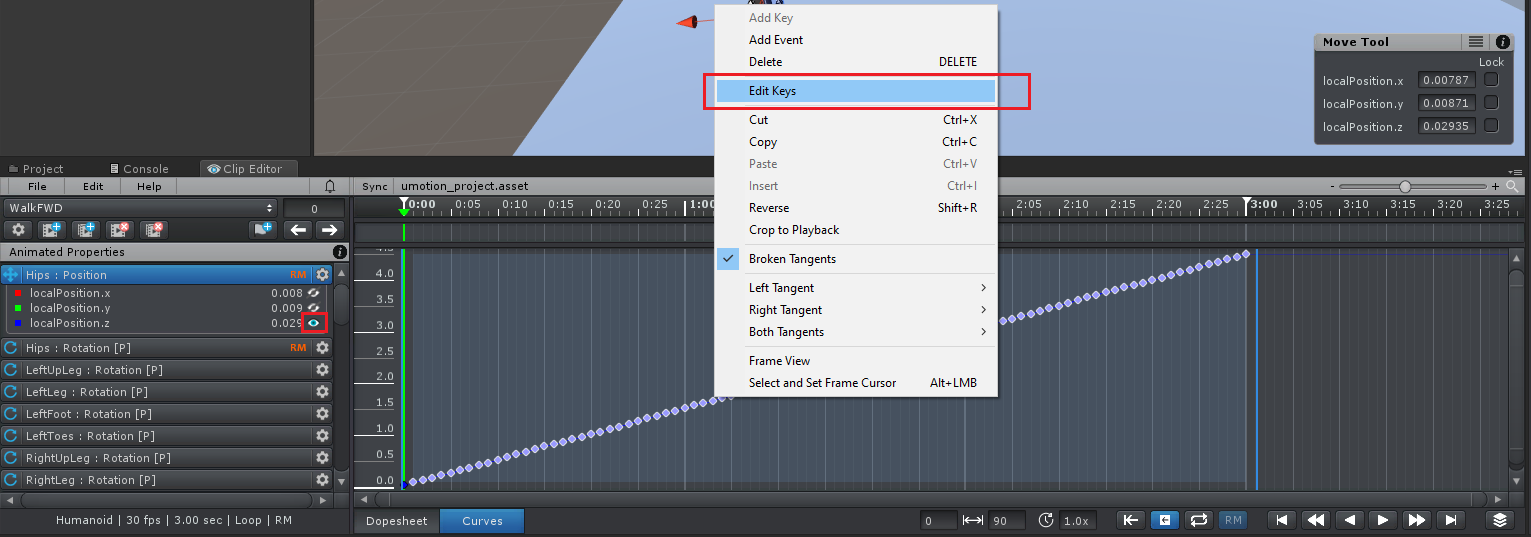
Please let me know in case you have any follow-up questions.
Best regards,
Peter
 front, side, top views
front, side, top views
Hi there. I'm just wondering if it is possible to access front, side, and top views within umotion similar to autodesk aps? Is this currently possible, and if not would it be in the future?

Hi,
thank you very much for your support request.
The scene view part is in Unity's responsibility (I don't want to mess with it in order to keep the user experience similar to "native" Unity). This means that you can access the different views as you would do it regularly in Unity. You can align the camera view to an axis by clicking on one of the axis displayed in the upper right corner of the scene view. You can add multiple scene view windows by right clicking on the "Scene" tab (drag them where you want them to be and use the axis gizmo to determine their axis alignment).
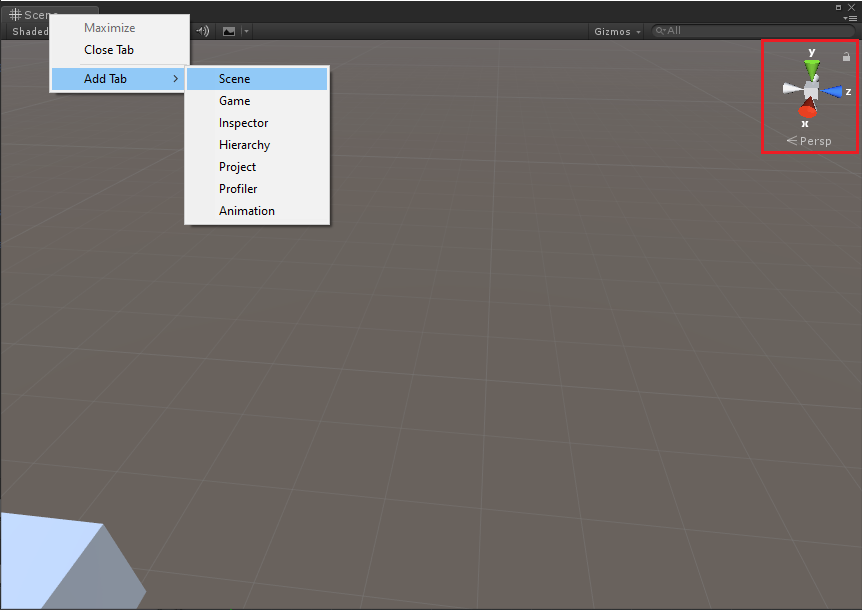
Further information: https://docs.unity3d.com/Manual/SceneViewNavigation.html
If you want shortcuts for accessing the different views, you might want to check out this (free) asset: SceneViewPlus - Asset Store
Please let me know in case you have any follow-up questions.
Best regards,
Peter

 Cannot spin character past 360 Degrees
Cannot spin character past 360 Degrees
Quick question. How can I get the rotations to go beyond 360? I need my character to spin in place at the hips numerous times over several frames. However It seems to be locked at 0-1 or 0-360 degrees. I tried looking if this question was asked but couldn't find anything.
I am trying all the rotation modes but none of them are really letting me rotate it so I can spin in numerous times.

Hi Charles,
thank you very much for your support request.
The animation system always interpolates using the shortest path between two (rotation) key frames. So if you want to spin multiple times, you have to split the whole motion into multiple key frames (e.g. every 180°).
Please let me know in case you have any follow-up questions.
Best regards,
Peter
 Swiching layers messes up my animations
Swiching layers messes up my animations
Hi. Every time I switch animation layers, my animation get completely messed up as such.
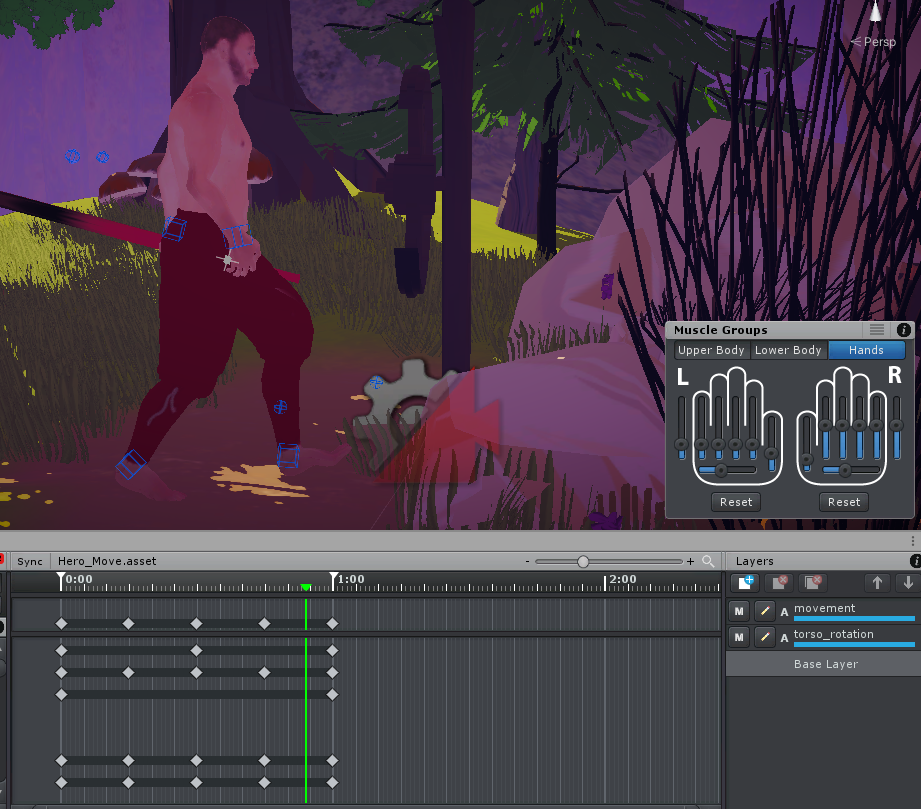

If I click on another frame in the timeline, it will ask me if I want to keep modifications.
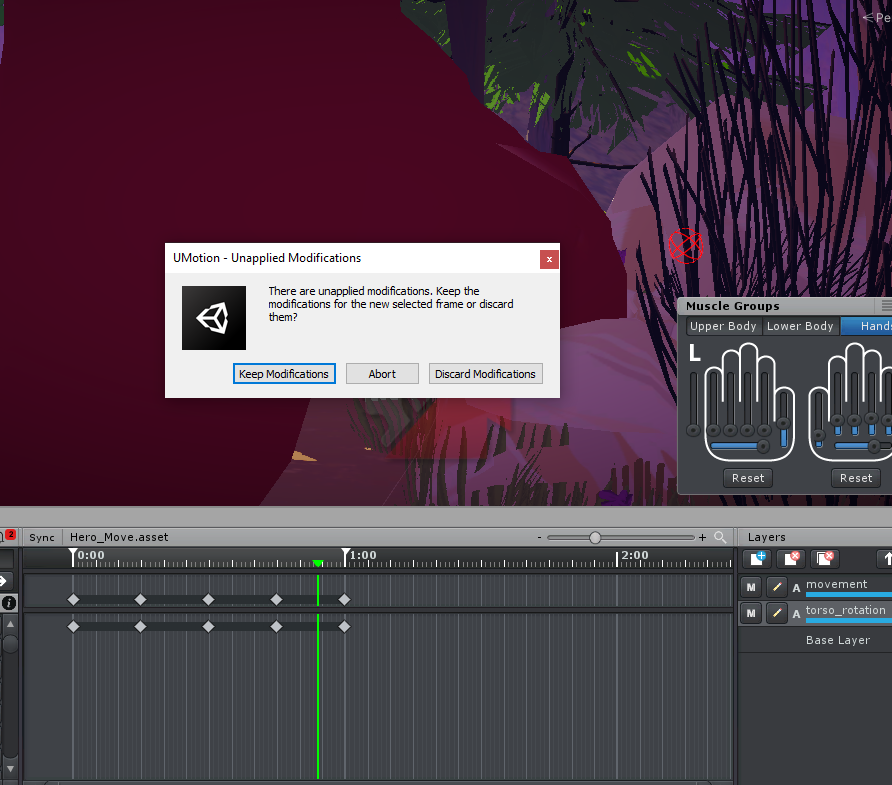
If I click on Discard Modifications, it will reset the changes and I can keep working no problems, but it's really annoying to have to do this every time I change layers, which is very often.

Fixed in UMotion V1.21p01.
Thanks for reporting.
Best regards,
Peter
 How to add properties to a clip?
How to add properties to a clip?
When editing an imported animation clip, how do you add additional properties to be modified? For example, I'm editing a clip that has only rotation properties, but I need to access scale.
This seems like a very basic function that isn't covered in the Animated Properties section of the manual, nor any tutorials I can find.

Hi,
thank you very much for your support request.
I guess your animation is of type humanoid: You can only manipulate the rotation of humanoid bones. This is because in real-life, rotation is the only type of movement that the joints of our bones are able to do.
If you want to manipulate the scale (or the translation) of bones/joints, you need to configure your character as "generic". In config mode, you can decide if you want to hide some of the properties of your bones (e.g. if you don't need translation on some bones you can hide it there):
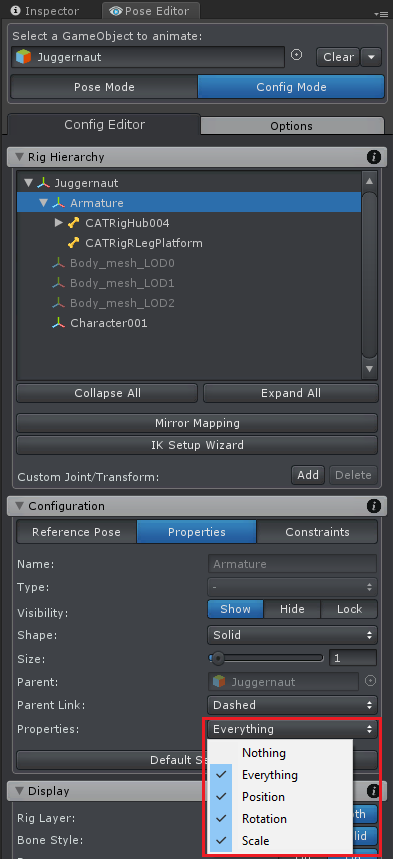
Please let me know in case you have any follow-up questions.
Best regards,
Peter

 Quality of life improvements
Quality of life improvements
Hi Peter!
Once again thank you for an awesome asset. I have been working with it a lot, cutting our MoCap files directly in Unity. I have some ideas for functions that would make my workflows a lot easier and thought I'd let you know. If you think it's better without them that's totally fine, I just wanted to share my suggestions!
- Renaming clips
- Selecting timeframes (right now I can set "playback start" and "playback end" and then "Crop to selection", this would be easier if I could just select a part of the clip)
- Duplicate just a portion of a clip to a new clip. I often record a few animations in one sitting (into one file) - this would make it a lot easier to separate them out into individual clips (right now I duplicate the whole clip, set playback start/end and then "Crop to playback")
- "Crop to playback" freezes my editor for about a minute; trying to crop a 6-second clip out of a 3-minute recording
- Playback pause
- Scrolling the window with the green playback marker to the side
- Typing in a frame number to jump to. I watch clips to find out where the section is I want to edit out (e.g. "around frame 7000"), I see the frame number in the editor. It would be great to jump to a frame number instead of scrolling and clicking around to see where frame 7000 is.
- "Key all modified in all the bones that were modified", now I sometimes have to look for the red ones :-)
- Keyframe reduction, i.e. set FPS down from 100 to 30 while keeping the same clip length, just deleting/interpolating a bunch of data
As I said: these are just suggestions for quality-of-life improvements that would make my workflows a lot smoother. Thank you so much for providing us with this awesome asset!
Best,
Jens

Hi Jens,
thank you very much for your feature requests. I really appreciate that.
Most of the stuff you mentioned is already possible:
- Renaming clips
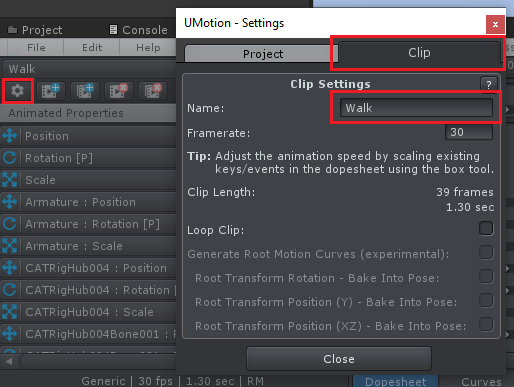
- Selecting timeframes (right now I can set "playback start" and "playback end" and then "Crop to selection", this would be easier if I could just select a part of the clip)
When selecting the master keys you select all keys at that frame. Thus you can easily use the rect selection to select a portion of the animation clip (see screenshot):
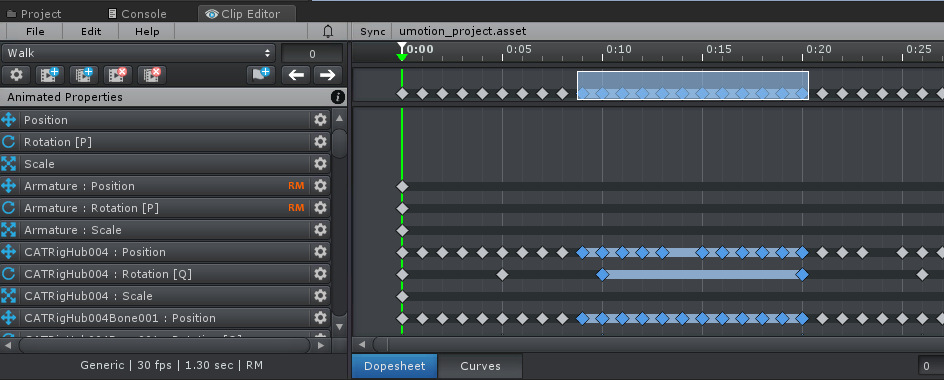
- Duplicate just a portion of a clip to a new clip. I often record a few animations in one sitting (into one file) - this would make it a lot easier to separate them out into individual clips (right now I duplicate the whole clip, set playback start/end and then "Crop to playback")
I've added this to my "Ideas for the future" list.
- "Crop to playback" freezes my editor for about a minute; trying to crop a 6-second clip out of a 3-minute recording
I've taken a note to improve the crop performance in the future.
- Playback pause
This has just been added in UMotion V1.21 (see related forum thread):
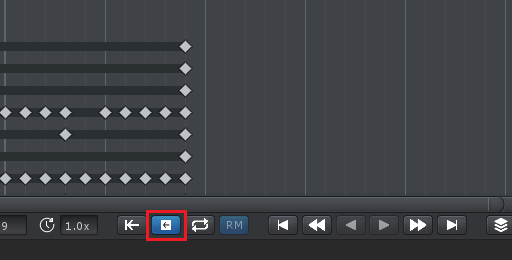
- Scrolling the window with the green playback marker to the side
That's already possible. You can middle mouse click and drag the window to the side, or use the horizontal scroll bar.
- Typing in a frame number to jump to. I watch clips to find out where the section is I want to edit out (e.g. "around frame 7000"), I see the frame number in the editor. It would be great to jump to a frame number instead of scrolling and clicking around to see where frame 7000 is
Just type in the frame number and press enter:
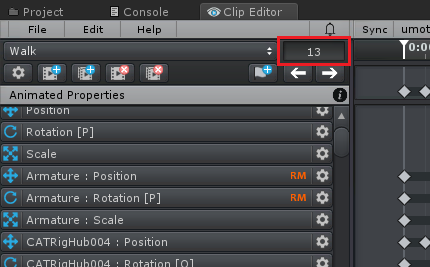
- "Key all modified in all the bones that were modified", now I sometimes have to look for the red ones :-)
Select all bones (CTRL + A) then click on "Key Selected --> Key All Modified" (or use Shortcut). You can also use the "Key Dialog" which also gives you a list of all modified bones before keying them.
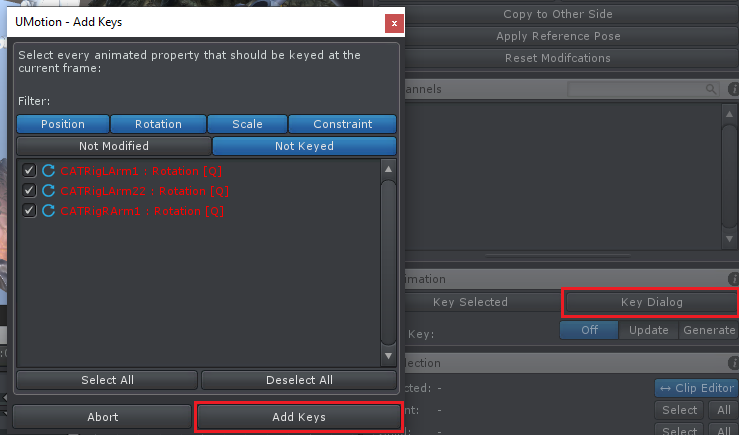
- Keyframe reduction, i.e. set FPS down from 100 to 30 while keeping the same clip length, just deleting/interpolating a bunch of data
You can adjust the FPS in the clip settings (click on the gear icon). Then select all your keys and scale them down to maintain the same clip length.
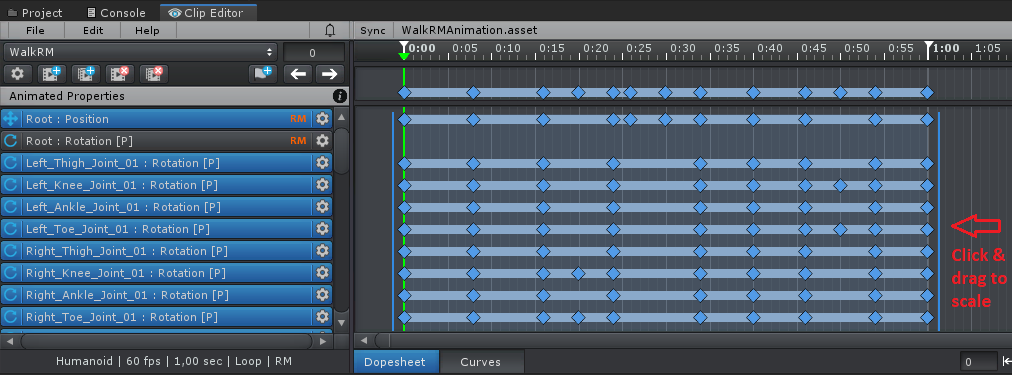
Best regards,
Peter

 Feature request: Search animated properties
Feature request: Search animated properties
Hello, I am a new user and I am really liking this package. I provide these thoughts for your consideration, and thank you for UMotion's existence. I apologise if I have missed a feature that provides this functionality.
I have found that I spend a lot of time scrolling up and down the list of animated properties. I think that the simplest solution would be to have a search bar in the empty space of the bar at the top, that would filter the list as you type. Ideally, it would stay filtered until it is cleared or replaced with other text.
I have created a mock-up:

Beyond this, I have thought about the possibility of being able to view the list as a collapsible hierarchy as an option...
Regards,
Giuseppe

Hi,
thank you very much for sharing your ideas. Really appreciated.
Selecting a bone in the scene view automatically selects the bone in the Clip Editor as well (and scrolls to it). I personally find that faster than typing the name into a search box. Do you think that there are still situations where a search box would be more convenient?
"Beyond this, I have thought about the possibility of being able to view the list as a collapsible hierarchy as an option..."
I've taken a note to my "ideas for the future" list.
Best regards,
Peter

 Exported fbx shows different animation than curve editor
Exported fbx shows different animation than curve editor
Hi!
First off, thank you for this amazing asset. We are using a MoCap suit to record our animations and UMotion to adjust small errors in the data and cut the animations. Everything looks fine in the Umotion editor, but after exporting the animations as fbx, the character only does weird stuff.
I have searched for solutions on this forum and also found the notes in your FAQ with possible fixes, but none of them worked for me.
Here's our reading guy in UMotion:

And here he is during gameplay:

I tried:
- exporting the animation into his fbx instead of into a new file (a solution that wouldn't work with all our animations anyways), but it did not fix the issue.
- exporting as *.anim, which fixed the issue but resulted in a 800MB file, which is not viable
- adjusting the avatars and "enforcing T-Pose", which did not change the results
- assigning the character's avatar to the animation fbx, which did not work because the transform "Buechereibesucher mit Brille_geriggt" could not be found. Upon closer investigation I found that the exported fbx has the same transforms, just a bit lower in the hierarchy. Here's our character model's avatar:
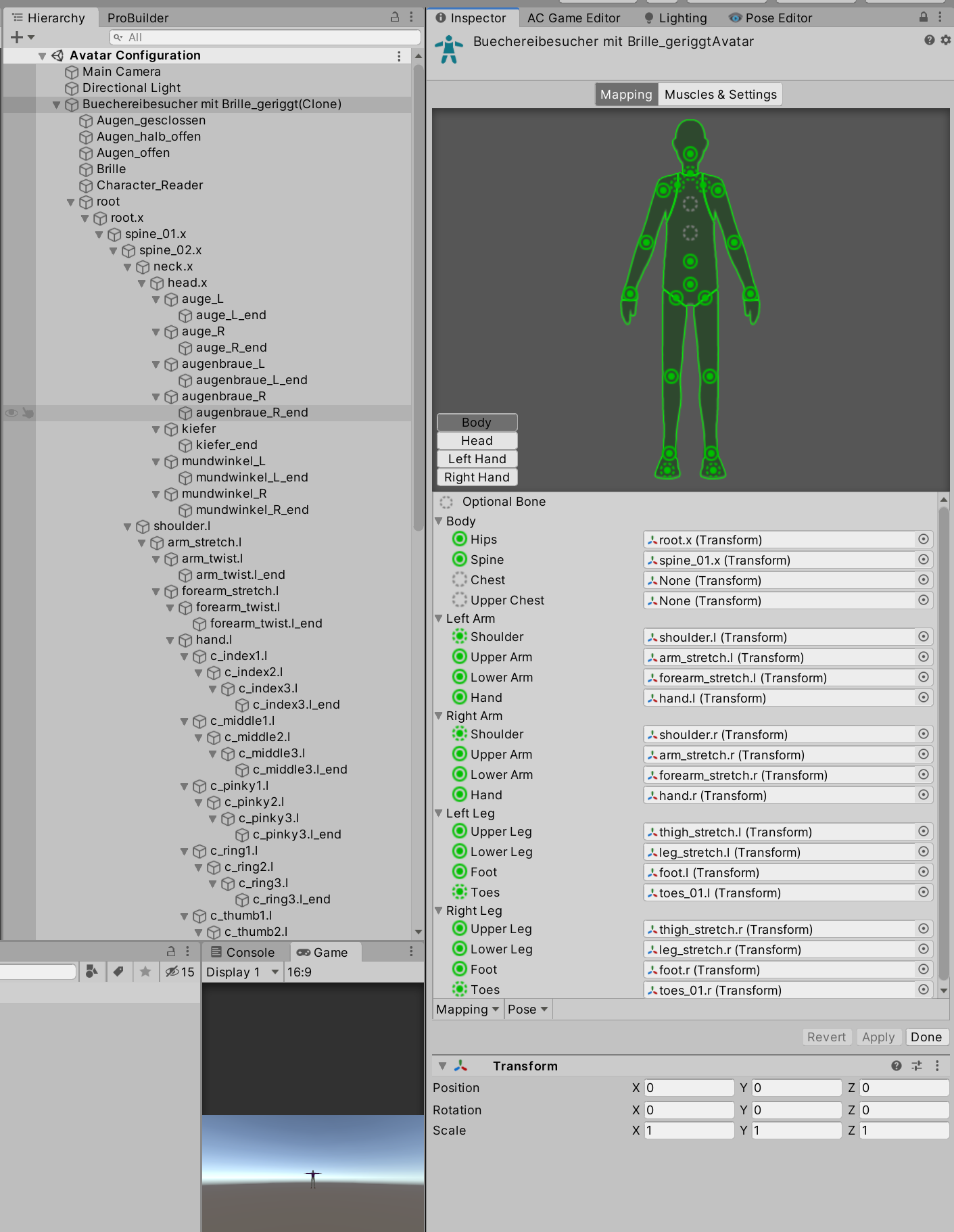
And here's the auto-generated one from the exported animation fbx:
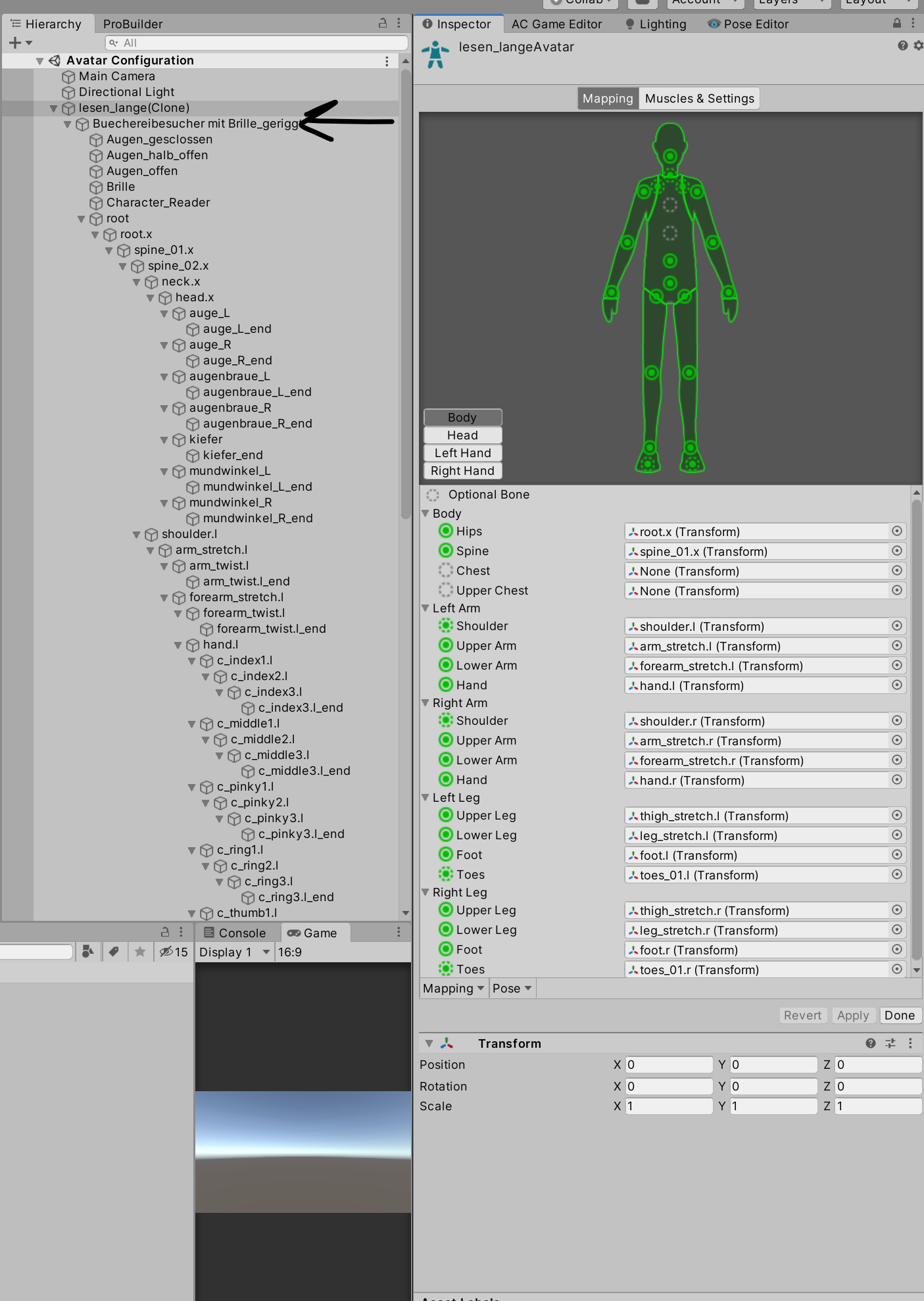
After hours of trying stuff, I hope you can help me figure this out. The animation looks fine in the UMotion editor but then messes up once I try to export and use it in the game itself.
Thank you!
Jens

Hi Peter,
thank you so much for your continued support. I have updated UMotion and it works - as you suspected. Sorry about the wrong info in my first post; I had looked up the UMotion version number in the wrong place and thought it was up to date.
Anyhow, thank you so much for your awesome support! I gave you a review on the asset store and will send you a key for our game once it's finished :-) Let me know if there is anything else I can do to express my gratitude.
Best,
Jens

 Editing Blendshape animations
Editing Blendshape animations
my blendshape animations are saved as unity .anim, I want to be able to sync this up with the mocap and then edit it in the editor. however, it's saved as a generic .anim. when trying to import it, it only loads the first frame of the animation and gives the warning " skipped animating generic objects that have no humanoid bone in their parent hierarchy"
If i try to convert it through umotion to humanoid it won't work since it counts as only being one frame long.

 Interacting with objects using UMA
Interacting with objects using UMA
Hi Peter,
i made a custom uma model, i used the fbx for creating the uma models also for animating
normal animations work just fine, but some require to interact with additional game objects which also contains some bones
anyway, when i run these animations on the uma character, they don't interact with the gameobject.
I saw your post which reccomends to export the uma generated model on runtime and animate that instead

i have done that, also set the generated fbx as humanoid and put it in t-pose
But as you can see in the screenshot (left is uma generated, right is the exported uma generated model)
it still ignores the additional game object
since this pole has to bend at a later point in the animation it would be much easier to animate both objects at the same time
is there a way to fix this issue or do i have to make 2 seperate animations?
Best Regards
Rene
PS: the exported uma model also contains the pole

So the problem lies in the way uma configures the rig
well then this is no longer topic of this thread
Thanks for your answer
Best regards
Rene
Customer support service by UserEcho
