
IK Pinning with feet
In your tutorials, you demonstrate IK pinning with arms and the hands, you also show some brief clips of adding a IK handle to the feet.
Can you please post a tutorial on how you do this with the feet please. I've spent many many hours trying to figure this out and I'm still none the wiser and a tutorial would go a long way in clarifying a difficult topic.
I'm using animations from Maximo and many of these have annoying issues with foot placement not being correct.
Answer

Hi Craig,
thank you very much for your support request.
The easiest way to setup IK pinning is by using the IK Setup Wizard. It automatically configures feet and hand IK targets to include the IK pinning functionality. You can convert existing animations to IK by clicking on "Edit --> FK to IK Convertion".
Here are some in depth tutorials (in the manual there is a nice overview of all available video tutorials in the "Video Tutorials" chapter):
How to use the IK Setup Wizard (and the manual setup approach).
IK Pinning uses the Child-Of constraint under the hood. Watch this before the IK Pinning tutorial.
IK Pinning.
And here a video tutorial where I use all of this in a practical example (fixing a broken MoCap animation):
Don't hesitate to ask in case you have any follow-up questions.
Best regards,
Peter
Well, is it just me, but I can't figure out how to set up the KyleRobot (or any other character) in the example scene in such a way that I can do a simple crouching animation with an IK chain running from the hips to the root, so that I can just drag down the hips and the feet remain in place, which again would be really handy to create walk and running animations... Am I missing something? The tutorials are really not that comprehensive in that regard and pointing again to the same tutorial videos doesn't answer Craig's question or request for a tutorial. Would be really nice to have a complete walkthrough as done here with AllrightRig for UE4:
Cheers,
Eric

Hi Eric,
this is really simple:
1) Assign your character to the Pose Editor
2) Open "Config Mode" and execute the IK Setup Wizard (it automatically creates the IK rig with IK pinning functionality)
3) Back in "Pose Mode", select the two feet IK targets (the wired cubes) and set "FK/IK Blend" to 1 (= IK) and enable "IK Pinned":
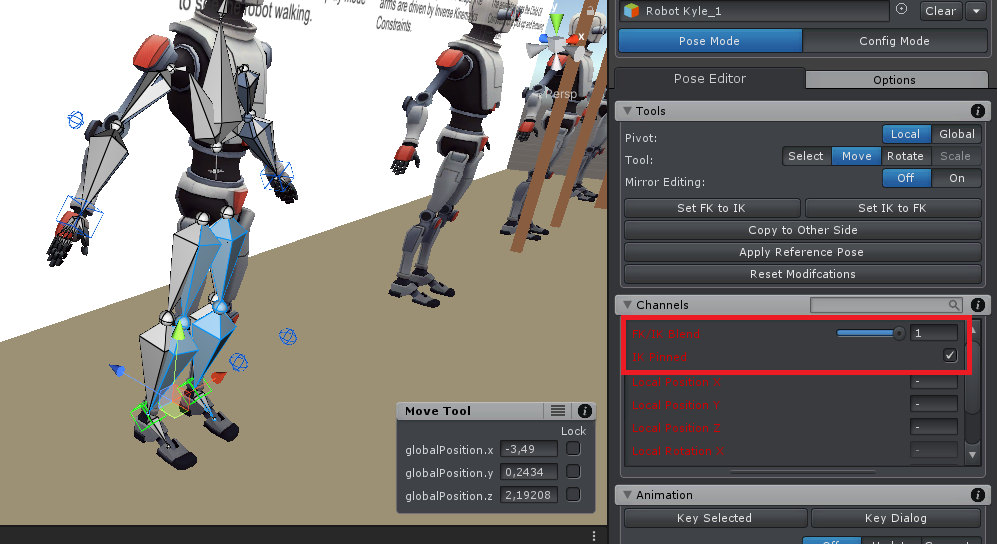
4) Moving the hips now keeps them at the feet at the same place.
5) To save the changes to your animation clip, create key frames (using auto key or "Key Selected").
Point 2 is covered in the IK tutorial. Point 3 is covered in the Child-Of and IK Pinning video tutorial. I highly recommend watching the Child-Of and IK Pinning video tutorials when using the IK pinning feature (as there are some things you need to consider when using).
Please let me know if you have any follow-up questions.
Best regards,
Peter
Wow. Peter's post literally covers the same steps in the video tutorials and then immediately stops at the point where he would begin answering the OP's question.
So frustrating... Came here looking for help. Found none.

Hi,
I'm here to help. Can you further specify what information is missing for you? If you follow the steps 1-5 of my previous post, your character should be crouching (i.e. what the OP asked for). Please follow each step closely, and if something is unclear, let me know.
Best regards,
Peter
Hello Peter,
First off, please allow me to apologize for my comment (found directly above your preceding response. It was rude and snappy. It was the result of not enough sleep and way too much struggling with various Unity conflicts. Sometimes after hours and days of combing through documentation for various assets and Unity itself and still not finding what is needed - it's information overload and it's time to take a break.
I should have taken a break before I commented in this forum.
You make a great asset. I'm still watching all of the tutorials.
Best wishes and my apologies!

No worries. If you have any questions, feel free to ask I'm here to help.
Best regards,
Peter
Customer support service by UserEcho


Hi Craig,
thank you very much for your support request.
The easiest way to setup IK pinning is by using the IK Setup Wizard. It automatically configures feet and hand IK targets to include the IK pinning functionality. You can convert existing animations to IK by clicking on "Edit --> FK to IK Convertion".
Here are some in depth tutorials (in the manual there is a nice overview of all available video tutorials in the "Video Tutorials" chapter):
How to use the IK Setup Wizard (and the manual setup approach).
IK Pinning uses the Child-Of constraint under the hood. Watch this before the IK Pinning tutorial.
IK Pinning.
And here a video tutorial where I use all of this in a practical example (fixing a broken MoCap animation):
Don't hesitate to ask in case you have any follow-up questions.
Best regards,
Peter