
 The animated characters start moving, all tough i ve changed just the hand IK
The animated characters start moving, all tough i ve changed just the hand IK
Hello, i ve gone through the animation tutorials of UMotion, and i ve started my first animation, which is a simple handshake, BUT, after i ve created and applyed the animation to the animation controller, i ve noticed that the characters start moving, which i don t understand whyMovie_007.mp4
Also, how do i control the FK/IK, from what i know, IK gives a position (used for a grabbing animation for example) and FK used for setting a position (a walking animation)
To clarify the main question, what should i do to map and keyframe JUST the hand animation, without changing the the player positon? And for creating a walking animation, what is the best way to create a walking animation (keyframing the positions and rotations), are there any tricks?

 Animation joints breaking when playing outside of Clip Editor.
Animation joints breaking when playing outside of Clip Editor.
Hello. I'm new to using Umotion Pro so I may be missing something.
I've made a simple animation in the Clip Editor, IK Wizard and dragging model into Pose Editor seem to work. Then when I export the clip and add it to the animation controller and play it, everything is sunken downward (except the models head).
I've added some images.
Here is the animation bones in the Clip Editor.

Here is what the animation looks like when played on the model in the scene. For illustration I've used Pose Editor to Apply Scene Pose to see the bones. It looks the same outside of this. I notice the joints are all mismatched by a lot but not sure why.

Thanks for the help!

Hi Mark,
thank you very much for your support request.
It appears you are using "humanoid" as your animation format? Please note that humanoid is an animation re-targeting format. I.e. it's a system designed to "normalize" animations in such a way, that they can be re-used by different characters even if they have different rigs, body proportions etc.
So what Unity does is it takes your authored animation, normalizes it and then re-applies it to your character. Both step's are lossy (i.e. you loose detail/quality with each step). This is just so that you know that with humanoid, you will always have slight differences. That's why humanoid should only be your go-to animation format, when high animation detail is not important but it's more important that you can share the animation across multiple characters. Otherwise use generic, which is a 1:1 animation format.
More info on the inner workings of humanoid: https://unity.com/de/blog/engine-platform/mecanim-humanoids
Anyway, I do agree, that the shoulders look quite off and even when using humanoid, you should be able to increase quality.
- Have you applied some scaling within your character's rig? Scaling should only ever be applied to the root of the character, do not scale anything that's between the hips and the root of the character. This could explain such an issue.
- Try to create a fresh UMotion project and re-do this pose. This is just a quick test to rule out that you've done some breaking modifications to your character after you created the UMotion project for it.
- Try export the animation to .fbx instead of .anim. Go into the export settings, select your character's fbx file as destination file. After exporting, you will find the animation within the character's fbx file. This usually produces the best re-targeting quality.
Please let me know in case you have any follow-up questions.
Best regards,
Peter
 Are videos enough to learn the package?
Are videos enough to learn the package?
I got the pro package, are videos enough to learn, seems UI has bit a changed since 2017, I just wanna make basic FK and IK animations, extremely basic like 2 frame changes! :)

Hi,
thank you very much for your support request. Yes, the videos are still up-to-date and are a perfect way to learn UMotion Pro. Here is a nice overview of all existing video tutorials: https://www.soxware.com/umotion-manual/VideoTutorials.html
There are 2 categories of videos: Some explain the functionalities of UMotion by going over UMotion's UI step by step (they are listed under "General" and "UMotion Pro") and some show UMotion's capabilities on actual use cases. These are called "UMotion In Practice".
Please let me know in case you have any follow-up questions.
Best regards,
Peter

 What do you need to prepare a mesh?
What do you need to prepare a mesh?
Hello, i ve purchased the UMotion asset, and i would like to use my own model created in blender by me. The thing is, that i have created just the character, but what do i need to do to it so i can export it/use it in unity? Should i add the bones inside blender, or is that done automatially in UMotion?I ve attatched the model i ve created in blender, with the rig created via Rigify and Rigify To Unity. Male_Normal_Var1_Template.blend
Thank you for your time!

Hi Razvan,
thank you very much for your support request.
Yes, the bones need to be created in Blender. Alternatively, you can also use the free online service Mixamo to let it automatically create the bones for you.
Please let me know in case you have any follow-up questions.
Best regards,
Peter

 What is Umotion capable of?
What is Umotion capable of?
Im editing humanoid animations on unity using the curves and Im about to do it more often and I REALLY dont want to go to another software to do it.
My question is what can I do using UMotion Pro? What are the limits compared to traditional softwares?
At moment I have to move/rotate each bone, and thats really slow!
Also, UMotion has a discord or this forum is the only way to get help?

Hi Thiago,
thank you very much for your support request. With UMotion Pro you can use IK, so you don't have to move each bone of an arm or leg individually.
UMotion also has a free community version with a limited feature set that you can try before buying.
If you need help, this forum here is the right place to ask. There is no UMotion Discord server.
Please let me know in case you have any follow-up questions.
Best regards,
Peter

 IK preview looks jerky in UMotion, but smooth in Unity Timeline
IK preview looks jerky in UMotion, but smooth in Unity Timeline
Hi,
I'm editing a motion using IK in UMotion Pro. While working on a jump animation, I noticed that the knees "snap" or move abruptly when they are fully extended. I spent a lot of time trying to make it look smooth in the editor, but eventually gave up because it never looked quite right.
However, when I exported the animation and played it in Unity's Timeline, the motion looked smooth and properly interpolated—much better than what I saw in UMotion's preview.
Is there any way to make the IK preview inside UMotion more closely match how the animation will look in Unity? I’d really like to edit with more confidence, seeing what the final result will actually be.
Are there any settings or modes I should enable for this?
Thanks in advance!
(*This message was written with the help of ChatGPT to assist with translation.*)
 FBX Export breaks pose
FBX Export breaks pose
Hi,
This is my Export settings:
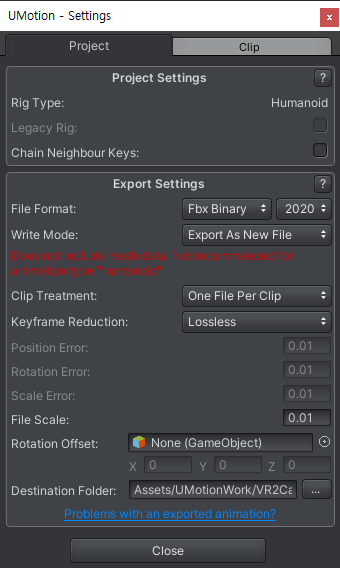
Using this settings, I could export an Animation to FBX format, but the poses are broken and not animated at all.
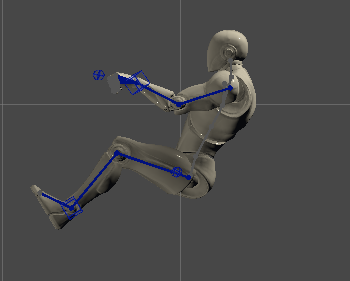
This is an original pose in UMotion editor.
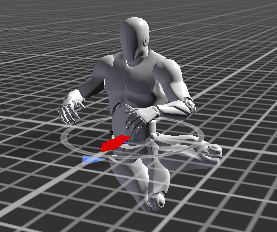
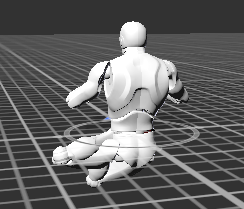
These are the broken pose in the exported FBX.

Hi,
thank you very much for your support request.
The best way to export humanoid animations to FBX is by using the default setting (i.e. "Export to existing file"). Make sure to select the character's FBX file (of the character that you have assigned to the UMotion Pose Editor) as destination file. If you select the wrong FBX file as destination file, you get the errors tha you've mentioned in your other support request.
Unity's humanoid animation import pipeline works best when having a character mesh in the animation file. UMotion can only export the animation data itslef (not the mesh) so the "Export to existing file" mode is the way to have both mesh and animation data in the FBX file.
Best regards,
Peter
 Export as a FBX always fail
Export as a FBX always fail
Hi,
I got the following error message whenever I try to export an animation as a FBX format.
Couldn't load "Assets/.../umotion_project.fbx"

 pivit move to center
pivit move to center
I edited an animation in UMotion Pro, but when I play the animation, the player's pivot moves to the center.

Hi chaitanya,
thank you very much for your support request.
- Have you used the same character inside UMotion Pro as the one you are playing the animation on?
- Does your character have scaling applied to any GameObject between the hips and the root?
- Does the animation preview correctly in the inspector when you have the *.anim file selected?

- Also, please try playing with the root motion settings shown in the inspector window of your *.anim clip.
- Please try exporting the animation into the character's FBX model (instead of using the *.anim export). Further help on export settings: https://www.soxware.com/umotion-manual/ProjectSettings.html#ExportSettings
Please let me know how that goes.
Best regards,
Peter
 Cannot download even if I agree to Eula
Cannot download even if I agree to Eula
I purchased the software during this summer sale and tried to download it.
The package manager displayed “Please agree to the Eula”, so I read the Eula displayed on Google Chrome and pressed “Agree” at the bottom, but I cannot download the package.
When I press “Agree”, I am redirected to the UnityAssetStore top page, but nothing happens.

Hi,
thank you very much for reaching out. I'm sorry to hear that you are having issues downloading your purchased asset from the Unity Asset Store. Please contact the asset store support for further assistance, as we as an asset provider do not have control over this type of asset store functionalities.
Thank you very much and I'm really sorry for the inconvenience.
Tip: Please double check that the account you are logged in inside your Unity editor is the same which you used to purchase the asset (and confirmed the Eula).
Best regards,
Peter
Customer support service by UserEcho
