
 How to export smaller clips from a longer clip?
How to export smaller clips from a longer clip?
I have this 90 frame animation in one clip. I'd like to export a clip from 1-60, and then another from 61-90. Right now I'm using 'Edit > Crop to Playback', exporting the animation, undoing the crop, then doing it again for the other animation. Seems like a lot of steps. Is there an easier way that I'm unaware of? Thanks.

 I have a character with a tail that I would like to animate
I have a character with a tail that I would like to animate
I have uMotion Pro, and I'd like to add the bones from my characters tail that I would like to animate. Is there a video or doc to explain how to set that up? Thanks.

Hi Digital Adam,
is your character of type humanoid? For humanoid, only the "typical human bones" are enabled by default. You can enable additional bones from within the config mode in the pose editor:
- Open config mode (in the Pose Editor)
- In the rig hierarchy tree view, select the bones you want to enable
- In the "Properties" tab, set "visibility" to "show".
In this video tutorial, you get a complete overview of the config mode: https://www.soxware.com/umotion-manual/Lesson5.html
Tip: For animating tails, I recommend selecting all tail bones at once (hold SHIFT while clicking on the "parent-most" bone of the tail). Then simply use the rotation tool. This evenly applies the rotation to all selected bones at once, creating a smooth and natural looking bend.
Please let me know in case you have any follow up questions.
Best regards,
Peter

 Installation issues
Installation issues
There's a few issues I wanted to ask you about with installing the Pro package:
1) It automatically installs TextMeshPro into the project. I have been avoiding adding that to my project for various reasons, and didn't know it was required by your asset. Is there no way around that?
2) When I install the pro package I get this error. I'm on Unity 6000.1.2f1. Are you able to update your scripts to support the more recent versions of Unity please?
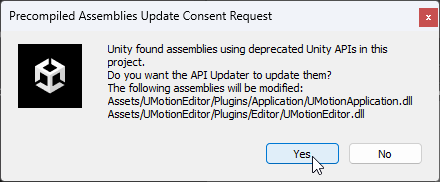
3) If I try to open example scenes, I get this error spam in the console:
InvalidOperationException: You are trying to read Input using the UnityEngine.Input class, but you have switched active Input handling to Input System package in Player Settings.
The legacy input system is disabled in our project settings. We only use the default (aka "new") unity input system and I don't want to enable the legacy one to avoid project bloat. Any way around this?

Hi Joe,
thank you very much for your support request.
1) It automatically installs TextMeshPro into the project. I have been avoiding adding that to my project for various reasons, and didn't know it was required by your asset. Is there no way around that?
You can safely remove TextMeshPro from your project. UMotion doesn't require it.
2) When I install the pro package I get this error. I'm on Unity 6000.1.2f1. Are you able to update your scripts to support the more recent versions of Unity please?
UMotion supports a wide range of Unity versions. The API Updater just tells you, that it found some older API function calls (which UMotion needs to support older Untiy versions). You can safely confirm with "Yes". UMotion is tested and works fine under Unity 6.
3) If I try to open example scenes, I get this error spam in the console:
InvalidOperationException: You are trying to read Input using the UnityEngine.Input class, but you have switched active Input handling to Input System package in Player Settings.
The example scene uses the classic Unity GUI system. It only displays some 3D texts to give some description to the examples. You can create an empty Unity project that supports the classic Unity GUI just for trying the sample scene. In your actual work project, you can safely remove the entire "UMotion Examples" folder as it's not required by UMotion.
Please let me know in case you have any follow-up questions.
Best regards,
Peter

 Need Help - Exported Animation Contorted
Need Help - Exported Animation Contorted
Hello,
I am trying to use UMotion to quickly adjust the hand placement of my attack animations for two handed weapons. IE the weapon is parented to right hand and left hand is slightly misaligned at certain points in the animation.
The attack animations come from another model (Model A). I am editing the animations on Model B. When I import animations, I enable hand/foot IK.
I double checked both fbx models were in T-pose and even enforced it. Both are humanoid.
The animation looks fine when I import on Model B, the hand IK looks perfect but when I export, the animation is all wonky and twisted.
https://i.postimg.cc/NG7ZQfqJ/Screenshot-2025-06-12-023405.png
I've also tried creating a new layer and saving/baking the keys, that didn't work either.
Please help. I can edit animations fine if the animation is from the source model but when I try to retarget on another model with the main purpose to add hand IK to fix two-handed grip weapons, the exported animation is all wonky.

 When will FBX export to Apple Silicon be available?
When will FBX export to Apple Silicon be available?
I'm trying to get some animations into Unreal engine, from only a .anim file. I'm trying to bake the animation to a mesh by exporting with UMotion, but I get an error every time I try doing so. I assume it's because of the Apple Silicon limitation. When will this feature be available?

 Unexpected and sporadic rotations after export.
Unexpected and sporadic rotations after export.
I start by recording motion capture with Rokoko, and the animation is clean. I import it into Unity, set it to humanoid, and then bring it into UMotion for adjustments.When imported, I get these very sporadic leg movements, like jittering. Even if I remove the bad keyframes from those legs and export it again,
the UMotion editor looks fine, but the export is still just as jittery.
In the video, you can see there's no jitter in UMotion, but a lot of jitter in the legs after export.
I'm going insane because I then have to re-import the animation, remove the keyframes again, and export it. It's really slowing down my workflow. Please help!
Let me know if you'd like to make any more tweaks!
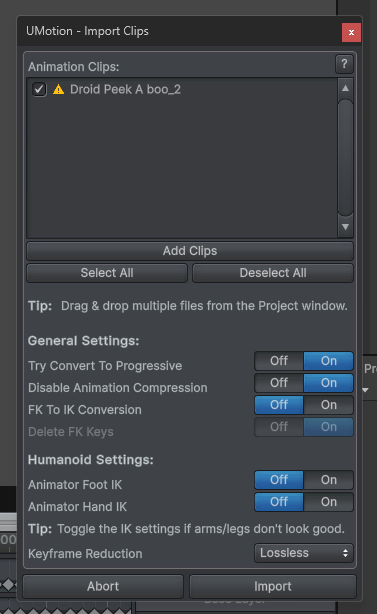
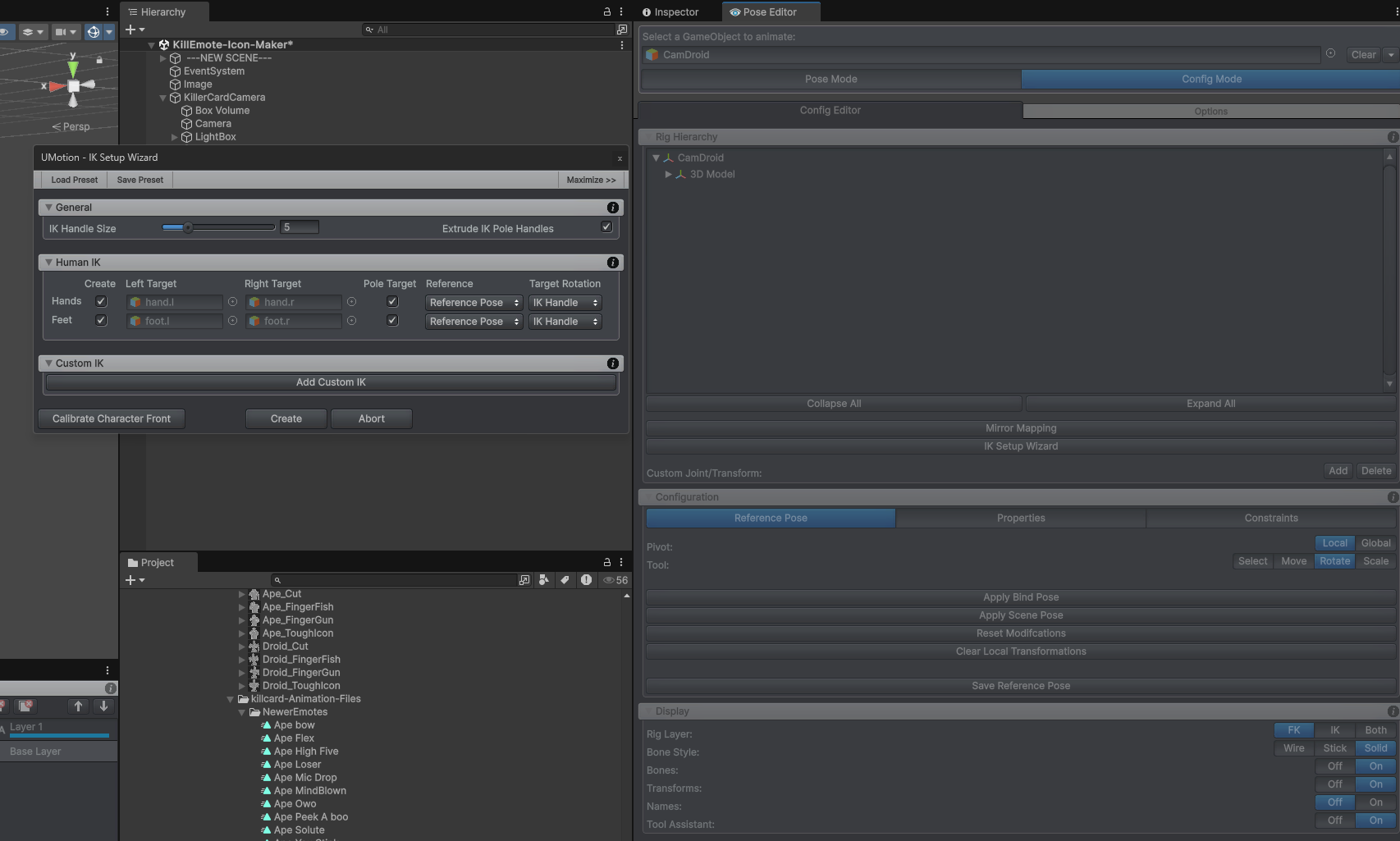
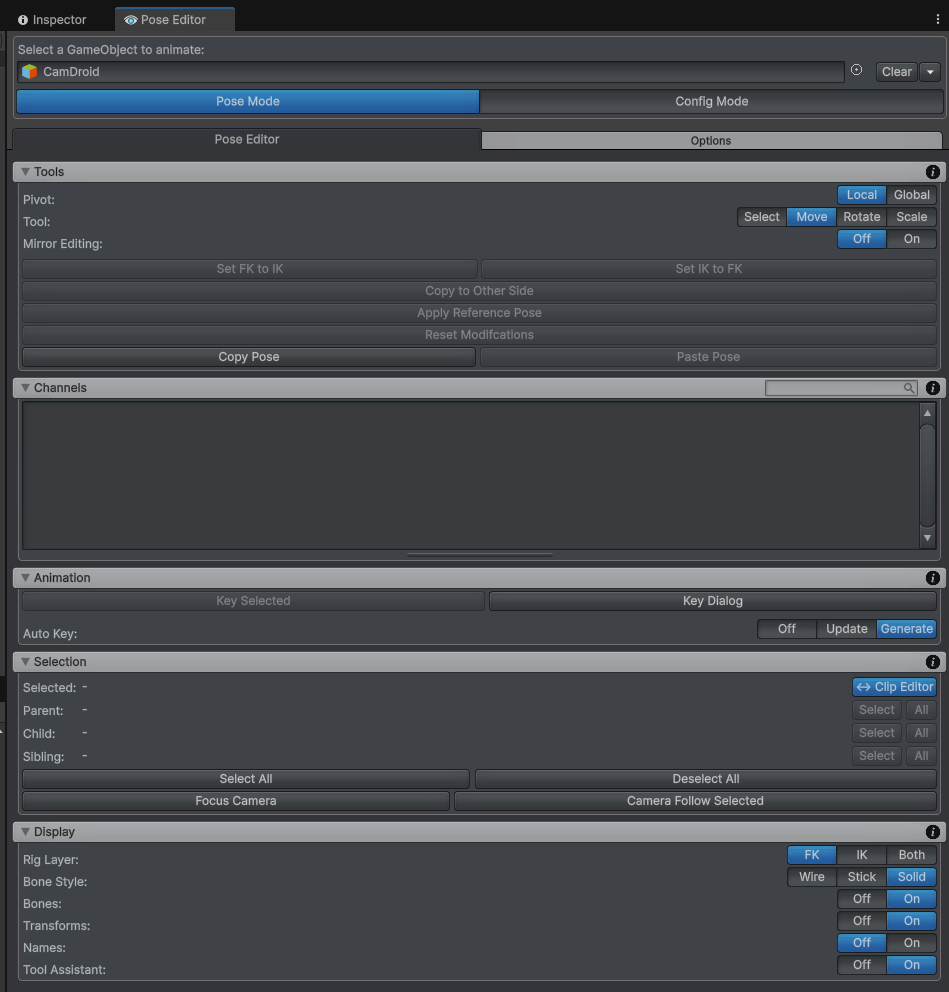
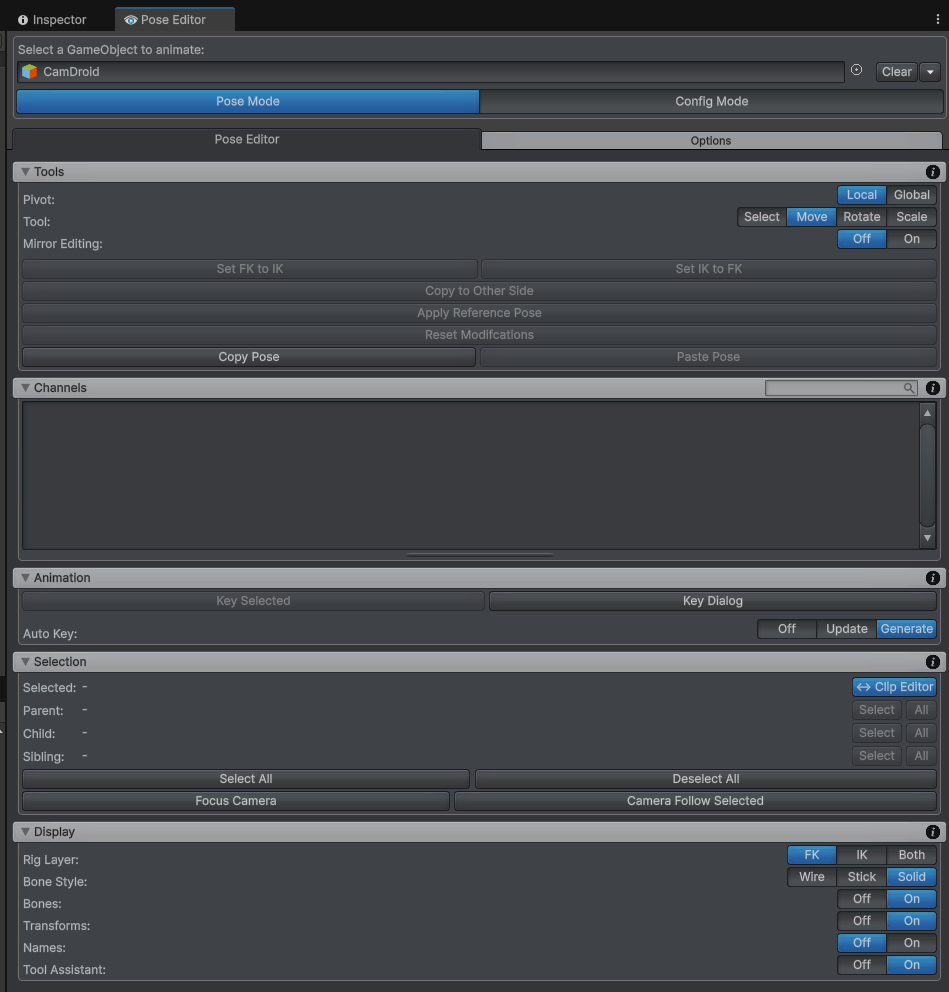
 How to collaborate when doing animations for a single character?
How to collaborate when doing animations for a single character?
Currently, all animation and setup data is stored in the umotion project
Are there some guidelines to avoid corrupting projects when working on the same character animations?
I was thinking to have 2 umotion projects for the character, one for me and one for my friend, but there is no easy way to pull the clip data from one project into another

Hi,
thank you very much for your support request.
Yes you would need to have separate UMotion projects. You can import animation clips from one UMotion project into another via the regular clip import functionality. Please note that this only works if the UMotion projects are for the exact same character. It is also necessary that the constraints (IK Constraints etc.) are setup the same.
Please let me know in case you have any follow-up questions.
Best regards,
Peter

 Save/Load Selection and Select Child/Parent while multiple object selected
Save/Load Selection and Select Child/Parent while multiple object selected
I have two questions:
1. Is there any function similar to Unity's Save/Load Selection?(Edit->Selection->Save/Load Selection) I would need this feature to quickly select, for example, the first bones of all the hairs or the first bones of all the fingers. But since UMotion locks the objects in the Unity Hierarchy, I can't use Unity's Save/Load Selection feature directly.
2. When I have selected multiple objects such as the first bones of all the hairs, is there a quick way to select the second bones (i.e., the children of the selected object) of all the hairs?
I originally learned to create animations in 3ds Max, and I think these two features are very convenient. I wonder if UMotion has similar features.
Thanks!

Hi jjfrog,
thank you very much for your support request.
Unfortunately, there is no built in feature to save/load a selection. If you know a bit of editor scripting, you could extend UMotion with a custom button or menu item. The simplest version would be to make one button that has the bone's name hard coded and always selects said bone. You could even take this further and build your own "generic" save/load selection type of feature. Here is the related documentation: https://www.soxware.com/umotion-manual/UMotionAPI.html
Yes, you can travers the parent/child hierarchy either with the UI buttons or the shortcuts bound to them. Please take a look at the "Selection" part of the pose editor.

To see which shortcuts are currently bound to the buttons, simply hover the mouse. The appearing tooltip tells you which shortcut is currently assigned. You can change shortcuts under "Edit --> Preferences" in the clip editor.
Please let me know in case you have any follow-up questions.
Best regards,
Peter

 The exported animtion is different with design
The exported animtion is different with design
Hi,
I'm facing an issue where the exported animation looks different from the original design.
* This is the design – the character shoots straight ahead: UMotion.mp4
* This is the exported animation – the character shoots about 45 degrees to the left, and the legs also move unexpectedly:Exported_Animation.mp4
* And this is my exported config:
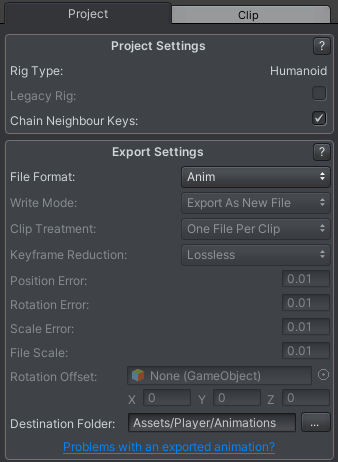
What is the problem and how to solve it?
Thanks!

Hi,
thank you very much for your support request.
This appears to be a problem related to how Unity generates the root motion curves for your character. Please check the root motion related settings shown in the inspector window when you have your exported .anim clip selected.
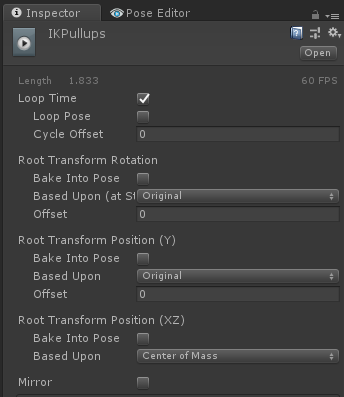
You could also try to let UMotion create the root motion curves for you. This is an experimental feature though. You can enable it in the clip settings:
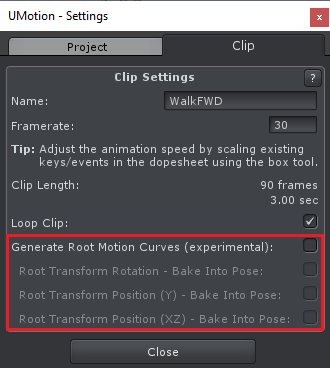
Please note that Unity's Humanoid animation system gives best results for humans with realistic body proportions. It uses center of mass for certain things in it's re-targeting engine which can produce weird looking results when body proportions are unnatural. More information on the inner workings of humanoid: https://unity.com/blog/engine-platform/mecanim-humanoids
If you do not need animation re-targeting, consider using generic instead.
Please let me know in case you have any follow-up questions.
Best regards,
Peter

 Best way to preview Fps animation from game camera?
Best way to preview Fps animation from game camera?
I'm trying to preview what my fps animation would look like from the game view. When I make the camera a child of my transform anchor (in this case the chest bone) my camera resets its local transform (I assume this is because umotion thinks it's a transform that may be key framed). Theoretically, I could key the camera to match my in game offset, but I don't want to have to key the camera transform for every single animation, especially since the in game camera isn't actually a child of the animated hierarchy.
One idea I had was using late update and [ExecuteInEditMode] to set the transform of a camera not in the hierarchy every frame to follow the bone, but the camera doesn't move once I select the gameobject to animate.
What would be the best way to have a game view camera follow a bone with an offset so I can preview what my animations will look like?
Thanks

Hi MrResetti,
thank you very much for your support request.
If you're doing classical FPS where you control a camera via script and have the arms etc. as a child of the camera, you should use that setup in UMotion as well. Here is a video tutorial that uses this setup:
https://www.soxware.com/umotion-manual/InPractice1.html
If you have an entire character model and you have made the camera a child of the character model, then you should simply animate the entire character using UMotion. You're camera should preview just fine.
Please note that at the moment you first assigned your character to the UMotion Pose editor, UMotion creates the "reference pose". This is a copy of all of the characters transform's current position/rotation/scale values and acts as a "default pose" when nothing is keyed. So probably your reference pose contains an old position/rotation value of your camera transform, that's why it resets to a different position when you assign the character to the pose editor. You can udpate the reference pose in config mode.
More details regarding the reference pose can be found in this video tutorial: https://www.soxware.com/umotion-manual/Lesson5.html
Best regards,
Peter
Customer support service by UserEcho
