
 Waist IK?
Waist IK?
I'm trying to make a kneeling animation in Pro, but when I select the root (my character waist bone) after setting up IK and move it down, the characters legs go through the floor. What do I need to do in order to get that working? I'd like to grab the root and have the feet stay planted.
I've seen older post from years ago about this, but maybe there's a simpler solution that has been added.
Thanks!

Hi Adam,
what you are looking for is called IK Pinning. Simply select the IK handles of the feet. Then in the "channels" view of the Pose Editor, tick the "IK Pinned" property. This will ensure that the feets IK handles stay in place when you move the waist down.
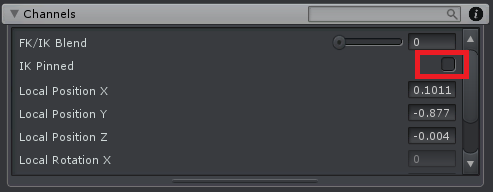
This feature uses the Child-Of constraint under the hood. Please note that there are some corner cases you need to be aware of. Therefore, please watch the following two video tutorials:
https://www.soxware.com/umotion-manual/ProLesson3.html
https://www.soxware.com/umotion-manual/ProLesson5.html
Please let me know in case you have any follow-up questions.
Best regards,
Peter

 The character gets squeezed ?
The character gets squeezed ?
The character gets squeezed (the animation not looping correctly is on me)
Here is a video of it:

Here are pictures of the Export Settings: (different anim showing in video but same settings for all my animations)
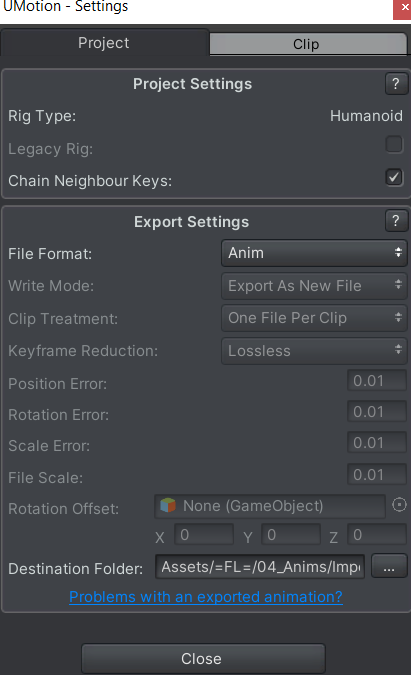
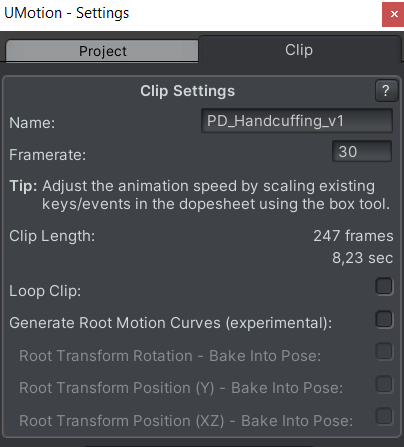
I have read these links
- https://www.soxware.com/umotion-manual/ProjectSettings.html#ExportSettings
- https://www.soxware.com/umotion-manual/ImportExport.html
But none are listed as to how or why this problem occurs. These characters are reused from already in the game. There are working animations already for this character in the game however for some reason when I make new animations, the character seems to get squeezed once the animation or scene gets played. However, the issue does NOT happen while making the animations IN UMotion.
Here is the character in question import settings:
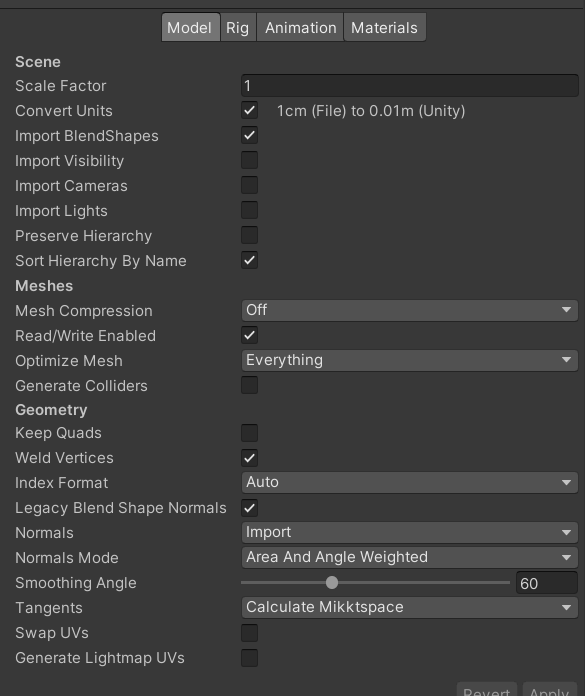
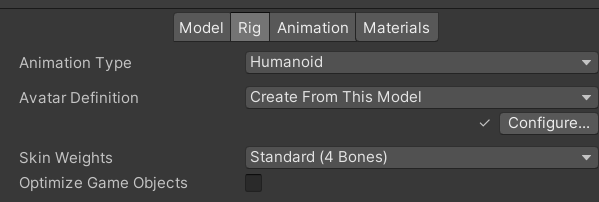
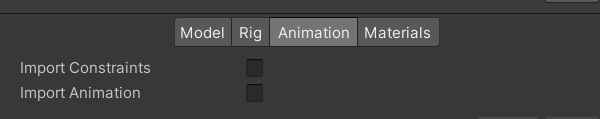
On the animation clip it self:
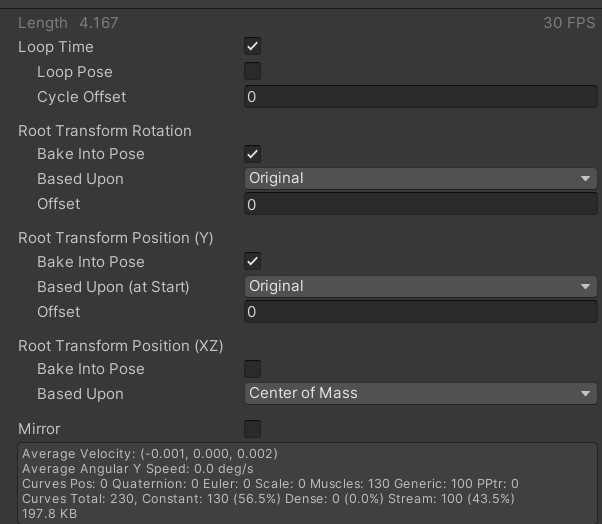

Hi Maco,
thank you very much for your support request. This issue might have something to do with the humanoid avatar setup of your character. Are all bones green and are there no error in your humanoid avatar? You can see the humanoid avatar setup when clicking on the "Configure..." button:
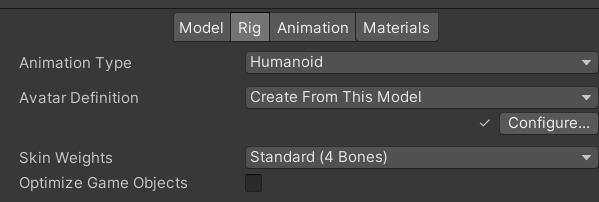
Make sure that you do not have scaling != 1 applied to any of the bones of your character model. Check the Unity hierarchy of your model and ensure that all the transforms of your character have scaling = 1.
You can also try to export your animation as FBX. Therefore in the export settings, set "File Format" to "FBX". Then select your model's FBX file as destination file. The animation is then exported directly into your character's FBX file. Use that animation and check the results.
Best regards,
Peter

 How to have a fixed bone position?
How to have a fixed bone position?
I have models with multiple height. Is there anywhere I could set the pelvis bone at a fixed local position in Clip Editor? Right now the taller model is kind of floating in the air when sitting on a chair.
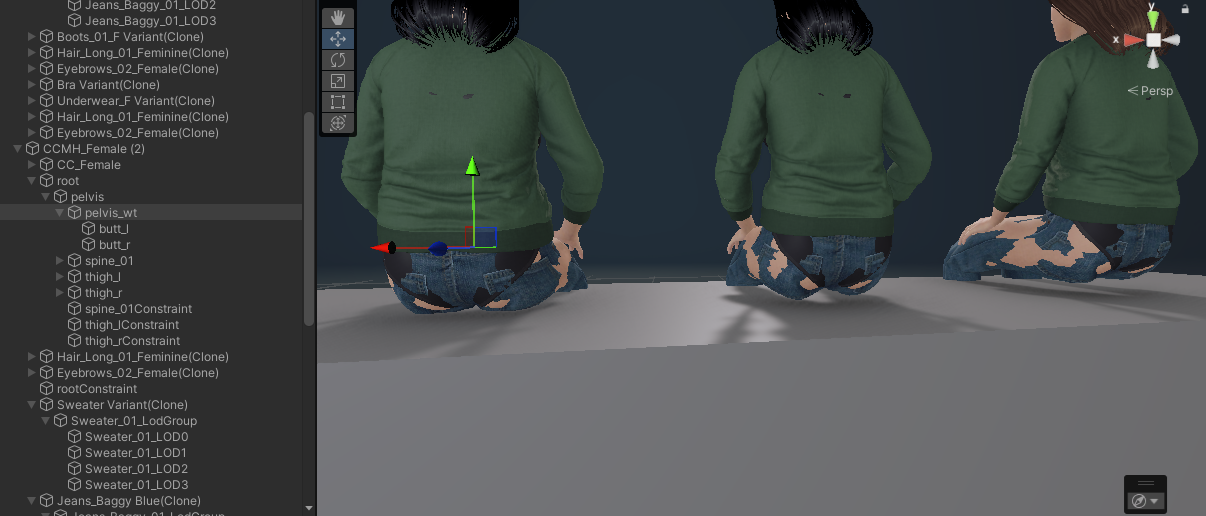

Hi Hata,
thank you very much for your support request.
Try to play with the "Root Transform Position (Y)" settings (shown in the inspector when having the exported *.anim file selected):
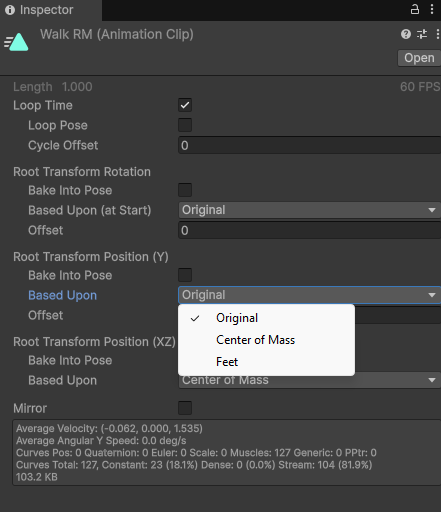
As a last resort you could also get a desired effect using scripting: In your script, compare the actual pelvis height with the desired height and offset the whole model on the y axis to compensate. You can ease-in/-out the effect of the script during the sit down/stand up animation using a custom animation curve in your sit down/stand up animations.
Best regards,
Peter
 Animation exports with extra game object path
Animation exports with extra game object path
Hi!
I've doing a reload animation but the animation exports with an extra game object in the path resulting in the property missing.
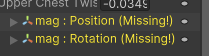
It exports with my game object "Male Base" causing it to be "Male Base/root/(...)/mag". I always need to delete Male Base for it to correctly start the path from "root/(...)/mag".
Since I'm tweaking the animation I keep exporting it with this extra path and I need to keep deleting it from the animation property for the animation to play correctly.
Is there any way to stop my "Male Base" game object exporting with the path from the animation? Just so it starts from "root"?

Hi,
thank you very much for your support request. UMotion uses the same paths as the model has that you applied to the UMotion Pose Editor. If you've renamed something in your model, UMotion still remembers the old paths. In the pose editor you can go to "Config Mode" and press the "Cleanup" button to get rid of old paths.
Please let me know in case you have any follow-up questions.
Best regarsd,
Peter

 Linear root motion not linear after export
Linear root motion not linear after export
Hello,
I have a fairly simple run animation with a linear Z root motion as you see on the screenshot. Though after I export the clip, the Z root motion is not linear. Why? I've tried multiple Export settings (generate, fbx..) but get the same issue every time.
Any help would be appreciated. Thanks.
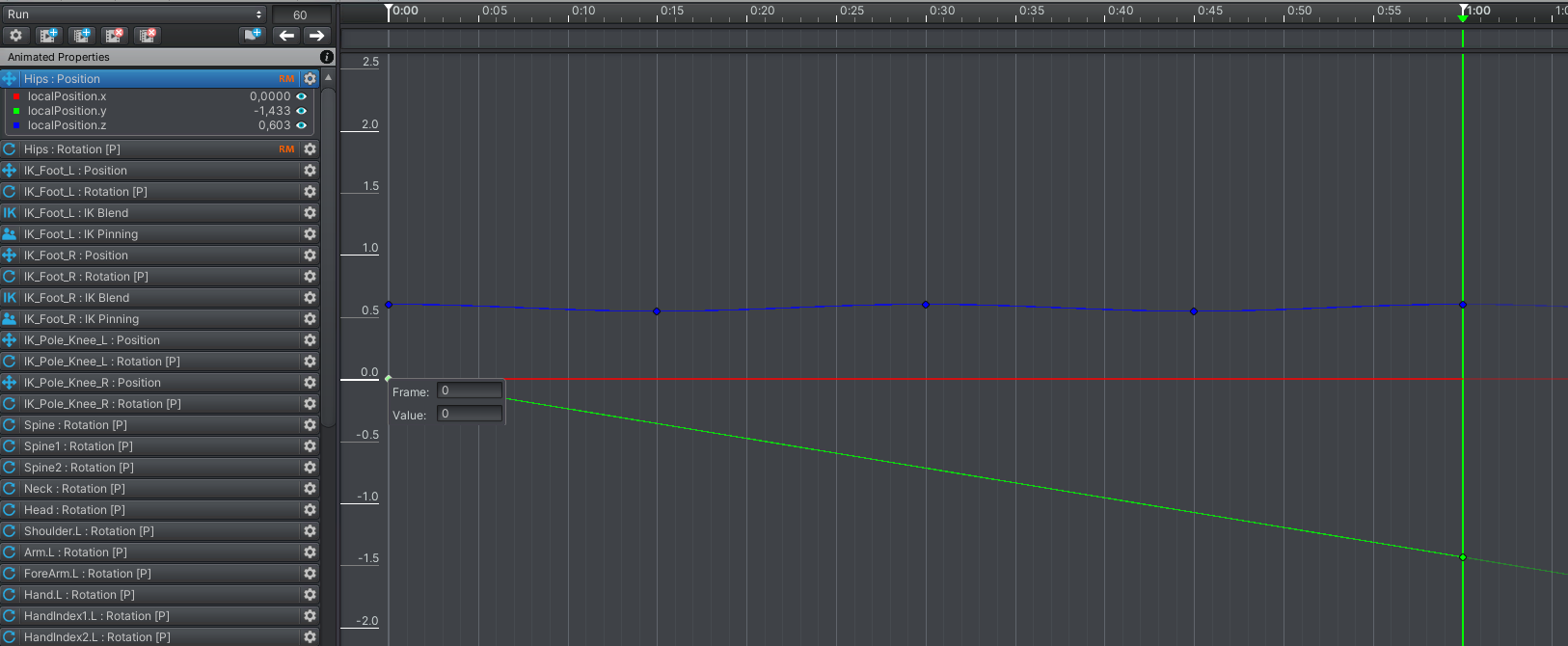
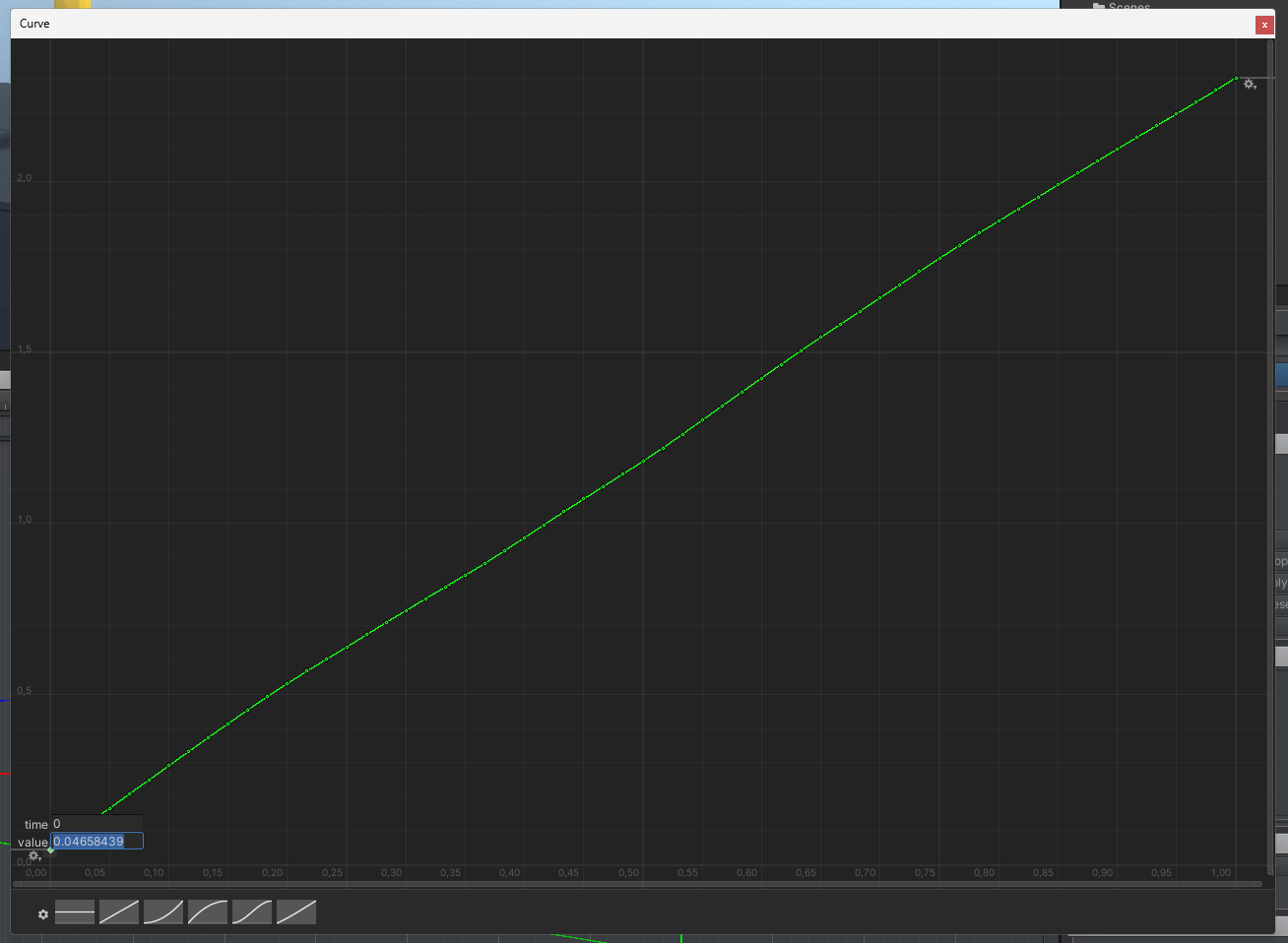

Hi Florian,
thank you very much for your support request. The "issue" lies in the nature of how the humanoid animation system works. The humanoid animation system takes the animation you authored in UMotion, re-samples it and converts it into an abstracted humanoid format. In this abstract format, the root is defined as the center of mass of the character, not the actual root bone anymore. These center of mass changes (due to limb movement) introduce the small displacements you see in your second screenshot.
This is also the reason why the coordinate system is different, as the second screenshot shows humanoid internal coordinates which differ from your character's actual coordinates used in UMotion (which are based on how the bones have been oriented during the rigging process).
Anyway, if this small errors bother you, you shouldn't use humanoid at all. Humanoid by nature only tries to approximate the source animation, it never plays it 100% accurate (this is called animation re-targeting). This comes with a benefit though as it allows the humanoid animation system to play the same animation on different characters (with varying accuracy, though).
Generic on the other hand is always 100% accurate. So for animations where precision matters and you do not need animation re-targeting capabilities, always use generic instead.
I highly recommend reading this blog post to understand what "humanoid" is all about: https://unity.com/de/blog/engine-platform/mecanim-humanoids
Please let me know in case you have any follow-up questions.
Best regards,
Peter

 Exported anim Clip's RootMoition Rotation not correct when played by playable
Exported anim Clip's RootMoition Rotation not correct when played by playable
I use Umotion pro to editor an anim clip,I find even though I do nothing to the clip,just import and export it,the exported anim clip's root motion rotation looks wired when I play it by playable through script.I'm pretty sure that the play method is right(it works well for all other anim clips).
sourceAnim.mp4
After I Compare the clip before and after umotion, I find it's Root Q look's totally different.
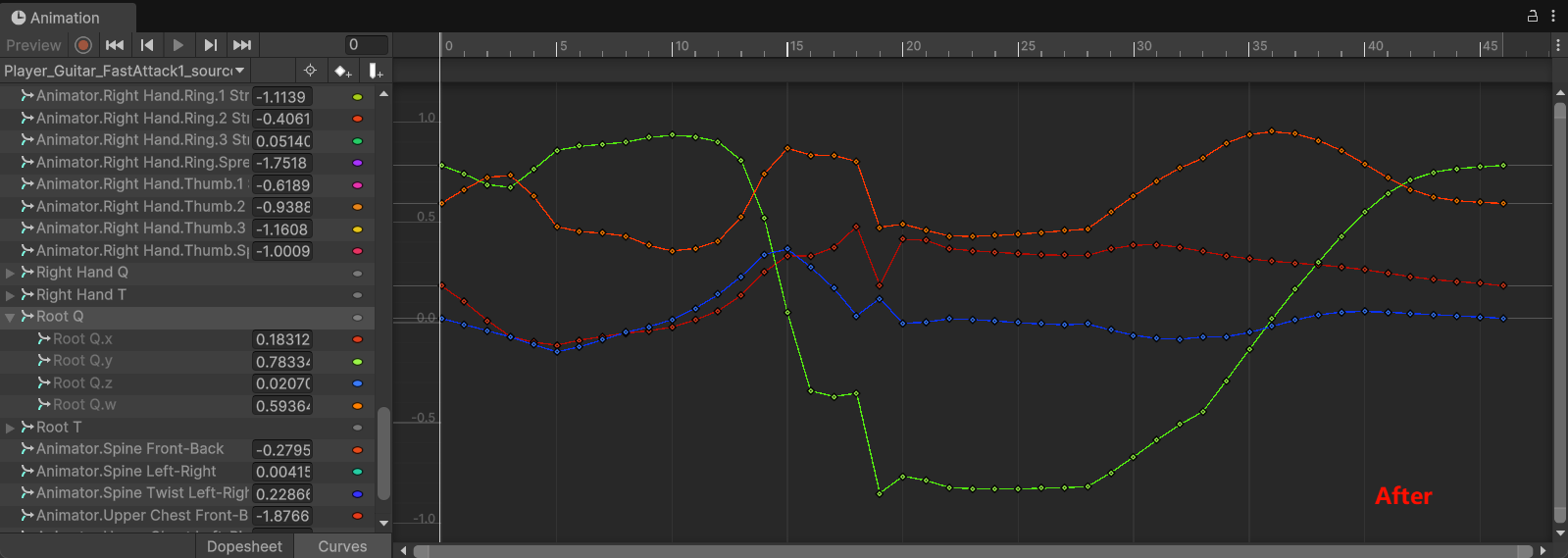
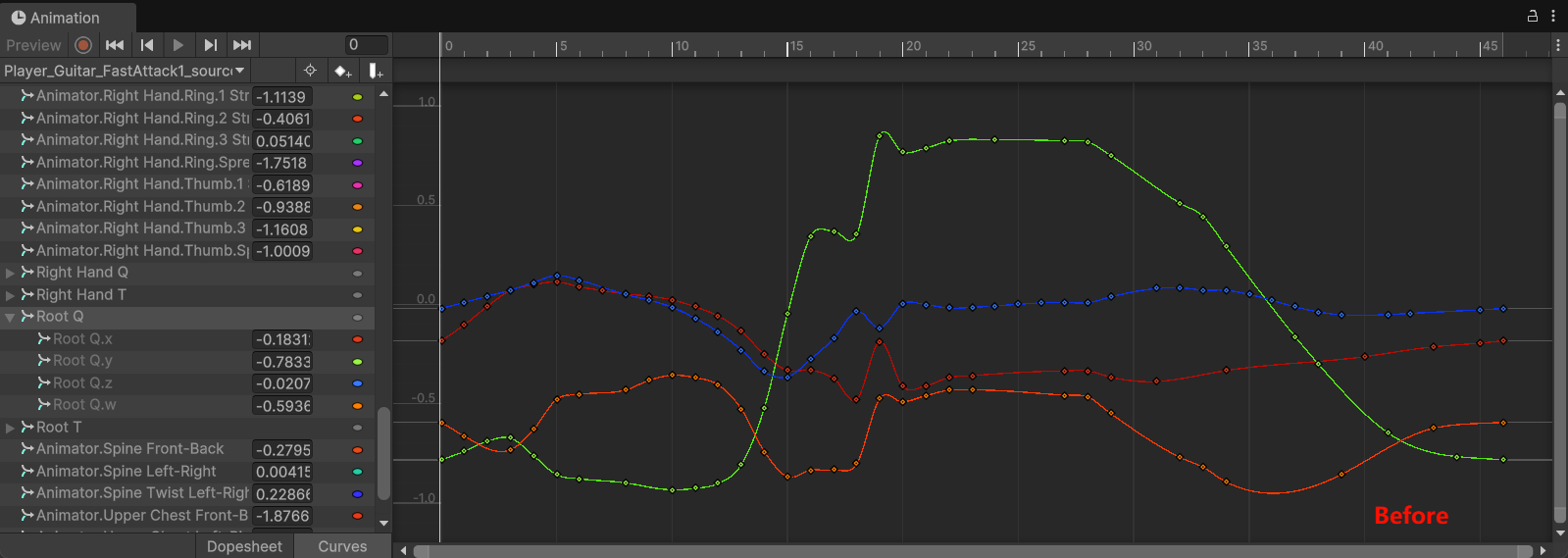
That may be a clue,and then I check the frames that look wired,I notice the euler angle.z between two frame is from 357.98 to 13.34, and the frames between looks good in Umotion editor.I guess something wrong happen between the transfer of Quaternion and EulerAngle,and that cause wrong rotation interpolation when playable sample anim clip in different frame rate.
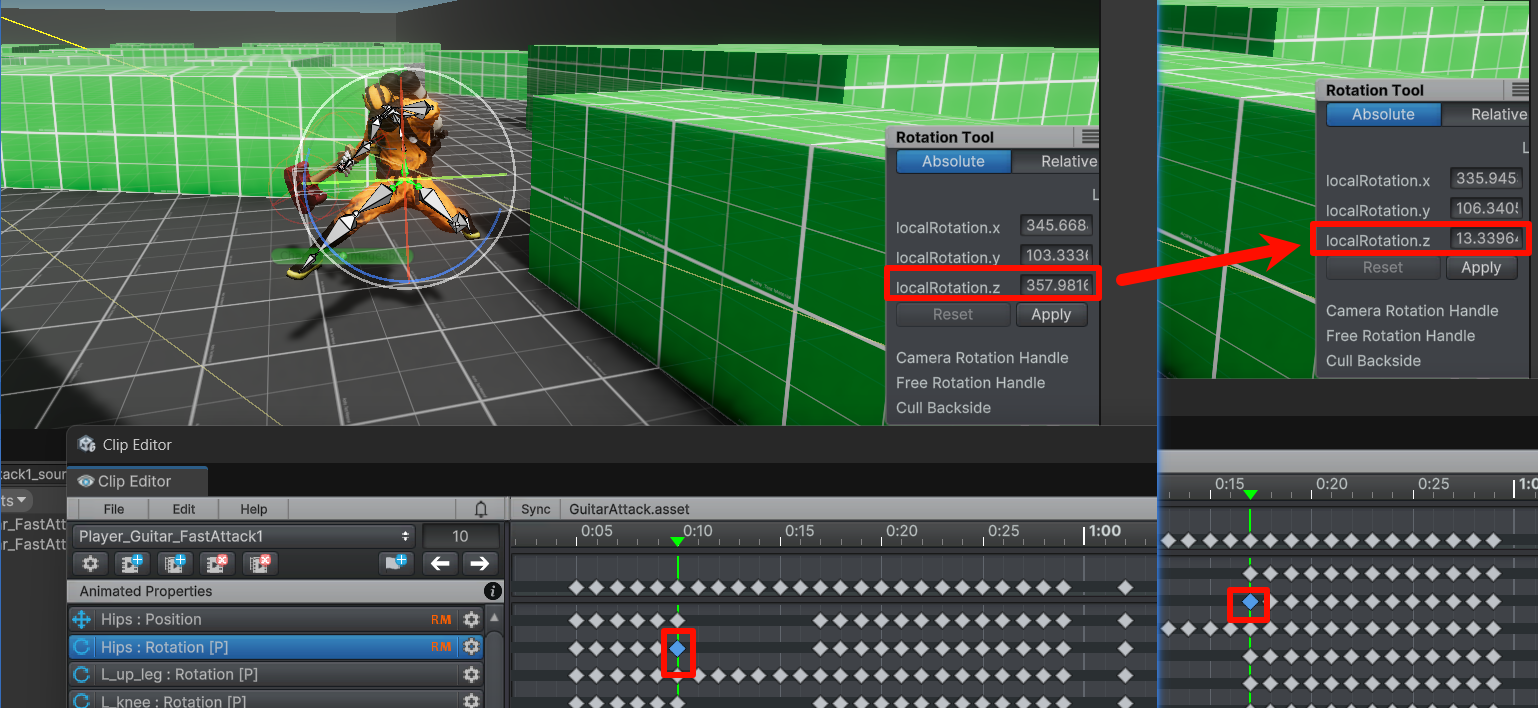
That is impoartant for me,This bug may prevent me from using Umotion in my project,can it be sovled soon?
Waiting for reply

 Idea to make a new video for exporting animations
Idea to make a new video for exporting animations
Make an updated version of Export Animations it has been 7 years since the last and compared to the video and Umotion now, there are new export options


Hi Maco,
thank you very much for sharing your idea. I will consider making a new video.
In the meantime, the manual is a good place to learn more about the different export settings:
- https://www.soxware.com/umotion-manual/ProjectSettings.html#ExportSettings
- https://www.soxware.com/umotion-manual/ImportExport.html
Best regards,
Peter

 Odd character behaviour Pose Editor
Odd character behaviour Pose Editor
Hello, something odd has happened, and I'm unsure how to revert the shoulders back to their original form.
This is how the animation should look like (currently not selected in Pose Editor)
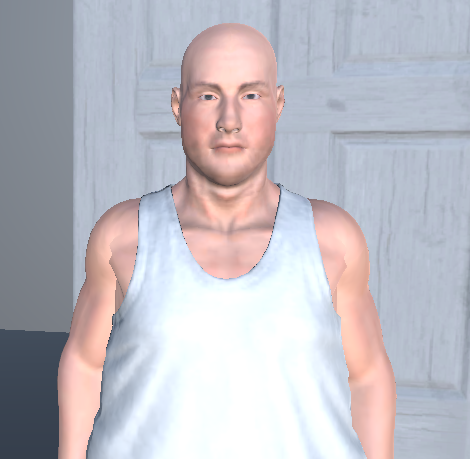
But it looks like this when selected

Any idea what could cause this to happen? The only thing I did when this happened was duplicate the existing character, but now for whatever reason any character I have will have this pose when editing.
I have tried to IK setup Wizard again but didn't work either.
(EDIT: It worked fine Sunday with no issues until I did something strange and now has this stance)

I fixed it, not sure exactly what I did, I tried reinstalling motion and some other non-rememberable stuff. Weird for sure.
 IK Pin visualization
IK Pin visualization
I really love the IK Pinning, it was amazing, but sometime went I forget it was in pin mode(or it is not), and when the animation clip need to switch the pinning mode, I will need to check the whole timeline to make sure the pinning is in the right mode, right now is only possible to click on the transform to check each time.
And I wonder is it possible a way to visualization the transform that is in pinning, changing colors(darker),adding a icon, etc

Hi,
thank you very much for your idea. I like it. I've put it on my list with ideas for the future.
Best regards,
Peter

 Curl error 60: Cert verify failed. Certificate has expired. UnityTls error code: 7
Curl error 60: Cert verify failed. Certificate has expired. UnityTls error code: 7
Hello,I'm new one of using Umotion, but I just noticed this error in my Unity Console. I think that it may be no problem to use it, but I care this error that always shows up at interval time. Maybe I just need to wait for the updating of Certificate?

Hi,
thank you very much for your support request. We are currently looking into this issue and it should be fixed in the next few days. Sorry for the inconvenience.
Best regards,
Peter
Customer support service by UserEcho
