
Answered
Error after first importing asset
Good night! I hope you're well
Recently I acquired the UmotionPro Asset but when I opened the example scene I find this
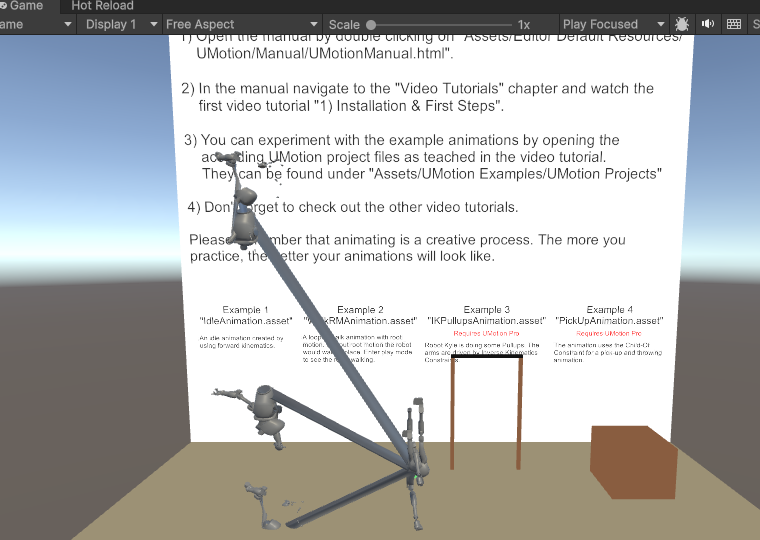
I tried to re-install it, close the editor and open it but still no working. I am using unity 6 beta (6,000.0.0b13). Another thing that I could notice is to when open the Umotion Pro timeline and select any character of the example scene, the timeline is empty.
Thank you so much!
UMotion Version:
1.29p03
Unity Version:
Unity 6 beta (6.000.0.0b13
Answer

Answer
Answered
Hi,
thank you very much for your support request.
Looks like the Robot-Kyle model wasn't imported correctly into your project. Please try the following: Create a new empty Unity 6 project and import UMotion there. Does that fix the issue?
Best regards,
Peter
Customer support service by UserEcho


Hi,
thank you very much for your support request.
Looks like the Robot-Kyle model wasn't imported correctly into your project. Please try the following: Create a new empty Unity 6 project and import UMotion there. Does that fix the issue?
Best regards,
Peter