
 Adding value fields to the floating rig panel.
Adding value fields to the floating rig panel.
I find it hard to center out the slider's on the floating rig panel , It could be nice to add input field or a value reader to see how far you moved the slider.

Hi Ronald,
thank you very much for sharing your idea. I've added it to the internal collection of ideas to be considered for future updates.
Best regards,
Peter

 Cannot toggle axis button in Clip Editor
Cannot toggle axis button in Clip Editor
Cannot toggle the below buttons in Clip Editor. However, it sometimes work!
I had restarted UMotion, and Unity editor, but it did not help.
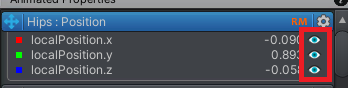

 Adding a Prop to the project.
Adding a Prop to the project.
Dear UMption,
I'm trying to create some snowboard animations, I have a Mixamo rig setup and made a board in the scene with some grab point's as child's of the parent board, that I would like to use with it IK solvers.
How would set it up in Unity to have the grab points drive the IK Solvers?
Do I need to make a new FBX and set the rig type?, or is it possible to do this with standard Unity boxes and sphere's.
Thanks in advance,
Ronald.

Hi Ronald,
thank you very much for your support request. In UMotion's IK constraint, you can define which transform you want to use as IK target. More information can be found in the IK video tutorial (especially in the second part where it demonstrates how to manually setup an IK constraint): https://www.soxware.com/umotion-manual/ProLesson2.html
And in the manual: https://www.soxware.com/umotion-manual/InverseKinematics.html
Please let me know in case you have any follow-up questions.
Best regards,
Peter

 Animation rigging, Multi-Aim Constraint, problem
Animation rigging, Multi-Aim Constraint, problem
Hi,
When using animations edited with UMotion with Animation Rigging and Multi-Aim Constraint, the animations may become corrupted.
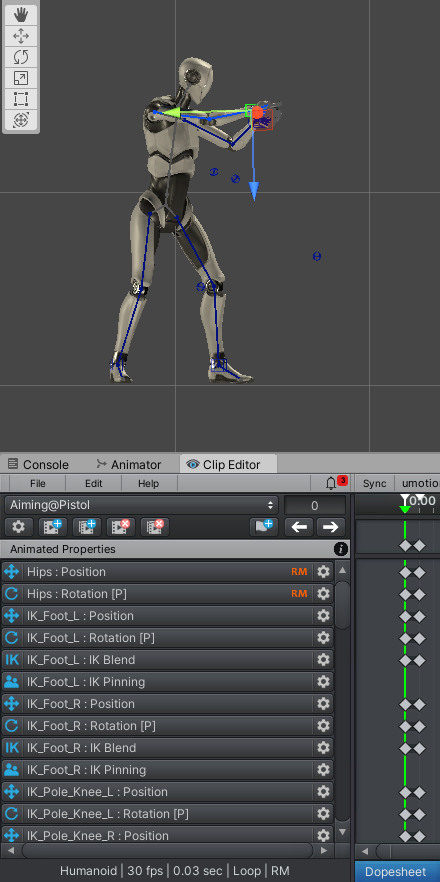
<Normal pose>
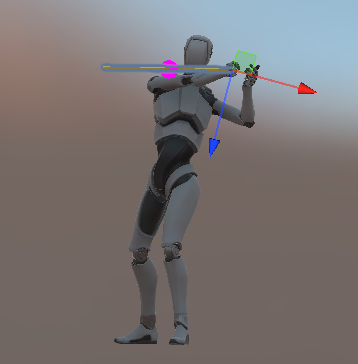
<Broken pose>
However, iIf I change the constraint weight to 0, it runs normally as follows:

I attached the animation clip file.
Best regards,
Scott

 Expert mode compatibility.
Expert mode compatibility.
When I try to enter Expert Mode in Unity, it will cancel the UMotion Project, and I have to reload the UMotion file.
Could be nice to have it also work in Expert Mode.

[Shift] + [Spacebar] maximizes the currently focused Unity editor window. If you do this on a non-UMotion window (e.g. you maximize the scene view window), all UMotion windows are temporarily closed by Unity automatically (and thus also the UMotion project file is closed). This is by design.
You can prevent this from happening by un-docking the UMotion Clip Editor window. Then the Clip Editor window stays opened while having another window (e.g. the Scene View window) maximized.
Please let me know in case you have any follow-up questions.
Best regards,
Peter

 Select next bone child, Shortcut.
Select next bone child, Shortcut.
Is there a shortcut, to go to the next bone child, or back with a shortcut?

 ArgumentException: Illegal characters in path.
ArgumentException: Illegal characters in path.
Im just trying to use the tool just as its described. it gives me a very weird error and doesn't output anything
ArgumentException: Illegal characters in path.
System.IO.Path.Combine (System.String path1, System.String path2) (at :0)
01100101101111000011001010100111100101001011100.11101001010110101000101011101000000101010001100 (UnityEngine.AnimationClip 01111001000001100011100110110101011100110110110, SoxwareInteractive.AnimationConversion.AnimationConverter+Configuration 00110101111000110100101101011111011111011010111, System.Single 00001110111001010001111100000000100011111000101, System.Single 11011111000111101110101001100000001111101110010, System.String& 11110001011111110000100111100001101101000111111) (at :0)
SoxwareInteractive.AnimationConversion.AnimationConverter.Convert (UnityEngine.AnimationClip[] clips, SoxwareInteractive.AnimationConversion.AnimationConverter+Configuration configuration, System.String& logMessages) (at :0)
SoxwareInteractive.AnimationConversion.AnimationConverterWindow.OnGUI () (at Assets/AnimationConverter/Scripts/Editor/AnimationConverterWindow.cs:604)
UnityEngine.Debug:LogException(Exception)
SoxwareInteractive.AnimationConversion.AnimationConverterWindow:OnGUI() (at Assets/AnimationConverter/Scripts/Editor/AnimationConverterWindow.cs:610)
UnityEngine.GUIUtility:ProcessEvent(Int32, IntPtr)

Hi Jack,
thank you very much for your support request. Looks like somewhere in your file paths, there are folder names, that use not allowed characters. Try to only use only the following characters in your folder names: a-z, A-Z, 0-9, _, *space*. Also only use these characters in file names.
Please let me know in case you have any follow-up questions.
Best regards,
Peter

 Error after first importing asset
Error after first importing asset
Good night! I hope you're well
Recently I acquired the UmotionPro Asset but when I opened the example scene I find this
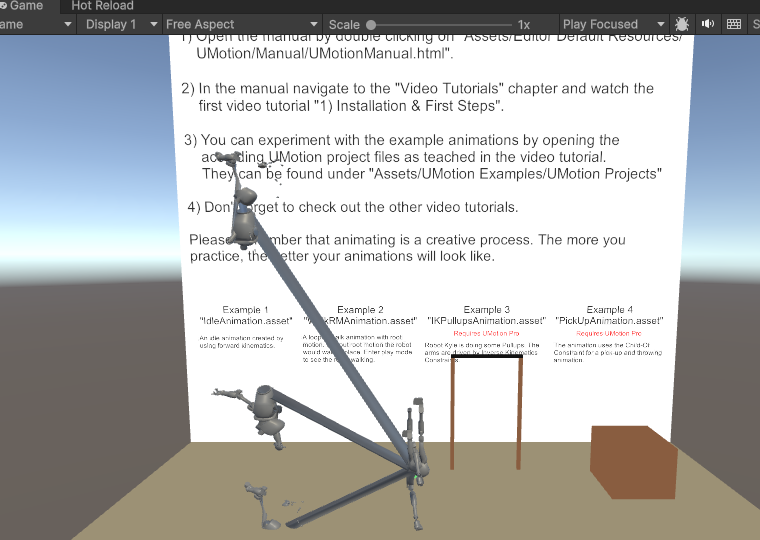
I tried to re-install it, close the editor and open it but still no working. I am using unity 6 beta (6,000.0.0b13). Another thing that I could notice is to when open the Umotion Pro timeline and select any character of the example scene, the timeline is empty.
Thank you so much!

Hi,
thank you very much for your support request.
Looks like the Robot-Kyle model wasn't imported correctly into your project. Please try the following: Create a new empty Unity 6 project and import UMotion there. Does that fix the issue?
Best regards,
Peter

 Can this asset be used in the built application?
Can this asset be used in the built application?
Can this asset be used in the built application?
I am looking for a tool that can modify timeline animations within an app built for WebGL."

Hi,
thank you very much for your support request. Unfortunately, UMotion can only be used from within the Unity editor.
Please let me know in case you have any follow-up questions.
Best regards,
Peter

 Crash after reloading API script
Crash after reloading API script
Similar issue:https://support.soxware.com/communities/1/topics/44-crash-on-script-update
Unity crashes when reloading a script that has been placed in UMotionEditor/Scripts/Editor to use the UMotion API and has `using UMotionEditor.API;` code in it after modifying it.
GameObject is not selected,
crashes in both cases, even if there is no project open.
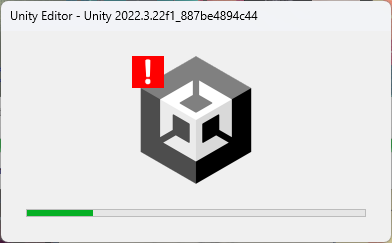

Hi minibox,
thank you very much for your support request.
Does it also crash if you place the script in a different editor folder (e.g. "Assets/Editor")
Best regards,
Peter
Customer support service by UserEcho
