
 Umotion instantly crashes my unity project
Umotion instantly crashes my unity project
I bought Umotion some days ago, and it worked really well, i made some animations for my project, but today when i tryied to open my unity project and tryied to close Umotion project unity crashed, everytime when i try to interact with Umotion it crashes. I thought maybe reason in my Umotion project and decieded to delete it. After that unity started to crash instanly when open project, and the only way to fix this

to delete Umotion folder from the project. I really like this asset and i hope it wont take to much time to fix this

Hi,
thanks for your support request. I've looked into your editor log. According to the log, native code (i.e. C++ code) in your project crashed. UMotion only uses C++ code when you are actively exporting to FBX, everything else in UMotion is written in C#. Regular C# code can not directly crash Unity. The log doesn't provide any more information on what exactly happened, but from the log it appears that UMotion is only indirectly involved. The crash itself does not seem to happen in any of UMotion's code. Do you have any other plugins in your project that are written in C++?
Best regards,
Peter

Hi,
thanks for reaching out. No, this asset is not abandoned.
But please be aware that support times are currently higher than usual due to limited time schedule due to another project which is in the finishing lines.
Best regards,
Peter

 Foot moves on exported animation
Foot moves on exported animation
I set Foot IK Pinned in the UMotion editor and the foot is fixed as expected.
However, in the exported animation, the feet move.

Hi,
thank you very much for your support request. Foot sliding is a common artifact of the Unity humanoid animation system. Enabling the corrective Foot IK pass of the humanoid animation system in Unity (this can only be done via scripting) can counter this problem. More information on the inner workings of humanoid and also touching foot sliding: https://unity.com/de/blog/engine-platform/mecanim-humanoids
Please let me know in case you have any follow-up questions.
Best regards,
Peter

 Trying to make a demon throw a Fireball
Trying to make a demon throw a Fireball
So I'm trying to make a demon throw a fireball. I have the animation for the body done and now I'm trying to get the Fireball in her hand to be thrown. I tried Parenting it to her hand but it still follows her hand. How would I do this animation?

Dear Drew,
thank you very much for your support request.
One possible approach would be to animate the throwing animation without any fireball in the hand. Then create and parent the fireball via script. You can use animation events to trigger the creation and throwing/releasing of the fire.
Please let me know in case you have any follow-up questions.
Best regards,
Peter
 Unable to hide curves in Unity 6
Unable to hide curves in Unity 6
Hello,
I'm unable to hide a curve by clicking the eye icon in the clip editor. Nothing happens when I left click on the eye. The same is true for the cog in the header. I'm able to right click, just not left click.
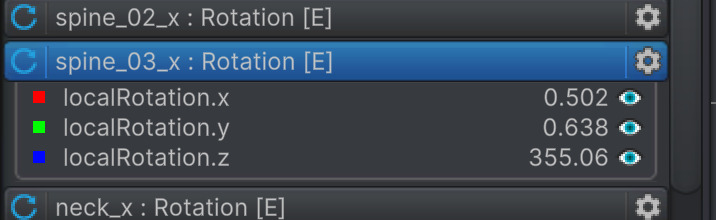

Quick update: We've finally been able to find a workaround for this issue that could be implemented in UMotion. The fix is included in the latest UMotion update V1.29p04. The update is currently pending asset store review and should be available in the next few days.
Thanks for your patience and sorry for the long waiting time.
Best regards,
Peter

 IK Poles freaking out
IK Poles freaking out
so I have this issue with umotion pro. I have this animation that plays perfectly fine outside of Umotion but when I import the clip to Umotion and convert it to IK the IK poles go crazy as in weird rotations and positions,
sometimes rapidly, sometimes slowly
this happens 90% of the time with any animations I import, custom, or from Mixamo.
please help
in this case at the moment its the legs
(this is more of a calm situation sometimes it's like 100 miles per hour all over the place flickering)
20241029-1436-08.4766355.mp4
but the original animation when not imported into Umotion does not have this issue
my default setup
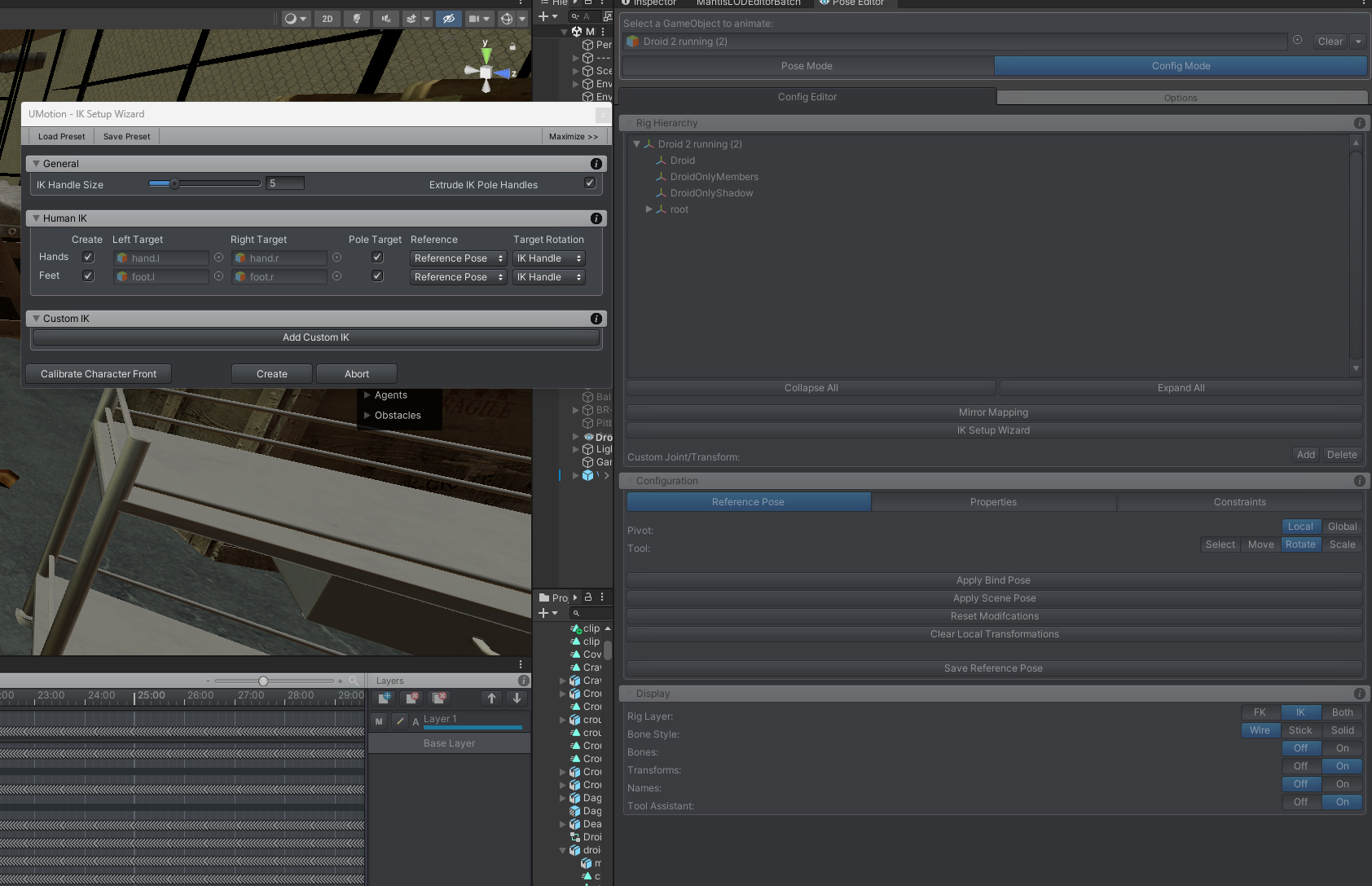
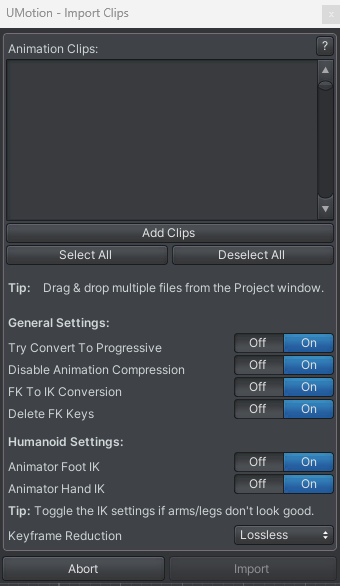

Dear angeloT813,
thank you very much for your support request. The conversion to IK isn't always possible without some manual cleanup afterwards. The algorithm has to do some guessing work and if those guesses don't work out you can get weird results.
I recommend fixing the poles at those frames where the calculated pole positions are incorrect (or just delete the key frames of the poles at those frames). Using the curves view of the IK poles position should make this rather simple to spot / fix.
Sorry for the inconvenience.
Best regards,
Peter

 stuttering selection icon
stuttering selection icon
When I press the Q button on my keyboard, the windows selector icon starts stuttering. Is there a way to get this to stop?

Hi,
thank you very much for your support request. Could you show me a video of what you mean by that?
Best regards,
Peter
 Importing existing animations with the “attribute ”encountered an issue
Importing existing animations with the “attribute ”encountered an issue
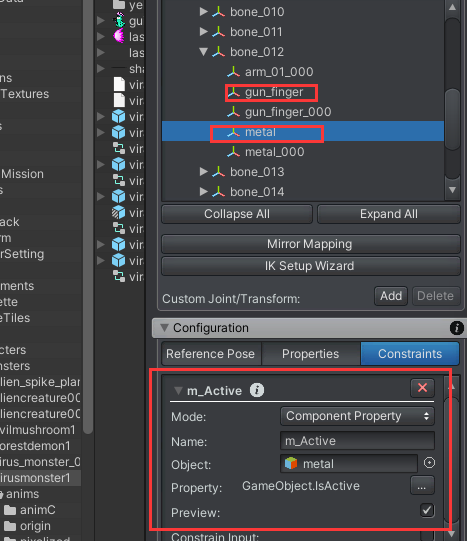
I have an animation where a certain bone node has two children, and the animation calls the GameObject's active property to show or hide them. After importing this animation, I received a warning indicating that the m_Active attribute does not exist. I tried adding the m_Active field in the custom properties, and one of the error messages disappeared after re-importing. However, there is still a similar error remaining. When I attempted to add m_Active again in the same way, it prompted that two attributes with the same name cannot be added under the same node. How should I deal with this issue?
PS: When adding a target object to a property, can only one be selected, or can multiple objects be selected simultaneously?

 Adjusting character pose while paused while keeping current pose
Adjusting character pose while paused while keeping current pose
In your tutorial video you are pausing the gameplay and adding an animation layer to a character, however when I attempt to do the same thing, the character is changing to its default T pose to adjust, instead of being able to adjust it on the same pose its currently in while the editor is paused.
I need to adjust the hands of a character while holding different weapons. I was hoping to pause the game each time they are holding a new weapon. Then fixing the fingers. Then saving out the new hand pose clip. Is this possible?
Yes. You've just got to import the current clip you're wanting to edit, adjust it, and export it out.

 batch mode export or update.
batch mode export or update.
Hello Peter,
I have created 5-10 clips with 4-5 humanoid characters working fine in InSide the Unity3D.
Now, I am required to export any character with any animation programmatically. Using Unity's batch mode feature because no open API for Export in the plugin that I have purchased. If I do it manually by using Pose Editor its working fine. but batch mode not working please suggest me option for the same.
Dharmik.

Hi Dharmik,
thank you very much for your support request. UMotion does have an API that allows you to trigger the clip export via code: https://www.soxware.com/umotion-manual/UMotionAPI.html
Please let me know in case you have any follow-up questions.
Best regards,
Peter
Customer support service by UserEcho
