 Animation Converter
Animation Converter
is it available in pro version?
https://forum.unity.com/threads/animation-converter-humanoid-generic-legacy.513433/

Hi,
thank you very much for your support request.
You can use UMotion Pro to convert animations (see UMotion Manual "Clip Editor --> Import Export" headline "Conversion between humanoid/generic"), but the Animation Converter is more convenient to use. The Animation Converter is not directly integrated into the UMotion Pro product.
Please let me know if you have any follow-up questions.
Best regards,
Peter

 Child Of object position gone?
Child Of object position gone?
After update to from Umotion 1.20 to 1.20p1 my child of object position gone and when im try to comeback position of object - I get Umotion crash
Link to video with bug here

Hi,
thank you very much for your bug report. I really appreciate that.
The exception you experience was introduced in UMotion V1.20 and is caused by the tool assistant (when pivot is set to global). It was already reported by another user (via email) and is fixed in UMotion V1.20p02. I'm currently uploading UMotion V1.20p02 to the asset store hoping that it is going to be reviewed/released before the weekend.
If you want, I can send you the update immediately if you contact me vie the email support form (please include your invoice ID).
I'm sorry for the inconvenience.
Best regards,
Peter
 How animate 2 characters at the same time
How animate 2 characters at the same time
is there any tutorial how to animte 2 characters at the same time?for example dance with woman and men

Hi,
thank you very much for your support request.
There are several ways how you can animate two characters at the same time. The easiest way would be that you configure both characters as "generic" and place both as a child of one empty parent GameObject. Assign an Animator component to that parent GameObject (and remove the Animator components from the characters). If you now create a new UMotion project and drag & drop your parent GameObject to the Pose Editor, you can animate both characters at the same time.
Another way would be to use Unity Timeline. UMotion supports synchronizing with Unity Timeline. That way you can preview the animation on both characters at the same time but can actively edit only one at a time. Here is a video tutorial where I use UMotion and Unity Timeline to create a cut-scene:
You can also synchronize UMotion with Unity's native Animation Window. That way you can preview the animation of character A via the Animation Window and the animation of character B via UMotion. Character B would be editable.
More information about the "Sync" feature can be found in the manual in the "Unity Timeline Integration" chapter.
Please let me know in case you have any follow-up questions.
Best regards,
Peter
 Playback setting
Playback setting
can I turn off this setting?
[return to the start position after playback stopped.]

Ok that makes sense. I've took a note in my to-do list to add a setting to make this behavior adjustable.
Best regards,
Peter

 Can't select joints and bones in scene view
Can't select joints and bones in scene view
Hello, first of all I would like to tell you that this asset is superb and does a lot of work for me. However, I have the problem that while I've opened the Pose and Clip Editor I can't select bones and joints in the Scene View. I'm in Select mode, but I can only select bones and joints via the properties in the Clip Editor.
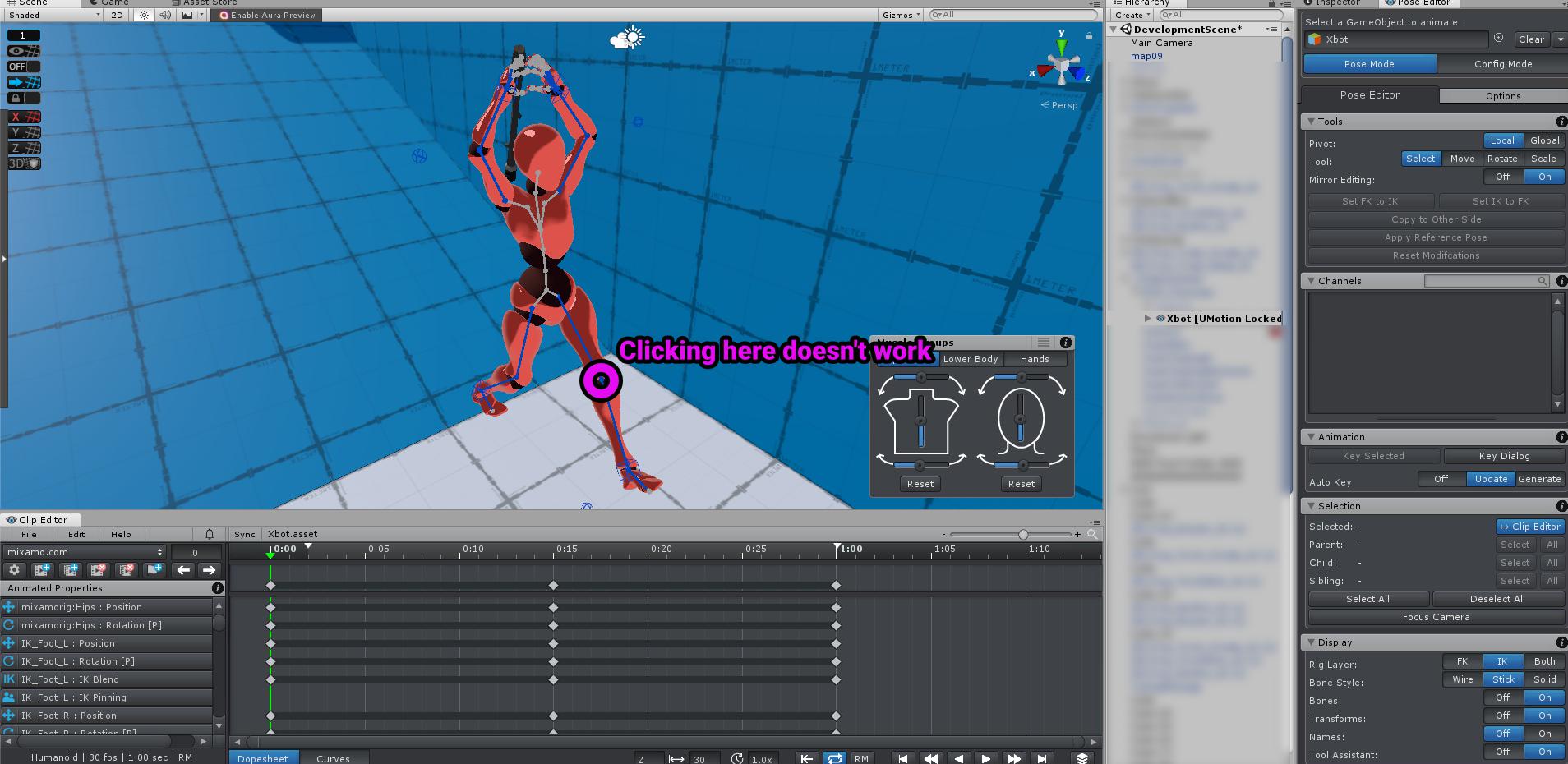

Fixed in UMotion V1.22p06. Thanks to everybody for reporting this and providing all the information I needed to get this sorted out.
Best regards,
Peter

 Unity 2019.2.8f1 Error whie loading scene
Unity 2019.2.8f1 Error whie loading scene
When I load my project, this error is thrown..
Error: Could not load signature of ΊΊΉΉΉΊΉΊΉΊΉΊΉΊΊΊΉΉΊΊΉΊΊΉΉΉΉΊΊΉΊΉΉΉΉΊΉΉΊΉΉΊΉΉΉΊΉ:ΊΉΉΉΉΊΊΊΉΉΉΉΊΉΉΉΉΉΉΊΊΊΉΉΉΉΊΊΉΉΉΊΊΊΊΊΊΉΊΊΊΊΉΉΉΊΉ due to: Could not load file or assembly 'UMotionSourceApplication, Version=1.0.7215.17968, Culture=neutral, PublicKeyToken=null' or one of its dependencies. assembly:UMotionSourceApplication, Version=1.0.7215.17968, Culture=neutral, PublicKeyToken=null type: member:(null) signature:

Hi Marco,
thank you very much for your support request.
The UMotion V1.20 update requires a clean installation (meaning that the previous installation of UMotion, namely the "UMotionEditor" folder has to be deleted before installing).
In order to fix this: Make sure that you remove all UMotion folders from your current project. Double check if everything was deleted by searching for "UMotion" (using the search bar in Unity's Project Window). Then install UMotion again.
Please let me know in case this doesn't fix the issue.
Best regards,
Peter

 Umotion 1.20 crash Unity when select character
Umotion 1.20 crash Unity when select character
After upgrading from 1.19 to 1.20 when I want to work with my character - Umotion Crashing Unity after select character for animating
Link to video with bug HERE
 Feedback on UMotion Community
Feedback on UMotion Community
I decided to try free version of UMotion, out of interest. The tool feels pretty promising. I tried it for maybe 30 minutes and here are some findings.
Please discard things I mentioned that are actually already implemented, I didn't bother to check the manual yet. Tested on the latest version, which I downloaded just before.
P.S.
I also got a couple of crashes, when selecting sliders in that floating tool box, it crashes UMotion with some Unhandled Exceptions, related to IMGUI I think.
Edit: Sorry for the wall of text.
General use
Saving - Editing animation does not have a save feature, edited animation is changed automatically? This means that trying some tweaks and then discarding a change becomes cumbersome, if any clip must be duplicated before opening it.
Wish: Opening project doesn't remember scene character that was used last time. Maybe add option to try to use last used scene object, it isn't found then discard it and make user pick a new character.
3D viewport
Centering - now it seems Unity standard F to focus gets disabled when UMotion is activated. This is frustrating, I usually use this to jump to different parts of skeleton / scene.
Camera follow - I couldn't find an option to track position of picked object. Sometimes it would be useful to be able to make view follow root / hips. Even better if with option to disable some axis (to prevent vertical movement of character affecting camera follow).
Animation keying
Selection/keying sets - can't find anything like this. It would be great to be able to select Animated Properties, then click some button to create new group. These groups would be selectable from a dropdown, and autokey/key would automatically set keys on these bones. Also, it could have secondary option to also show those bones only i.e. upper body group selection would hide other bones, allowing to concentrate working on certain bones.
On screen tool box
Rotation Tool window - Locking joint free angles is essential. But seems like this is only for all objects, not per object?
Bug? Pressing M to key, changes tool box to show Muscle Groups window? I didn't retry replicating this, maybe it was caused by activating sync selection, but I happened every time
Timeline
Bug? Maximize view (shift space) and the restoring the view closes the currently open animation... this is not so fun, as sometimes I don't have that much screen space, and maximize view is useful to get overview of keyframe layout.
Keyframes - Move to previous or next key with keyboard shortcuts.
Wish: Reset time line zoom. There is zoom in and out, but usually it is convenient to have reset zoom, so one can judge the overall keyframe distances.
Play animation - When play is stopped, animation current frame marker should return back to start frame where play was pressed. I know there is start and end markers but this would be more convenient when tweaking certain part of animation. It would be easy to tweak some keys then verify animation is working, then continue where I was working.
Green scrub bar - is it / would it be possible to move current frame marker by just pressing some key + mouse dragging over dopesheet? Similar to middle mouse dopesheet drag? No I must concentrate to try to hit that tiny line in top bar for something I need all the time.
Selection/Synchronize with Clip editor - Seems to select 3d skeleton matching tracks in Animated Properties. But rotating bone and releasing mouse also deselects selected bone on screen, and from Animated Properties. This does not make any sense. To me, logical solution would be to keep animated properties selected, and screen selected bones should stay selected too, and only picked/active bone should have brighter color than others that are selected in Animated Properties.
Animated properties
Wish: Move up and down in animated properties with keys. Not sure if it is possible now.
Skeleton / bones
Wish: bone box display mode. Would make it easier to animate without mesh, with boxes it is easy to judge facing direction of head, torso and legs. Would be great for fingers too.
Wish: sticks bone mode seems to be only unlit. Could it be using shaded shapes too?
Wish: bone diamonds don't actually scale the "standard way". When making bones thinner, the height of root "pyramid" should also get shorter. Also, it would be nice to have some sort of minimum scale, now acceptable "thin" bones for limbs makes fingers to be way too thin to be usable.

Thank you very much for your valuable feedback.
Update: Added changes made in UMotion V1.20p01 (arriving soon on the asset store).
"I also got a couple of crashes, when selecting sliders in that floating tool box, it crashes UMotion with some Unhandled Exceptions, related to IMGUI I think."
Whenever you get an exception, please file a bug report via the UMotion dialog that asks you to do so.
"Saving - Editing animation does not have a save feature, edited animation is changed automatically? This means that trying some tweaks and then discarding a change becomes cumbersome, if any clip must be duplicated before opening it."
Currently the UMotion project changes are saved when you hit save in Unity. Adding another save button would result in a "saving system within a saving system" (as Unity already has a save button). In detail this would get rather complicated for the user to use, thus is usually not done (the native Animation Window e.g. also saves when saved in Unity).
"Wish: Opening project doesn't remember scene character that was used last time. Maybe add option to try to use last used scene object, it isn't found then discard it and make user pick a new character."
assets (i.e. the umotion project file) can't reference scene object thus this is technically not possible. Things like search scene object by name won't satisfy every edge case.
"Centering - now it seems Unity standard F to focus gets disabled when UMotion is activated. This is frustrating, I usually use this to jump to different parts of skeleton / scene."
Click on the "Focus Camera" button in the Pose Editor or hit "C" (default shortcut). You can assign a different shortcut if you want.
"Camera follow - I couldn't find an option to track position of picked object. Sometimes it would be useful to be able to make view follow root / hips. Even better if with option to disable some axis (to prevent vertical movement of character affecting camera follow)."
Added to my ideas for the future list.
"Selection/keying sets"
Added to my ideas for the future list.
"Rotation Tool window - Locking joint free angles is essential. But seems like this is only for all objects, not per object?"
This is changing the rotation tool handle, not really locking a specific axis. Locking an axis is currently not supported.
"Bug? Pressing M to key, changes tool box to show Muscle Groups window? I didn't retry replicating this, maybe it was caused by activating sync selection, but I happened every time"
This is a bug that happens when Auto Key is enabled and was introduced in the latest update. I'm working on a fix. Fixed in UMotion V1.20p01.
"Bug? Maximize view (shift space) and the restoring the view closes the currently open animation... this is not so fun, as sometimes I don't have that much screen space, and maximize view is useful to get overview of keyframe layout."
I'm going to look into this but am not sure if this is just Unity that internally destroys the window and then creates it again.
Fixed in UMotion V1.20p01.
"Wish: Reset time line zoom. There is zoom in and out, but usually it is convenient to have reset zoom, so one can judge the overall keyframe distances."
Added to my ideas for the future list.
"Keyframes - Move to previous or next key with keyboard shortcuts."
You can assign shortcuts to every button in UMotion. Assign the preferred shortcut to the next/prev key frame button in the Clip Editor.
"Play animation - When play is stopped, animation current frame marker should return back to start frame where play was pressed. I know there is start and end markers but this would be more convenient when tweaking certain part of animation. It would be easy to tweak some keys then verify animation is working, then continue where I was working."
Yes that makes sense, I'm going to make this the default behavior.
Fixed in UMotion V1.20p01.
"Green scrub bar - is it / would it be possible to move current frame marker by just pressing some key + mouse dragging over dopesheet? Similar to middle mouse dopesheet drag? No I must concentrate to try to hit that tiny line in top bar for something I need all the time."
Added to my ideas for the future list.
"Selection/Synchronize with Clip editor - Seems to select 3d skeleton matching tracks in Animated Properties. But rotating bone and releasing mouse also deselects selected bone on screen, and from Animated Properties. This does not make any sense."
Same bug as above. Happens when Auto Key is enabled. Working on a fix. Fixed in UMotion V1.20p01.
"Animated properties
Wish: Move up and down in animated properties with keys. Not sure if it is possible now."
Added to my ideas for the future list.
"Wish: bone box display mode. Would make it easier to animate without mesh, with boxes it is easy to judge facing direction of head, torso and legs. Would be great for fingers too."
Added to my ideas for the future list.
"Wish: sticks bone mode seems to be only unlit. Could it be using shaded shapes too?"
You could use default solid rendering mode with small bone size for that. The general bone size can be changed in the "Options" tab of the Pose Editor.
"Wish: bone diamonds don't actually scale the "standard way". When making bones thinner, the height of root "pyramid" should also get shorter. Also, it would be nice to have some sort of minimum scale, now acceptable "thin" bones for limbs makes fingers to be way too thin to be usable."
The bones are currently just scaled along the x and y axis if you make them thinner. The root "pyramid" thus stays in place. Changing this behaviour would mean that I have to manipulate the pyramid on a vertex basis. I think this is probably not worth the effort.
You can change the thickness of individual bones in the Config Mode (Size property).
Best regards,
Peter
 No interpolation between keyframes?
No interpolation between keyframes?
Hi,
Is it possible to set up an animation so that there is no interpolation between keyframes? I am looking to replicate a stop-motion/ hand drawn effect and am not sure where to start.
Thanks in advance

Hi,
thank you very much for your support request.
Yes. In your animation, select all keys (in the Dopesheet) and set the tangent mode to "constant".
Attention: When UMotion has to re-sample the animation when exporting (i.e. when the character is of type humanoid or when your character uses the IK or Child-Of constraint), you have to open the exported *.anim file with Unity's Animation Window, select all keys and set the tangent mode to constant again. This is because the re-sampler currently doesn't set the tangent mode to constant by itself (this feature isn't implemented at this time).
Please let me know in case you have any follow-up questions.
Best regards,
Peter
 Export blend shape animation to *.FBX
Export blend shape animation to *.FBX
Hi,
having an issue when EXPORTING to Fbx a blend shape animation , it says " Ignoring property ".Smile" component properties are not supported in Fbx , So to mekeit clear Umotion Dont support Export animated blanshapes???
thanks

Hi,
thank you very much for your support request.
Blend shape weight animation curves reference the SkinnedMeshRenderer component of your GameObject and this Unity propritary component doesn't exist in the *.FBX format. Thus UMotion can't export these curves. Generally speaking, all animation curves that reference Unity components are not supported by the *.FBX format.
Please export to *.anim if you want to use blend shape curves.
For further information, please check out the manual at "Clip Editor --> Import /Export". There is a nice table that opposes the supported features of the *.anim vs. the *.fbx exporter.
Please let me know in case you have any follow-up questions.
Best regards,
Peter
Customer support service by UserEcho
