
 Tips on Organizing UMotion Projects?
Tips on Organizing UMotion Projects?
Does anyone have any tips they'd like to share on how they organize their UMotion projects, as well as how they organize the clips within their UMotion projects?

 How to export animation with IK bones
How to export animation with IK bones
如何将转换后的IK动画与软件创建的IK骨骼一起导出?
另一个是转换后的动作文件在导出后无法被其他软件识别为骨骼
[Moderated] Google Translation:
Wie exportiere ich die konvertierte IK-Animation mit den von der Software erstellten IK-Bones?
Zum anderen kann die konvertierte Aktionsdatei nach dem Export von keiner anderen Software als Bone erkannt werden.

Hi RadiumLHY,
thank you very much for your support request. I've translated your question to English (please post in English in the future).
The IK features are only available within UMotion. Once you export your animation the affect of the IK constraints is baked into the animation. You can export your animation as *.anim (only compatible with Unity) or *.FBX (compatible with most 3D modeling applications). When exporting to *.FBX, I recommend exporting the animation into the *.FBX file of your character (set "Write Mode" to "Update Existing" in the export settings).
Please let me know in case you have any follow-up questions.
Best regards,
Peter
 Missing "Local Position" Channels on all bones except the hip?
Missing "Local Position" Channels on all bones except the hip?
If you go to Pose Mode->Channels with a selected bone ONLY the hip has position as a possibility. ALL other bones can only be animated with rotation????
I just bought umotion pro and I am using "all star characters" from the asset store....

Hi,
thank you very much for your support request.
Moving the local position of human bones is not supported (and is probably not what you are looking for, as real life humans are not moving the local position of there bones as that would mean that the bone moves out of the joint). I think what you are looking for is Inverse Kinematics. The quick start tutorial shows you how to quickly setup and use IK:
For more information, please check out the full-length IK tutorial:
Please let me know in case you have any follow-up questions.
Best regards,
Peter

 "Humanoid Bone Already Defined" when trying to assign a new character to a project
"Humanoid Bone Already Defined" when trying to assign a new character to a project
When I try to assign a new character to the project to edit, I get this error. How can I get around this?
Furthermore, is it possible to delete or hide the properties I'm not using in the dopesheet view?

Hi,
thank you very much for your support request.
A UMotion project is per character. So if you want to animate a new character, please create a new UMotion project for it.
"Furthermore, is it possible to delete or hide the properties I'm not using in the dopesheet view?"
Yes, you can do this via Config Mode. When you select a bone/transform, you can set it's Visibility to "Lock". That is going to hide it in the Scene View and in the Clip Editor. You can also hide only certain properties of a bone (position/rotation/scale) via the "Properities" drop-down field:
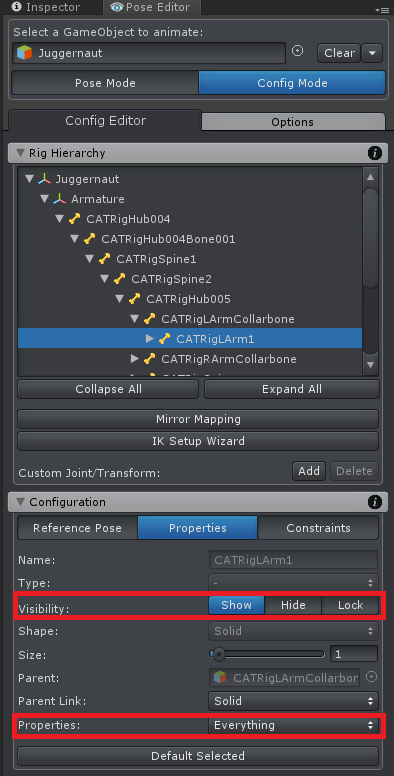
Please let me know in case you have any follow-up questions.
Best regards,
Peter

 How to Disable/Enable objects?
How to Disable/Enable objects?
I have a generic animation (for animating a weapon) and I need to disable certain objects at certain moments during the animation, does UMotion support this?

Hi,
thank you very much for your support request.
Sure, by using a Custom Property Constraint in "Component Property" mode you can animate any property (e.g. the Renderer.enable or the GameObject.active). You can assign the Custom Property Constraint to any bone/transform you like (it doesn't necessarily have to be the one you want to control with the constraint).
For further information, please check the manual at "Pose Editor/Constraint System/Custom Property Constraint".
Please let me know if you have any follow-up questions.
Best regards,
Peter

 Inaccurate conversion from FK to IK
Inaccurate conversion from FK to IK
I'm trying to convert some clips from FK to IK, but there's some inaccuracies! I followed the instructions in the UMotion Manual under "Clip Editor > FK to IK Conversion > Improving Conversion Accuracy." Unfortunately the steps didn't seem to help much! I included a video of me trying the steps and showing the results.
Any other tips on how to get a more accurate conversion?

Hi Sean,
thank you very much for your support request.
The FK to IK conversion is "lossy" by it's nature (because IK has less degrees of freedom than FK). By comparing the before/after pose from your video it looks like the algorithm is only off by a few degrees (at least that's how it looks on the video to me, let me know if I've overseen something). Assuming that you convert your animation to IK because you want to modify it anyways, this small imperfection are usually acceptable.
If you need to further improve the animation, add a duplicated version of your character to Unity Timeline with the original animation attached. Then use the "Sync" button to synchronize UMotion with Unity Timeline. That way you can preview both animations at the same time (overlaying each other, toggle visibility of the Timeline assigned character) so you can manually do some adjustments where needed.
Please let me know in case you have any further questions.
Best regards,
Peter

 Bake / plot
Bake / plot
Hello,
I would like to post an idea / feature request. It would be awesome to have an option to "bake / plot" an animation. Say you have an animation with a lot of IK edits and layers and so on. If you could bake it to a normal FK animation without additional layers, it would speed up the work greatly. You can do it right now by exporting the animation and importing it again - it's just a bit time-consuming.
Best regards,
Maciej

Hi Maciej,
thank you very much for sharing your feature request. I really appreciate that.
I've took a note on my "ideas for the future" list so that I can consider this feature when planning future updates.
Best regards,
Peter
 Two beginner questions
Two beginner questions
Heyo, I have two small questions:
1) How can I select all keys of a frame? I know that shift + A selects all keys but I only want to select all keys in a vertical line.
2) What would be the best approach to create a new animation between two humanoid characters that are asynchron? LIke Character 1 stabbing character 2 with a dagger from behind.

Hi,
thank you very much for your support request.
"1) How can I select all keys of a frame? I know that shift + A selects all keys but I only want to select all keys in a vertical line."
To select all keys of one frame, click on the master key:
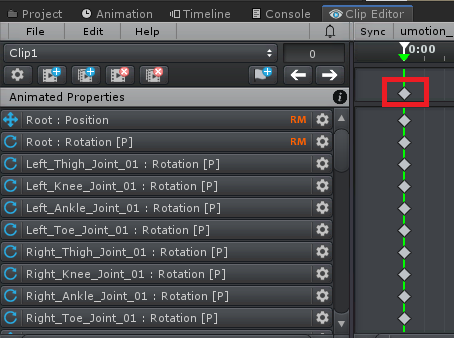
It's also possible to click and drag (to move all keys of that frame).
"2) What would be the best approach to create a new animation between two humanoid characters that are asynchron? LIke Character 1 stabbing character 2 with a dagger from behind."
By using the "Sync" button you can synchronize animation playback of UMotion with either Unity's Animation Window or Unity Timeline. That way you can edit one animation with UMotion and the other one is previewed (in sync) by one of Unity's applications. Please check out the manual chapter "Unity Timeline Integration" for further details.
It's not yet possible to edit two animations at the same time (only if you make both characters "generic" and a child of one animator component, thus turning two characters into one animated object).
Please let me know in case you have any follow-up questions.
Best regards,
Peter

 Can't set "Visibility" to "Show"
Can't set "Visibility" to "Show"
I am trying to make my character grab an object with the hand. I added the object to the Umotion project and want to set up a "Child of Constraint" like it is explained in the tutorial video. First I need to set the "Visibility" in the Properties to something other than "Locked" so I can add a constraint to my object. This step does not work though, I get the message: "Animating generic objects that have no humanoid bone in their parent hierarchy is not supported."
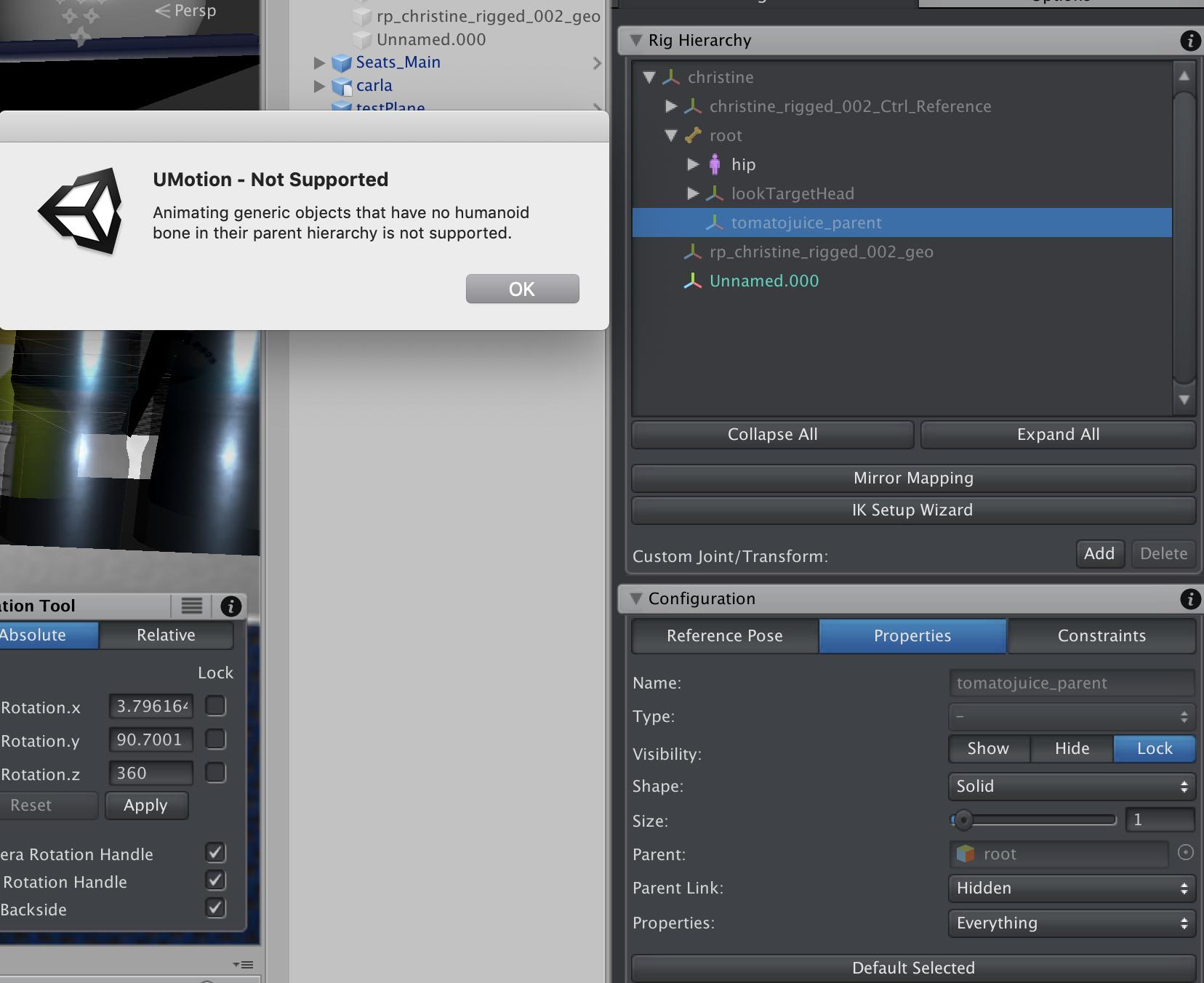
This doesn't seem to be the case in your video, where no parent has humanoid bones:
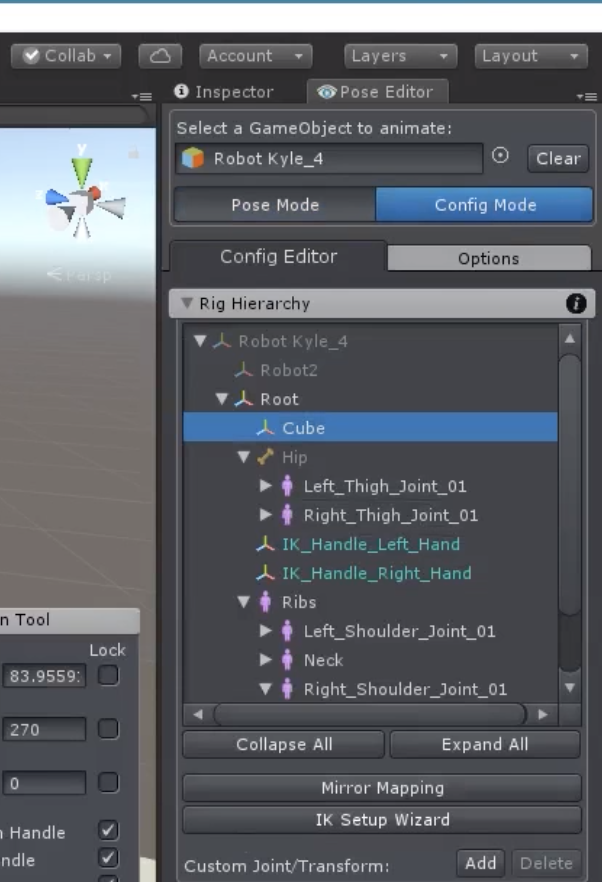
Also I don't want the object to be part of the skeleton hierarchy because then it would be moving even without my character grabbing it.
How would I go about this problem?
-Thank you!

Hi,
thank you very much for your support request.
The reason why this doesn't work for you is because in my video, the cube is a child of "Root" which is defined as "Hips" bone in the humanoid avatar.
Even if you would make the cube a child of the "christine" (your root transform) transform, the cube would still move with your character in-game when root motion is enabled. This is because root motion is moving your whole GameObject.
If you want to create something like "picking-up" a world space object it's probably a better idea to use a script (combined with animation events) that parent's your object to your characters hands in the right moment. Or you can include a duplicated version of your object that is already a child of the hand and make that visible in the right moment (using a Custom Property constraint to animate the GameObject.active property).
Another method: When your object is a child of your humanoid hips bone, you could use the child-of constraint and parent it to the "christine" transform. This parenting is only "virtual" (it's just acting as if, not really changing the hierarchy) and because in UMotion the root motion is applied on the hips bone, it would effectively keep the cube in place (by generating an animation curve that is inverse to the root motion, thus canceling it's effect).
Please let me know in case you have any follow-up questions.
Best regards,
Peter

 A few questions regarding IK and editing multiple properties at once.
A few questions regarding IK and editing multiple properties at once.
Hi, i picked up umotion pro from the recent bundle and i'm really liking it thus far, i do however have a few doubts and i'm wondering if you could help me out.
One thing i noticed is that if two keyframes have the same start and end value then i can't edit the curves at all. To get around this i must edit either value by a tiny bit. Picture
Is there a way to avoid this?
Another thing: Let's say i'm making a crouching animation and i need to lower the entire upper body as the animation progresses (so that the feet remain attached to the ground), this means i'll need to move the root node (usually the pelvis) down.
Without using IK i immediatly run into the issue of having the feet wobble a bit as it's hard to match their position and rotation manually.
However when using IK the targets will also move when lowering the root node, is there a way to prevent that from happening?
That way i can lower the character and set IK to FK, making the feet not move as the character crouches.
Copying the position does not work as it's relative to the root node.
I also got asked whether i want to keep, discard or abort modifications, yet when clicking on "keep modifications" nothing happens (same as clicking on abort), i'm thus forced to use "key modified" (which doesn't always work for some reason, usually when working with IK there's 1 or 2 properties that aren't keyed, although it's rare) or "key all" (which will create keys for all unchanged properties, which i'd rather avoid). I know i can auto-key but sometimes i prefer to disable it, am i doing something wrong or is it a bug?
Lastly, I've been trying to change the easing between two keyframes, but i'm having trouble when dealing with positions or multiple properties.
Let's say i'm making a jumping animation and i want the character to quickly leap into the air and then to slow down as it reaches the apex of the jump.
Currently i can lerp and slerp by selecting a tangent and clicking on linear (lerp) or flat (slerp), but to further fine tune the tangents (for example if i want an exponential interpolation) i need to change each one individually.
The issue i'm facing regards editing multiple properties or positions while keeping them "synced" with one another: while rotations can be controlled with a single curve, positions have 3 of them.
While this isn't a major issue for biological animations where imperfections are hidden by the bigger movements, it makes more precise, mechanical animations harder to do.
Is there a way to edit multiple tangents at the same time? I tried holding shift/ctrl/alt and looking at shortcuts but i couldn't see the option.
What i'm trying to do is to move all 3 curves at once: Picture
Thank you for your help, being able to animate straight into unity is awesome! :)

Hi Kepp,
thank you very much for your support request.
"One thing i noticed is that if two keyframes have the same start and end value then i can't edit the curves at all. To get around this i must edit either value by a tiny bit. Picture
Is there a way to avoid this?"
This is only the case when using rotation curves in "Progression Interpolation" mode. You can set your rotation curves to euler instead (but be warned that this can introduce gimbal lock). More information can be found in this video tutorial:
"However when using IK the targets will also move when lowering the root node, is there a way to prevent that from happening?"
Yes you need to use IK for that (not FK). In order to keep the IK targets pinned at their world space position, you need to tick the "IK Pinning" channel shown in the "Channels" section of the pose editor when having the IK target selected. IK pinning uses the child-of constraint under the hood, so please watch the following two video tutorials to learn all the details about this feature:
"I know i can auto-key but sometimes i prefer to disable it, am i doing something wrong or is it a bug?"
Using the "Key Selected" button only creates keys for bones that are selected. Bones whit modifications not yet keyed are displayed in red. When no bone is shown as red, you won't get the dialog that asks you if you want to discard your modifications. I'm currently not aware of a bug related to this feature, if you find a reproduce able bug don't hesitate to report it.
"Is there a way to edit multiple tangents at the same time? I tried holding shift/ctrl/alt and looking at shortcuts but i couldn't see the option.
What i'm trying to do is to move all 3 curves at once"
I'm sorry this is currently not possible. I've taken a note on my "ideas for the future list" so that I can consider this for future updates but I can't promise anything right now.
Please let me know in case you have any follow-up questions.
Best regards,
Peter
Customer support service by UserEcho
