
legs bend after imported into UMotion
Hi, Peter, I have an animation which seems normal in the preview window
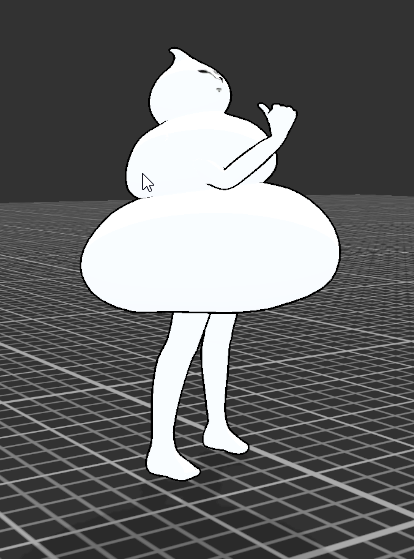
But after I import it into UMotion, the legs are bending. Other joints seem OK.
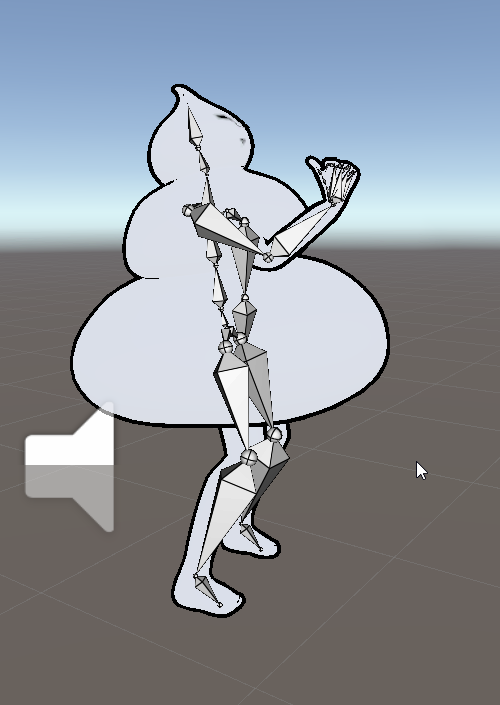
I wish you can shed some light about the reason of this, Thank you.
Answer

Hi,
thank you very much for your support request.
UMotion by default uses Mecanim "Foot IK" for the imported animation. This is the same as enabling the "IK" switch in Unity's Preview window. You can disable the "Foot IK" in the UMotion Import settings:
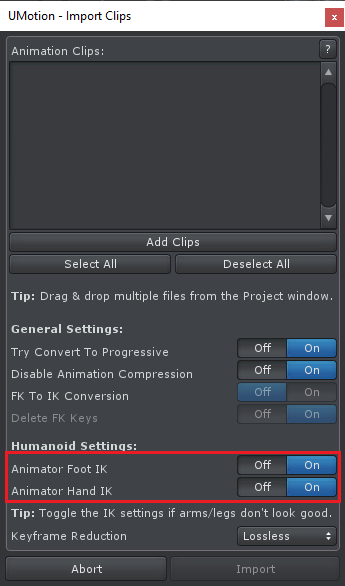
The humanoid Foot/Hand IK is used to improve re-targeting quality (and bring the feet/hands back to the same position as in the original animation). For further information I highly recommend reading Unity's blog post about Mecanim humanoid. It also goes in depth with the reason Foot/Hand IK exists: https://blogs.unity3d.com/2014/05/26/mecanim-humanoids/
Please let me know if you have any follow-up questions.
Best regards,
Peter
Customer support service by UserEcho


Hi,
thank you very much for your support request.
UMotion by default uses Mecanim "Foot IK" for the imported animation. This is the same as enabling the "IK" switch in Unity's Preview window. You can disable the "Foot IK" in the UMotion Import settings:
The humanoid Foot/Hand IK is used to improve re-targeting quality (and bring the feet/hands back to the same position as in the original animation). For further information I highly recommend reading Unity's blog post about Mecanim humanoid. It also goes in depth with the reason Foot/Hand IK exists: https://blogs.unity3d.com/2014/05/26/mecanim-humanoids/
Please let me know if you have any follow-up questions.
Best regards,
Peter