 Umotion multiplies x9 my animation size, what can i do?
Umotion multiplies x9 my animation size, what can i do?
Hello, the animations size multiplies a lot of times on size with 0 changes..
What i did?
I downloaded a simple animation with a size of 400 kb from mixamo, then imported the animation clip to umotion pro.
After that exported the animation clip from umotion ( with 0 changes, exactly the same clip). But the size of the clip is 3.6 mb!!
9 times the original size! It happens with all the clips ...
How i can solve this?
Thanks

Hi,
thank you very much for your support request.
Please make sure to measure the animation size correctly. The size an *.anim file has on your PC's disk is NOT the size the animation has in your game. It contains editor only animation curves that are generated by Unity for it's animation window (but are stripped in the build of your game). The build size of an animation is shown in the Inspector of the *.anim file:
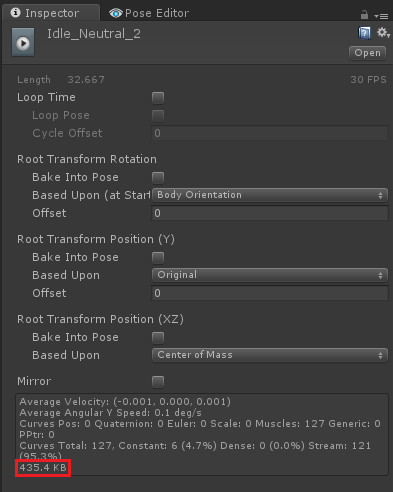
Importing/exporting a humanoid animation file requires that UMotion re-samples the animation which can increase the animation file (it depends on the animation, but this should be definitely far below a factor of 9 as you've mentioned).
If the resulting file size is too high, export to *.FBX. This allows you to let Unity compress your animation (tune the compression settings in the Inspector --> Animation tab of the *.FBX file). UMotion's export to *.ANIM doesn't apply animation compression (it only removes duplicate keys).
Attention: When exporting a humanoid animation to *.FBX, always set "Write Mode" to "Update Existing File" to export your animation into your character's *.FBX file! This ensures that the humanoid avatar is correctly setup by Unity.
Please let me know in case you have any follow-up questions.
Best regards,
Peter
 Commercial Team Exporting
Commercial Team Exporting
Hello Everyone, I wanted to know if I can create my own stuff in my own unity project from umotion. Then export it to my teams game to publish in the future. Is this allowed ?

Hi,
thank you very much for reaching out.
Please let me summarize just to ensure I have understood the question correctly: You want to know if you can use a single-seat UMotion Pro license (on your PC) to create animations that you are then going to share with your team members. Correct?
That is allowed of course. You can even gift or sell the created animations as stand-alone products (on the asset store for example).
Please let me know in case you have any follow-up questions.
Best regards,
Peter
 Pasting keyframes on Additive Layer has weird result
Pasting keyframes on Additive Layer has weird result
Hi there, I'm having a weird result when I try to paste keyframes onto an additive layer. I'll try and explain what I'm doing as best and as clearly as I can. For the purposes of this example I have two animations: Idle and Talking. Both are animations that have been downloaded from the Mixamo website using the same rig for both - so the bones should all match etc.
I wish to change the animation of the left arm on the Idle animation and replace it with that of the Talking animation, but on an additive layer, so I can reduce the blend weight of the animation.
On the base layer of the Idle animation I've deleted the original keyframes involving the left arm - and the result is the image below:
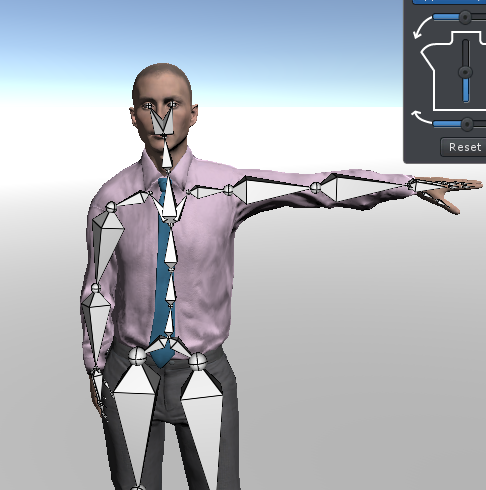
Now, if I take the keyframes for the left arm in the Talking animation and cut and paste them into the base layer of the Idle animation we get the result below.
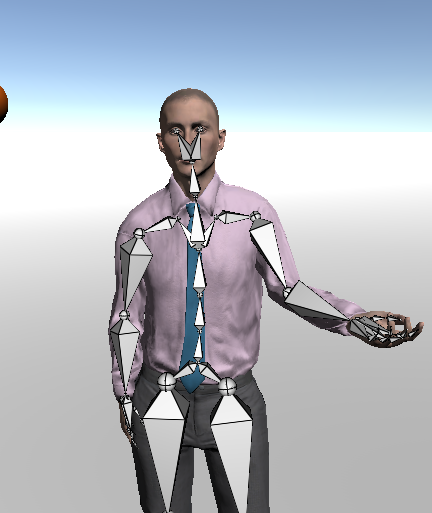
This looks great, all is perfect, however, rather than this operation, I need to post these keyframes onto an additive layer so that the blend weight can be reduced. Yet, when I go ahead and do this, the result is this:
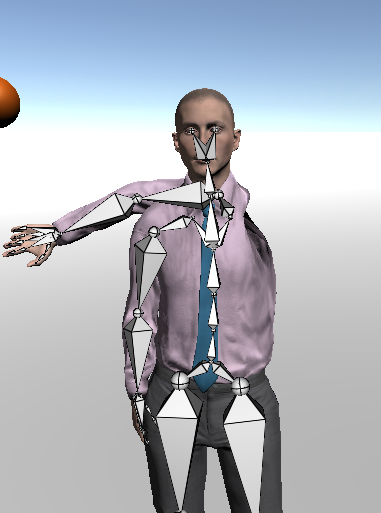
Any idea why this is happening or how I can fix it easily? I feel I'm probably missing something really obvious, but just can't see the wood for the trees.
Many thanks in advance.

Hi,
thank you very much for your support request.
An additive layer stores keys as a relative offset to the current pose of the underlying base layer (e.g. "add 10° rotation on top of the current base layer pose"). A base layer stores the absolute local position/rotation of your bone. Copying keys from the base layer (of the other animation) to the additive layer thus would treat the keys that store an absolute local position/rotation as if they would store a relative offset (which in your case won't produce the desired result).
You want to use an override layer instead of an additive layer. The override layer simply overrides the absolute key values of the base layer. Copy & pasting between the base layer and an override layer works fine.
Please let me know in case you have any follow-up questions.
Best regards,
Peter
 IK Pinning: Changing Walk to Limp
IK Pinning: Changing Walk to Limp
Is there a way to use IK pinning so that a foot stays planted to the floor and is "dragged" along with the rest of the leg's walk animation? I am trying to convert a regular walk animation into a limp, but cannot figure this out.

Hi,
thank you very much for your support request.
If your IK target is setup in such a way that one axis points perfectly upwards, you could just flatten the curve of that axis (in Curve view, select all keys of that curve, then right click on one key, click on Edit Value and type in the new value that should be assigned to all keys). Note: For easier selecting of the keys of the curve, hide the other curves by clicking on the corresponding eye icon in the "Animated Properties List".
Otherwise you might have to do it manually by creating a few key frames (IK pinning still lets you move the IK target, it is just relative to "world space").
Please let me know in case you have any follow-up questions.
Best regards,
Peter

 Last bone in a hierarchy is represented as a sphere, instead of an arrow
Last bone in a hierarchy is represented as a sphere, instead of an arrow
In blender I can always see the direction of the bone, event if it is a last bone in a hierarchy. But in Umotion all last bones are just spheres appended to the previous bone. That doesn't matter much for a toe bone for example (hierarchy of bones without branching), but if there is a single bone branches from a hierarchy it is impossible to select it in editor, because it's just a sphere on bone path. A picture would illustrate it better:
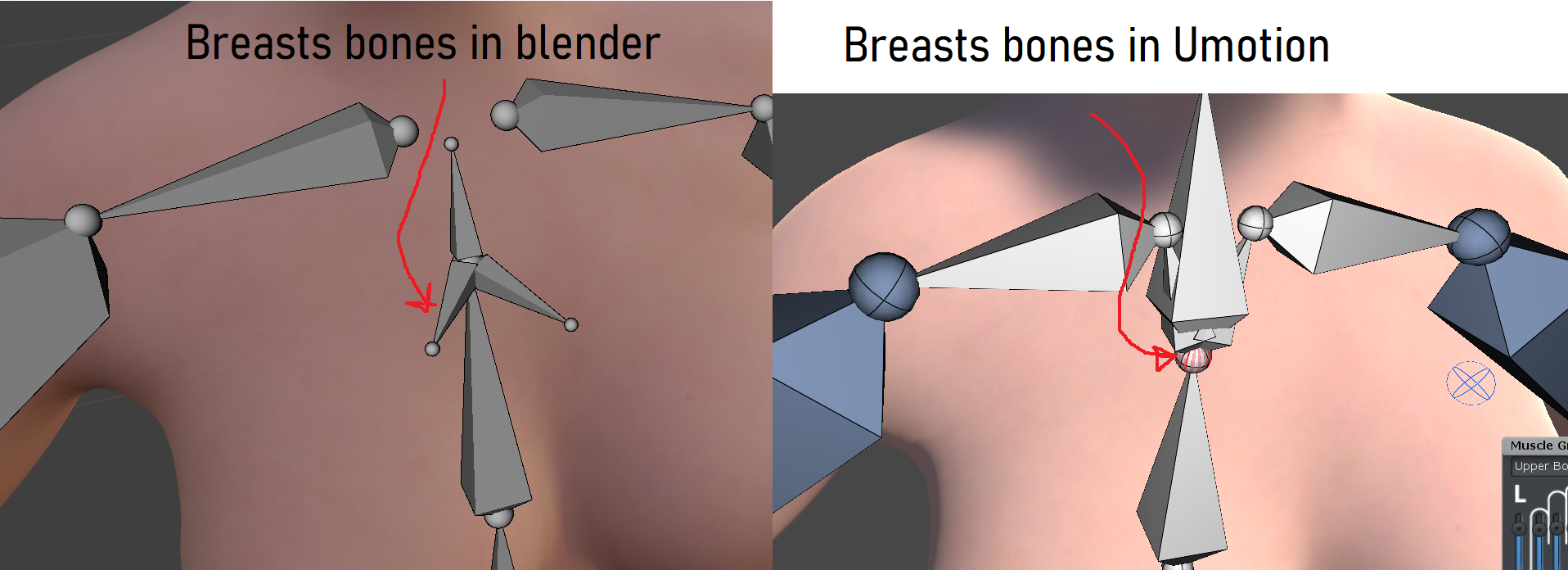
Can I fix it somehow in the settings? Or if it is not implemented, please consider adding it..
Thanks !

Hi,
thank you very much for your support request.
Yes you can extend the bone in "Config Mode" (the following video explains this at 1:56):
Please let me know in case you have any follow-up questions.
Best regards,
Peter

 Walking animation with variable step length
Walking animation with variable step length
Hi, I was wondering if it would be possible to create a smooth walking animation which takes as and input different step lengths depending on the velocity of walking. Would it be possible to use the IK solver in Real Time to manipulate the step lengths as they are happening?
Thanks,
Ata

Hi Ata,
thank you very much for your support request.
UMotion's internal IK solver can only be used at authoring time (not at runtime). You can extend UMotion (to preview or bake) any other IK solver using the UMotion callback mechanism (more information is provided by the manual at "Pose Editor --> Options --> Extending UMotion").
Please let me know in case you have any follow-up questions.
Best regards,
Peter

 Record the animation on differnt parent, export the clip different
Record the animation on differnt parent, export the clip different
Hi there, I have recorded an attack animation on the root object facing 0 degrees, then I have parented the same root object to a parent with -180 degrees in Y-axis, and recorded the animation. Then un-parented the game object. If I preview them in the UMotion clip editor, both animations face the same direction, but when I export the clip the second animation faces the other way.
Any way to export both animation in the same way withouth redo the animation?

Hi,
thank you very much for your support request.
Please try the following:
1) Select the exported *.anim (or when exporting to *.FBX select the *.FBX)
2) In the Inspector, make sure that the "Root Transform Rotation" setting is set to "Original" instead of "Body Orientation".
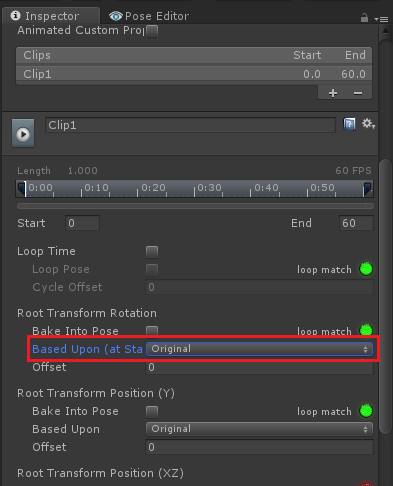
Instead of the parent/unparent trick you could also use the "Offset" field in the "Root Transform Rotation" setting to apply a rotational offset in the future. You could also do that in UMotion by adding a new additive animation layer and then apply a rotational offset to a parent transform (when you want to change the root motion translation direction, make sure that the transform is a parent of the root motion node).
Please let me know in case you have any follow-up questions.
Best regards,
Peter

 Animation issues when transitioning between FK and IK
Animation issues when transitioning between FK and IK
Hi, i've been working on an animation recently and i'm having issues when switching between FK and IK.
Let's say i have 2 keyframes, both of which are animated using FK and different from each other (aka different pose).
I select the first keyframe, select all properties, key all properties, select everything again (for good measure) and set IK to FK, i then do the same with the second keyframe.
Then, on the second keyframe, i enable IK pinning on some limbs (the feet, for example), apply some movements and update properties (as explained in the child of constraint video).
Whenever i do this there's always some minor unwanted movement between keyframe1 and keyframe 2.
This sometimes happens even if both keyframes have the same pose, although not always and sometimes limited to individual properties. For example i had the right forearm spin in the past, but i could not reproduce the issue.
Just right now i've been working on a sliding animation, the character is always moving from the left to the right.
When i enabled IK pinning to move the hips forward while keeping the feet stuck in place (with the steps mentioned above, hips is the root bone) the feet will slide backwards (to the left) a bit, which is not intended.
I've made a gif that shows each step in detail, i'm not sure what i'm doing wrong.
Thank you in advance for your help. :)
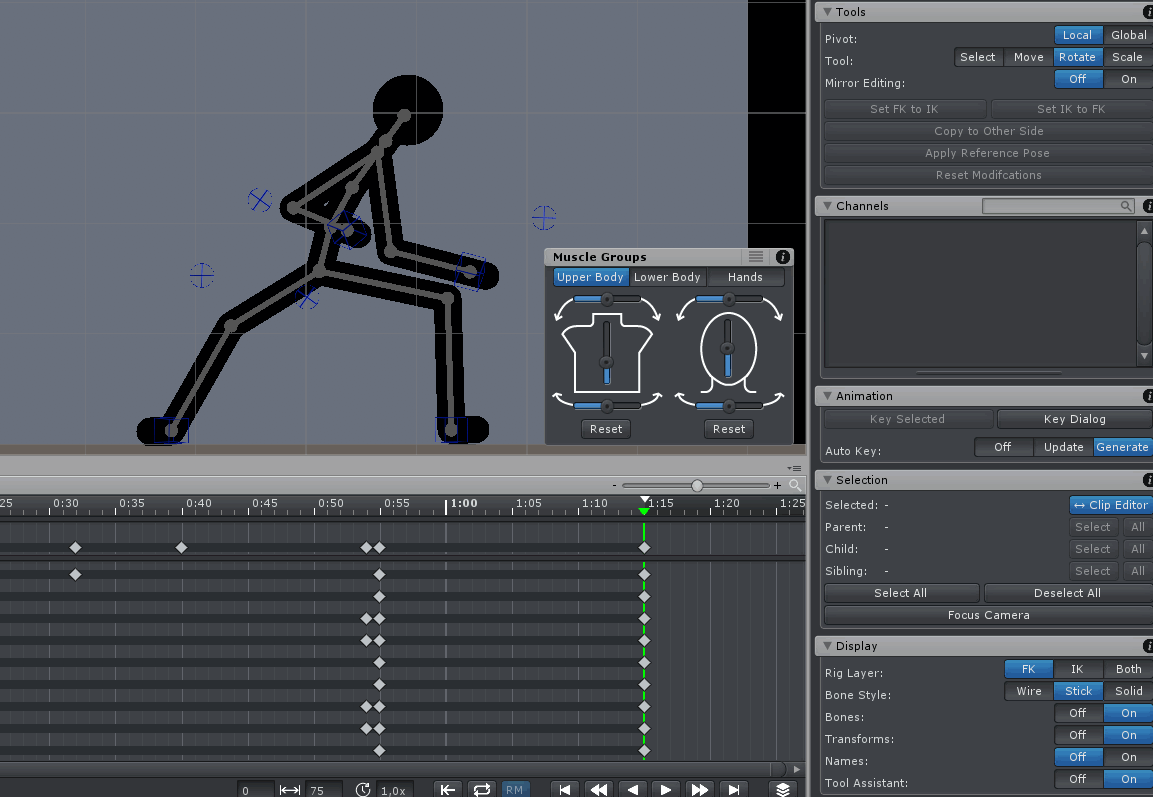

Hi,
thank you very much for your support request.
From frame 0:55 to 1:15 your feet IK targets are currently not pinned thus will move with the hips. You would need to pin your foot at frame 0:55 (where the hips are not yet moved) and then move the hips until frame 1:15.
Please let me know if you have any follow-up questions.
Best regards,
Peter

 Change single Axis over Timeline
Change single Axis over Timeline
Hello Peter,
is it possible to change a single axis (e.g. global Y-axis) from a bone, over the complete timeline to a specific rotation e.g. to set to 0 °? Without changing every single frame.
I hope you understand what I mean. :)

Hi Fabi,
thank you very much for your support request.
Yes, that is possible.
First of all your bone's rotation property must use "euler rotation mode" in order to being able to edit the rotation around a specific axis. Right-click on the rotation property (in the clip editor) then click on "Rotation Mode --> Euler Interpolation".
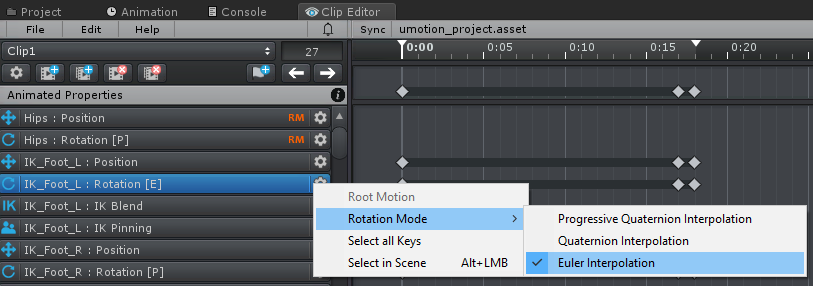
Left-click on the rotation property to select it and switch into "Curves" view. You can use the eye icons to hide the X and Z curves. Then select all keys of the Y curve, right click on one key and click on "Edit Key". Now you can type in a new value (0) and hit enter. The new value as assigned to all selected keys.
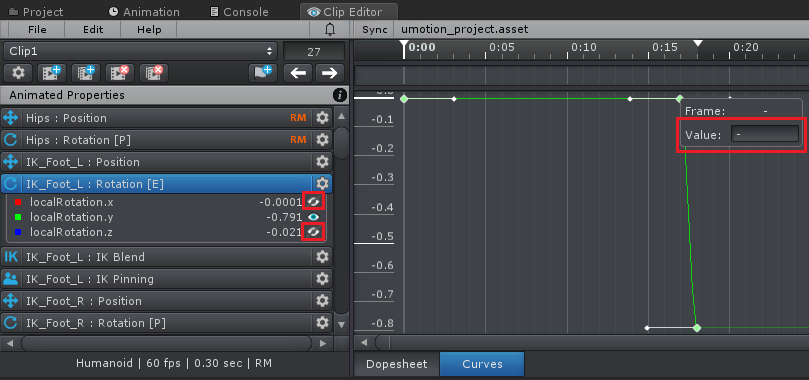
Please let me know in case you have any follow-up questions.
Best regards,
Peter
 IK BUG PROPERTIES
IK BUG PROPERTIES
HI, i was doing your inverse kinematics tutorial video... On pose editor, config mode,properties,the size of the "type" custom transform does not work, you can change the value, but you will not see as a "cube" similar to the video, in fact, you will see nothing on the editor.. If the "type" is custom joint , the propertie size works.
Customer support service by UserEcho
