too many keys after import animation
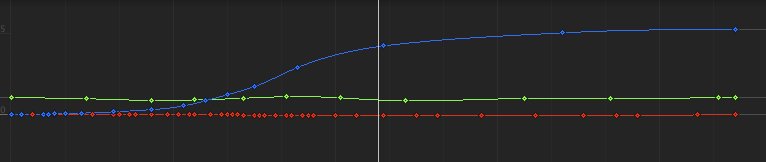
Unity standard editor show curves with not many keys.
After import animation I got key on every frame - this behavior prevents editing animations..
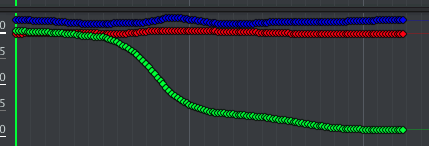
Answer
also when armature scales by 100 - all key values are scaled too...
do not think this is good...

Hi,
thank you very much for your support request.
When you are importing a humanoid animation, the animation is re-sampled. Humanoid is an "intermediate" format that is used for animation re-targeting (i.e. making it possible to share one animation on multiple characters). UMotion converts the animation to "generic" so that you have full range of editing (humanoid has less degrees of freedom, due to the abstractions used for animation re-targeting).
When you export the animation to *.FBX, you can then decide if you want to use the generic animation (recommended when you are only working with one character), or if you want to use the animation as humanoid. When exporting to FBX, set the "Write Mode" to "Update Existing File". Export to *.anim is always converting the animation back to humanoid (when the UMotion project is of type humanoid).
Anyway, having many key frames is usually not an issue. You can add an additive animation layer to add changes on top of the existing animation (without touching any of the existing keys). If you want do redo a bigger part of an animation, you would usually delete the whole part of that curve (including all keys).
Please check out this video tutorial, where I'm editing some existing animations with UMotion:
"also when armature scales by 100 - all key values are scaled too...
do not think this is good..."
Can you provide some further details (maybe some screenshots) what you mean by that?
Please let me know in case you have any follow-up questions.
Best regards,
Peter
Customer support service by UserEcho


Hi,
thank you very much for your support request.
When you are importing a humanoid animation, the animation is re-sampled. Humanoid is an "intermediate" format that is used for animation re-targeting (i.e. making it possible to share one animation on multiple characters). UMotion converts the animation to "generic" so that you have full range of editing (humanoid has less degrees of freedom, due to the abstractions used for animation re-targeting).
When you export the animation to *.FBX, you can then decide if you want to use the generic animation (recommended when you are only working with one character), or if you want to use the animation as humanoid. When exporting to FBX, set the "Write Mode" to "Update Existing File". Export to *.anim is always converting the animation back to humanoid (when the UMotion project is of type humanoid).
Anyway, having many key frames is usually not an issue. You can add an additive animation layer to add changes on top of the existing animation (without touching any of the existing keys). If you want do redo a bigger part of an animation, you would usually delete the whole part of that curve (including all keys).
Please check out this video tutorial, where I'm editing some existing animations with UMotion:
"also when armature scales by 100 - all key values are scaled too...
do not think this is good..."
Can you provide some further details (maybe some screenshots) what you mean by that?
Please let me know in case you have any follow-up questions.
Best regards,
Peter