
 Linear root motion not linear after export
Linear root motion not linear after export
Hello,
I have a fairly simple run animation with a linear Z root motion as you see on the screenshot. Though after I export the clip, the Z root motion is not linear. Why? I've tried multiple Export settings (generate, fbx..) but get the same issue every time.
Any help would be appreciated. Thanks.
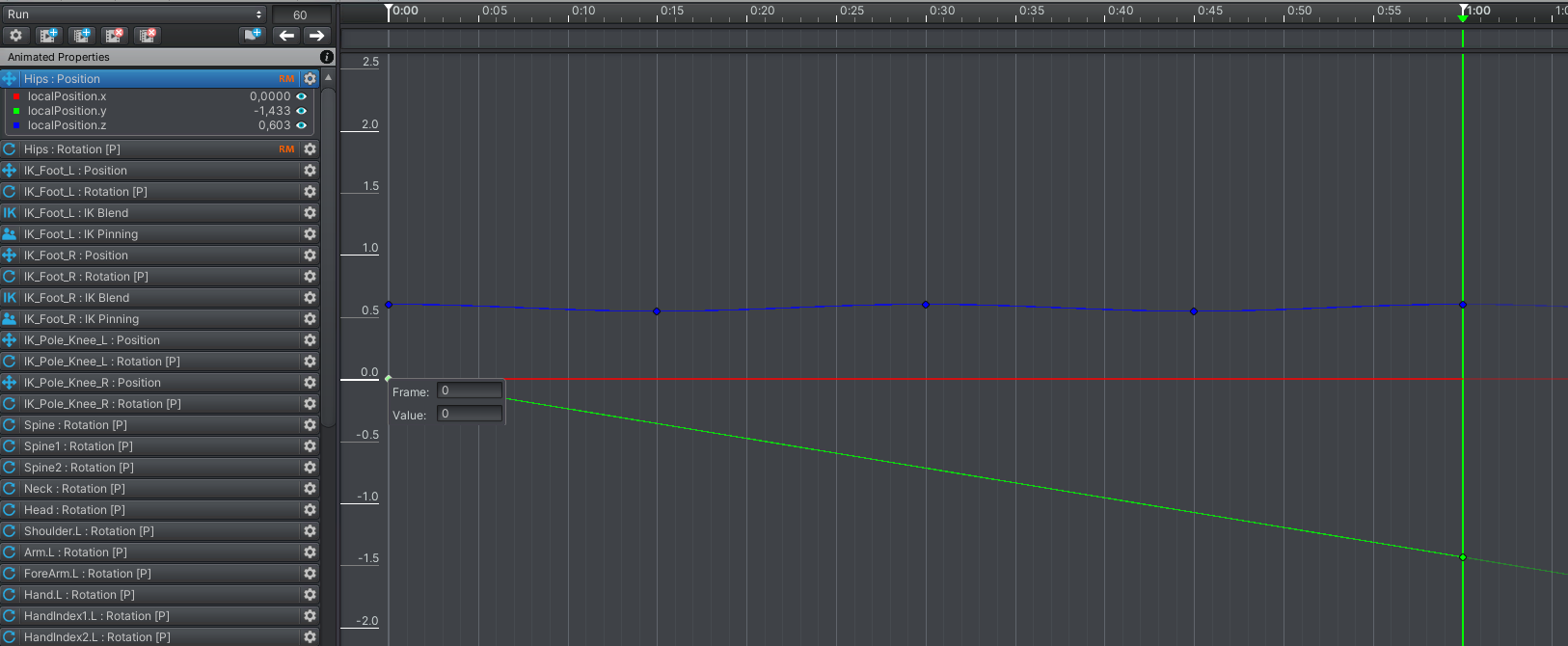
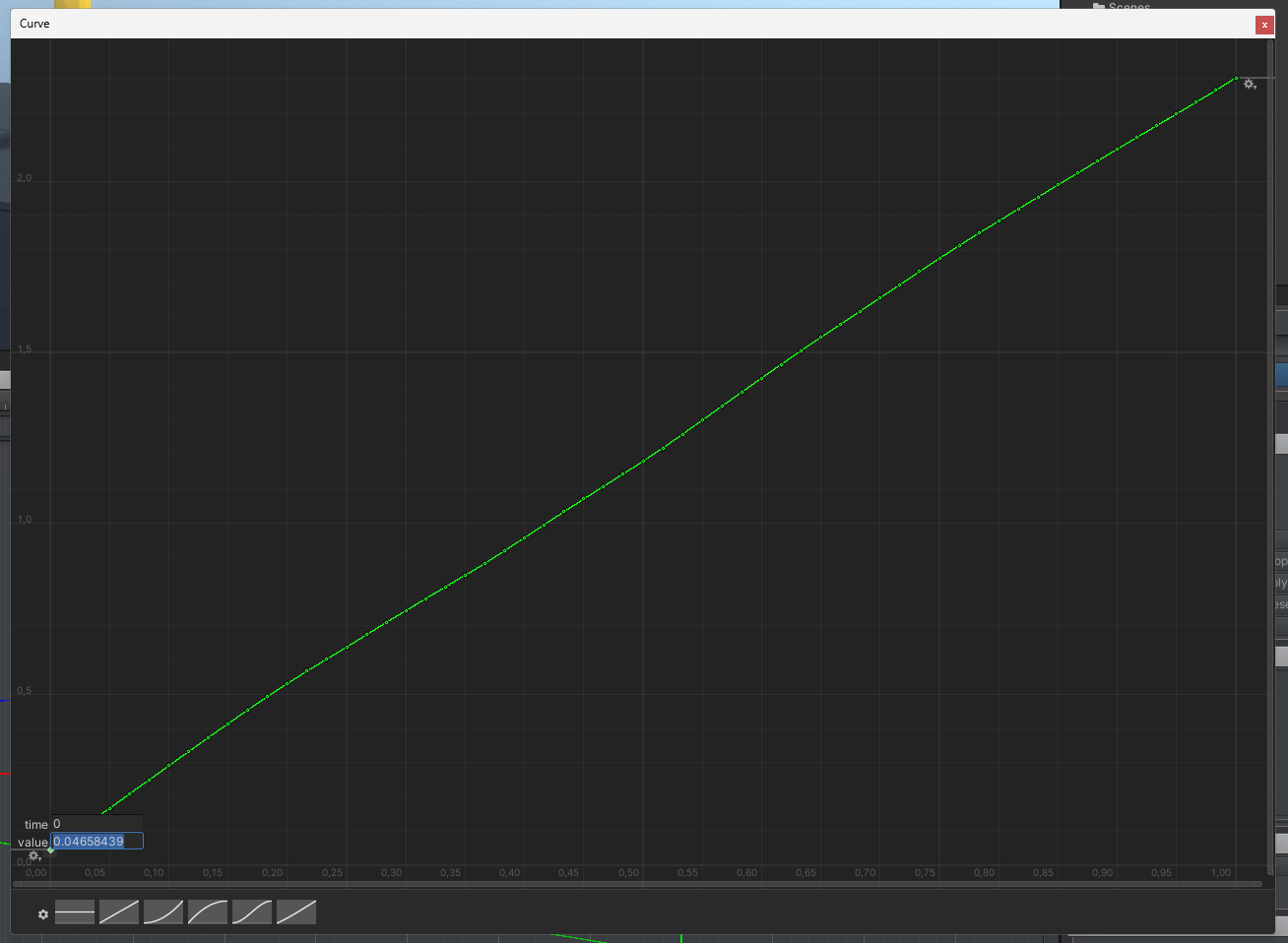

Hi Florian,
thank you very much for your support request. The "issue" lies in the nature of how the humanoid animation system works. The humanoid animation system takes the animation you authored in UMotion, re-samples it and converts it into an abstracted humanoid format. In this abstract format, the root is defined as the center of mass of the character, not the actual root bone anymore. These center of mass changes (due to limb movement) introduce the small displacements you see in your second screenshot.
This is also the reason why the coordinate system is different, as the second screenshot shows humanoid internal coordinates which differ from your character's actual coordinates used in UMotion (which are based on how the bones have been oriented during the rigging process).
Anyway, if this small errors bother you, you shouldn't use humanoid at all. Humanoid by nature only tries to approximate the source animation, it never plays it 100% accurate (this is called animation re-targeting). This comes with a benefit though as it allows the humanoid animation system to play the same animation on different characters (with varying accuracy, though).
Generic on the other hand is always 100% accurate. So for animations where precision matters and you do not need animation re-targeting capabilities, always use generic instead.
I highly recommend reading this blog post to understand what "humanoid" is all about: https://unity.com/de/blog/engine-platform/mecanim-humanoids
Please let me know in case you have any follow-up questions.
Best regards,
Peter

 Exported anim Clip's RootMoition Rotation not correct when played by playable
Exported anim Clip's RootMoition Rotation not correct when played by playable
I use Umotion pro to editor an anim clip,I find even though I do nothing to the clip,just import and export it,the exported anim clip's root motion rotation looks wired when I play it by playable through script.I'm pretty sure that the play method is right(it works well for all other anim clips).
sourceAnim.mp4
After I Compare the clip before and after umotion, I find it's Root Q look's totally different.
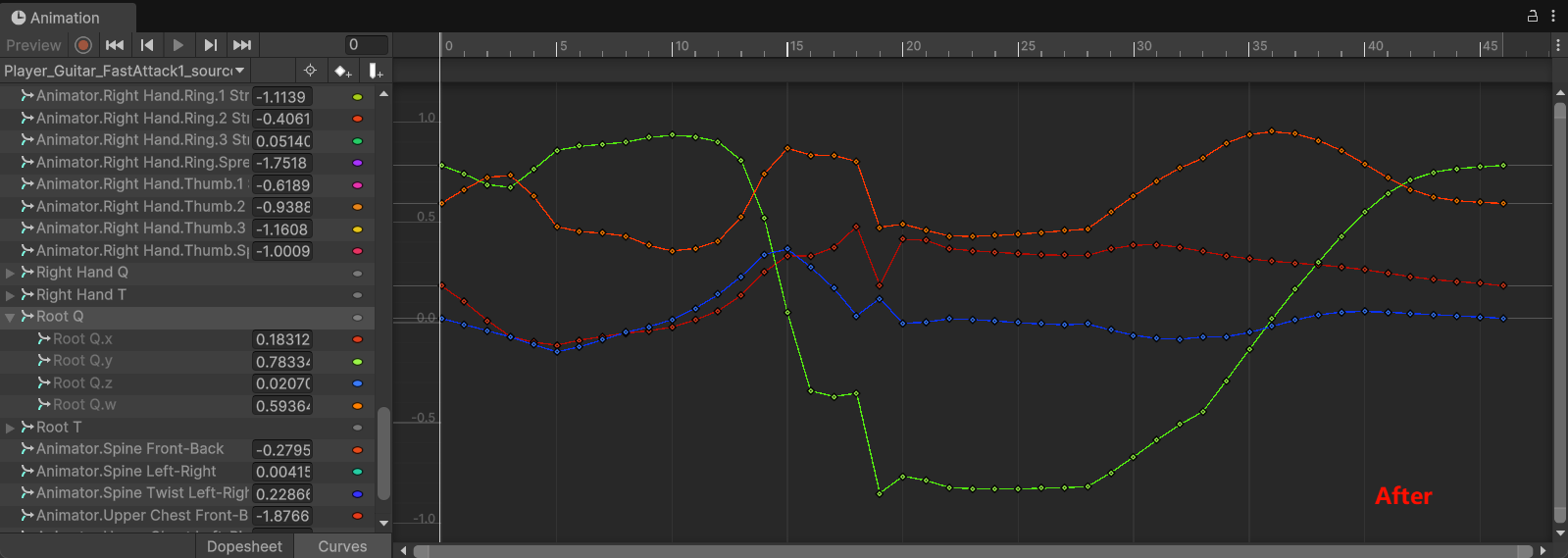
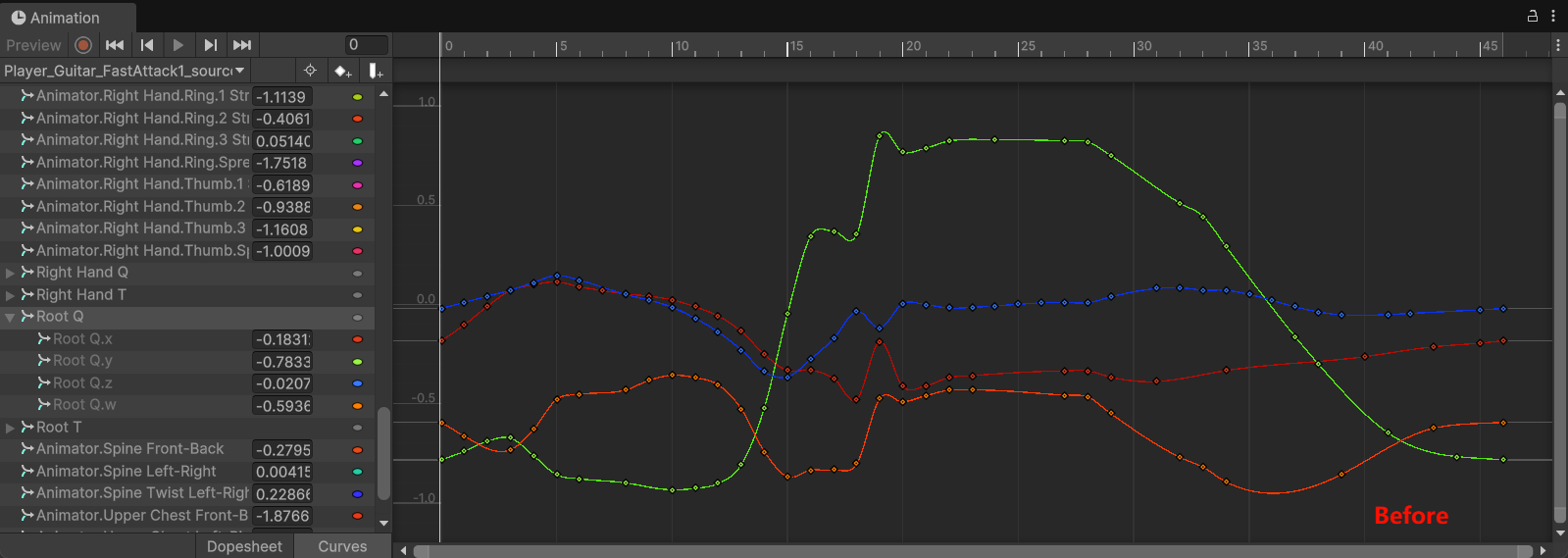
That may be a clue,and then I check the frames that look wired,I notice the euler angle.z between two frame is from 357.98 to 13.34, and the frames between looks good in Umotion editor.I guess something wrong happen between the transfer of Quaternion and EulerAngle,and that cause wrong rotation interpolation when playable sample anim clip in different frame rate.
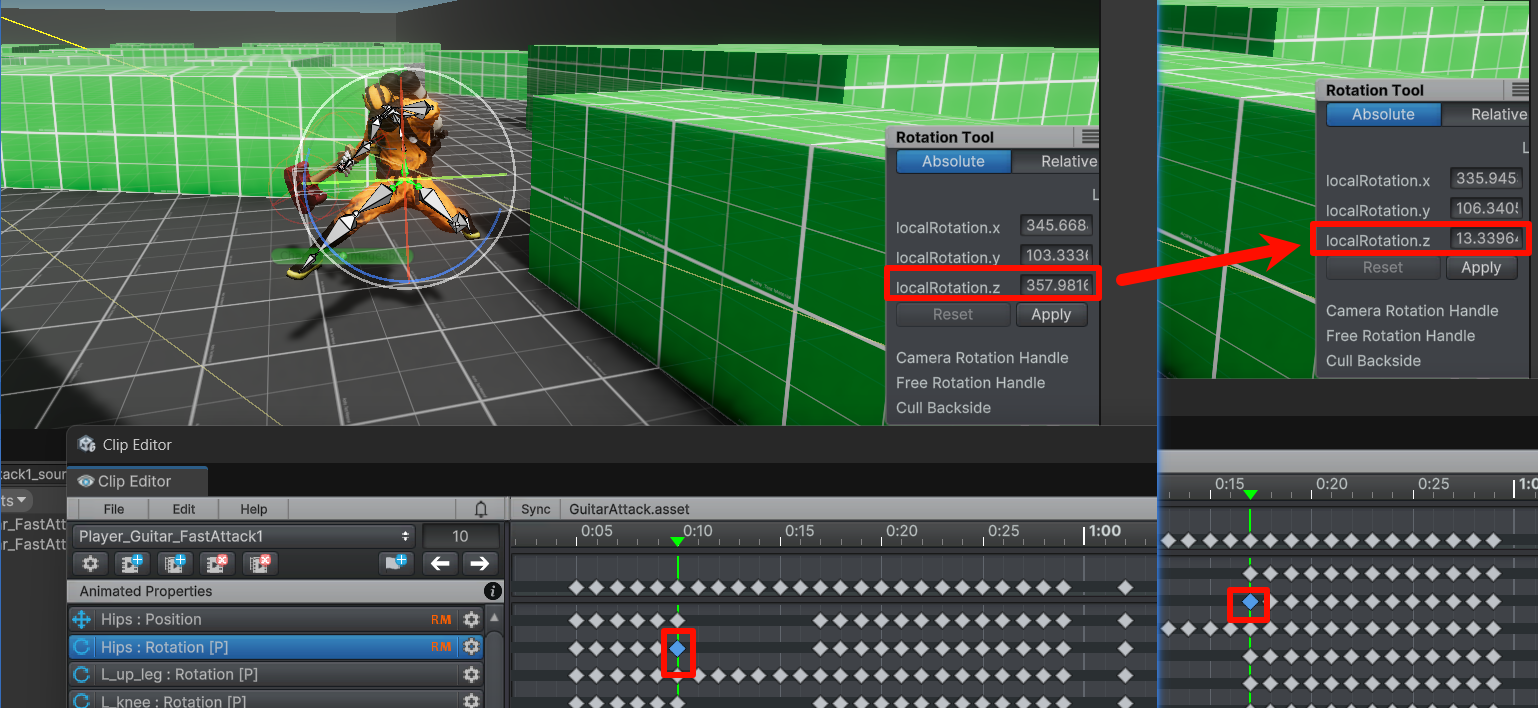
That is impoartant for me,This bug may prevent me from using Umotion in my project,can it be sovled soon?
Waiting for reply

 Idea to make a new video for exporting animations
Idea to make a new video for exporting animations
Make an updated version of Export Animations it has been 7 years since the last and compared to the video and Umotion now, there are new export options


Hi Maco,
thank you very much for sharing your idea. I will consider making a new video.
In the meantime, the manual is a good place to learn more about the different export settings:
- https://www.soxware.com/umotion-manual/ProjectSettings.html#ExportSettings
- https://www.soxware.com/umotion-manual/ImportExport.html
Best regards,
Peter

 Odd character behaviour Pose Editor
Odd character behaviour Pose Editor
Hello, something odd has happened, and I'm unsure how to revert the shoulders back to their original form.
This is how the animation should look like (currently not selected in Pose Editor)
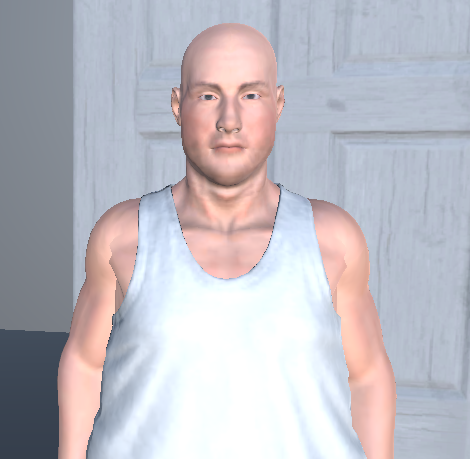
But it looks like this when selected

Any idea what could cause this to happen? The only thing I did when this happened was duplicate the existing character, but now for whatever reason any character I have will have this pose when editing.
I have tried to IK setup Wizard again but didn't work either.
(EDIT: It worked fine Sunday with no issues until I did something strange and now has this stance)

I fixed it, not sure exactly what I did, I tried reinstalling motion and some other non-rememberable stuff. Weird for sure.
 IK Pin visualization
IK Pin visualization
I really love the IK Pinning, it was amazing, but sometime went I forget it was in pin mode(or it is not), and when the animation clip need to switch the pinning mode, I will need to check the whole timeline to make sure the pinning is in the right mode, right now is only possible to click on the transform to check each time.
And I wonder is it possible a way to visualization the transform that is in pinning, changing colors(darker),adding a icon, etc

Hi,
thank you very much for your idea. I like it. I've put it on my list with ideas for the future.
Best regards,
Peter

 Curl error 60: Cert verify failed. Certificate has expired. UnityTls error code: 7
Curl error 60: Cert verify failed. Certificate has expired. UnityTls error code: 7
Hello,I'm new one of using Umotion, but I just noticed this error in my Unity Console. I think that it may be no problem to use it, but I care this error that always shows up at interval time. Maybe I just need to wait for the updating of Certificate?

Hi,
thank you very much for your support request. We are currently looking into this issue and it should be fixed in the next few days. Sorry for the inconvenience.
Best regards,
Peter

 Weapon / item transform axis
Weapon / item transform axis
Hello Peter
i am having issues with a weapon on my humonoid character. I have exposed the weapon / item so it’s visible.
i must have accidentally patented it wrongly because when I need to make some adjustments to it it’s transform move or rotation gizmos/ axis are not at its correct place but rather on the bottom of the character.
How do I unparent??
how do I apply or revert so the item gets its pivot axsis back?

Hi Hrohibili,
thank you very much for your support request. Sorry for the late reply I somehow missed your inquiry. Could you show me a video of your situation?
Thank you very much.
Best regards,
Peter

 How to add a item such like weapon
How to add a item such like weapon
How to add a item such like weapon in character hands when i animate my character,and i can edit both character and items transform?


Hi XZ G,
thank you very much for your support request.
If your UMotion project is of type humanoid, be aware that UMotion hides all none humanoid bones by default.
In your humanoid UMotion project, witch into Config Mode and select the additional bone(s). Under the "Properties" tab, set "Visibility" to "Show". This is going to show and include the bone(s) in your animations.
Please let me know in case you have any follow-up questions.
Best regards,
Peter

 Moving a character that is not vertically oriented straight up.
Moving a character that is not vertically oriented straight up.
While I am just familiar enough with the Move and Rotation tools to achieve successful edits, I’m still new to animation in general, so I may be about to ask about a tool or technique that doesn’t exist. My apologies if that is the case. I’m looking for a way to move a character straight up from the floor of a scene within a range of frames within a clip, that does not involve moving all three of the position axis by hand. Even though the Move tool has a center grab point that I can use, it also lets me accidentally move the character off to the side as I attempt to move it straight up.
Because the clip I am editing moves the character in an exercise routine, all of the position axis are constantly changing. Other than adjusting all three axis for every frame I need to adjust, is there a variable, or a control that moves a character strictly vertically other than dragging the character up with the center of the move tool and in all likelihood, having to go back and forth until I get it just right?
Thanks for your time.

Hi David,
thank you very much for your support request.
You can click and drag on one of the arrows of the move tool to limit your adjustment to that specific axis. By switching between "local" and "global" mode you can define if the move tool is oriented along the world space coordinate system (i.e. up points always straight up) or along the object's local coordinate system (i.e. dependent on the objects current orientation).

Please let me know in case you have any follow-up questions.
Best regards,
Peter

 Umotion instantly crashes my unity project
Umotion instantly crashes my unity project
I bought Umotion some days ago, and it worked really well, i made some animations for my project, but today when i tryied to open my unity project and tryied to close Umotion project unity crashed, everytime when i try to interact with Umotion it crashes. I thought maybe reason in my Umotion project and decieded to delete it. After that unity started to crash instanly when open project, and the only way to fix this

to delete Umotion folder from the project. I really like this asset and i hope it wont take to much time to fix this

Hi,
thanks for your support request. I've looked into your editor log. According to the log, native code (i.e. C++ code) in your project crashed. UMotion only uses C++ code when you are actively exporting to FBX, everything else in UMotion is written in C#. Regular C# code can not directly crash Unity. The log doesn't provide any more information on what exactly happened, but from the log it appears that UMotion is only indirectly involved. The crash itself does not seem to happen in any of UMotion's code. Do you have any other plugins in your project that are written in C++?
Best regards,
Peter
Customer support service by UserEcho
