
Finger rotations not importing correctly for humanoid project
Hi, I've been using UMotion Pro a lot and love the asset, but this is the first time I've had issues with fingers not animating properly.
I'm using a Humanoid project because my end goal is to convert generic animations I've created and convert them to humanoid animations. My usual workflow is:
1. Import FBX of model + animation into Unity
2. Change Rig structure of model from Generic --> Humanoid
3. Create a new UMotion Humanoid project
4. Set the humanoid model in the pose editor
5. Import the generic clip from the FBX
6. Export the clip (which now saves as a humanoid clip)
However this time, the fingers aren't animating at all when I import the clip (step 5) in my humanoid project:
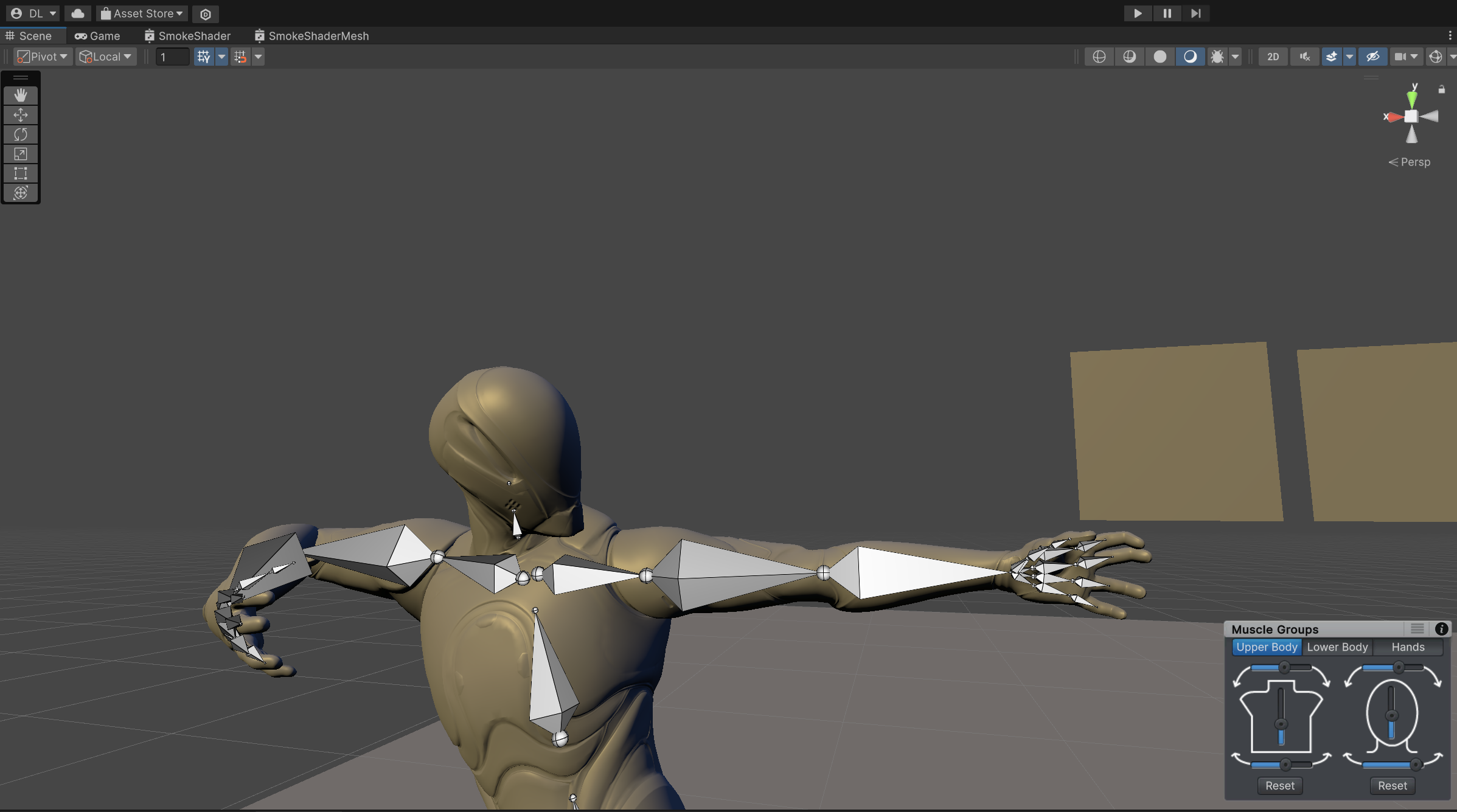
The fingers animate fine if I test against a generic UMotion project (not converting to humanoid) though:
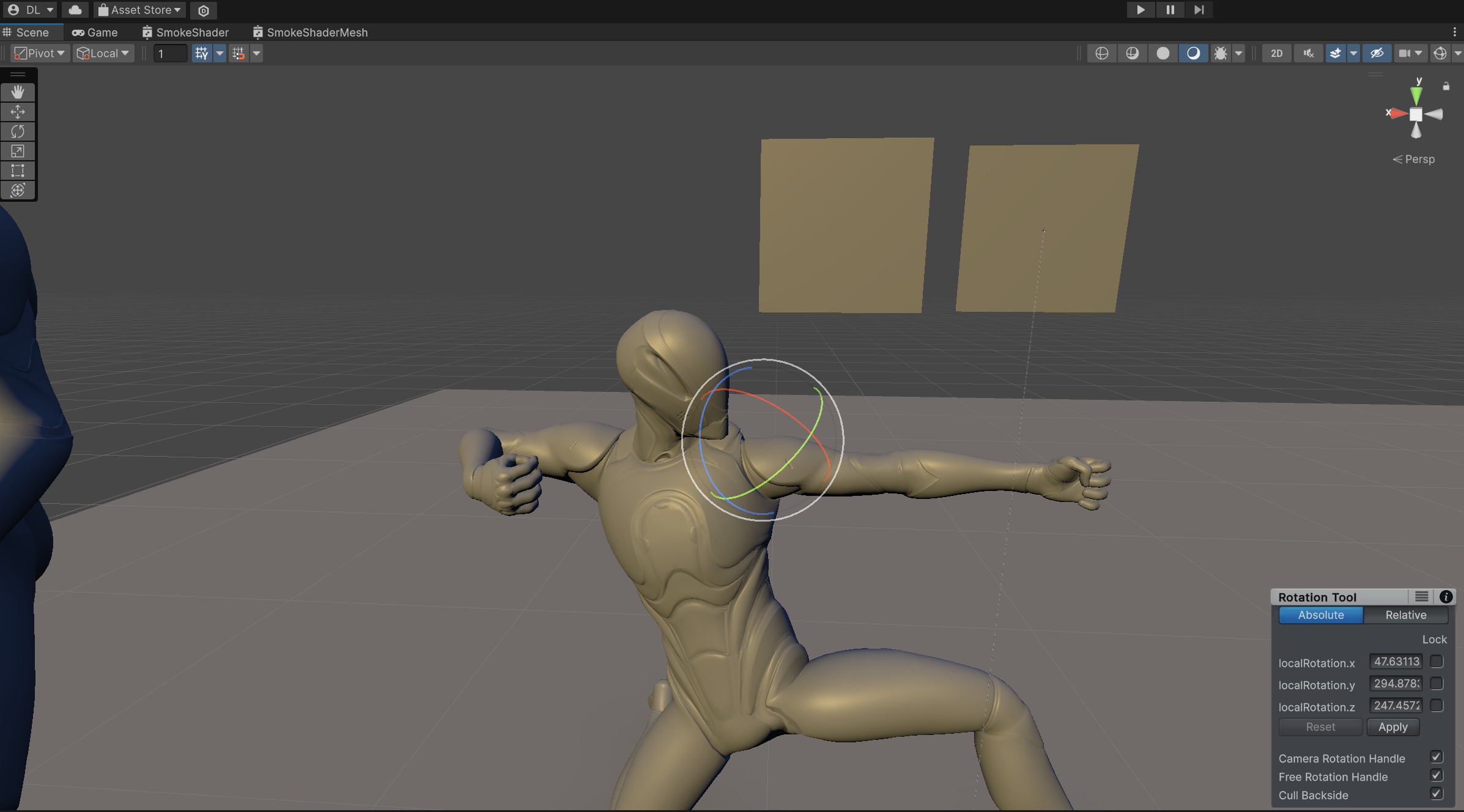
I inspected the humanoid avatar, and it looks like the fingers are bending correctly for a humanoid rig:
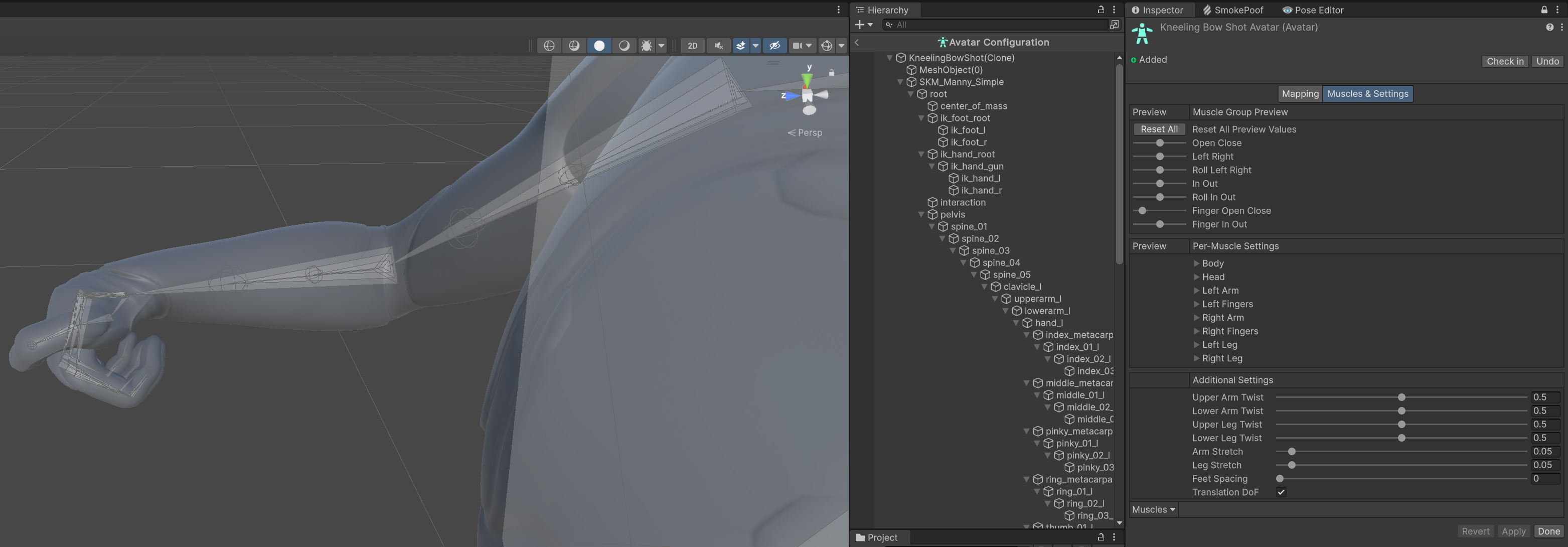
Can you help me fix the fingers not curling in my UMotion humanoid project please?
Much appreciated
Dat
Answer

Hi Dat,
thank you very much for your support request and for the late reply. I somehow wasn't notified about your post.
The problem could be in the avatar setup of your animation (FBX) file or in the avatar of the humanoid character you use in UMotion. I would try the following:
- Ensure that the animation plays correctly on your character outside of UMotion (i.e. assign the animation to your character in the scene and see if it is played correctly).
- Create a fresh UMotion project for the character.
- Assign the character to UMotion
- Import the animation into the UMotion project
If an animation plays correctly on the character in Unity, it will also import correctly in UMotion.
Please let me know in case you need any further assistance.
Best regards,
Peter
Customer support service by UserEcho


Hi Dat,
thank you very much for your support request and for the late reply. I somehow wasn't notified about your post.
The problem could be in the avatar setup of your animation (FBX) file or in the avatar of the humanoid character you use in UMotion. I would try the following:
If an animation plays correctly on the character in Unity, it will also import correctly in UMotion.
Please let me know in case you need any further assistance.
Best regards,
Peter