Unable to hide curves in Unity 6
Hello,
I'm unable to hide a curve by clicking the eye icon in the clip editor. Nothing happens when I left click on the eye. The same is true for the cog in the header. I'm able to right click, just not left click.
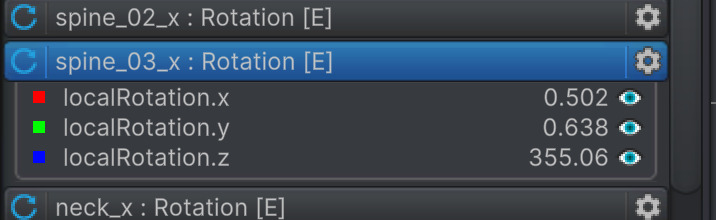
Answer

Hi,
thank you very much for your bug report and sorry for the late reply. Is this also happening in a fresh/empty Unity project for you?
Thank you very much.
Best regards,
Peter
I've been waiting for months for this bug to be fixed!
I bought UMotion to edit animations within Unity editor, but I ended up using UMotion by opening another Unity editor, and now I'm using a different tool.

Just wanted to give you a quick update on this topic. This problem is due to some undocumented changes to the Unity Editor GUI system. We're in contact with Unity and in parallel are trying to fix this by applying some workaround until the underlying issue is fixed in the engine. This problem has proven to be more complicated then it appears on the surface. But I'm very confident that we have a solution very soon.
Sorry for the inconvenience.
Best regards,
Peter

Quick update: We've finally been able to find a workaround for this issue that could be implemented in UMotion. The fix is included in the latest UMotion update V1.29p04. The update is currently pending asset store review and should be available in the next few days.
Thanks for your patience and sorry for the long waiting time.
Best regards,
Peter
Customer support service by UserEcho



Quick update: We've finally been able to find a workaround for this issue that could be implemented in UMotion. The fix is included in the latest UMotion update V1.29p04. The update is currently pending asset store review and should be available in the next few days.
Thanks for your patience and sorry for the long waiting time.
Best regards,
Peter