How to make animations for fingers?
Thanks
Answer

Hi,
thank you very much for your support request.
You can animate finger bones just like any other bone. If you are using a "humanoid" character, you can even use the Muscle Groups Tool Assistant that offers some easy to use sliders for finger posing.
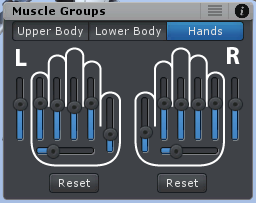
If you do not see the finger bones:
1) If you are using "humanoid", make sure that you have assigned the finger bones in the humanoid avatar configuration (select the character file, in the Inspector switch into the Rig Tab, click on "Configure...").
2) If you are using "generic" and you don't see finger bones, it's very likely that your character may not have separate finger bones. You can create some in a 3d modeling application.
Please let me know in case you have any follow-up questions.
Best regards,
Peter
Customer support service by UserEcho


Hi,
thank you very much for your support request.
You can animate finger bones just like any other bone. If you are using a "humanoid" character, you can even use the Muscle Groups Tool Assistant that offers some easy to use sliders for finger posing.
If you do not see the finger bones:
1) If you are using "humanoid", make sure that you have assigned the finger bones in the humanoid avatar configuration (select the character file, in the Inspector switch into the Rig Tab, click on "Configure...").
2) If you are using "generic" and you don't see finger bones, it's very likely that your character may not have separate finger bones. You can create some in a 3d modeling application.
Please let me know in case you have any follow-up questions.
Best regards,
Peter