
 Fighting animations
Fighting animations
Can I create my own fighting animations straight out of the box with this asset without any other tools?

Hi,
thank you very much for your support request.
Yes you can. The quality of the result is going to depend on your artistic skills of course :-)
If you need to sync fighting animations of two or more characters, you can use the "sync with Unity Timeline" feature of UMotion. That way you can animate one character while previewing the animation of the other character in context.
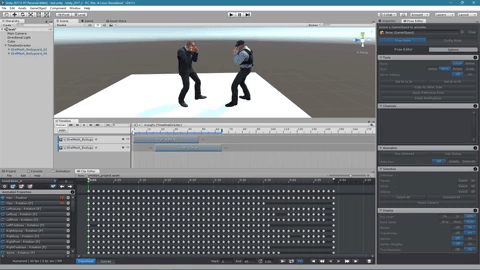
High-res video: https://www.facebook.com/Soxware/videos/1968103476786125/
Please let me know in case you have any follow-up questions.
Best regards,
Peter

 IK Setup wizard NOT pinning the feet.
IK Setup wizard NOT pinning the feet.
Hi,
I used the IK setup wizard, and the hand and feet IK goals as well as the elbow and knee poles work great to control the limbs, but for some reason the feet are not pinned.
Any idea what I could have done wrong? How can I fix this? I watched the video, and it seems fairly complicated to do a custom pinning job on the hand. Is that how you pin the feet also?

Hi,
thank you very much for your support request.
Pinning works the same on the hands and feet. In order to pin an IK target, select it and in the "Channels" panel tick the "IK Pinned" checkbox:
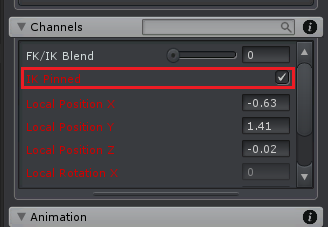
The videos you mentioned show you how you can manually setup IK pinning (in case you are not using the IK Setup wizard).
Using the IK Pinning feature uses the Child-Of constraint under the hood. There are a few common pitfalls you need to be aware of so I highly recommend watching the Child-Of video tutorial:
Please let me know in case you have any follow-up questions.
Best regards,
Peter

 Since there's no Pose library, what's the Umotion workflow....
Since there's no Pose library, what's the Umotion workflow....
I really like Umotion. My previous workflow for creating humanoid animations where they all share starting position from a "neutral" pose was to always have that neutral pose in my pose library (3ds Max). In UMotion, I have to load a clip from a previous animation that starts with that neutral pose, then delete all except the initial keyframes.
That's fine, not too hard. The problem I just learned the hard way is that after you create your new animation clip (based on that previously created animation) when you export your newly created clip, you don't get a dialogue box asking what you want to call your new clip. Umotion just overwrites the existing clip you loaded - with no warning - thereby erasing your reference clip.
I'm sure there's a workflow people use to avoid this accidental erasure. Having a simple pose library would solve so many issues.
Anyway, thanks for an otherwise very good product.

Hi,
thank you very much for your support request.
If you want to have the same initial pose on different characters, than the pose library implementation would need to be able to do pose re-targeting. Importing a humanoid animation clip (which is Unity's re-targetable animation format) does this re-targeting automatically. There are lots of edge cases that make a pose-library feature more complicated than you would expect at first glance, for example if you have a "generic" or "legacy" character opened you won't be able to use any of the "humanoid" poses. You can share humanoid poses between humanoid characters but generic poses can only be used on the same generic character... That might be confusing for users (especially Unity beginners).
So yes such a feature is possible but at the moment I think it's too complicated compared to the time saving it would give you as the alternative workflow (just importing an animation clip) is already pretty fast. I recommend that you create one clip that is called "HumanoidT-Pose.anim" that just contains two frames of plane T-pose. Import this clip in your new project, then rename the clip via the settings button. Keep this clip in a "Pose Library" folder, then you don't accidentally overwrite the animation clip. Please also consider to always use version control software (GIT or SVN) on your projects (making it possible to always restore your things in case you accidentally overwrite something).
Having a dialog that pops up when you overwrite an animation clip via export would basically pop-up every time you export your animation. I imagine this being quite annoying in the regular use cases... I'm afraid that there is no way to reliably detect if an animation clip was created by a different UMotion project and only show the warning in case of overwriting from a different project.
Please let me know in case you have any follow-up questions.
Best regards,
Peter

 Is there a "Hand Group" I can key rather than selecting individual fingers?
Is there a "Hand Group" I can key rather than selecting individual fingers?
I really like Umotion. I like the muscle groups. When dealing with hand/finger poses, is there a simple Hand Group that can be keyed rather than selecting all the fingers of that hand?

Hi,
thank you very much for your support request.
I'm glad you like working with UMotion so far. Unfortunately there is no button or shortcut that keys all hand bones, but here are some tips that might help you in this situation:
- When you hold [Shift] while clicking on the hands wrist bone, you automatically select all bones of the hand (i.e. all child bones). Pressing [S] (i.e. "Key Selected --> Key All") is then going to create keys for all hand bones.
- You can key all modified bones by using [CTRL] + [Return] (opens the key dialog) and then press [Return] to key all modifications. To make this even faster, you can replace the [CTRL] + [Return] shortcut with a single button via "Edit --> Preferences" (Clip Editor).
Please let me know in case you have any other questions.
Best regards,
Peter

 I want to fix the ik pole
I want to fix the ik pole
I want to fix the ik pole
If you rotate the hip bone, it will rotate to the knee, so you want to fix the pole
Ik Pinned is ON, but is there anything else I can do?

Hi,
thank you very much for your support request.
If you don't want the pole targets to move with the hips, you can change their parenting in config mode (you have to re-do your previous created keys for them as the previously stored local positions are now relative to a different parent).
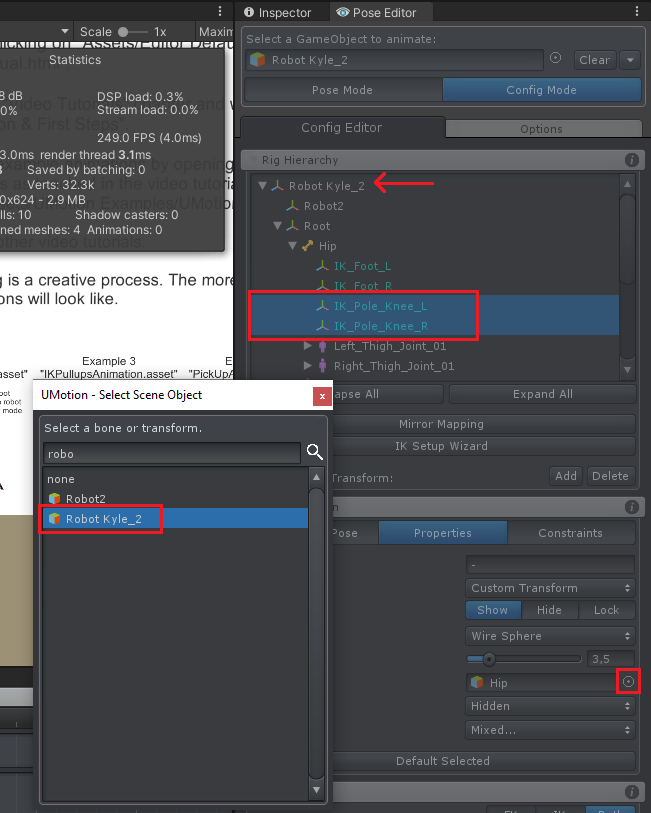
If you want to change the parenting of the pole targets during the animation, you could use a child-of constraint on them. See video tutorial:
Please let me know in case you have any follow-up questions.
Best regards,
Peter

 Child transform is controlled by animator even after dis-parenting
Child transform is controlled by animator even after dis-parenting
Good day!
Issue:
I have a character that can throw a weapon. The thrown weapon transform is being controlled by the animator even after weapon.transform.SetParent(null).
More description:
1) The weapon is initially the child of character's hand. Character has the animator.
2) At a certain timeframe, animation event is triggered to call:
- weapon.transform.SetParent(null)
- isKinematic = false
3) The weapon transforms local values remains the same as before dis-parenting (as it is being controlled by animator)
4) Unable to change any weapon transforms when this occur.
Important note:
- I did not use child-of constraint. Because the thrown weapon should use rigidbody physic
- When this occur during gameplay, disabling the character's animator component could make the weapon move again.
- When this occur during gameplay, dragging around the animation could potentially fix the issue too
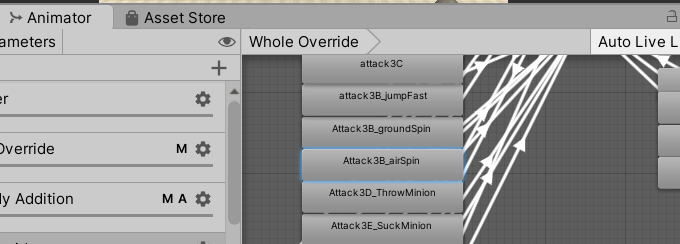
- There is no keyframe nor animator on the weapon at all.
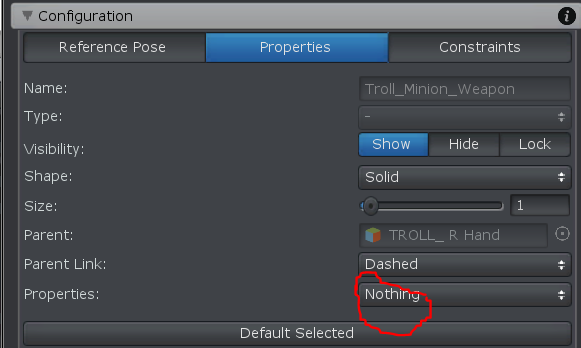
Updates:
I noticed if I rename the weapon name, the issue could be fixed. But is there a better solution?

Hi,
thank you very much for your support request.
Can you check the exported animation (with Unity's Animation Window). Are there any animation curves for the weapon or any of it's child transforms (in any of the animations you play on that Animator)?
Calling Animator.Rebind() after you changed the parenting should release your weapon: https://docs.unity3d.com/ScriptReference/Animator.Rebind.html
Best regards,
Peter
 animation event
animation event
Hi,
I add an event in UMotion pro and export it to an animation clip, but I can't find the event int the clip.
I think it's easy to forget I have an event in the animation if I only see it in UMotion.

Hi,
thank you very much for your support request.
I did a quick test in Unity 2020.1.0b5. I added an animation even to the "WalkRMAnimation.asset" animation in the samples and exported the animation clip. The animation event correctly shows up in the exported animation:
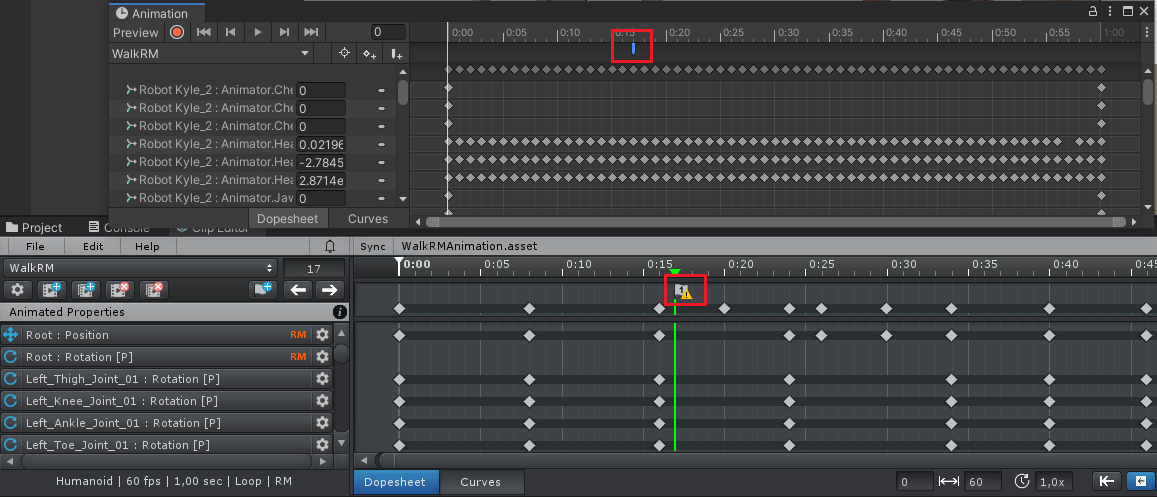
Can you double check if it is not working for you?
Here is the animation event tutorial for reference:
Best regards,
Peter
 Is anything crucial stored in the root UMotionData folder?
Is anything crucial stored in the root UMotionData folder?
Just wondering if it's ok to ignore the folder in source control. I'd like to use the backup system locally, without committing the Backup/EditorUndo files. Seems fine, just wanted to be sure.

Hi,
thank you very much for your support request.
Two things are stored in the "UMotionData" folder:
- Automatic backups
- The undo/redo stack of your current editor session
It is recommended to ignore the whole folder in your source control. If you want you can also ignore the "Data" folder inside the "Assets/UMotionEditor" folder. It also contains information about the undo/redo stack and stores the "recently opened UMotion project's" - list.
Please let me know in case you have any other question.
Best regards,
Peter

 Having trouble with root motion
Having trouble with root motion
I think the problem I'm having comes from my [lack of] understanding of how root motion works.
I have created an animation in UMotion where a humanoid character gets up from a seat and turns 180 degrees. Using the Mechanim system in Unity, I then want to transition into a walk cycle.The issue I'm having is that the character root does not seem to move with the character, and when I transition into the walk state, the character first snaps back to the original pose, then continues to walk off in the wrong direction.
Here are some screenshots which should illustrate my issue (note that the character is selected so you can see his transform gizmo:
1: First frame of animation:

Stand up animation:

Stand up animation continued:

Last frame of stand up animation:

After transition to walk:

After a few seconds of walk animation... note how the transform sticks with the character as he walks. This is what I was expecting would happen with the stand up animation that I created with Umotion:

I have tried various combinations of toggling the apply root motion option on the animator component, as well as baking root motion into the exported UMotion animation (both with unity and the experimental option in the UMotion clip editor settings).

Hi,
thank you very much for your support request.
To debug this, I recommend to divide your problem into two steps:
1) Let's see if your standing up animation correctly uses root motion. Enable looping (in the exported *.anim file's Inspector) and make sure "Apply Root Motion" is also enabled in the Animator component. Then play the animation twice: Your character should stand up, turn 180°. Then at the current position it should sit down (but keep the current position/orientation).
If this doesn't work, you may want to check the root motion settings in the Inspector of your *.anim file.
Setting everything to "Original" and disabling "Bake Into Pose" might work (haven't tested this though).
2) Once you got (1) working, add the transition to it. If the transition doesn't work, then chances are that your second animation's root motion settings are incorrect (check the *.anim file's Inspector).
Here is Unity's documentation of the root motion settings: https://docs.unity3d.com/Manual/class-AnimationClip.html#ClipProperties
If you have issues with small offsets of the root motion, use UMotion's experimental root motion export. Enabling Unity Mecanim/Animator IK can also improve the re-targeting quality (especially for the hands to reach the front seat precisely).
Please let me know in case you have any follow-up questions.
Best regards,
Peter

Hi,
thank you very much for your support request.
Yes this is possible. Generic bones are hidden by default in humanoid UMotion projects but you can make them visible:
- Open Config Mode
- Select the bone you want to make visible (in the Rig Hierarchy)
- In the "Properties" tab set "Visibility" to "Show"
Please let me know in case you have any follow-up questions.
Best regards,
Peter
Customer support service by UserEcho
