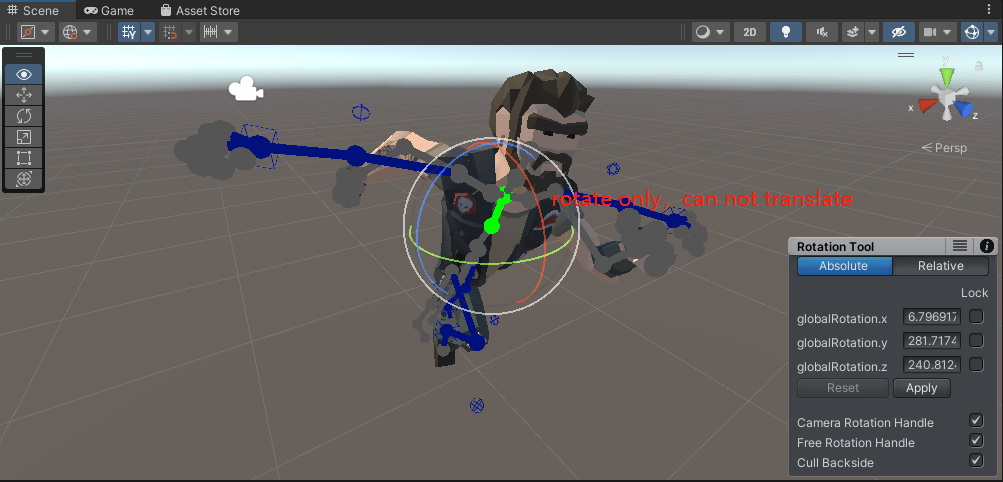The IK setup wizard cannot be processed
The IK setup wizard cannot be processed
When I try to use the IK setup wizard to create IK setting, it popped up a message said "The 'Human IK --> Right Hand' target bone has not enough parents". I am just new to UMotion, cannot understand what happened here. What should I do to resolve it?

Hi,
thank you very much for your support request.
The hand needs to have at least 3 parent bones in the hierarchy (usually the lower arm bone and upper arm bone and then a shoulder bone or a spine bone). This seems not to be the case for your character, that's why you get this error message.
If you need further assistance, please post a screenshot of the hierarchy of your right hand (as shown in the hierarchy window in UMotion's config mode). Also please show me a screenshot of your character and of the IK setup wizard.
Thank you very much.
Best regards,
Peter

 Sync keeps resetting when changing projects
Sync keeps resetting when changing projects
I'm currently working on some animations between 3 separate objects, one is an airhockey table with 2 paddles and a puck and the other two are two characters playing the game. I have 1 project for the airhockey table and 1 project for the two characters. I'm using the timeline in order to see all animations at the same time and more easily be able to make changes by enabling the sync on the timeline window.
My problem is that everytime I switch between the airhockey and characters project it forgets that I want to keep the animations synced to the timeline window. Is there a way to keep this active?
And separate question related to this, what is the recommended way of working with multiple objects and animations? I need my 3 objects to remain separate from each other so I can't combine them all into one project (the pose editor target is also separate for all 3 of them)
 How to adjust root motion direction
How to adjust root motion direction
Hello, new to Umotion and liking it. I saw that if you have a character facing the wrong direction at the start of the clip, you can change the offset in the Root Motion transform options before importing...but that seems inefficient to keep adjusting and reimporting to get the correct rotation at start. It seems there should be a way within Umotion but I can't seem to figure it out. If I add a layer and rotate the character, he is now facing the correct position but the hips root motion position is still moving as if he is still facing the original position. Any suggestions?

Hi,
thank you very much for your support request and I'm glad to hear that you like working with UMotion so far.
but that seems inefficient to keep adjusting and reimporting to get the correct rotation at start.
You can preview the result of your applied offset in the inspector of your animation. There is a small preview window at the bottom:
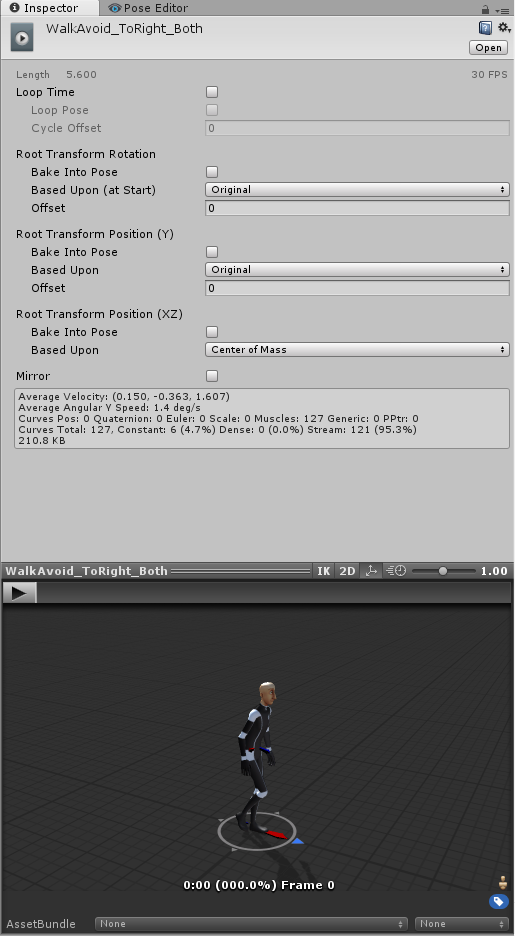
If you do not see the preview window, you have to click on this bar (at the bottom of the inspector) to make it visible:

Please let me know in case you have any follow-up questions.
Best regards,
Peter
 Add and animate generic child object in already existing avatar fbx, object won't appear in final animation clip
Add and animate generic child object in already existing avatar fbx, object won't appear in final animation clip
I have created several voiceline animation clips of a character that I motion captured. The character's t-pose fbx in humanoid is being used as the avatar. During gameplay, the character transitions from an idle state to a specific animation triggered by certain events. However, as the project has progressed, the character now has a voiceline where they grab a letter from the player, look at it, and put it behind their back. The goal is to make the letter visible at the right moment, move along with the character's hand, and disappear when it is put behind their back.
To achieve this, I am using Umotion to match the letter's movement with the character's hand and set its scale to 0 when it should be invisible. The envelope has been added as a child object of the hand bone in the character's prefab.
While the animation is working fine, when I export the clip, I only have the humanoid rig animation, and the letter is missing. The letter is visible and functioning correctly in the Umotion project, but not in the exported clip.
Question: How can I include an animated gameobject in the exported clip of my character's voiceline animation?

Hi,
thank you very much for your support request.
Question: How can I include an animated gameobject in the exported clip of my character's voiceline animation?
If you have created key frames for your extra game object in UMotion, and then hit export, UMotion should include those extra keys into the exported animation. You can check this, by opening the exported *.anim file with Unity's built in Animation Window. On the left side of the Animation Window, you should see the transforms of your extra game object listed that you've created key frames for.
To further debug, why the animation isn't played correctly in your scene, first verify that you've assigned the correct animation to your character.
Then select your character while you have the Unity Animation window open. Are there any transforms displayed in yellow? That would mean that the animation clip can't find those transforms (this can happen if this transforms/game objects are at a different position at the time you animate via UMotion vs at the time you play your animation).
Best regards,
Peter

Hi,
thank you very much for your support request.
Due to the IK rig using an IK solver, it is more constrained in the number of ways it can be transformed/rotated.
IK for example, does not allow rotating bones around their own axis. That's the difference seen in the screenshot you posted.
For the rotation around the bones own axis, the IK solver by default uses the rotation the bone has in the reference pose in config mode. If you want, you can switch the IK solver to use the rotation of the FK pose instead:
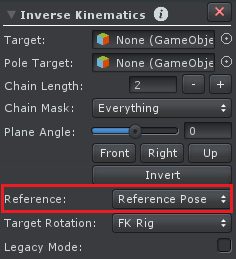
Find more information about that setting in the related page in the manual: https://www.soxware.com/umotion-manual/InverseKinematics.html
So to sum up, IK by it's nature is more constrained. FK on the other hand is completely free-form and allows any possible rotation. It's in the nature of FK and IK to not be 100% equal. There is usually no practical reason why they need to be 100% identical as they usually serve different purposes.
Please let me know in case you have any follow-up questions.
Best regards,
Peter

Hi,
thank you very much for your support request.
Unity's humanoid animation system does not support moving/translation on humanoid bones. Furthermore moving a bone would look as if that person broke its bone (because a movement on a bone means that you move the joint of the bone out of the parents bone, resulting in a really awkward looking deformation).
If you want to move the entire character, you need to select the hips bone.
Best regards,
Peter

 Using motion capture animation
Using motion capture animation
Hi, i would like to know if this extension can be useful for my project:
I have 3D positions of a motion captured skeleton bones,
I want to implement those positions to a unity character so it will move and be placed the same as the captured skeleton.
is it possible to do so with this extension? I would realy appreciate if you can contact me so we can discuss this furtherly(via email will be great- roeydeljou1@gmail.com) :)

Hi,
thank you very much for your support request.
I'm afraid what you're looking for is currently not really possible with UMotion. I'm sorry.
Please let me know in case you have any further questions.
Best regards,
Peter

 Finger Bone Animation not working as expected
Finger Bone Animation not working as expected
Hey, im trying to make a pose for my character holding a pistol.
Everything works fine except when I export the animation the thumb's rotation is all messed up.
This is how it should look like ->
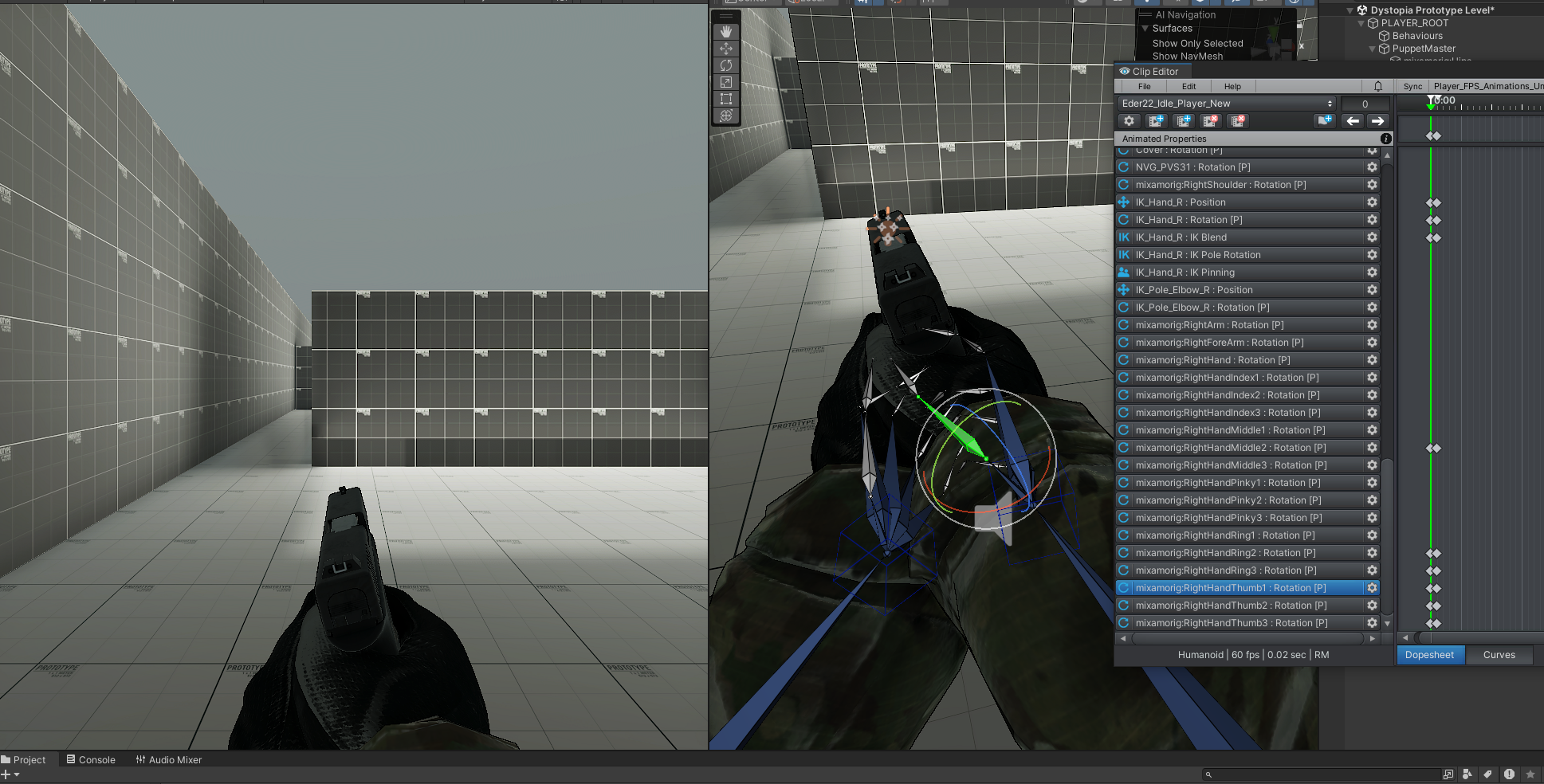
But instead it looks like this


Hi,
thank you very much for your support request.
The short answer: In your scenario you should be using generic, not humanoid. Humanoid is only the right choice if you don't care about fine details being wrong (like some bones being slightly off). For your FPS scenarios, you should be using generic as small details (like the thumb rotation) are very prominent to the player.
Unity's generic animation system plays an animation 1:1 as authored by the artist. Unity's Humanoid animation system on the other hand performs so called "animation re-targeting" (i.e. it tries to mimic the original look of the animation, but doesn't guarantee 1:1 results). The big benefit of humanoid is that animations can be applied on any other character configured as humanoid while maintaining a kind of similar look (but not 100% the same look). Generic animations need to be played on the exact same character the animation was originally created for.
More information about humanoid: https://blog.unity.com/engine-platform/mecanim-humanoids
Please let me know in case you have any follow-up questions.
Best regards,
Peter

 Facial expression not visible in u motion pro.
Facial expression not visible in u motion pro.
Hello,
I am unable to play facial expression from fbx file actually i am using rokoko suit and smart gloves for mocap then i export that data to FBX file then and import them in Unity and make it humanoid well i saw that facial animation and body animation is visible in inspector but when i extract anim clip from fbx by pressing Ctl+D and importing that clip in umotion pro for clean up i am unable to see facial expression.
Please help me how can i fix that.

Hi,
thank you very much for your support request.
If the facial expressions are done using extra bones, you might need to unlock them in UMotion. UMotion only displays the default humanoid bones (in humanoid projects) and hides any non-default humanoid bones. Go into config mode, select the bone you want to enable. Then click on the "Properties" tab and set "Visibility" to "Show".
Blend shapes are also supported and can either be automatically setup (UMotion asks you to do that when you first assign a character to the pose editor) or can be manually setup by creating custom property constraints for each blend shape.
See: https://www.soxware.com/umotion-manual/CustomProperty.html#ComponentProperty
Please let me know in case you need any further assistance.
Best regards,
Peter

 Animation moves when changing between FK and IK
Animation moves when changing between FK and IK
After setting the IK to FK the animation still moves when changing the blend from 0 to 1. See video below. I used the bind pose to set up the IK and it all looks correct. Is this a problem with they way the character is set up?
https://360.articulate.com/review/content/52f26bf3-6fd7-4bd6-8e11-b70deb3a5c17/review
As a work around I can sometimes separate the keys over a time period so it isn't as noticeable but it doesn't work all the time with some strange things happening in between.
Here is the other leg which is much worse.
https://360.articulate.com/review/content/07ef19ed-51ff-4015-8d2b-d689ff4e9639/review
Thanks

Hi Elsiehar,
thank you very much for your support request.
IK has less "degrees of freedom". Meaning not every FK pose can be converted into the 100% same IK Pose. This is simply due to the fact that you can rotate bones in FK in a way you can't do with IK (e.g. rotate a bone around it's own axis).
Furthermore the FK to IK algorithm has to do some guessing work in order to get a similar looking pose but it won't always be 100% perfect.
So best is to not transition between FK to IK in situation where this transition is very noticeable.
Best regards,
Peter
Customer support service by UserEcho