
 Export Anim model sink to the goround
Export Anim model sink to the goround

I studied the video to create a simple animation, but the model sinks into the ground in the exported animation. After importing it into my project, the character's feet move to the waist.
How can I fix this?

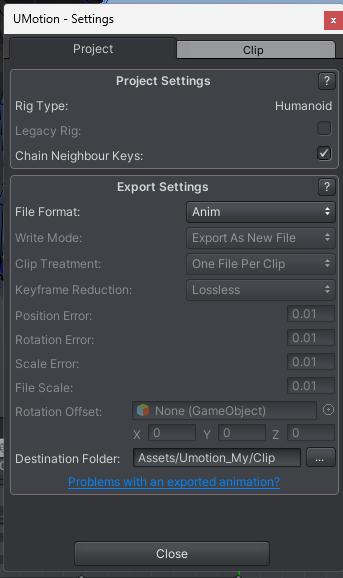
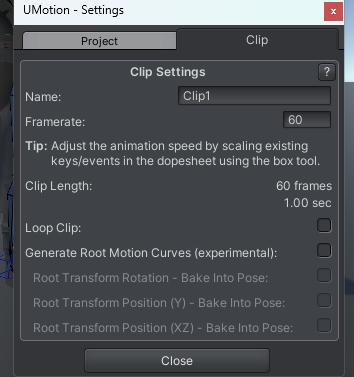


Hi THRoot99,
thank you very much for your support request.
Is it possible that any of the parent bones of the bone defined as "hip" in the humanoid avatar is scaled (i.e. scale.x/.y./.z != 1)? In some cases, Humanoid doesn't work well in this case. If you need to apply scaling, apply it on the root (top most) transform (i.e. the one where the Animator component is present).
Here are a few other things you could try:
- Enable the "Generate Root Motion Curves (experimental)" feature and re-export.
- Try the FBX export to see if it makes a difference. To export via FBX, you need to select your humanoid character (or a 1:1 duplication of it) as destination file. The exported animation is then inside the humanoid character's FBX file.
Please let me know if any of the above fixes your issue or if you need further assistance.
Best regards,
Peter

 Importing IK Target Animations to Different Skeletons
Importing IK Target Animations to Different Skeletons
I exported the animation of the humanoid skeleton and its subordinate IK targets. If I import it to the same skeleton, the IK target animation can be imported normally. But if I change to another skeleton, the IK target animation cannot be imported. Is there a way to solve this?

Hi Enkianssus,
thank you very much for your support request.
If your animation is of type humanoid, you can import it to any other humanoid skeleton. The UMotion IK targets you used while authoring the animation inside UMotion is not included in the exported *.anim file though. So you can not restore the UMotion IK targets on other skeletons.
Please let me know in case you have any follow-up questions.
Best regards,
Peter

 Solutions for Applying Short Looping Animations to Long Clips in uMotion
Solutions for Applying Short Looping Animations to Long Clips in uMotion
Umotion doesn't seem to have the functionality to easily add a short, looping animation on top of a longer main animation clip. For example, if my main animation is a long sequence, and I want to overlay a shorter cyclic motion, I can add an addictive layer in umotion and insert my looping clip. But to make it fit the length of the main animation, I need to manually copy and paste it over and over. This makes it very tedious to modify the looping animation later on. Is there a better way to achieve this overlay of a short loop onto a long main clip in umotion?

Hi Enkianssus,
thanks for reaching out.
Unfortunately, such a feature is currently not implemented in UMotion. But I've took notes of your idea in order to consider it for future updates.
Best regards,
Peter

 uMotion + Final IK: Animation Baking Only Works for IK Targets Under Skeleton
uMotion + Final IK: Animation Baking Only Works for IK Targets Under Skeleton
I'm using umotion and final IK together. I've noticed that if the IK target is a child object of the skeleton for the humanoid I'm currently editing, then the animation can bake properly. However, if the target is located under another object in the hierarchy, then it can't bake correctly. Is there any way to fix this?

Hi Enkianssus,
thank you very much for your support request.
This limitation is coming from Unity's Animator component. When the character is humanoid, additional generic (= non humanoid) bones can only be animated if they have a humanoid bone as parent somewhere in their hierarchy. So unfortunately there is no way to fix this, I'm sorry.
Please let me know in case you have any follow-up questions.
Best regards,
Peter

 animatedfloatcliplayer
animatedfloatcliplayer
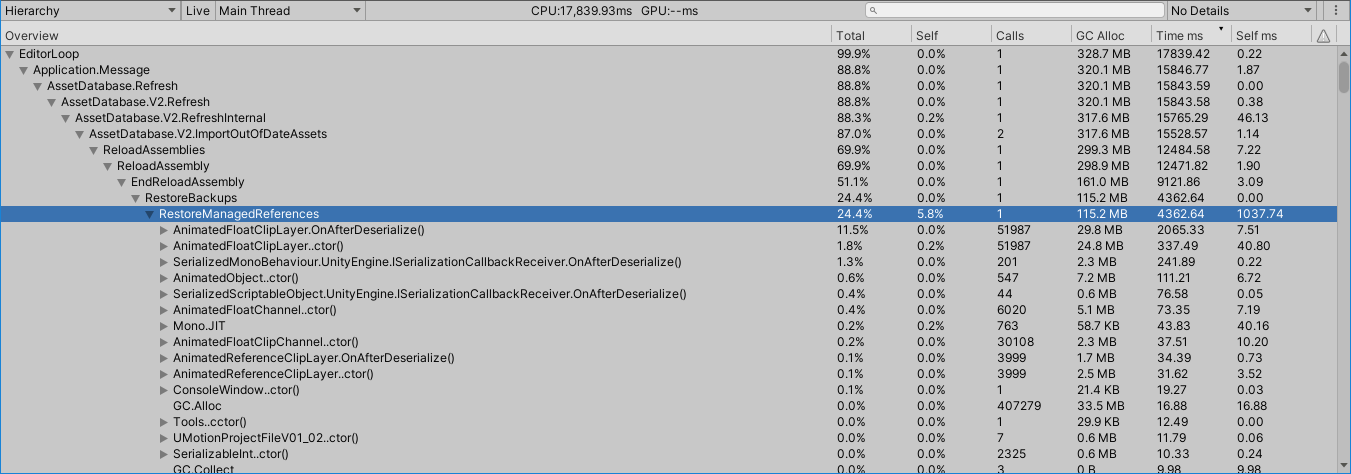
UMotion Pro has a significant impact on code compile times, slowing down projects unnecessarily. Even without opening UMotion, simply having UMotion added to the project causes this slowdown. You can verify that UMotion is doing this crazy amount of work on every compilation by looking at in the Unity Profiler, setting it to profile Edit Mode in the top left and enabling Deep Profiling.
Something needs to be done to make it so UMotion doesn't load all this stuff in the background when it's not being used. At least not until you boot it for the first time. The AnimatedFloatClipLayer.OnAfterDeserialize() is the biggest killer, and if that could at least be gotten rid of, it would be a huge win.

Hi,
thank you very much for your bug report.
Is it possible that you have the UMotion Clip Editor open with a UMotion project being opened currently loaded? It's deserializing the UMotion project file that seems to be causing the impact on your assembly reload. Try closing the Clip Editor and the Pose Editor (or at least hide it in the layout by having some other windows in the same tab register in focus). The impact on the assembly reload should be much smaller in this case.
Best regards,
Peter

 Is it possible to see in Normalized Time rather than Frames?
Is it possible to see in Normalized Time rather than Frames?
Is it possible to see in Normalized Time rather than Frames?

Hi superip,
thank you very much for reaching out.
The time ruler in the clip editor does show you the animation time in seconds (large and medium markings):
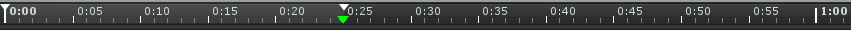
Can you further explain what you understand by normalized time? Do you mean that 0 would be the clip's start and 1 the clip's end? Why would you need that?
Best regards,
Peter

 animation child of
animation child of
Hey everyone! I have an issue where I have a humanoid rig character and a generic rig weapon. I'd like to create an animation of my character changing the magazine in that weapon. Currently, my generic rig weapon is placed under the humanoid rig's right hand game object. I made a test animation in uMotion where the character properly takes out the magazine from the weapon, using "child of" for the magazine. However, when I start the game, only the humanoid animation plays and the generic part, i.e., the magazine change, doesn't play. I've been struggling with this for 2 weeks and would like to ask for help. I tried another solution where I made a humanoid animation for the character and a generic one for the weapon. This way both work, but I can't synchronize them. For example, if I load the humanoid animation part in uMotion, I don't see the generic weapon animation, i.e., the magazine movement, because everything has a "locked" label in uMotion. I would like the first solution to work somehow, meaning the magazine removal would play in play mode and not just in the editor. Can someone help in any way to finally make it work? I'm also attaching a video for reference. Thanks in advance for the help. Regards: Zoli.

Hi,
thank you very much for your support request.
The way you've animated the magazine as shown in the video is the correct approach. Let's further look into why the magazine isn't animated in-game:
- Double check that you've exported your latest animation clip version from UMotion and that you've assigned the correct *.anim file to the character.
- Are you using any override layers in your player's animator controller that are overriding the magazine? Or maybe some transitions? To rule both out, try to create a new empty animator controller and assign only this single animation to it just for testing.
- Maybe some scripts are overriding the magazine position?
- Does the animation exported from UMotion preview correctly using Unity's Animation Window?
Please let me know how that goes.
Best regards,
Peter

Nevermind, I figured it out. I needed to set the transition duration to 0 in the animator. I will admit that animations is my weakest area of experience in game development. lol
 Child of Constraint completely broken in game
Child of Constraint completely broken in game
What I have had animated with child of constraint gets completely broken in game


Hi,
thank you very much for your support request.
In order to find out what goes wrong, it's important that you understand how the child-of constraint works:
The child-of constraint does not really change the hierarchy of the affected object (that's not possible to be done via animations as the animation hierarchy is fixed). The child-of constraint just calculates what position/rotation the object would have, if it would be a child of a certain different object. The stored position/rotation values are still relative to the actual parents in it's hierarchy though. So if the actual parents are at a different position/rotation in-game then they are in the UMotion, this breaks the child-of constraint.
So to debug this, compare all position/rotation values of the bones/transforms that are parents to the bullet or flask. One parent is having a different position/rotation in UMotion than it has ingame. After you've found that bone/transform, you might find out that some script or maybe another animation (transition) is moving that parent bone/transform.
Please let me know in case you have any follow-up questions.
Best regards,
Peter

 Animating multiple objects - workflow for weapon reload or animations, on FPS Arms
Animating multiple objects - workflow for weapon reload or animations, on FPS Arms
Hey all,
I am thinking about animating multiple objects, specifically the issue I am trying to tackle is doing weapon reload animations. I’ve realized that what UMotion animates needs to be on the GameObject select in the pose editor, and whatever is animated must be in that hierarchy. The object in question is my FPS Arms model, and guns are usually attached to it (ie. hand, or holder object). So I am left with a 3-4 options I believe, for workflow:
1. Keep all the guns on on the one object, like a big model game object. That way I can enable and disable what weapon is active and the animations will be easy because it’s all within the hierarchy of one GameObject.
2. Make separate copies of the FPS Arms, and permanently tie a specific weapon to that set of arms. This would be much less modular, and it would mean maintaining a separate set of arms in my project. That could cause complications in the future.
3. I suppose instead of having individual FPS Arms models, I could have distinct prefabs, each with the same FPS Arms models, and each with their respective weapon.
4. And finally, perhaps I can take advantage of this Sync feature I keep hearing about. This would mean having a separate animator and clips for the guns, and syncing them on the Unity timeline while using Umotion editor.
***. So far what I am doing is having FPS Arms rig/prefab, and attaching the guns when appropriate. This allows me to animate the gun as a child of FPS Arms and automatically in response to the location and rotation of the arm or holder. This is OK except for the fact that I have an issue with gun specific animations as mentioned above.
Also, one of my concerns is having to make a rig for each set of arms. It is time consuming to set up the IK and child-of constraints and such. *** So far, it has been easy. I simply duplicate the UMotion project, and use each for a different weapon animation set. I duplicated the original pistol Umotion project, then just deleted the clips and set it up easily for my Rifle animation set. All the constraints were re-usable. I’m concerned about that being an issue if I were to change my workflow.
I feel like these are important considerations and I wanted to ask for advice and how others have handled such issues. I’d like to consider my options and decide on which workflow “path” to take as it will be difficult to change once I am in one specific workflow. I may need to do all the animations and rig setup over again, for each weapon or animation set. Also I think it may be a good way for me to learn about the Sync feature which in general would be important for my continued use of this software and Unity’s animation features.
Thank you in advance.

I do still want the issue of having to set up the rig and constraints again. If i were to have separate models for each weapon, that would mean having to re-do the whole rig again, and that is what i am concerned about.
You mean the rig/constraint setup in UMotion? If the arms are exactly the same and only the gun is different, you won't have to re-do it again. Simply duplicate your existing UMotion Project, drag & drop the new prefab instance into the pose editor and then go into config mode and click on "cleanup" to remove any references to the old gun.
Would using the Sync feature make the animations harder to do? I mean, back and forth between the Umotion editor and the Unity clip editor, to sync the reload animations?
Yes it would be much harder. Also makes it very easy to mess things up (if for example you accidentally shift the arms and the gun relative to each other).
Best regards,
Peter
Customer support service by UserEcho

