How to adjust root motion direction
Hello, new to Umotion and liking it. I saw that if you have a character facing the wrong direction at the start of the clip, you can change the offset in the Root Motion transform options before importing...but that seems inefficient to keep adjusting and reimporting to get the correct rotation at start. It seems there should be a way within Umotion but I can't seem to figure it out. If I add a layer and rotate the character, he is now facing the correct position but the hips root motion position is still moving as if he is still facing the original position. Any suggestions?
Answer

Hi,
thank you very much for your support request and I'm glad to hear that you like working with UMotion so far.
but that seems inefficient to keep adjusting and reimporting to get the correct rotation at start.
You can preview the result of your applied offset in the inspector of your animation. There is a small preview window at the bottom:
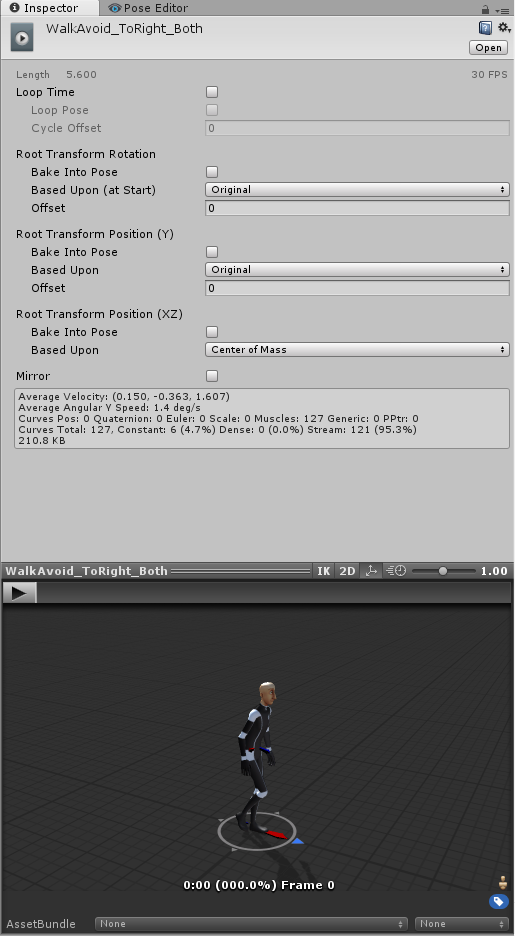
If you do not see the preview window, you have to click on this bar (at the bottom of the inspector) to make it visible:

Please let me know in case you have any follow-up questions.
Best regards,
Peter
Customer support service by UserEcho


Hi,
thank you very much for your support request and I'm glad to hear that you like working with UMotion so far.
You can preview the result of your applied offset in the inspector of your animation. There is a small preview window at the bottom:
If you do not see the preview window, you have to click on this bar (at the bottom of the inspector) to make it visible:
Please let me know in case you have any follow-up questions.
Best regards,
Peter