
The IK setup wizard cannot be processed
When I try to use the IK setup wizard to create IK setting, it popped up a message said "The 'Human IK --> Right Hand' target bone has not enough parents". I am just new to UMotion, cannot understand what happened here. What should I do to resolve it?
Answer

Hi,
thank you very much for your support request.
The hand needs to have at least 3 parent bones in the hierarchy (usually the lower arm bone and upper arm bone and then a shoulder bone or a spine bone). This seems not to be the case for your character, that's why you get this error message.
If you need further assistance, please post a screenshot of the hierarchy of your right hand (as shown in the hierarchy window in UMotion's config mode). Also please show me a screenshot of your character and of the IK setup wizard.
Thank you very much.
Best regards,
Peter

Thanks Peter,
In my case, my model cannot be shown on public due to the policy. Could I follow up and send you the materials via email?
Sorry for the late follow up.
Sincerely,
Tong

You can send me the materials via the email support form. Thank you very much.
Best regards,
Peter

Hi Yelu,
thanks for sending me the screenshot. Take a look at this screenshot:
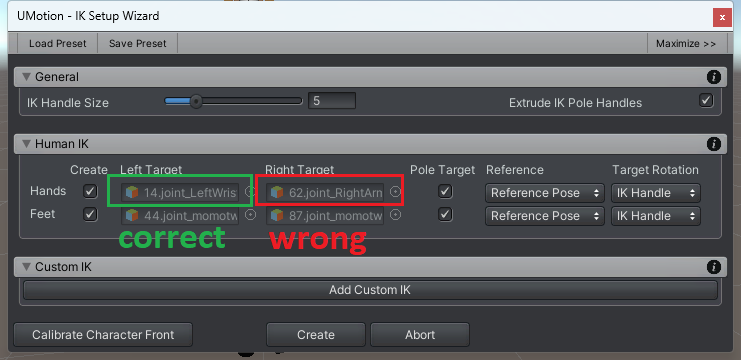
Looks like in the humanoid avatar definition of your character, the role "right hand" is wrongly assigned to the "62.joint_RightArm" (but it should be right wrist).
To correct this:
- Click on "Clear" in the UMotion pose editor.
- Select your character's *.fbx file and in the inspector click on "Rig" and then "Configure..."
- Make sure that the roles of the bones are assigned properly and that the character is in a good T-stance.
- Save changed
- Create a fresh UMotion project file and assign an instance of your character to the pose editor. IK Setup wizard should show the correct bones then.
Please let me know in case you need any further assistance.
Best regards,
Peter
Customer support service by UserEcho


Hi,
thank you very much for your support request.
The hand needs to have at least 3 parent bones in the hierarchy (usually the lower arm bone and upper arm bone and then a shoulder bone or a spine bone). This seems not to be the case for your character, that's why you get this error message.
If you need further assistance, please post a screenshot of the hierarchy of your right hand (as shown in the hierarchy window in UMotion's config mode). Also please show me a screenshot of your character and of the IK setup wizard.
Thank you very much.
Best regards,
Peter