
IK Rig won't conform to FK, causing problems

Answer

I have browsed the forums, and I'm fairly sure this is at least related to similar problems other people have had, and I have tried their solutions.
My reference pose is a neutral T-Pose.
The problem persists (but with slightly different results) when I change the reference from Reference Pose to FK Pose in the IK settings.
If I am to understand the problem, it has to do with the solver reaching a conclusion about bone rotation that isn't accurate to the FK pose, based on the IK Pose's IK Endpoints. I need to figure out how to solve this though, or find a workaround, because it is getting in the way of me being able to edit/slice together animations.
Anything you guys can suggest to solve the problem/a reliable workaround?

Hi,
thank you very much for your support request.
Due to the IK rig using an IK solver, it is more constrained in the number of ways it can be transformed/rotated.
IK for example, does not allow rotating bones around their own axis. That's the difference seen in the screenshot you posted.
For the rotation around the bones own axis, the IK solver by default uses the rotation the bone has in the reference pose in config mode. If you want, you can switch the IK solver to use the rotation of the FK pose instead:
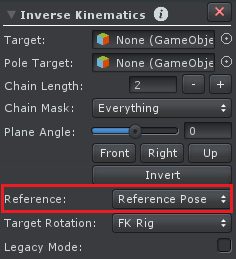
Find more information about that setting in the related page in the manual: https://www.soxware.com/umotion-manual/InverseKinematics.html
So to sum up, IK by it's nature is more constrained. FK on the other hand is completely free-form and allows any possible rotation. It's in the nature of FK and IK to not be 100% equal. There is usually no practical reason why they need to be 100% identical as they usually serve different purposes.
Please let me know in case you have any follow-up questions.
Best regards,
Peter
Customer support service by UserEcho


Hi,
thank you very much for your support request.
Due to the IK rig using an IK solver, it is more constrained in the number of ways it can be transformed/rotated.
IK for example, does not allow rotating bones around their own axis. That's the difference seen in the screenshot you posted.
For the rotation around the bones own axis, the IK solver by default uses the rotation the bone has in the reference pose in config mode. If you want, you can switch the IK solver to use the rotation of the FK pose instead:
Find more information about that setting in the related page in the manual: https://www.soxware.com/umotion-manual/InverseKinematics.html
So to sum up, IK by it's nature is more constrained. FK on the other hand is completely free-form and allows any possible rotation. It's in the nature of FK and IK to not be 100% equal. There is usually no practical reason why they need to be 100% identical as they usually serve different purposes.
Please let me know in case you have any follow-up questions.
Best regards,
Peter