
 Workflow for FPS Arms with different weapons / modes
Workflow for FPS Arms with different weapons / modes
I wanted to ask about best practices and workflow for working with a set of FPS arms.
I want to do different animation sets for say, a gun, a melee, and just empty hands for magic.
The gun and melee animation workflow so far depend on IK handles and another object called a "holder". The holder stores the gun, and the IK handle follows the holder (Child Of).
I'm wondering now, if i complete a few animations for my gun, and then want to make some for my melee, what the best approach would be. It seems that perhaps a new separate project would be in order? That way I could customize the rig different for the melee and the empty hands.
I just want to be able to go back into seamlessly making my gun animations, then working on my melee, and move back and forth between them without having to completely redo my rigs and such in config mode.
Can anyone including the develops offer some guidance about proper workflow, saving rigs and working with projects so that i can handle this growing complexity in my animations.

Hi,
thank you very much for your support request.
If your rig setups are different, using different UMotion Project files is mandatory. So yes, create one UMotion project per "rig version". If you want, you can also create a new Unity scene solely for animating your different fps configurations. Instantiate all the different FPS arm configurations right next to each other so that you can quickly change from one to another.
Please let me know in case you have any follow-up questions.
Best regards,
Peter
 Animating generic humanoid bones
Animating generic humanoid bones
The selected bone/transform is configured as locked. enable animating by setting visibility to show in config mode.
Animating generic bones that have a humanoid child game object is not allowed in unity.
Does Umotion only do genertic?

Hi,
thank you very much for your support request.
When the character you are animating is configured as "humanoid", then all non-humanoid bones are locked/invisible by default. You can unlock them by going into config mode and setting "visibility to show".
Animating generic bones that have a humanoid child game object is not allowed in unity.
When you get this message, you are having a humanoid character in your UMotion project but instead of animating the humanoid bones, you are trying to animate some generic bones/transforms that are parents of a humanoid bone which is something that is not supported by Unity.
Does Umotion only do genertic?
UMotion supports all animation types: humanoid, generic and legacy
Please let me know in case you have any follow-up questions.
Best regards,
Peter

 FPS Arms requirement
FPS Arms requirement
Hi
I am wondering if u motion pro would be suitable to do the following.
1. import an existing fps arms rig. (its just the arms)
2. remove any object\gun from the existing animation may contained.
3.replace with another object
4.edit animation to something else.
5. expert for use in the same animator and\or new animator.

Hi,
thank you very much for your support request.
Yes this doable with UMotion:
- Drag and drop your FPS Arms into a Unity scene, delete the old objects/guns and replace them with new ones.
- Create a new Unity project of type "generic" and drag and drop your FPS arms from the Unity scene into the pose editor.
- Import the existing animation. UMotion won't import the parts of the animation that belong to the old objects/guns.
- Edit the animation to fit your needs.
- Export the animation, create a new animator controller for your new FPS arms and assign the new animation to it.
In case you have any questions/problems in this workflow, feel free to ask.
Best regards,
Peter

 Question of Framerate
Question of Framerate
Hi, Peter.
First, I am using Umotion very well. Thank you.
I didn't speak English so I used a translator. I hope you understand.
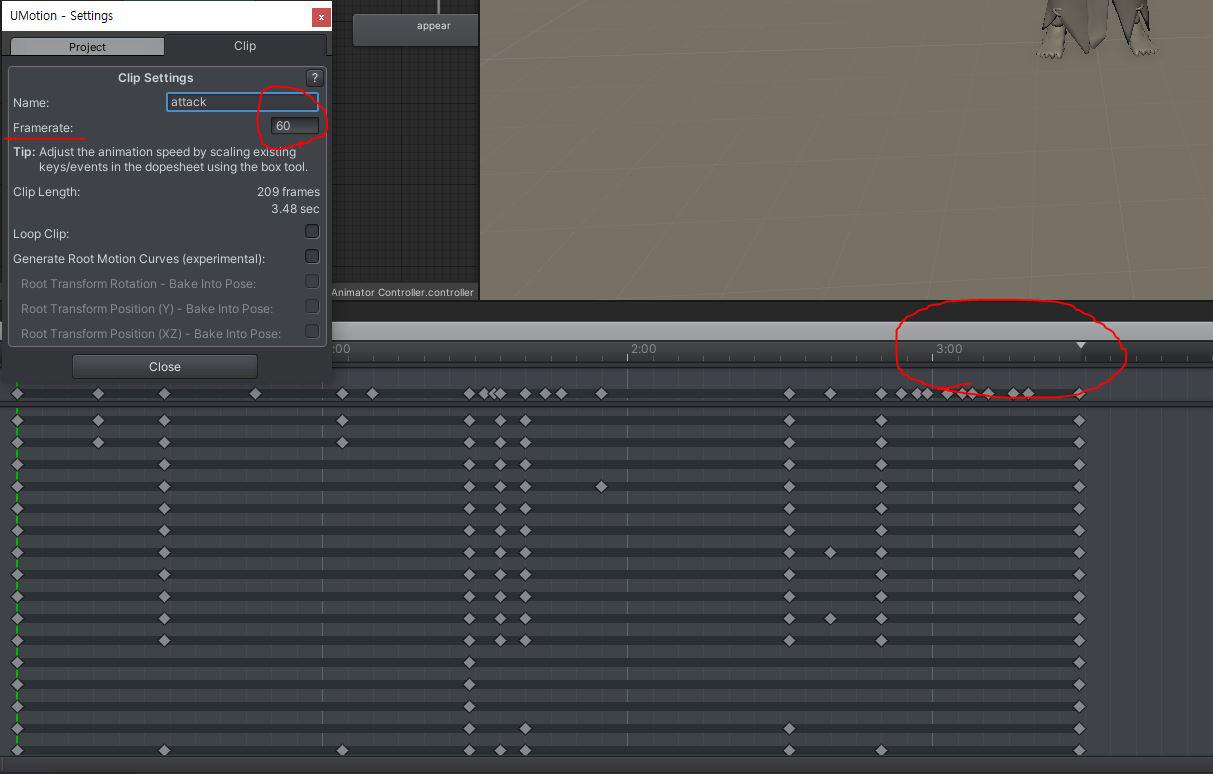
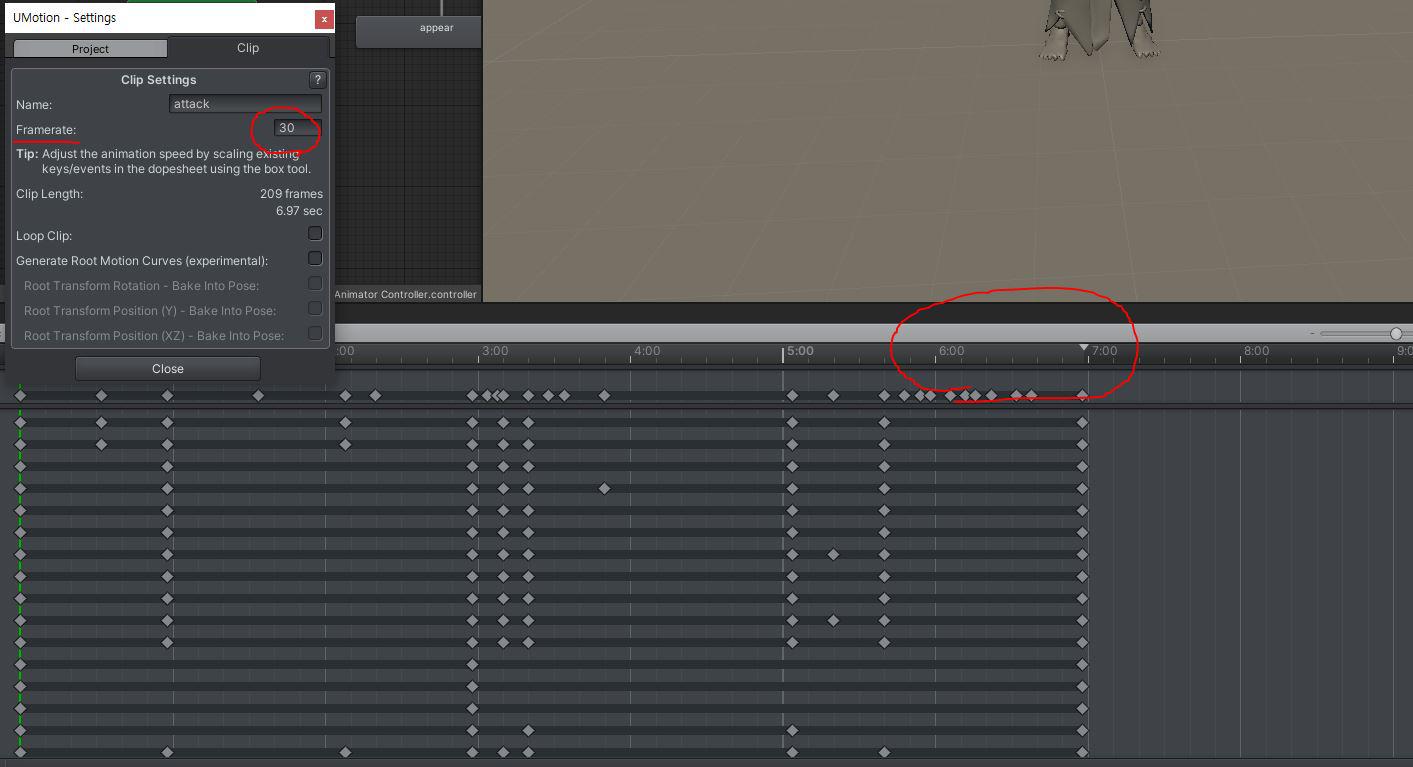
After working with 60 frames, I thought I should reduce the capacity,
so I changed the animation file I worked on to 30 frames.
Obviously, the clip length doubled and the animation time doubled too.
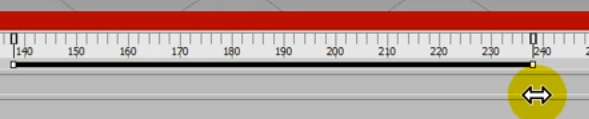
(reference_3D Max)
To save time when editing key frames, I ask you a question.
Is there a way to select all keyframes and then collapse/shorten them like in Max or Maya?
It's okay to not be perfect. I'm looking for a way to reduce the spacing between keyframes globally.
I searched for an answer in Umotion support, but I couldn't find the answer I was looking for, so I am writing to you.
Let me know if there are any options I don't know about!
i will wait for your help.
thank you.

Hi,
thank you very much for your support request.
Is there a way to select all keyframes and then collapse/shorten them like in Max or Maya?
Yes this is possible:
- Select all key frames (press CTRL + A in the clip editor).
- Then use the blue bar at the very right to scale the animation:
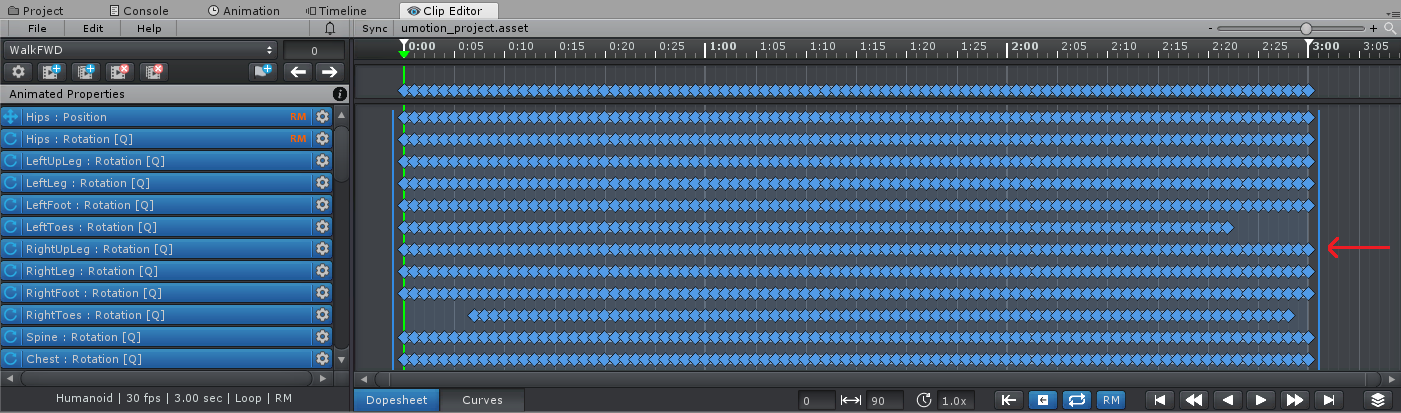
Please let me know in case you have any follow-up questions.
Best regards,
Peter
 Copy Animations from a Generic to Humanoid Rig (Tail)
Copy Animations from a Generic to Humanoid Rig (Tail)
Hello,
I was wondering if UMotion would allow for something like a part of an animation from a generic rig, to that of a humanoid rig but with extra bones.
For context, I am making a custom race of Fox people using Synty's Dog and Prototype pack. I have cut off the tail mesh, and separated the tail bones from the Fox and added them to my humanoid rig, with the tail being parented under the Hips.
Since this is a humanoid rig, the heirarchy is now Root -> Hips -> Tail, whereas the dog's was root -> hip -> spine -> tail, so I unfortunately can't just levarge mecanim retargeting with an avatar mask.
However, I'd still like to take the tail animation from that existing generic animation if possible, and create a new animation that is able to work with my new humanoid that has tail bones. Is that something I can do with this tool? I am trying to avoid just re-animating from scratch, so if UMotion let's me copy or some way of copying the bones starting with the Tail bone and copying it over or exporting it to match the new rig in some form, that would be perfect.
I would like to do something similar with the ears as well if also possible, and that would be in a similar scenario.
Hopefully that makes sense, thanks!

Hi,
thank you very much for your support request.
Yes this should be possible (as long as the tail bones really are a 1:1 copy just at a different location in the hierarchy) but it involves manipulating Unity's *.anim files directly with a text editor:
- Create a *.anim file containing just the source animation for the tail. Remove any other bones/keyframes from it. You can either do this in UMotion or in Unity's Animation Window. If you use the animation window, make sure to click on "File-->Save Project" in Unity so that all your changes are written to disk.
- Now open the *.anim file in a text editor. You need to change all "transform paths" so that they now point at the correct location in the new rig hierarchy.
A transform path is used by animation curves to reference the actual bones they belong to. This would be a transform path addressing a bone named "spine" that is a child of a bone named "hips" and a bone named "root": "root/hips/spine"
I don't know the exact location of the transform paths out of my head, but just try searching the file (CTRL + F) for things like "path" or bone names of your existing rig.
After you've finished editing the file, save it and return to Unity. - If you edited all transform paths correctly, the resulting *.anim clip should be usable with your new character (if you assign it to the character, it should play the tail animation correctly).
Please let me know in case you have any follow-up questions.
Best regards,
Peter

 Editing humanoid animation looks different on play mode
Editing humanoid animation looks different on play mode
Hi
I'm trying to edit a humanoid animation I downloaded from Mixamo.
I'm using UMotion pro and IK
I just add a new additive layer to edit the hand position.
The animation looks perfect in the clip editor, but is really bad after exporting it
Clip Ediot:
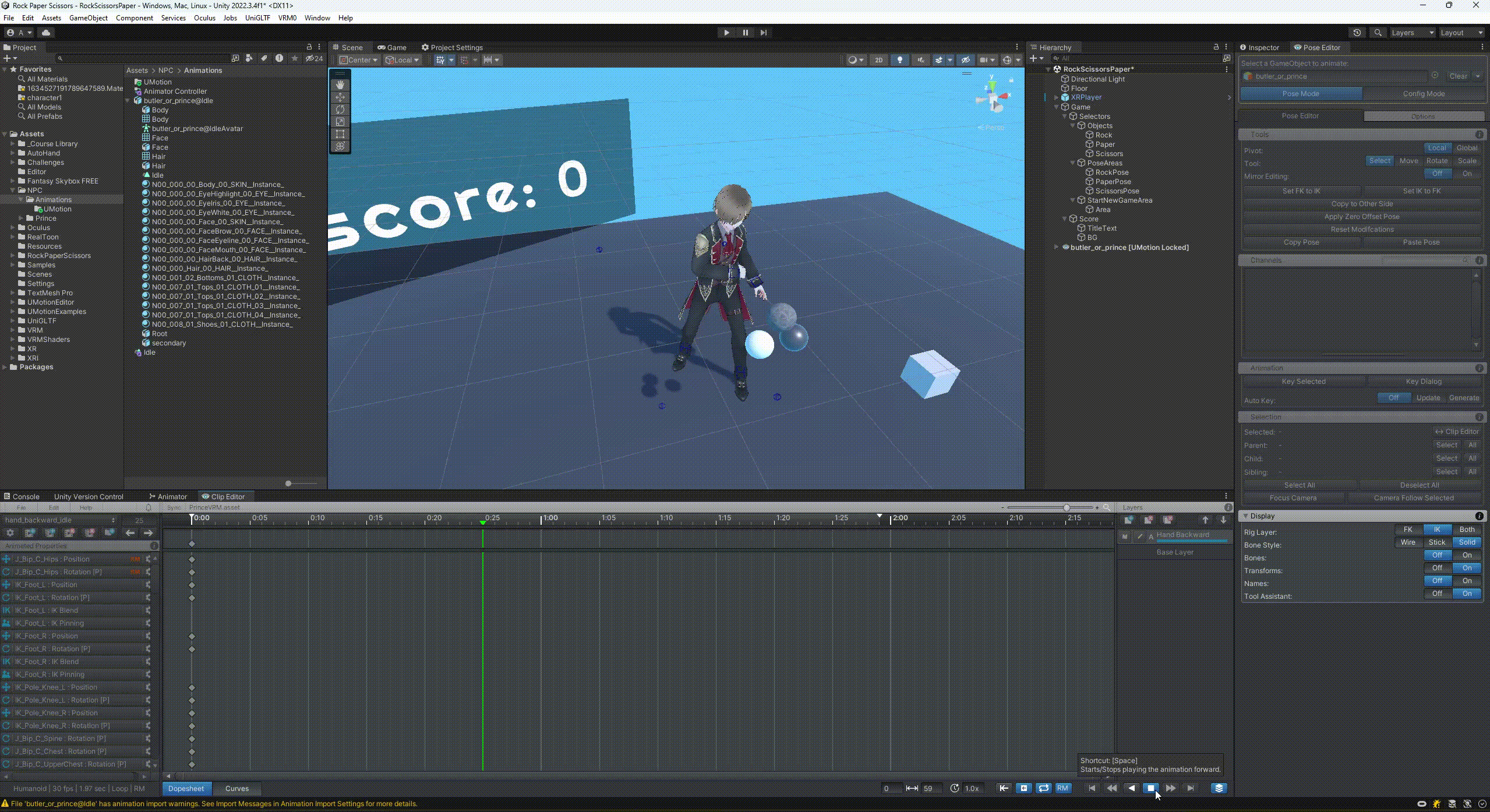
Play mode:
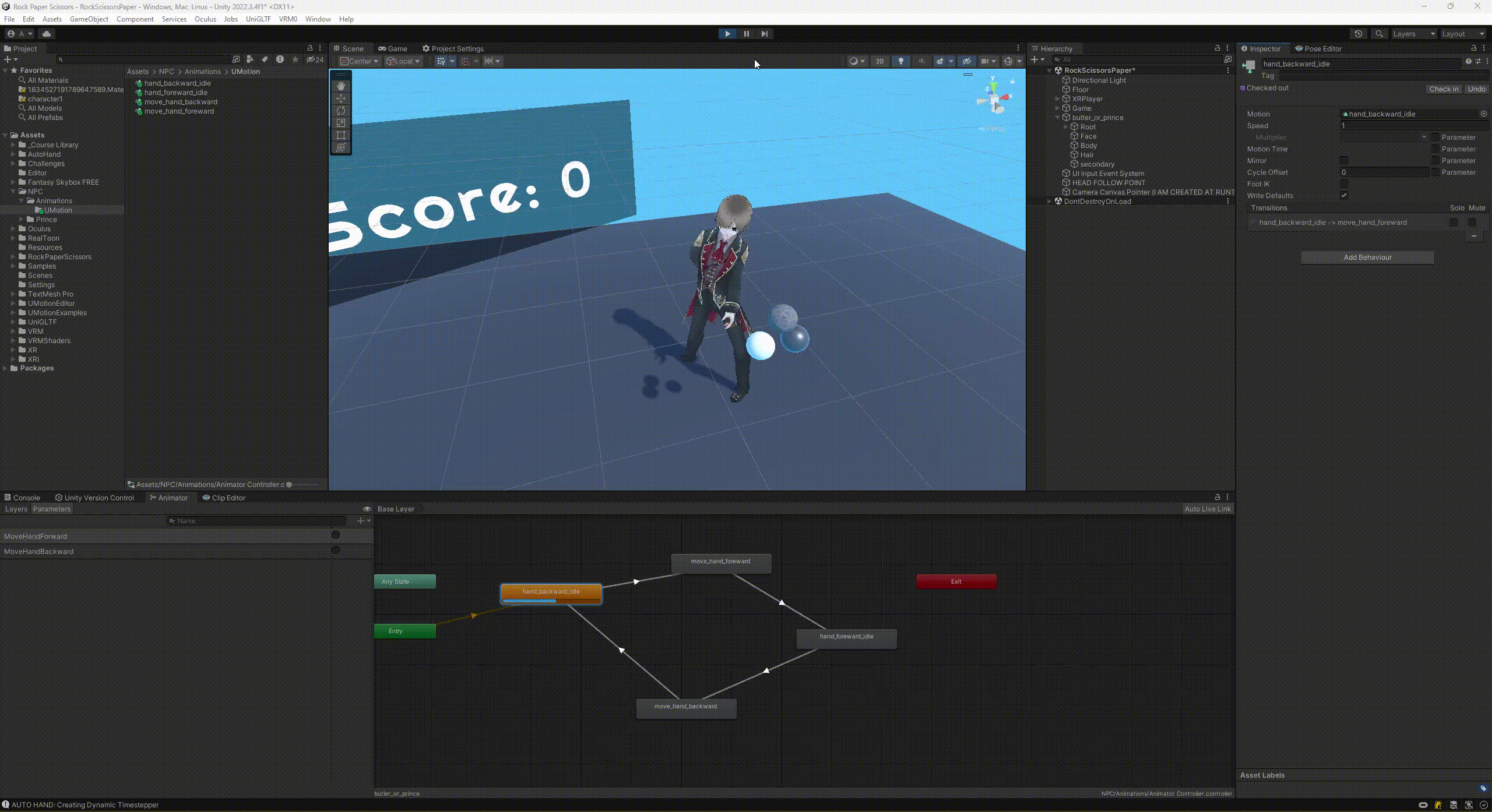
Thanks!

Hi,
thank you very much for your support request.
Please try to duplicate your character in the scene, and create a new and empty animator controller for it. Then assign only the animation that was exported by UMotion to it. Please also double check that it really is the animation exported by Umotion. Does it work now? If yes, then there might be some animation layer or some setting in your original animator controller that causes the issue.
If it still does not work, could you please send me a small test project so that I can further look into this? To create such a test project, please perform the following steps:
- Create a new Unity project
- Install UMotion
- Copy your character and your UMotion project over to the new Unity project
- Export the animation (from UMotion) and assign it to your character. Verify that the issue is still present.
- Click on Assets --> Export Package --> Export... and send me the resulting *.unitypackage. If you have something like a Dropbox account, upload it there and send me the link via the email support form. If you do not have such a service, I can send you a link to my Dropbox (if you email me via the email support form).
Thank you very much.
Best regards,
Peter

 FBX Export - Framerates
FBX Export - Framerates
Hello,
This has quickly became one of my favorite assets by far but I’m running into an issue.
We are using high quality mocap data at a rate of 240FPS, though this will likely be 120FPS moving forward.
Exporting this out as .anim files is considerably huge and with many animations, I see this becoming an issue. I went to export over my FBX to use the animation compression built in but getting an error FBX doesn’t support over 60FPS. All my FBX are already 240FPS so is there a way around this without changing the sample rate?
Thanks!

Hi,
thank you very much for your support request and for your nice words.
I've just looked into the code of the UMotion FBX exporter, and it supports frame rates of up to 120 fps. Can you show me a screenshot of the exact error message you are getting?
One thing you need to be aware of is that the frame rate always has to be the same for all animation clips within the same FBX file. Maybe that's what the error message was trying to say.
Is there any specific reason why you would need 240 fps? Sounds really high for regular gaming use case (especially since between key frames, interpolation is automatically filling the gaps/missing frames anyway).
Best regards,
Peter
 Curves looping to the Left
Curves looping to the Left
Hello, I've wanted to know if there is a way OR if it could be implemented a way of looping the curves also to the Left (they do only to the right, right now)
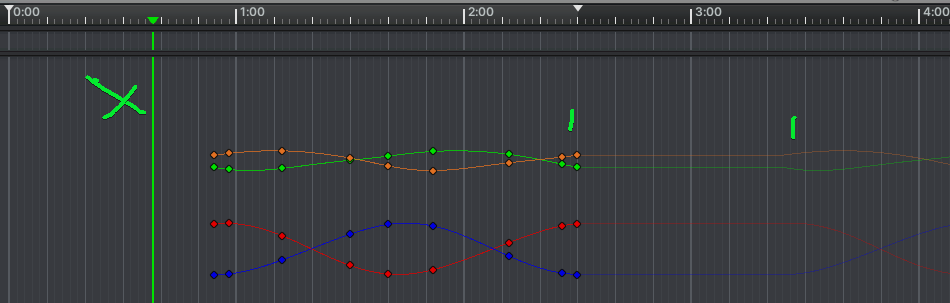
My Animation goes from 0 to 1:12 but in this case, I moved some properties to the right (pardon the top selector, the idea is to still export the animation at 1:12)
And we can see that the keys are only looping to the right, but since they are not looping to the left, they also create a space where they are not animated
This is useful when making Overlaps because you animate the three bones per example and start offseting in the curves the others by a few frames, per example Bone01 starts at 0 to 6, Bone02 2 to 8, Bone03 4 to 10, but the clip only lasts 6 frames, and if they are looping, a nice overlap animation is easily made.
Hope I explained myself well, I haven't found info about this, thanks!

Hi,
thank you very much for your support request.
Currently something like this can only be done manually by duplicating the keys to the left.
I've taken a note regarding your "looping to the left" feature request on my "ideas for the future"-list but I see a few difficulties implementing such a feature:
1) If you do not shift the keys exactly the correct number of frames to the right, the animation wouldn't loop (as it starts/ends at the wrong phase of the animation).
2) I think Unity's animation format does not natively support something like this. So UMotion would need to bake this effect into the exported animation rather than writing the animation data 1:1 into the *.anim file.
Thanks for sharing the idea, I'm going to consider implementing something like this in future versions of UMotion but can't promise anything as of right now.
Best regards,
Peter

 After Export, Hips are halfway in the ground
After Export, Hips are halfway in the ground
Hello,
I'm using Umotion Pro and am having a blast. I have an animation that starts with the character sitting in a chair, standing up, talking, and then sitting back down. It is humanoid and the model is humanoid of course, I converted the FK animation into an IK and the humanoid model. Everything looks great when editing in the scene view/clip editor. But after I export it as an animation, the hips get sucked down to floor level, and when my charter stands up, it kind of glides upwards and floats in space. I saw in other forms that exporting as a fbx works, but my models are converted to prefabs and whenever I try exporting it to the fbx of the model, the animation clip is nowhere to be found inside of it. I hope that I can receive a solution that doesn't-require me to export as a fbx. I've included a video showing what is happening.
Hope to hear back from yall soon, Thanks!

Hi,
thank you very much for your support request.
The root motion curves are basically created by Unity based on the root motion settings shown in the Inspector window of the exported animation clip:
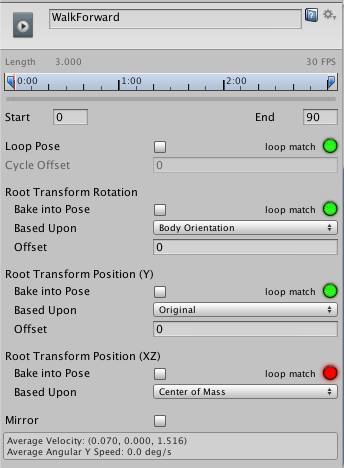
Make sure that in "Root Transform Position (Y)" you have "Based Upon" set to "Original" and "Bake into Pose" enabled.
Please let me know if that solves your issue or if you need any further assistance.
Best regards,
Peter

 Child GameObject in humanoid rotates and moves unexpectedly
Child GameObject in humanoid rotates and moves unexpectedly
I have a GameObject (LOD Group if that matters with five LOD children) parented to my model's lForearmBend bone. This was added in Unity by modifying the model's prefab. The Pose Editor's config mode picked up the change and updated the rig, and I exposed the ability to animate the position and rotation of this GameObject in configure mode. Everything looks good in Pose Mode, but after exporting the clip, this GameObject behaves unexpectedly. The rotation and position changes almost seem like they're relative to another parent. As a test, in the pose mode, I'm keying in the position of this GameObject to go (unrealistically) straight up way above the humanoid. When this plays in a scene after export, it veers off to the side while also going up and the object rotates, but doesn't match the pose mode I keyed. I applied the child constraint as another test to enforce the parenting, but the result was the same. I'm doing something wrong with this child object. Any ideas?
The rest of the humanoid animation, outside this child I manually added, is working fine.

Glad to hear that you've found a working solution for your issue. Don't hesitate to contact me in case you need any further assistance :-)
Best regards,
Peter
Customer support service by UserEcho
