
start recording
Ok i have moved my limbs (in a punching position) but how do i start record that position?
and how to record the starting stance/animation?
If need more information please ask!!!
Answer

Hi,
thank you very much for your support request.
You can create key frames manually by selecting the bones you want to create keys for and either by pressing the "S" shortcut key or by clicking on the "Key Selected" button in the Pose Editor.
If you want UMotion to automatically create the key frames for you, you can set the "Auto Key" to "Generate" in the Pose Editor. That way every time you manipulate a bone, a key frame is automatically generated for you.
More information can be found in the Quick Start Video Tutorial: https://www.soxware.com/umotion-manual/QuickStart.html
Please let me know in case you have any follow-up questions.
Best regards,
Peter

Here is the related page in the manual (including a screenshot): https://www.soxware.com/umotion-manual/Animation.html
It's shown in the "Pose Editor":
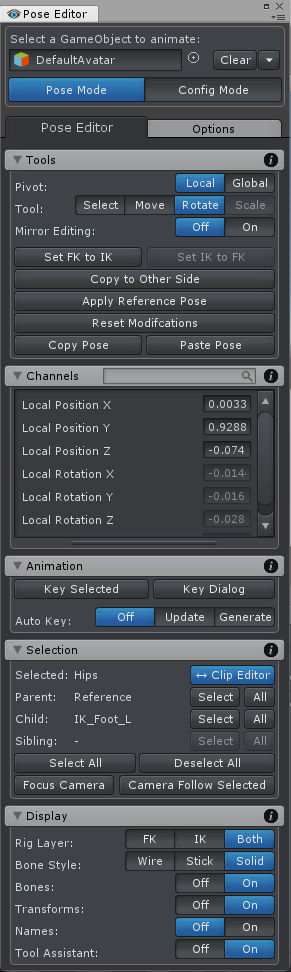
Best regards,
Peter
Customer support service by UserEcho


Hi,
thank you very much for your support request.
You can create key frames manually by selecting the bones you want to create keys for and either by pressing the "S" shortcut key or by clicking on the "Key Selected" button in the Pose Editor.
If you want UMotion to automatically create the key frames for you, you can set the "Auto Key" to "Generate" in the Pose Editor. That way every time you manipulate a bone, a key frame is automatically generated for you.
More information can be found in the Quick Start Video Tutorial: https://www.soxware.com/umotion-manual/QuickStart.html
Please let me know in case you have any follow-up questions.
Best regards,
Peter