how to edit a mixamo animation (fbx) with umotion pro?
how do i start editing a mixamo animation (fbx) with umotion pro?
Answer

Hi,
thank you very much for your support request.
To edit an existing animation you basically have to do the following:
Create a new UMotion project for your character, then import the animation you want to edit. After editing the animation, you can decide to either export as *.anim or as *.fbx.
Here is the getting started video tutorial to learn the basics of UMotion: https://www.soxware.com/umotion-manual/QuickStart.html
Please let me know in case you have any follow-up questions.
Best regards,
Peter
where in the umotion editor do i put the animation (which folder?)
Because all i get is these 4 folders for the umotion editor.
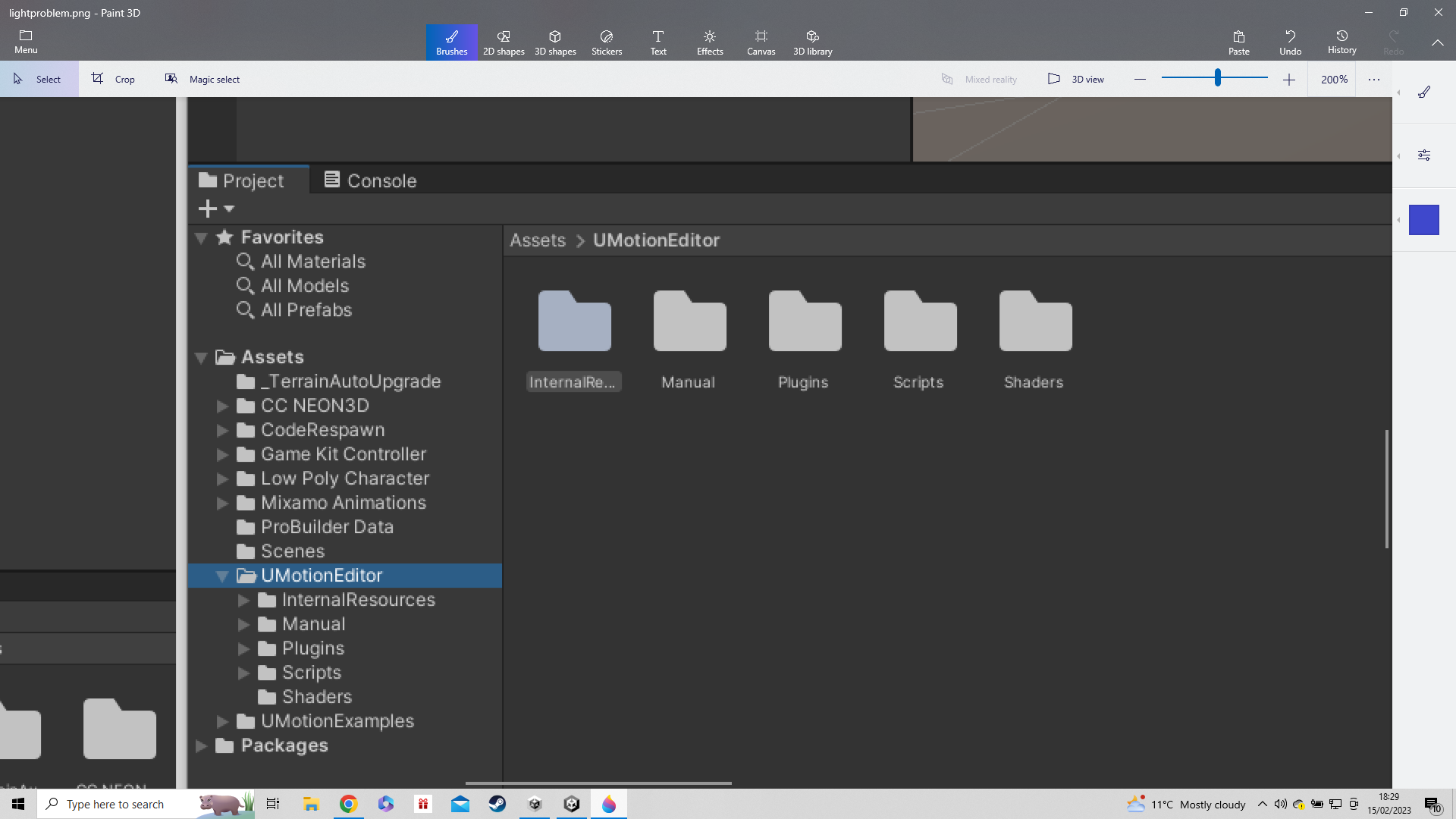

There is no need to place the animation in a specific folder. To learn how to import animations into your UMotion project, please follow the video tutorial I linked in my previous post.
Best regards,
Peter
Customer support service by UserEcho


Hi,
thank you very much for your support request.
To edit an existing animation you basically have to do the following:
Create a new UMotion project for your character, then import the animation you want to edit. After editing the animation, you can decide to either export as *.anim or as *.fbx.
Here is the getting started video tutorial to learn the basics of UMotion: https://www.soxware.com/umotion-manual/QuickStart.html
Please let me know in case you have any follow-up questions.
Best regards,
Peter