
 how to combine animations using script API
how to combine animations using script API
I need to concatenate multiple clips together and export them, can this be done using UMotion Pro API?

Hi,
thank you very much for your support request.
Similar to your other request about scaling the timing of the animation, this would require having quite a few more things exposed by the clip editor API. At the moment, the necessary things are not yet available from the clip editor API but I might add that in future versions.
You could concatenate multiple clips using Unity's regular editor API though (combine several animation clips into one *.anim file).
Please let me know in case you have any follow-up questions.
Best regards,
Peter

 how to change animation speed from script
how to change animation speed from script
Is there a way for me to change the speed of animation (specifically rescaling the keys in time) using the UMotion API?

Hi,
thank you very much for your support request.
Unfortunately, this is currently not possible yet. I've put this on my "ideas for the future" list to consider this in a future update.
Please let me know in case you have any follow-up questions.
Best regards,
Peter

 Reproducable bug - player gameobject deleted when dragging to "Select a GameObject to animate" if gameobject is inactive
Reproducable bug - player gameobject deleted when dragging to "Select a GameObject to animate" if gameobject is inactive
If player gameobject is inactive and I drag it to the "Select GameObject to animate" it comes back with the message saying "The human avatar doesn't fit the selected gameobject. The required human bone "Hips" has not been found." .. but then it deletes my player gameobject from the scene!
If I try again making the player gameobject active it works as expected.

Thank you very much for your patience. A fix for this issue has been implemented in UMotion V1.28p01.
Thanks again for the time you've put into reporting this issue. I really appreciate your help in further improving the stability of UMotion.
Don't hesitate to contact me in case you find any other issue or in case you have any questions.
Best regards,
Peter

 I can't select a bone with the mouse
I can't select a bone with the mouse
Hi! I ran into this problem: in the new version of unity 2022.1.0a15, it is impossible to select a character bone by clicking on the interactive bones in the editor, but they can be selected if you climb into the scene camera under the character model, then the choice is normal.

 Any way do keep project open after enter playmode
Any way do keep project open after enter playmode
Love this tool but it's so annoying to keep reopening the project and assigning the object to animate after I enter play mode to test the animation, this workflow is really slowing me down.

Hi,
thank you very much for your support request.
You could use the UMotion API (see documentation). It provides methods to open a sepcific UMotion project and also to assign a GameObject to the pose editor. Something like this should work (written out of my head):
using UnityEditor;
using UnityEngine;
using UMotionEditor.API;
public class MyUMotionExtension
{
[MenuItem("Window/Open My UMotion Instance")]
private static void OpenMyUMotionInstance()
{
ClipEditor.LoadProject("Assets/umotion_project.asset"); // <-- insert the correct path. Path must be relative to Unity's project directory.
GameObject animatedGameObject = GameObject.Find("MyCharacter"); // <-- insert name of your character
PoseEditor.SetAnimatedGameObject(animatedGameObject);
}
}A clean and universally working solution has proven to be very difficult to implement in UMotion.
Please let me know in case you have any follow-up questions.
Best regards,
Peter
 Only avatars created by unity model importer are supported
Only avatars created by unity model importer are supported
I'm using this asset for importing MagicaVoxel models into unity - https://assetstore.unity.com/packages/tools/modeling/voxel-importer-62914 It supports rigging and creating custom avatar for imported models. Generic and legacy animations works great but Humanoid animation throws "Only avatars created by unity model importer are supported". I understand that you need some additional info to be stored in avatar. Is there any workaround to make it work? I could just use generic animation type but I have some older humanoid animations that I would like to use in my project.

Hi,
thank you very much for your support request.
Is there any workaround to make it work?
Yes, there is an easy workaround: Download Unity's FBX exporter package using the Unity package manager. Then use the FBX exporter to create an actual *.FBX file out of your character. You can then configure your fbx character to humanoid and use it with UMotion's humanoid features.
Please let me know in case you have any follow-up questions.
Best regards,
Peter

 Model not showing after exporting animation
Model not showing after exporting animation
After exporting animation from the clip editor, I added it to the timeline but for some reason, the animated object is not visible?
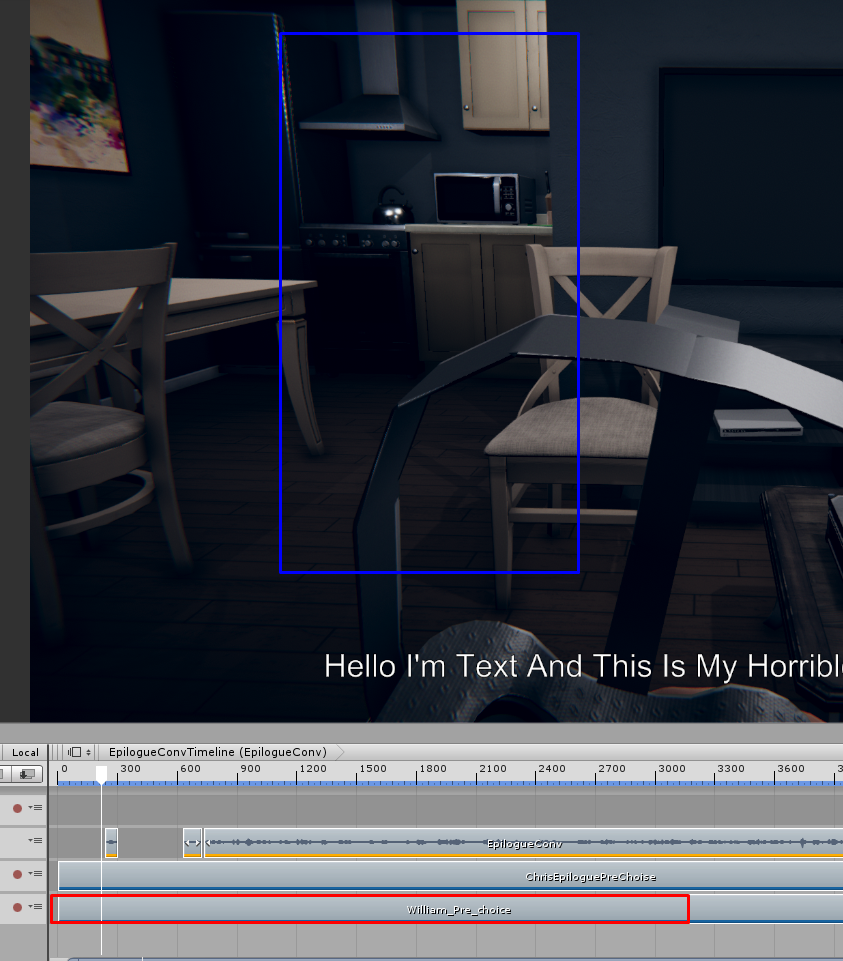
Red - the clip, exported from UMotion clip editor
Blue - Where the model should be according to the animation
Why is this happening and how can I fix this?
Thanks

Hi,
thank you very much for your support request.
- Have you checked where your model is shown instead? Try selecting your character in the hierarchy and press [F] to focus the camera at it's location.
- Maybe there is a difference in the scaling (so it might got very small) and thus you can't see it.
- Or maybe the position is offset. In timeline, the final position of an animated object isn't solely defined by the animation clip itself. There are also position/rotation offset settings you can define per animation track and per animation clip. You can see these settings displayed in the inspector by selecting the track or the animation clip in timeline.
- By selecting the animation clip in Unity's project window, the inspector also shows you a lot of root motion settings which also has an influence at how the root position of your character, stored in the animation clip, is treated.
Please let me know in case you have any follow-up questions.
Best regards,
Peter

 Animation Rigging integration
Animation Rigging integration
Hi!
First of all, thanks for your amazing work! I really love UMotion.
I've got a question - is it possible to sync/trigger the Animation Rigging while working in the editor? I have a character with a humanoid rig that has additional exoskeleton arms that are being driven by the Animation Rigging package. It would be awesome if I could preview the combined output while animating in UMotion. I've seen somewhere that something similar was possible for FinalIK, but haven't found anything related to Animation Rigging itself.

Hi,
thank you very much for your support request.
Unfortunately there is currently no official support for animation rigging yet. But I think it might be possible to manually trigger the evaluation of the animation rigging using UMotion's callback system.
Write a script that implements a UMotion callback (as described in the link above). This callback method is then called every time UMotion updates the pose of your character. After that, trigger the re-evaluation of the animation rigging. You might have to do a bit of an internet search on how to exactly do that.
I hope this helps. Please let me know if you're able to get this working.
Best regards,
Peter

 Trying to get a character to hold a weapon
Trying to get a character to hold a weapon
Hi,
Sorry if this is a dumb question as I'm new to animating in unity.
I'm making an RPG and I would like to be able to equip weapons. I thought to make their hand wrap around the handle of the weapon by making an animation in uMotion of just the gripped hand component and adding that as a layer to other animations that I have. So I set up the grip pose in uMotion, make two identical key frames of only the hand being gripped without touching the rest of the character model. Then I export it and try to blend it with my other animations except, it's also carrying forwards the T-Pose from the rest of the character model when I tried making the hand grabbing animation. Is there a way I can make the animation only affect the hand and ignore the rest of the model? Alternatively, is there potentially a better way of going about this?
Kind regards,

Hi Sam,
thank you very much for your support request.
Humanoid character animations are always automatically "well-formed", that means that the animation always contains a complete humanoid pose even if you've keyed only some bones.
You would have to use a humanoid avatar mask in your animator controller layer to mask away the influence of the other bones. This is the official Unity tutorial about avatar masks:
Here is a UMotion video tutorial about animating an RPG character in which the character is holding a sword and shield. Might be helpful in your case.
Here you can find a great overview of all video tutorials available: https://www.soxware.com/umotion-manual/VideoTutorials.html
Please let me know in case you have any follow-up questions.
Best regards,
Peter
 IK FK auto snapping
IK FK auto snapping
Is it possible automatically snapping FK bones when editing IK bones, also snapping IK bones when editing FK bones?
Thank you!
Customer support service by UserEcho
