
facerig
Hello. I have a humanoid character that works very well with uMotion. But, if I add some bones for the face animation, in another program like Blender, or Maya, could I make face animations in uMotion? Thanks.
Answer

Hi Cristian,
thank you very much for your support request.
Yes this is possible. The humanoid animation system does support the following face-rig bones natively:
- Left Eye
- Right Eye
- Jaw
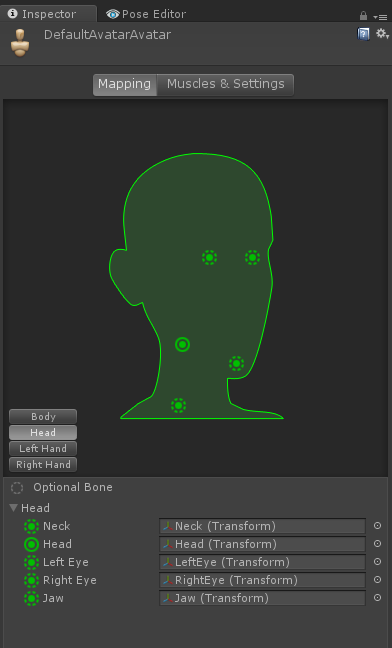
You can have more bones in your face rig, but those are going to be treated as "generic" bones that means they are not part of the animation re-targeting. Animation re-targeting is a humanoid exclusive feature that allows the animation to be created for one character, but then be played on any other humanoid character (something that does not work for generic animations). In other words, your generic bones are not going to be played on other characters.
If you have updated your characters rig but already had a UMotion project, create a new UMotion project for your updated character. You can then import all animations from your old UMotion project by using File --> Import Clip (in the clip editor) and select the old UMotion project *.asset file as file you want to import.
Generic bones are not visible by default in a humanoid UMotion project. You can make them visible by switching into config mode, select the bone you want to enable from the rig hierarchy tree view. Then under "properties" set "visibility" to "show". More information about config mode:
Please let me know in case you have any follow-up questions.
Best regards,
Peter
Customer support service by UserEcho


Hi Cristian,
thank you very much for your support request.
Yes this is possible. The humanoid animation system does support the following face-rig bones natively:
You can have more bones in your face rig, but those are going to be treated as "generic" bones that means they are not part of the animation re-targeting. Animation re-targeting is a humanoid exclusive feature that allows the animation to be created for one character, but then be played on any other humanoid character (something that does not work for generic animations). In other words, your generic bones are not going to be played on other characters.
If you have updated your characters rig but already had a UMotion project, create a new UMotion project for your updated character. You can then import all animations from your old UMotion project by using File --> Import Clip (in the clip editor) and select the old UMotion project *.asset file as file you want to import.
Generic bones are not visible by default in a humanoid UMotion project. You can make them visible by switching into config mode, select the bone you want to enable from the rig hierarchy tree view. Then under "properties" set "visibility" to "show". More information about config mode:
Please let me know in case you have any follow-up questions.
Best regards,
Peter