
Bug with foot positions
Foot Position.mp4
Why this happens? In preview in edit mode all it's ok, but in play mode foot positions are crewed up, I really don't know why, please help!
Answer

Hi,
thank you very much for your support request.
If you take a look at this screenshot (taken from your video):
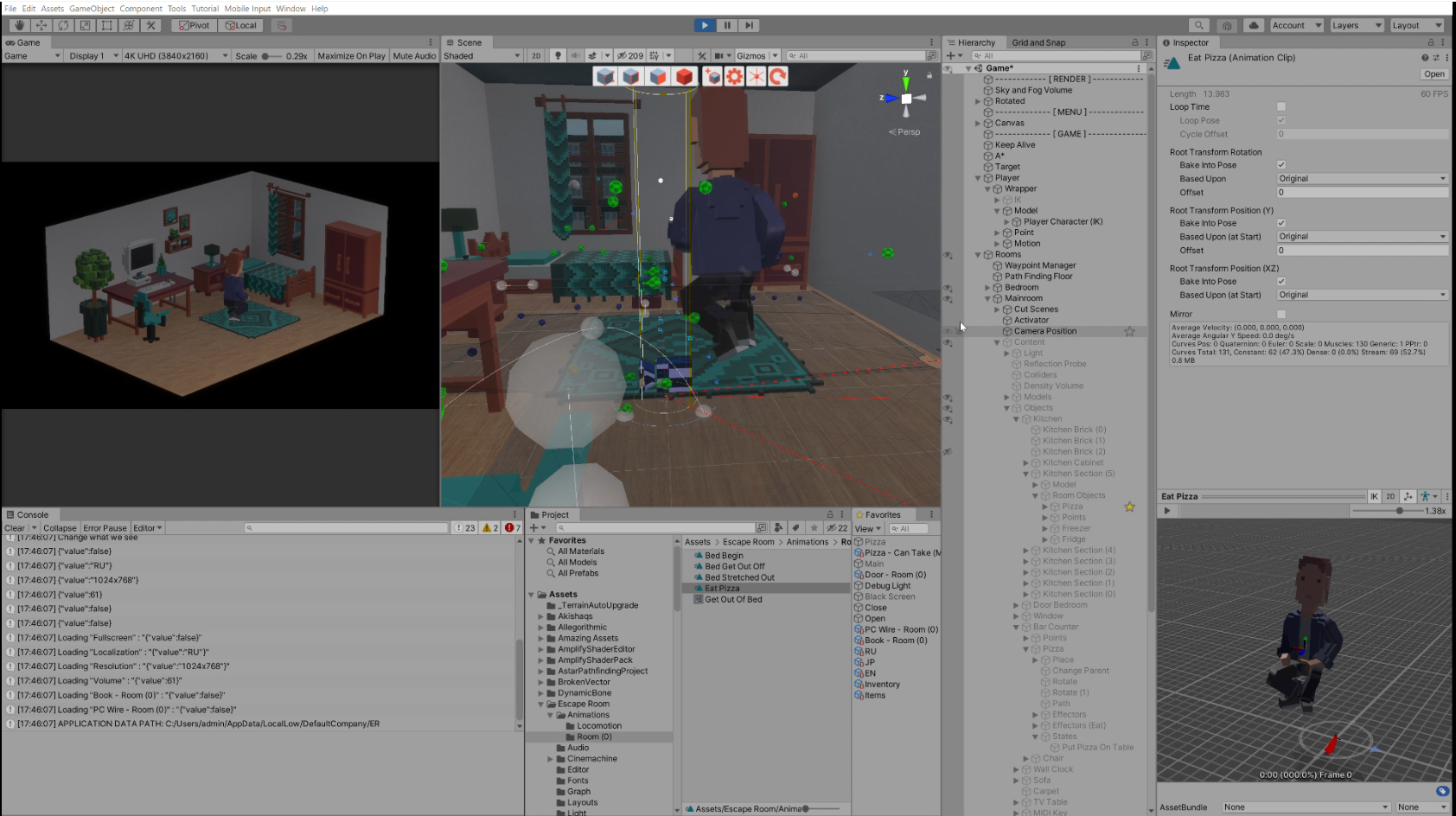
You can see that the offset is also in the preview. How Unity treats root motion offsets (rotation and translation) depends on this settings:
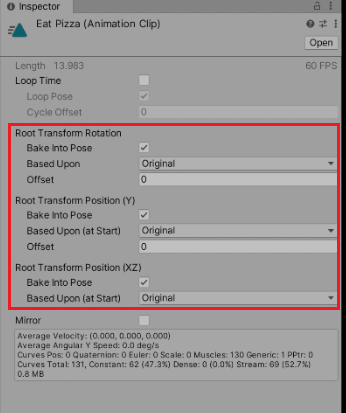
It depends on what you want to achieve exactly but I would suggest trying to remove the "Bake Into Pose" check-mark from "Root Transform Rotation" and maybe also from the "Root Transform Position (XZ)". More information about root motion can be found in the Unity manual: https://docs.unity3d.com/Manual/RootMotion.html
Please let me know in case you have any follow-up questions.
Best regards,
Peter
Customer support service by UserEcho


Hi,
thank you very much for your support request.
If you take a look at this screenshot (taken from your video):
You can see that the offset is also in the preview. How Unity treats root motion offsets (rotation and translation) depends on this settings:
It depends on what you want to achieve exactly but I would suggest trying to remove the "Bake Into Pose" check-mark from "Root Transform Rotation" and maybe also from the "Root Transform Position (XZ)". More information about root motion can be found in the Unity manual: https://docs.unity3d.com/Manual/RootMotion.html
Please let me know in case you have any follow-up questions.
Best regards,
Peter