 Edit key shortcut
Edit key shortcut
Hi,
is there a way to assign a shortcut to "Edit key" ? If not, can we get one? :D
Kind regards
Erik

Hi,
thank you very much for sharing your idea.
There is indeed currently no way to assign a shortcut for the "Edit Key" menu item in the curves view. What key/key combination would you assign per default to it?
Ok I just found out that you can just use the Channels window:
Yes, the channels view is a way that would do exactly what you need. If you have auto key enabled, the edited value is even saved directly to the key (without needing to click on "Key Selected").
Best regards,
Peter

 Layers not exporting
Layers not exporting
Hi,
I'm fairly sure this used to work fine in previous versions but when I'm trying to export my animation with an additive layer (not muted) then the exported .anim only has the base layer animation.
I saw one recent issue where layers were only exported if the based layer was selected which I've been doing just in case but still the exported .anim only has my base animation.
Any help much appreciated here,
Is there maybe an easy way to get older versions of UMotion Pro because my work is currently blocked by this bug?
Regards,
- Robert
 Constraining movement with non-humanoid IK rig
Constraining movement with non-humanoid IK rig
I've got a somewhat complex robot arm that I'm trying to get IK manually setup in UMotion. I got the IK chain setup and working, but because there are 4 bones, it is behaving strangely. The problem is that the first 2 bones from the shoulder need to have their rotation constrained as they shouldn't have free movement, but I can't seem to find a way to limit this with the constraints. Is there any way to get this working correctly within UMotion or will it just not be possible with this type of model/rig?
Here is a vide of just the two bones from the hand and then all 4 bones: https://streamable.com/7nhxau
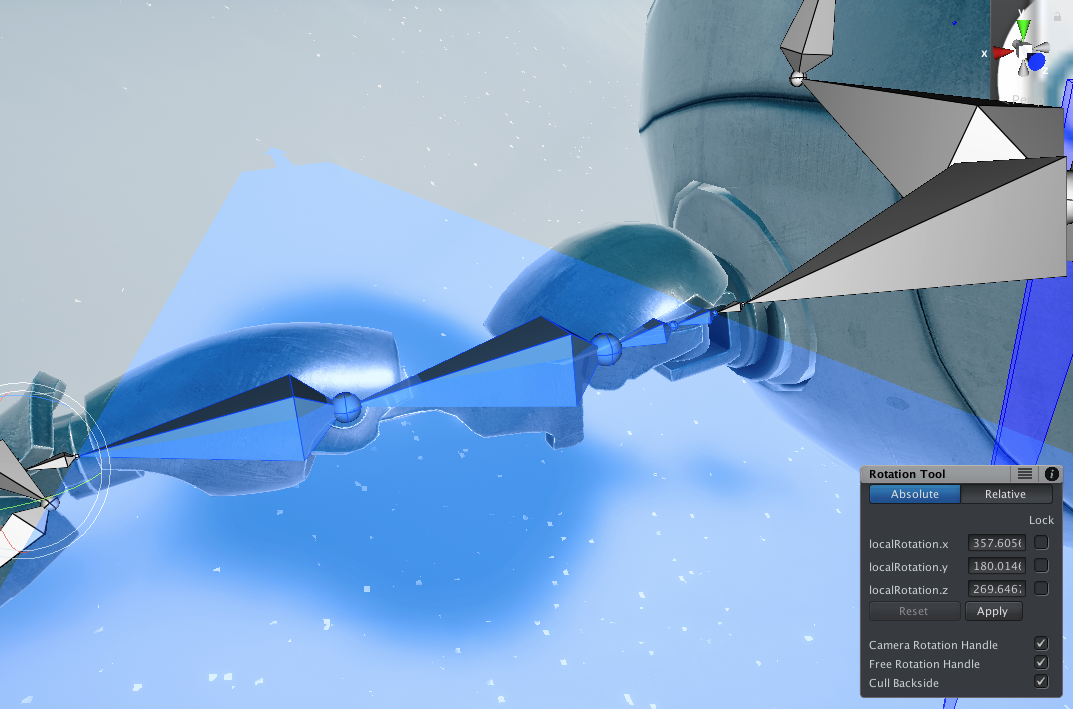
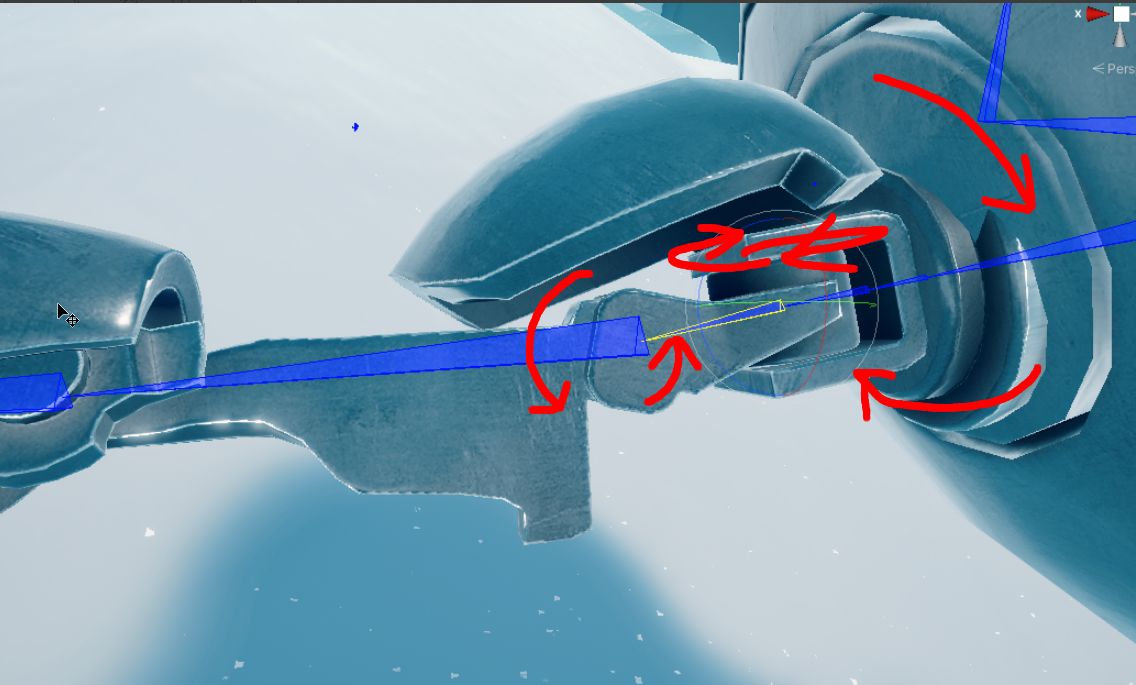

Hi,
thank you very much for your support request.
With UMotion Pro's built in IK, you can exclude whole bones from the IK calculation but you can't constrain a bone's degree of freedom (e.g. constraining around a rotation axis). To completely exclude a bone from the IK chain, use the chain mask property:
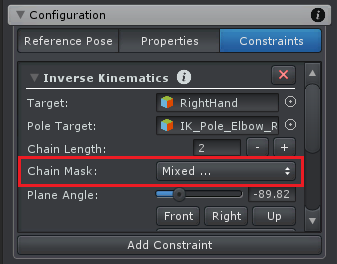
If you want to constrain a bone's rotation axis, consider using a custom/3rd party IK solution combined with UMotion. Final IK supports that sort of constraint for example. To learn more about using Final IK with UMotion, please check out the manual at chapter "Pose Editor / Options" and headline "Extending UMotion". Here is also a related forum thread with additional details: https://support.soxware.com/communities/1/topics/682-how-can-i-use-umotion-with-final-ik
Please let me know in case you have any follow-up questions.
Best regards,
Peter

 Can't select move option in umotion pro version
Can't select move option in umotion pro version
Cant select move option of bones. Tried with example project
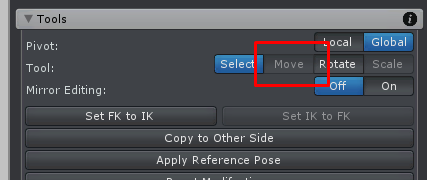
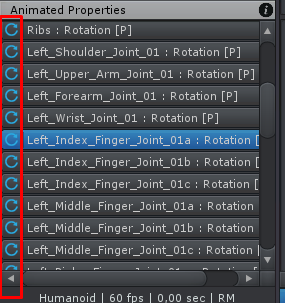

Hi Renat,
thank you very much for your support request.
Like in real life, bones of human characters only rotate. Moving/translating them would mean that the joint would be moved (as if you dislocated the shoulder --> this hurts in real life). What you might be looking for is Inverse Kinematics, an algorithm that calculates bone rotations based on a target object's position. When you move the target object, the algorithm automatically calculates the bone rotations in such a way, that the bones reache the target.
A very fast introduction to IK is given in the quick start tutorial:
There is also a more in-depth video about IK:
PS: In some specific situations it might be desired to move joints. This is supported for "generic" and "legacy" objects but not for "humanoid".
Please let me know in case you have any follow-up questions.
Best regards,
Peter

 Is there a method to smooth the curve arc to an average between two keys?
Is there a method to smooth the curve arc to an average between two keys?
Hello Peter,
I like the new support system you have here. Much easier to manage and refer back to than trying to find past emails. My question is, is there a method to smooth the curve arc to an average between two keys? What I mean by that is, if I were to select one key in a curve then say, 10 or 20 frames layer I shift + select another key, I know you can right click and edit the tangents with auto to smooth those out a bit, but is there any method to smooth out all of the keys in between the two selected keys to be smoothed out at an average / consistent rate between all of them?
I attempt to do this, seen in the clip below: while a great tool, it, unfortunately, does not help much in restoring the natural curve that should be present between to points and usually ends up with something of a plateau between the height of the first key and the height of the second, plus, I can never grab it in the middle to move the whole thing at once, 99.9% of the time I end up grabbing a tangent handle (might help if the cursor is outside of the box area far enough away from the outer edges, that clicking and dragging there will automatically drag all points at once). I would love to be able to figure out an easy way to instead try to get back to a curve similar to if you simply took all of the keys between the first key and the last key and deleted them, but without actually deleting the keys, if that makes sense?
https://i.imgur.com/LPveYK9.gifv
Thanks again for all your hard work!
-MH
P.S. It would also be super helpful if, when you selected the "Support" button in uMotion, it popped up a box similar to the About box (or just within the about box), have both the uMotion version, as well as the Unity version, but with highlightable/selectable text, or a "Select Version Data" button that automatically highlights the necessary version data to simply paste here into support. It may seem silly, but it can be a huge timesaver and also help make sure you get the appropriate data you might need.

Hi,
thank you very much for your support request.
There is currently no "smoothing" feature. I have something like this on my "features for future versions" list, but can't estimate any ETA yet.
I can never grab it in the middle to move the whole thing at once,
In the case of your gif, you would need to zoom in a little bit. The keys and tangents are so dense, that it's hard to aim for a "free" spot in-between. Generally speaking, the whole area that is "light blue" can be clicked for dragging:
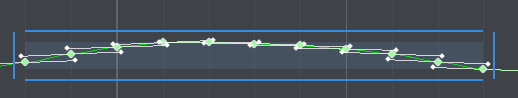
but is there any method to smooth out all of the keys in between the two selected keys to be smoothed out at an average / consistent rate between all of them?
Averaging the keys would just flatten them out (like you did manually in the GIF). In that case, it would really make sense to just delete the keys you try to flatten. The curve interpolation would automatically fill the gap. If you only want to delete keys of a single curve (e.g. only x/red curve), you would need to disable the "Chain Neighbour Keys":
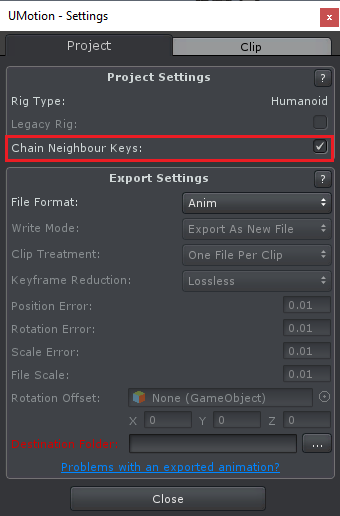
P.S. It would also be super helpful if, when you selected the "Support" button in uMotion, it popped up a box similar to the About box (or just within the about box), have both the uMotion version, as well as the Unity version, but with highlightable/selectable text, or a "Select Version Data" button that automatically highlights the necessary version data to simply paste here into support. It may seem silly, but it can be a huge timesaver and also help make sure you get the appropriate data you might need.
That's a nice idea. I'm considering implementing this in the future.
Best regards,
Peter

Hi,
thank you very much for your support request.
In the Pose Editor, click on "Clear":
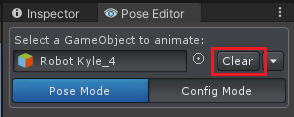
Please let me know in case you have any follow-up questions.
Best regards,
Peter
 humanoid with animation rigging
humanoid with animation rigging
Hello! I'm using humaniod in umotion. When using the new Unity's animation rigging tool, I'm trying to add keyframes such as controlling "Rig weight". However, based on the sample scene provided by the animation rigging package, Rigs are empty game objects that is not part of the humanoid bone.
It seems like direct editing the rig's values in Umotion is not supported. notSupported.png
I wonder if there is any workaround?

Hi,
I did a few tests and I think what you are looking for is already possible. You probably always tried to add the "Custom Property Constraint" directly to the animation rigging control rig, which is indeed prohibited by UMotion. But you can add the "Custom Property Constraint" to any other bone/transform (that is not locked) and let it reference the animation rigging's control rig weight property.
This is how it works step-by-step:
- Add a "Custom Property Constraint" to e.g. your hips bone (or any other valid bone, you can also create a custom transform inside UMotion to make it easy selectable).
- Set the "Custom Property Constraint" into "Component Property" mode and select the animation rigging "control rig" game object as "Object" you want to control.
- Continue setting up the "Custom Property Constraint" like you would normally do (by choosing the property you want to control and by defining input limits etc.).
Please let me know if that works for you.
Best regards,
Peter
 How can I use Umotion with Final-IK?
How can I use Umotion with Final-IK?
How do I use Umotion with Final-IK?
Other people have asked this, but the answer was to use "UMotion callback system (see manual at chapter "Pose Editor / Options" headline "Extending UMotion")."
The documentation doesn't help at all.
How do I set it up?
Can you please make a video tutorial to show how to use the better IK system from Final-IK with the animation editor from Umotion?
Maybe I'm stupid, but the documentation just says: "C# Example:
private void MyUMotionCallback() { Debug.Log("Hello World!"); }"
Which function do I call? When? How?
What code do I write? So many questions.
Maybe it is absolutely trivial to you, but I don't even know how to start.
Could you make a tutorial about it? Just like 5 minutes video how to link both systems together.

Hi,
thank you very much for your support request.
The function name that should be used for Final IK is mentioned in the manual chapter you've already mentioned at the very bottom:
Integrating Final IK
If you want to use Final IK components in your animation (and maybe bake their result into the exported animation clip to reduce CPU load), use "UpdateSolver" as callback name. This method is defined by all Final IK solver components and executes the IK solver calculations.
That means that "UpdateSolver" is the name you should use:
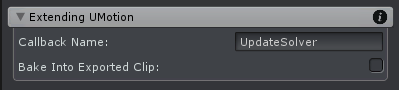
You can use "Bake Into Exported Clip" to bake the results of Final IK into the final animation (that way you can remove the Final IK component from your model and save some CPU performance).
Furthermore, you need to define empty transforms (when your character is not assigned to UMotion) and use those as IK end effectors in Final IK:
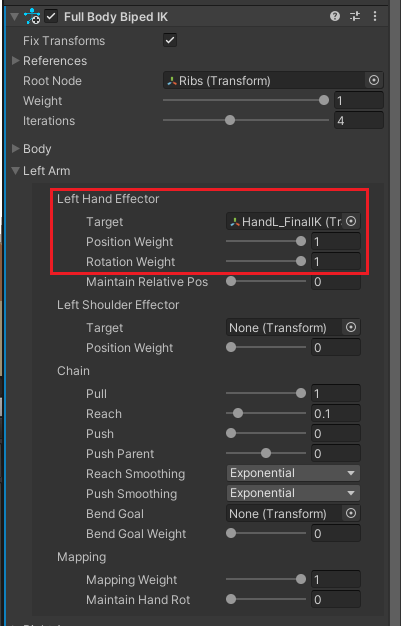
Then assign the character to UMotion and configure the empty transform to be visualized to your desire:
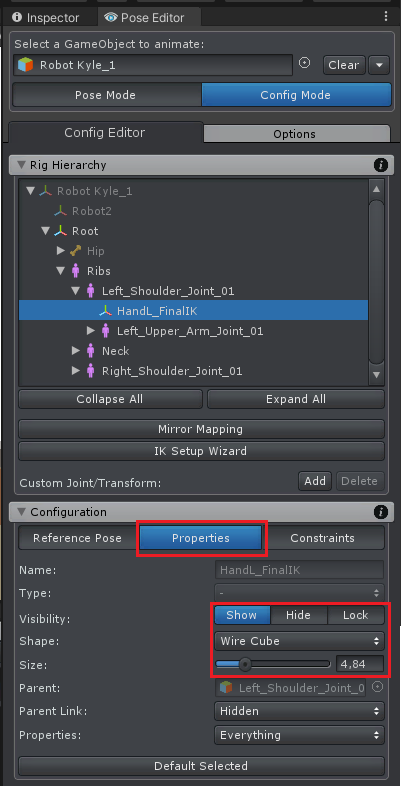
Please let me know in case you have any follow-up questions.
Best regards,
Peter

 "Root Motion Node" setting supported by Unity, not by UMotion?
"Root Motion Node" setting supported by Unity, not by UMotion?
Hi,
we have several animations where the artist authored the root motion as the movement of a specific transform, setup as the parent of the entire rig. This lets us define arbitrary position/rotation for the model (including its hips node), but have independant control of the actual gameobject's transform. This capability is essential for our control scheme, as it allows for example a spinning animation while keeping the object's forward direction constant, which is in turn used to interpret and move the player avatar.
The way this works in Unity is by specifying the "Root Motion Node" parameter of the Animation importer to the transform manipulated by our artist. Unity will correctly generate root motion curves from this transform.
We've recently decided to by UMotion so other team members can make small corrections to the anims without burdening the artist. But I can't find any way to replicate this behaviour? The manual says that humanoid rigs are constrained to generating root motion from the hips, which fits with the behaviour I'm seeing from the UMotion clip editor. However, it says that this is a limitation caused by the Unity engine, which seems false - unless I've very badly misunderstood what we've been doing all this time, or it's a feature that's been removed in later versions (we're frozen on 2019.1.8f1).
Here are two screenshots for our current setup:
- rig: http://u.cubeupload.com/tiktiktock/RootMotionRig.png
- importer: http://u.cubeupload.com/tiktiktock/RootMotionSettings.png
How can we keep/edit our root motion curves when using UMotion? This is completely negating the benefits we expected from its integration into our workflow. Is there something obvious we missed that would resolve this?
[EDIT] Forgot to mention, this is of course for a Humanoid rig. Converting to a Generic rig would bring its own set of problems, especially as we use Unity's retargeting via avatars quite heavily.

Hi,
thank you very much for your support request.
This is indeed a limitation of the current way how UMotion allows you to author root motion for humanoid characters.
Here is a different workflow that might work for you:
- A more direct way to edit your animation is to temporarily changing it to generic (just for the purpose of editing). You could even duplicate the *.fbx and set the duplicated version to generic. That way you don't loose your humanoid import settings.
- (Optional) If the fbx does not include the character's mesh, you also need to duplicate the character's fbx and set that one to generic too.
- Now you can use a generic UMotion project to edit all transforms as you wish.
- Once you're done, export your changes back into the animation's source (humanoid) fbx file (set "Write Mode" to "Update Existing File" in the UMotion export settings).
This is the most direct way you can edit animations in UMotion (the humanoid workflow always has 2 re-targeting steps in between).
Please let me know if this works for you.
Best regards,
Peter

 Export only Range of Animation Clip
Export only Range of Animation Clip
Dear Peter,
first of all: I just LOVE UMotion - it's incredibly valuable for my VR workflow!
Now I'd like to only export a certain range of an Animation Clip. How would I go about this?
Thanks in advance and have a good day,
Felix from Berlin

Hi,
thank you very much for your support request and for your nice words.
You can use the crop tool, to extract only the desired part of your animation clip:
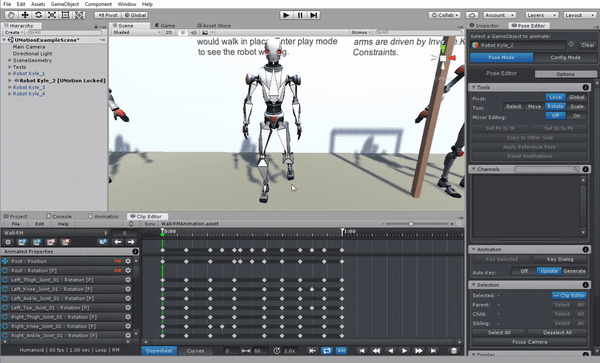
The export feature is always exporting the animation clip in it's current length (it's not possible to let the exporter export only a part of an animation clip). However, if you export to *.fbx, you can use Unity's animation import settings (shown in the Inspector) to define multiple animation clips with different start/end frames (thus split a longer animation into several smaller ones). Please check out the FAQ in the manual when using the FBX export feature, there are some common pitfalls.
Please let me know in case you have any follow-up questions.
Best regards,
Peter
Customer support service by UserEcho

