
 humanoid rig makes fingertip bones dissapear
humanoid rig makes fingertip bones dissapear
Hi,
I am exporting a normal bone system with a character geo mesh from 3ds max to Unity, but when i convert it from Generic Rig to humanoid and drag the character into the pose editor, the finger tip bones disappear for some odd reason.
What gives?
Any help on the matter, would be greatly appreciated.
Regards
Kenneth
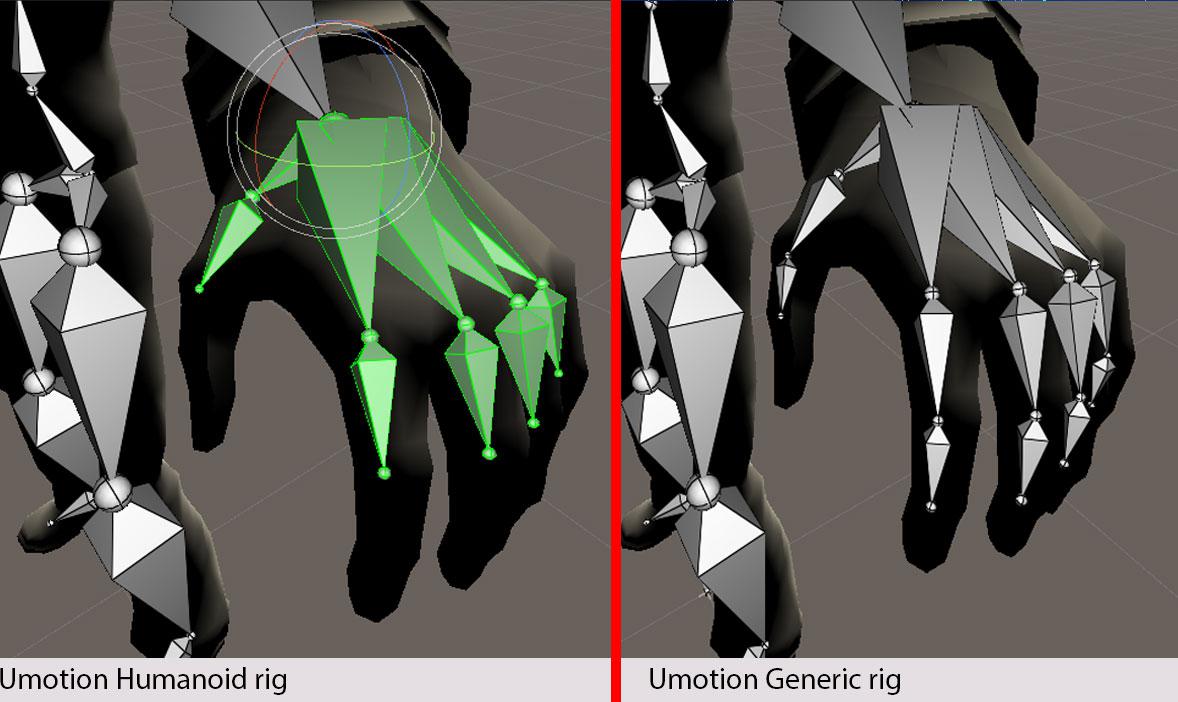

Hi,
thank you very much for your support request.
Please check your humanoid avatar configuration (select your character model's source file in Unity's project window, then in the Inspector click on "Rig" and then on "Configure..."). Then click on "Left Hand"/"Right Hand" and check if the correct bones are assigned for the "Distal" finger bones:
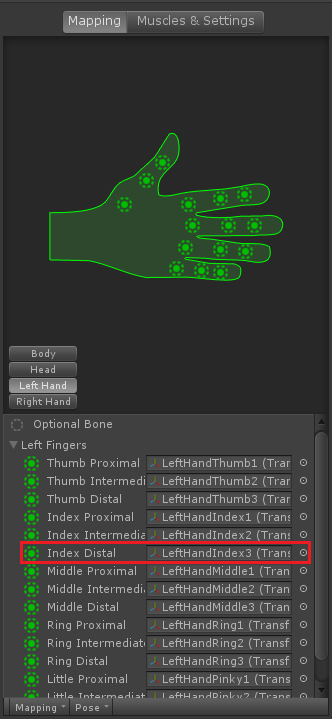
After you've made your corrections, I recommend creating a new humanoid UMotion project to have your character correctly setup. You can import your old project in case you want to keep animations you've authored there.
Please let me know in case you have any follow-up questions.
Best regards,
Peter
 Chain length
Chain length
Hello,
By using UMotion Pro i am trying to animate a xenomorph with a tail made out of 20 bones but when i try to create the tail IK i can only add 10 bones max to the chain length. Is this the upper limit for the chain length and how do i extend it to fit my character?
You mention in one of your video tutorials that you will do a tutorial about Custom IK (generic character). Is that out yet and if so can you please provide the link?
thanks

Hi,
thank you very much for your support request.
Your request is very similar to another one I received in the past so I'm linking my answer here: https://support.soxware.com/communities/1/topics/529-tail-bones-weight#comment-691
As mentioned in my answer linked above, the IK solver's primary use-case is for 2 bone IK situations. More than 10 bones is unfortunately not a use case the solver has been designed for and is thus not supported. Please note that you can of course extend UMotion with any 3rd party (or custom written) IK solvers specifically made for tails using UMotion's callback system. More information can be found in the manual at "Pose Editor / Options / Extending UMotion".
If you have any further questions, don't hesitate to comment in this thread.
Best regards,
Peter
 Expose Pole Target transform for Unity Animation Rigging
Expose Pole Target transform for Unity Animation Rigging
Hi,
I'm using an IK constraint from the Unity Animation Rigging Package to do some runtime stuff. Currently I'm animating two Pole targets, the one that is created in UMotion when using the IK wizard but isn't visible in the inspector outside of UMotion and the pole target that I added myself.
My idea is to somehow combine both, e.g. when using the humanoid IK in the IK wizard an option to select an existing transform as pole target.

Hi,
thank you very much for your support request.
This is already possible. Create your pole target transform outside of UMotion (by adding GameObjects to the Hierarchy of your character). Then in the IK constraint of UMotion, select the just created transforms as pole targets.
The IK video tutorial goes in-depth with the IK constraint:
Please let me know in case you have any follow-up questions.
Best regards,
Peter

 animation is different in the preview mode and the edit mode
animation is different in the preview mode and the edit mode
Hi, Peter, I found an animation seems to be different in the inspector preview and in UMotion clip editor.
in Unity inspector
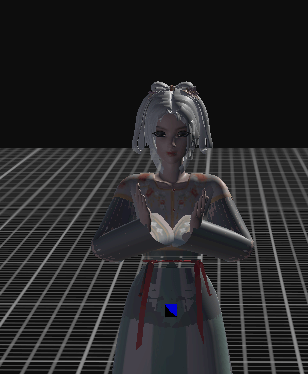
when being edited in UMotion Clip editor
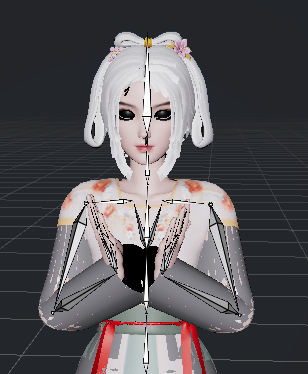
The distance between the hands is different, what may be the reason for that? Thank you.

Hi,
thank you very much for your support request.
Try toggle the "IK" button shown in the preview window. Humanoid is a "lossy" animation format (like jpeg is a lossy image format). That means that the end-result is always expected to have small differences. If you aim for animations that are precisely equal to the authored version, use generic instead (it is the lossless format, similar to how bmp is a lossless image format). Humanoid has the advantage of being capable of playing an animation on different characters (at the expense of animation quality).
More information about humanoid (it also explains the IK feature mentioned above): https://blogs.unity3d.com/2014/05/26/mecanim-humanoids/
Please let me know in case you have any follow-up questions.
Best regards,
Peter
 There is no way to stop exporting all animation with missclick
There is no way to stop exporting all animation with missclick
If you missclick on "Export All Clips", there is no way to stop it, even if press on red x in info window.

Hi,
thank you very much for sharing your idea.
Aborting the "Export All Clips" process is indeed something that can be handy when the process is accidentally started. I've added this to my to-do list for an upcoming update.
Please let me know in case you have any follow-up questions.
Best regards,
Peter

 change bone size
change bone size
Is it possible to change the bone mesh sizes? Mostly just the stick and joints method. I have a pretty convoluted skeleton and it's hard to select and manipulate with all the overlap. The files are .asset so I'm not sure how to go about modifying them.

Hi Sebastien,
thank you very much for your support request.
Sure, you can change the overall bone size in the "Options" tab of the pose editor window:
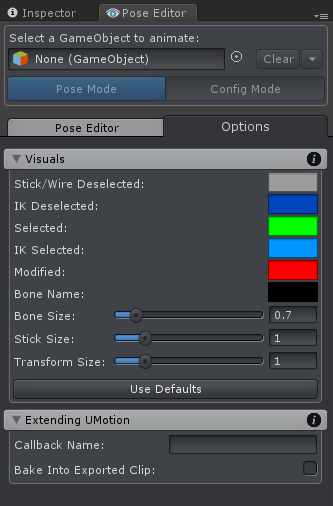
The size of individual bones can be changed in config mode ("Properties" tab).
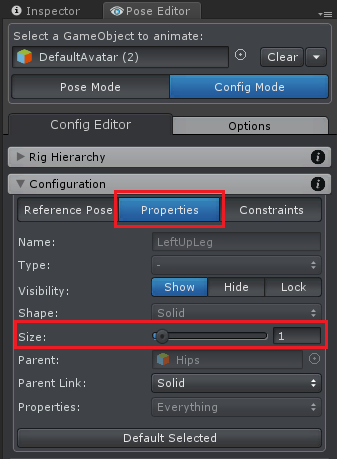
You furthermore have the option to change the bone rendering style to "sticks" or "wired" in the "Display" foldout.
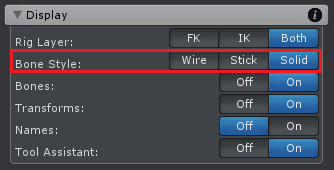
Please let me know in case you have any follow-up questions.
Best regards,
Peter
 Replace "loop clip" check mark to main window
Replace "loop clip" check mark to main window
It would be very usefull to replace loop clip check mark from "Settings" -> "Clip" to main "Clip Editor" window. Somewhere at the bottom maybe. I had to make tons of animations, thanks Umotion pro, and every time i just cant see, is my animation looped or not. Search through every animation and check this field is very painfull.

Hi,
thank you very much for sharing your idea.
If looping is enabled or not for the current clip is already displayed in the clip editor:
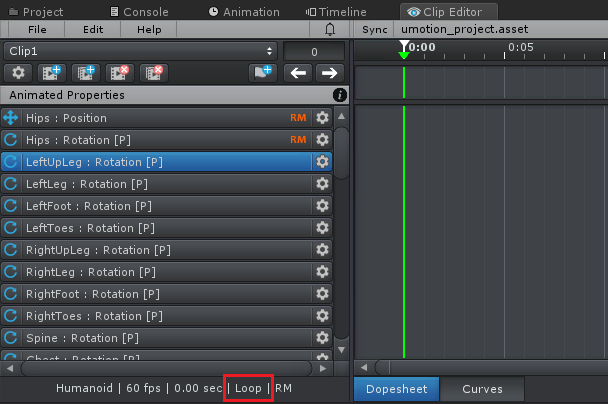
Is that what you've been looking for?
Best regards,
Peter

 Animations exported to fbx are slightly different
Animations exported to fbx are slightly different
I am trying to export animations as fbx for optimization, but they look different, no matter the fbx setup (tried ascii, binary, changing the version, lossy, lossless, etc), in the end the fbx animations always differ a bit, and some movements get very wonky. Left side is the .anim export, Right side is the fbx export.
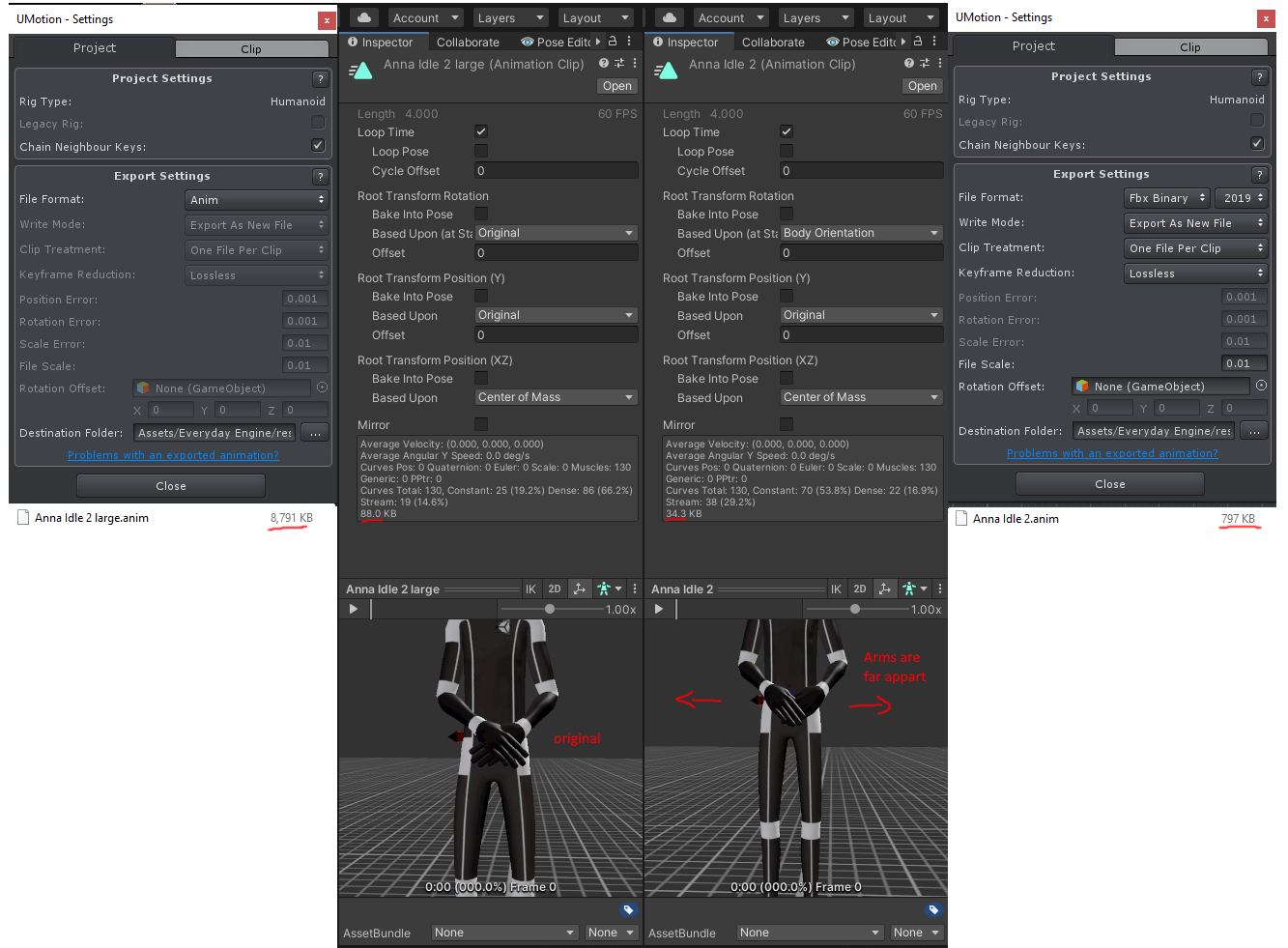

Hi,
thank you very much for your support request.
Please note that the size of the *.anim file shown in the windows explorer is not the size the *.anim file is going to have in your built game. The build size is shown in the inspector of the *.anim file. The authored *.anim file contains lots of editor only data that increases the file size in your project, but this data is stripped as soon as you build your game.
Never the less you are right, exporting to *.fbx can bring the file size even further down.
What you're seeing here is that the humanoid avatar generated for your exported fbx isn't created correctly, thus the animation re-targeting has more offset/error than usual. There are two ways you can overcome this issue:
- In the UMotion export settings, set "Write Mode" to "Update Existing File". Then select your character's *.fbx file as destination file (you can also duplicate your character's *.fbx file first if you want). This ensures that Unity uses the correct humanoid avatar for converting your fbx animation to humanoid.
- If you want to keep "Write Mode" to "Export As New File" you need to create a T-Pose in the first frame of your animation. Go into Config Mode and make sure your character is in T-Pose there. If not, click on the "Apply Bind Pose" button and then click on "Save Reference Pose". Your character should now be in T-Pose. Back in edit mode, move all keys of your animation clip one frame to the right. Move to the first frame, click on "Apply Reference Pose" to apply the T-Pose. Then create key frames for all bones. Now delete your previously exported *.fbx and re-export. Usually this ensures that Unity generates a correct humanoid avatar for your character (but this can depend on the character rig). In the inspector of your fbx animation, you can adjust the timing so that the first frame is skipped.
Let me know if this works for you.
Best regards,
Peter
 Humanoid to Generic
Humanoid to Generic
I have some humanoid animations that dont work with my generic animations. Is it possible to convert/retarget humanoid animations to a generic skeleton with this? Will it take care of the name hierarchy and scale too?

Hi,
thank you very much for your support request.
You can only re-target your humanoid animation to your generic character if your generic character can be configured as humanoid. In that case you would just need to duplicate your character and configure the duplicated version as humanoid. Create a new UMotion project of type humanoid and then import the humanoid animation clip. Then create a generic UMotion project for the generic version of your character and import the humanoid UMotion project (via regular clip import) into the generic project. Now you can export the animation as generic.
My Animation Converter asset does it in a similar way but it has an optimized workflow for this conversion and is thus faster (requires less clicks).
Please let me know in case you have any follow-up questions.
Best regards,
Peter
 What about delete few animation clips from clip editor?
What about delete few animation clips from clip editor?
Currently im using umpro 1.22p03. And i need to remove more then 10 animations from umotion project in clip editor, and its not usefull to remove one by one. It will be awesome to have that feature like select animations and remove them all at once.
Because now i have few projects where i has to remove more then 10 animations one by one.

Thank you very much for explaining your situation. I've took a note on my ideas for the future list, so that this feature is considered for new versions.
Best regards,
Peter
Customer support service by UserEcho
