
 Editing the hierachy of a GameObject
Editing the hierachy of a GameObject
I get the following error.
Editing the hierachy of a GameObject that is currently used as UMotion preview object is not allowed. The GameObject is going to be removed as UMotion preview Object.
https://i.imgur.com/puy04Dm.png
When trying to add my player prefab from the scene to the PoseEditor.
Do you have any idea what might be causing this?

Hi,
thank you very much for your support request.
I guess you've created a prefab of your player character while it was assigned to UMotion. That means that the prefab still has the "UMotion Lock" component in it.
To fix this, either open the prefab and remove the "UMotion Lock" component manually.
Or if you have the prefab in your scene, click on "Clear" in the pose editor and then save all current changes of the prefab instance to the prefab (UMotion removed the component automatically for you in that case).
Please let me know in case you have any follow-up questions.
Best regards,
Peter

 Humanoid hip bone break when i create the configuration rig
Humanoid hip bone break when i create the configuration rig
Hey! Thank you for your time. I hope you can help me with this problem. The problem is that when i create the Umotion Humanoid project and then select the model and create configuration the hips break like that. In the avatar tab the model works find and i imported to mixamo too and it works fine too.
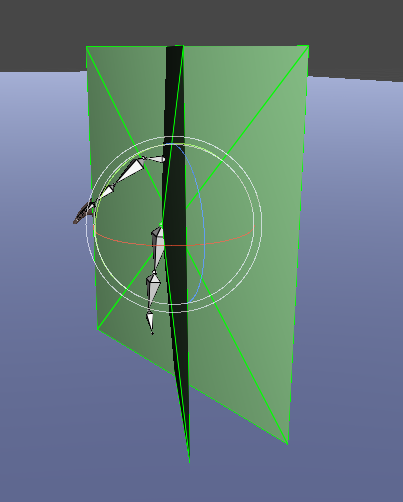
 Bug when importing animation clip
Bug when importing animation clip
Hey guys, I do enjoy Umotion but a bug i keep coming across using Umotion Pro in 2019.4Final is that sometimes if it doesn't like a clip import, it just removes it from your project altogether lol. Any ideas?
 Animationclip selection window could be way handier
Animationclip selection window could be way handier
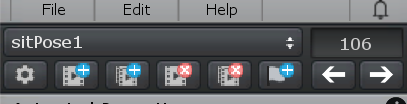
I am talking about the window that pops up when you click the name of your current Animation clip, when you want to switch to another one.
When I am working with a big project with say 80+ animations the list gets very long and unhandy. When I have to do a pass on all of the clips to add animation events for example or just change a small thing in every animation the process of switching to the right clip is very slow.
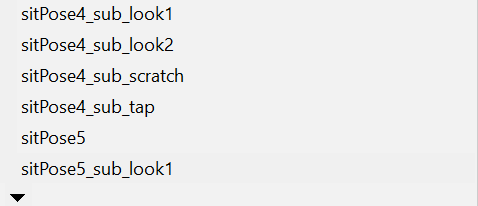
I think part of the reason is that this window doesn't have a scroll bar and the scroll wheel also doesn't work for me (at least on windows, on mac the scroll seems to work). The only way to scroll further down is to click down on the tiny arrow and the list slowly advances. When working down a long list from top to bottom this process becomes even slower because when opening the window the list doesn't focus on the currently open animation clip but always goes back to the top.
So a reliable way to scroll with the scroll wheel and a scroll bar plus remembering the last selected position in the list would be a great improvement for larger projects I think. I hope I explained it well enough!
Keep up the great work and thank you for this plugin!

Hi,
thank you very much for sharing your thoughts. I really appreciate that.
The list is an OS dependent implementation made by Unity. Thus I don't have access to modify/improve the list's functionality like you requested (it's implemented in the C++ part of Unity). I could implement my own window with custom GUI instead, but that requires quite some effort (and might come in a future update but no ETA yet).
What you can do as a workaround is to split your single project into multiple smaller projects (e.g. á 20 clips per project). That is also improving editing performance a bit (depending on the size of your animation clips). You can do this by duplicating your project file several times and then remove the animations you don't want to have in that "sub project". Group them in a meaningful way (e.g. all walking variations in one project, all shooting animations in another,...).
Please let me know in case you have any follow-up questions.
Best regards,
Peter

 Animation Driver And Locking Rotation
Animation Driver And Locking Rotation
Hi there! As a blender user, I love the possibilites of UMotion. I do have a few questions
1) How would I use Custom Properties to control the blend shapes of a mesh
2) Is there a way to lock the rotation of my character's head so that way, no matter how much the spine is rotated, it keep facing the direction it's looking at?

Hi Dai,
thank you very much for your support request and for your nice words.
1) How would I use Custom Properties to control the blend shapes of a mesh
If you assign a model that has blend shapes to UMotion for the first time, UMotion is going to ask you if you want it to automatically generate the custom properties for the blend shapes for you:
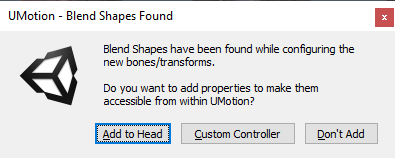
Of course you can also do this manually. Just create a custom property constraint on any bone/transform you like. Then set it to "Component Property" mode, select the GameObject that contains the (skinned) mesh renderer component. Then select the blend shape property:
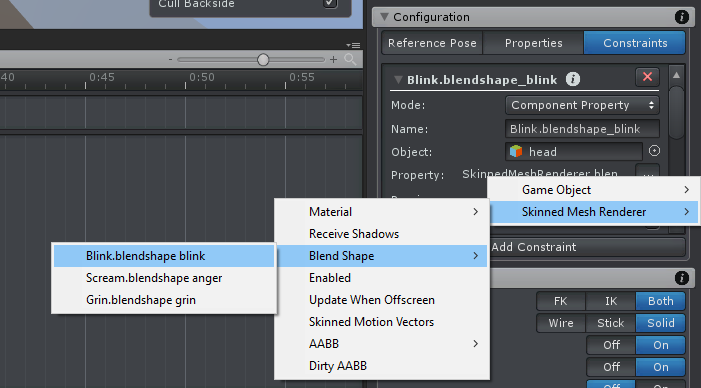
Constrain the input if desired:
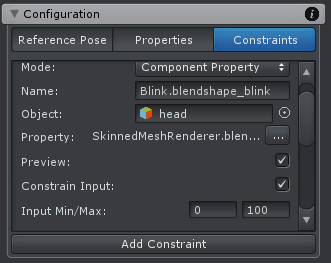
2) Is there a way to lock the rotation of my character's head so that way, no matter how much the spine is rotated, it keep facing the direction it's looking at?
There is no built in "Look-At" constraint, but you can extend UMotion with your own. By using UMotion's callback system, you can let UMotion execute your custom scripts every time UMotion samples a new pose for your character. Please check out the manual at "Pose Editor / Options / Extending UMotion".
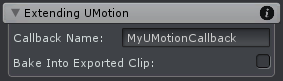
Please let me know in case you have any follow-up questions.
Best regards,
Peter

 Parenting to root doesn't match tutorial.
Parenting to root doesn't match tutorial.
I'm following the tutorial at

However even though my custom IK handle is parented to the root object it still moves with the body.
What am I missing?

Hi,
sorry for overseeing your attached video in the first place. That explains your situation very well.
When you're using the IK setup wizard for setting up IK, it automatically set's it up with respect to IK pinning. That means the IK targets by default move with the rig, if you then select the IK target and enable the "IK Pinned" checkbox in the "Channels" view, the IK target is pinned to world space:
If you setup your IK targets manually and you want them to always be world locked, you shouldn't have chosen "Root" as parent bone (which is counter intuitively the bone used as "hips" in the robot kyle humanoid setup). As of instead you need to choose "Robot Kyle" which really is the root of the character (you need to remove the Child-Of constraint/disable IK Pinning before doing this).
Please let me know in case you have any follow-up questions.
Best regards,
Peter
 Tutorial on setting up non-humanoid IK?
Tutorial on setting up non-humanoid IK?
I've been using UMotion Pro without any issues with a humanoid character and IK. However, I've got a flying robot that has humanoid-like arms that I want to animate with IK, but I'm having trouble getting this setup in UMotion. It seems that all of the tutorials relating to IK are for humanoids. Is there any tutorial/information on setting up a non-humanoid?
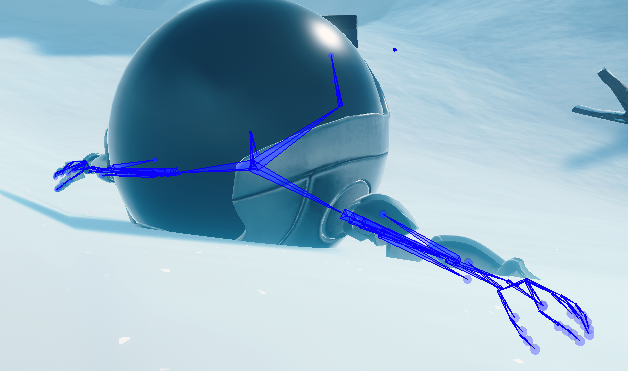

Hi,
thank you very much for your support request.
You can setup the IK constraints manually (the "IK setup wizard" is a shortcut for setting up humanoid IK). How to setup the IK constraint manually is covered in the second part of the IK video tutorial (starting at 2:36). While demonstrated on a humanoid character, the workflow is the same for non-humanoid characters.
Let me know in case you get stuck, I'm happy to assist you.
PS: I highly recommend that you only use 2 bones in your IK chain (the upper arm and the lower arm). This gives you max. artistic control over the IK bone chain.
Best regards,
Peter
 macro
macro
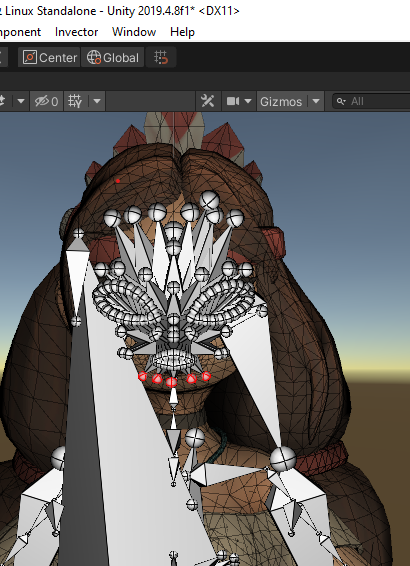
I have a model with a facial rig and cloth and body bones.
my problem is that in order to move e.g. the lower eyelid I have to select tons of bones. Adding to the complication is the fact that there are 3 entries in the clip editor for each bone. this prevents me from just marking a group let's say for movement. It would be great to be able to create groups to be able to move them together when needed.and to be able to filter bones displayed by
a) rotation/scale/position
b) groupID
There should be a 1:n relation between bones and groups
also an IK hierarchy within a group specified ba maybe giving them an order number ?

Hi,
thank you very much for sharing your idea.
One thing that is already implemented might help you in your current situation: You can disable position/rotation/scale properties individually for each bone in config mode. That way you can greatly reduce the length of the animated property list. Open config mode, select the bones you want to edit. Then in the "Properties" tab use the "Properties" field to deselect properties that should be disabled. For example for traditional bones that are only meant to rotate, you can disable the scale and position properties getting list down by two thirds.
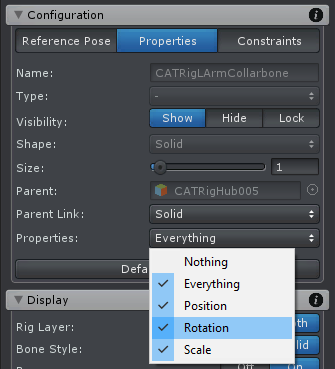
Filtering the animated properties list is a commonly requested feature and is something I plan to implement in a future version but currently have no ETA. Group selection might be very useful in your specific situation, but might probably be not as valuable for the brought audience so I've took a note on my ideas for the future list but with low priority. Reducing the length of the list with the trick mentioned above should already make it easier for you to group select in the animated properties list. Hope this helps.
Please let me know in case you have any follow-up questions.
PS: You can also configure the appearance of the individual bones in config mode, making it easier to select them in the scene view window.
Best regards,
Peter

 Calling function with ENUM parameter in an animation event
Calling function with ENUM parameter in an animation event
Any chance there could be enum parameter support for animation event calling in the future?

Hi Jason,
thank you very much for your support request.
I honestly wasn't aware that enum parameters are now supported by Unity's animation events (I think it was not back in the days when I first implemented animation events into UMotion). Thanks for the hint. Yes I think this would make a lot of sense, thus I've added an entry on my to-do list to be implemented in one of the next updates (I can't estimate the ETA yet, though).
Please let me know in case you have any follow-up questions.
Best regards,
Peter

 FPS animations
FPS animations
Hi
can you create a video tutorial for weapon reload with all of UM pro
features like IK and child constraint then editing those reload clip for
another weapon .
I wanna create fps animations and I'm interested if with UM Pro can create and edit fps animations easy and fast .

Hi,
thank you very much for your support request.
Unfortunately I currently don't have plans to create a dedicated video tutorial for gun reloading. But there are already plenty of resources available that teach you all the basics you need. Here is a collection of already existing resources related to this topic:
Please note that this video tutorial is not using IK as it was meant for UMotion Community users. Using IK instead is fairly easy though (instead of rotating every single bone, you would just move the IK target around). The quick start video tutorial gives you a quick introduction in how to use IK, the dedicated IK video tutorial covers all the details.
Support requests related to this topic:
https://support.soxware.com/communities/1/topics/100-two-handed-animations-for-gun
When doing something like a reload animation, just setup a child-of constraint for the magazine. When the hand grabs the magazine, use the magazine's child-of constraint to make the IK target of the hand the parent of the magazine (then it automatically moves with the hand).
Please let me know in case you have any follow-up questions.
Best regards,
Peter
Customer support service by UserEcho
