
sync timeline edit selected clip
hi peter
i have just recently found the excellent sync timeline feature this is just what i needed
i'm having a problem probably something i'm doing wrong
i load a umoution file in the clip editor
i then select the timeline highlight the clip i want to edit
then in umotion click sync edit selected clip all great it asks if i want to import the clip
when i then move the play head i have two of my characters ?
any idea what i;m doing wrong thanks for your time
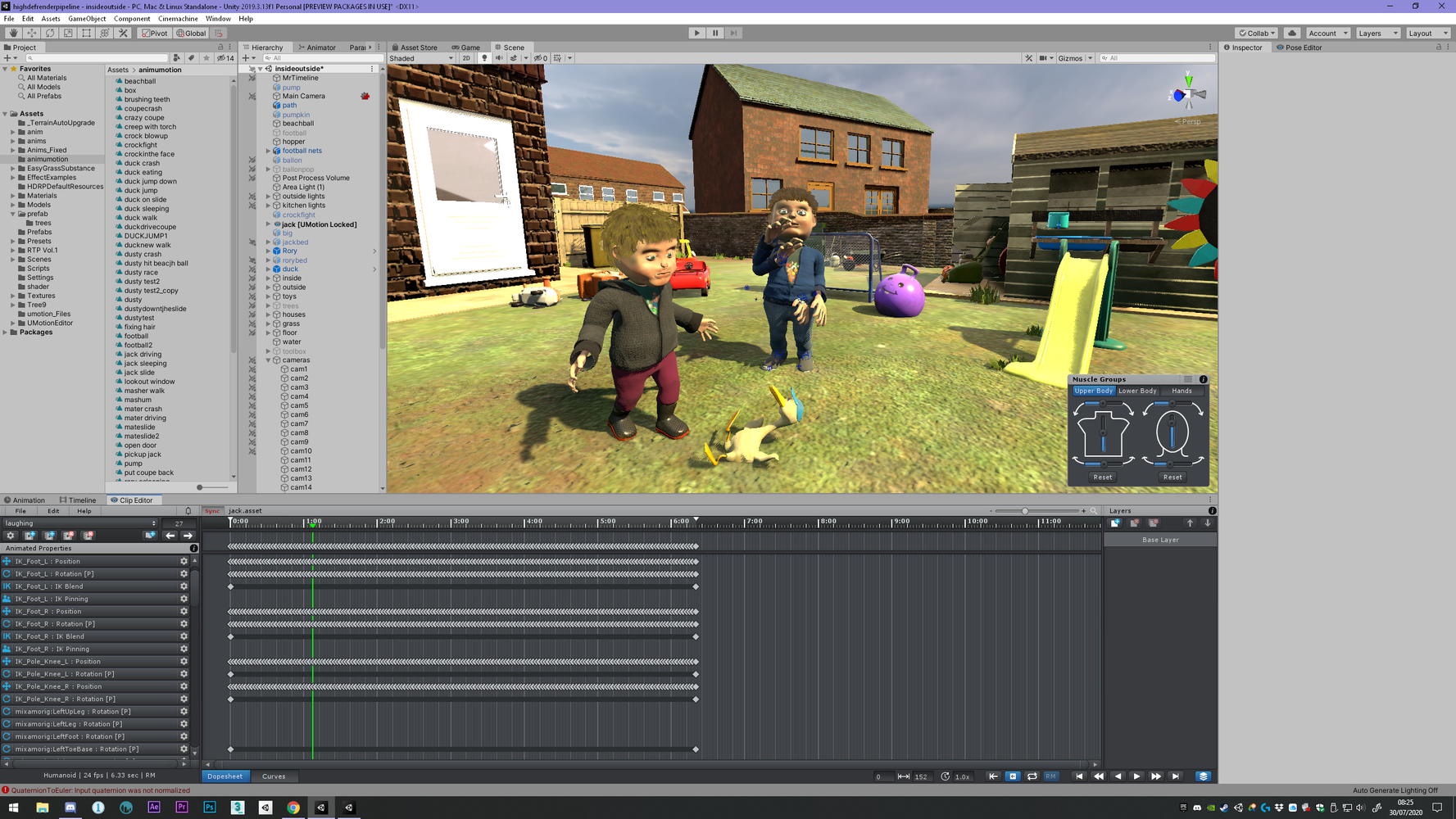
Answer

Hi,
thank you very much for much for your support request.
I've just created a new timeline sequence in Unity 2019.3 and syncronized UMotion with Timeline. For me the character is not duplicated. Can you confirm that there aren't two versions of your character placed in the scene? Could you create a minimal reproduction case (just a new Unity project with a Timline sequence with 1 character where this issue happens) and send it to me via the email support form (you can request a link to my Dropbox if file size is too large)?
What UMotion version do you see when you click on "Help --> About UMotion" in the Clip Editor? If it is below UMotion V1.22p06, please update and try again.
Thank you very much.
Best regards,
Peter

hi peter thanks for your reply
my project is very big as its animation with a lot of models textures
ive managed to shrink to just one model
and upload to your dropbox thanks

I would love to know the solution to this as I also had this problem with Unity 2019.3.13f1. Thanks!

Thanks for sending me the repo project. Here is how I tried to reproduce your issue:
- I've opened the "Sample Scene".
- In UMotion I've opened "umotion_project.asset" and the "Sending Fax" clip.
- Then I selected the "bed body@T-Pose" character in the scene (so that Unity Timeline opens the corresponding sequence).
- Next I selected the sending fax clip in Unity Timeline and in UMotion clicked on "Sync --> Timeline Window --> Edit Selected Clip".
- This automatically assigned the character to UMotion's pose editor and UMotion is synchronized correctly with Unity Timeline. There is no duplicated character in my case:
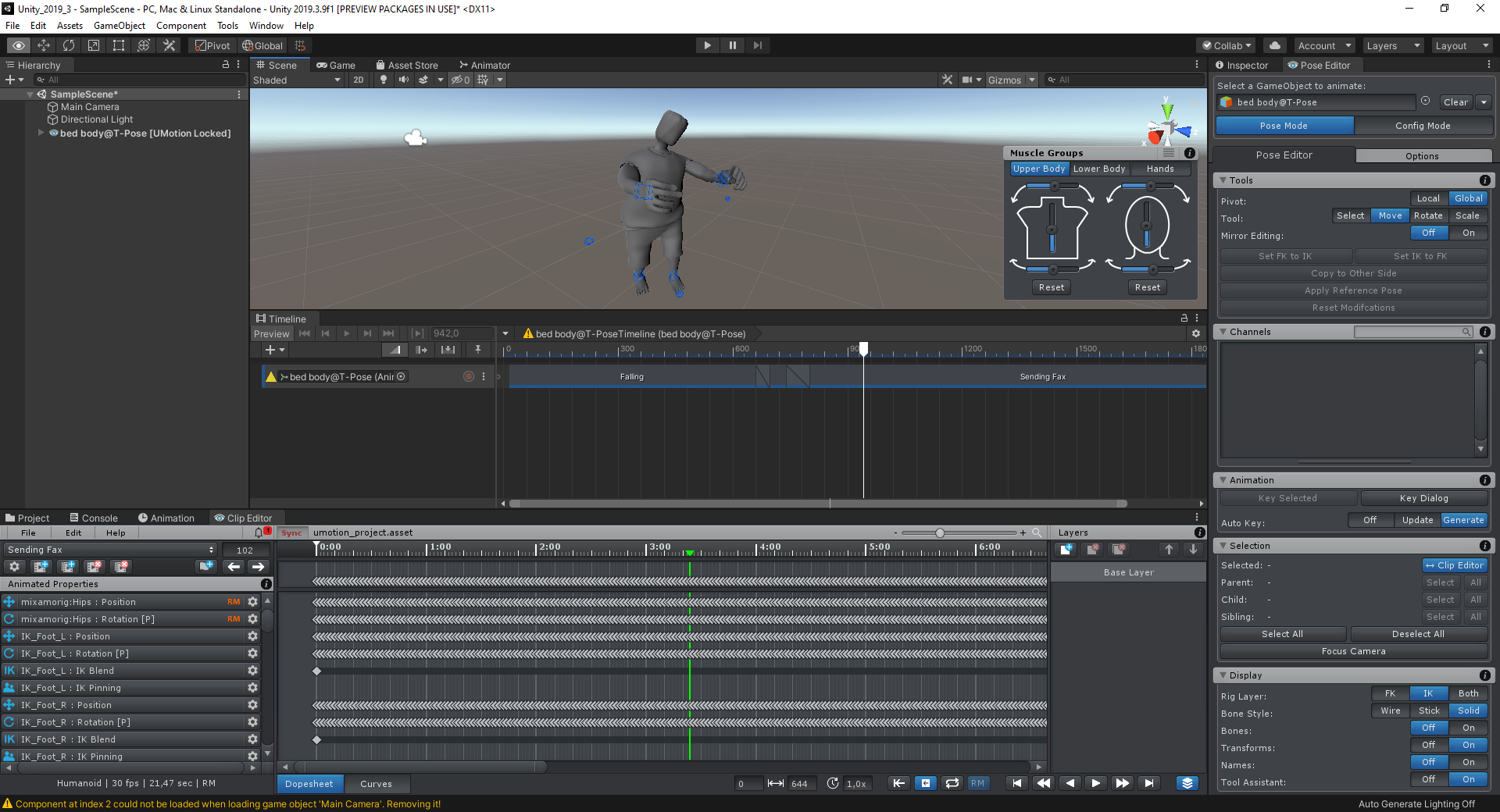
What Unity Timeline version are you using? Mine is 1.2.15 (see package manger).
Am I doing something different than you? Could you maybe show me a short video that shows the steps you perform from opening Unity until the issue happens? Thank you very much.
Best regards,
Peter

hi Peter i'm sorry i sent you the wrong file.I have been testing to find this problem for ages and by sending you the wrong file I think iv'e tracked down where the problem lies
its to do with activation clips umotion dosn;t like them
i have uploaded another project to your drop box
if you click on MRtimeline you'll see the anims and the activation clip
if you try to edit it will have two characters
if you delete the activation clip
it will all work as it should
thanks for your quick response
cheers Robin

Hi Robin,
thank you very much for sending me the new package.
You are right, the activation track was causing the issue. I've implemented a fix in UMotion V1.22p08 (currently pending for the asset store review, should be available in the next one or two days).
Thanks for reporting and I'm sorry for the inconvenience.
Best regards,
Peter

hi peter thanks
I thought I was going mad as it was happening sometimes and not others
The more I use umotion the better it gets
Thanks
It makes sense to me too since I use activation tracks all the time. Looking forward to the V1.22p08 update. Thank you!

yes there very useful I use them if I have an object in a character’s hand that I want to throw put down or not have at another time in my animation
It’s funny turning them off and seeing ten items in a character’s hand
:)
I love activation tracks. Thanks for your input Robin
and thank you Peter! Umotion Pro is so amazing!

Thanks for the nice words. UMotion V1.22p08 is now available via the asset store. Please let me know if the fix works for you.
Best regards,
Peter

hi Peter Updated installed all working great thanks for your quick response
I don’t know how I managed without umotion
This should definitely been purchased by unity it makes animating so much better
I have some ideas That my be good for improvements (Now that I’m getting used to using umotion now)I’ll post if that’s ok soon
thanks again
You should be very proud of umotion it’s a great product

Hi Robin,
thank you very much for your great feedback. Much appreciated.
Thanks for letting me know that everything is now working as expected.
Looking forward to your ideas/improvement suggestions.
Best regards,
Peter

Same here, Version 1.22p08 solved the duplicated character using activation tracks.
Thank you so much for the quick update Peter.
Customer support service by UserEcho


Hi Robin,
thank you very much for sending me the new package.
You are right, the activation track was causing the issue. I've implemented a fix in UMotion V1.22p08 (currently pending for the asset store review, should be available in the next one or two days).
Thanks for reporting and I'm sorry for the inconvenience.
Best regards,
Peter