
 Update custom property of component in edit mode
Update custom property of component in edit mode
Hello !
I have an script on the same object that has an animator component, with a public float property, im going to call it X
in my uMotion project, i create a custom property, that controls this value X. I can now key it, and it export fine and the value is properly animated in the .anim file.
however my issue is : the value is not being updated while im editing my animation in edit mode. i tried printing the value X with a callback, and i can see the callback being fired but the X value never change regardless of what i do while editing my animation.
This value is used to drive the offset of a texture in a material and i would love to be able to preview it while animating ! It technicaly works but im animating blindy
thank you, i love umotion !

Hi Alexandre,
thank you very much for reaching out.
Please ensure that the "Preview" toggle is enabled in your custom property constraint settings:
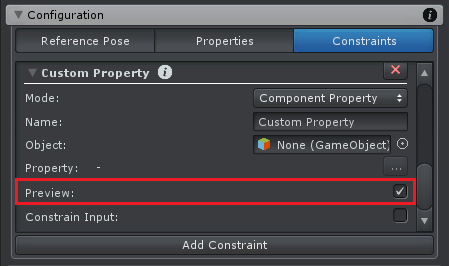
In case this doesn't help, may I ask you to send me a unitypackage that includes just everything I need to reproduce your situation (i.e. your UMotion project, the related script and the related character)? You can send it to me via the email support form (or request a link to my Dropbox via email in case the file size is too big).
Btw. if you want you can animate the textures offset directly with a custom property constraint (no need for a custom script):
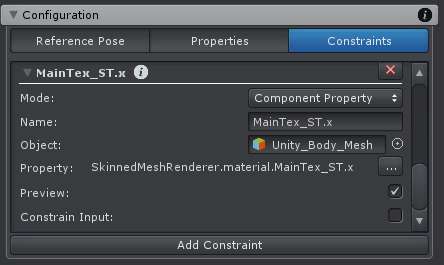
Best regards,
Peter
 Not Support Unity 2020.1.10
Not Support Unity 2020.1.10
Hi any tried to use UMotion Pro in Unity 2020 1.10 ver?
I can't even open the tool in "Window"

Hi,
thank you very much for your support request.
I just double checked, UMotion Pro is loading fine for me in Unity 2020.1.10f1:
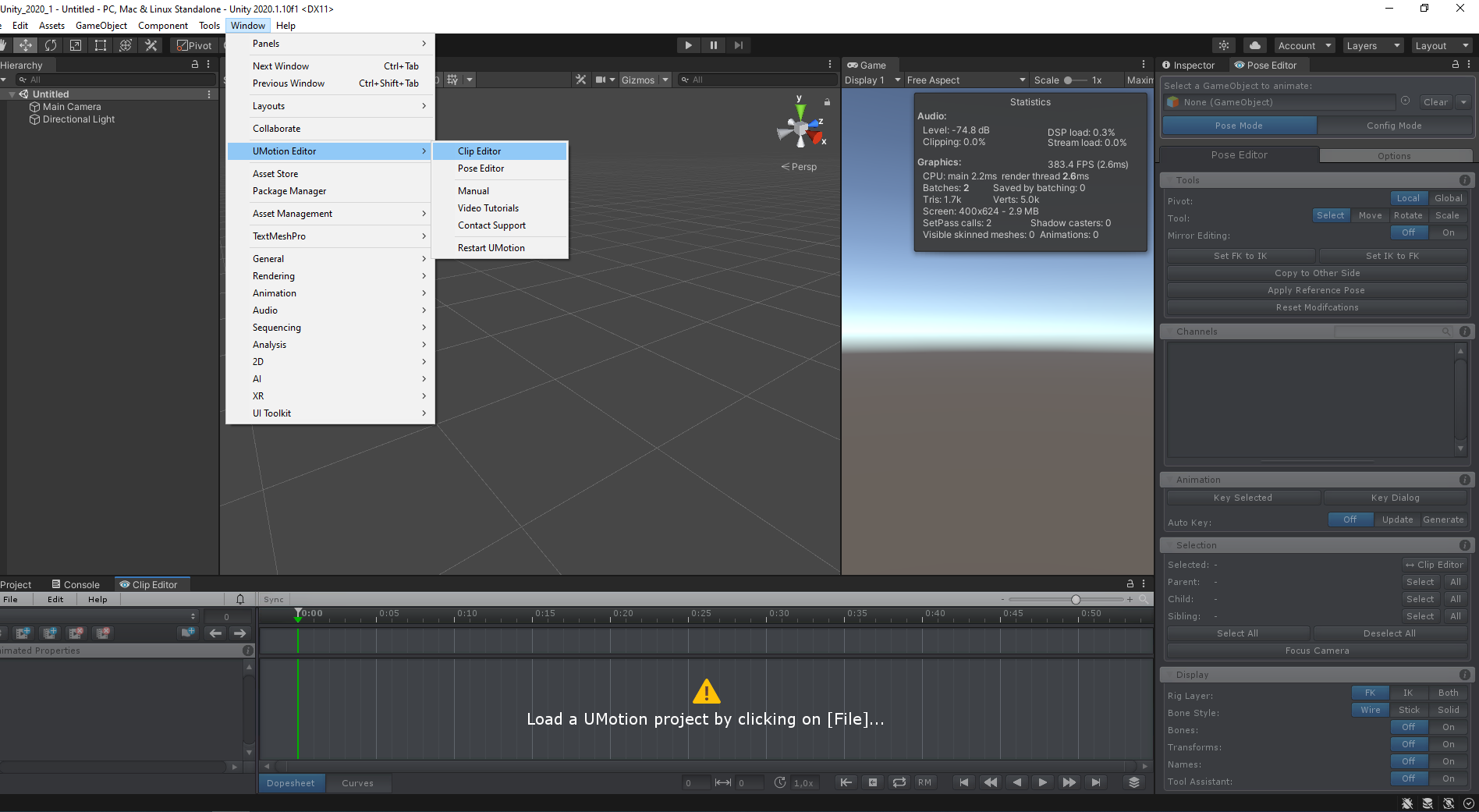
Here are a few tips:
- Make sure all scripts in your project have no compile errors (this includes scripts you've written yourself and scripts from 3rd party assets). To do so, check the console and see if it logs any compile errors. As soon as all compile errors are fixed, Unity can load UMotion.
- Try to restart Unity.
- Delete UMotion from your project (by deleting the "UMotionEditor" folder), and install it again. Maybe something went wrong during the installation process.
Please let me know if you are able to get it working this way, or if I can further assist you somehow.
Best regards,
Peter

 Purchase not visible on my assets
Purchase not visible on my assets
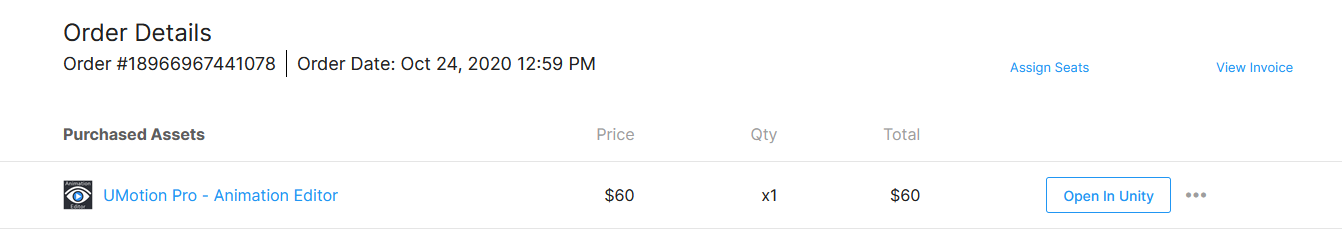

Hi,
thank you very much for your support request.
Please try the following:
- Open Unity.
- Go back to your browser and click on the "Open In Unity" button as shown in your screenshot.
- A dialog should appear in the browser asking for permission if you really want to open Unity --> Confirm.
- Now the asset store browser should open in Unity showing the UMotion Pro product page.
- Click on "Download".
- As soon as the download is finished, click on "Import".
PS: In newer versions of Unity (I think starting with 2020.2) you need to use Unity's package manager for downloading assets from the asset store.
Please let me know in case you need any further assistance.
Best regards,
Peter

 Does UMotion support sprite change?
Does UMotion support sprite change?
The editor interface looks great, but it seems not support 2D animation workflow

Hi,
thank you very much for your support request.
UMotion was mainly designed with 3D animations in mind. But generally speaking you can animate anything that has transforms (in the hierarchy). You can also use UMotion's "Custom Property Constraints" to animate any component's properties (e.g. if you have a custom 2D IK script and you want to control it's blend weight property). You can also let UMotion call methods of your custom scripts so that they update the pose even during edit time. This is done via UMotion's callback system (see manual chapter "Pose Editor/Options" headline "Extending UMotion").
Please let me know in case you have any follow-up questions.
Best regards,
Peter
 I need freeze bone position (legs).
I need freeze bone position (legs).
Character must stay on one position, but if i change hierarchy bone its change my legs pose too.
I change back legs pose by manually, but new legs pose ofcouse not always identical.

Hi,
thank you very much for your support request.
Please check out this answer I gave to a similar question, it should also apply in your case: https://support.soxware.com/communities/1/topics/695-moving-the-spine-makes-the-unit-float-in-the-air#comment-993
If you have any follow-up questions, don't hesitate to ask.
Best regards,
Peter
 Lose rotation on humanoid rig
Lose rotation on humanoid rig
Hi developer,
Im editing a humanoid rig on layer, im just editing the finger pose but when i export it, reassign it to the model, it lose its root rotation.
So, what may cause big change on such small edit? Pls help?

Hi,
thank you very much for your support request.
Please check the root motion settings shown in the Inspector of the exported *.anim file (compare them with your original *.anim file):
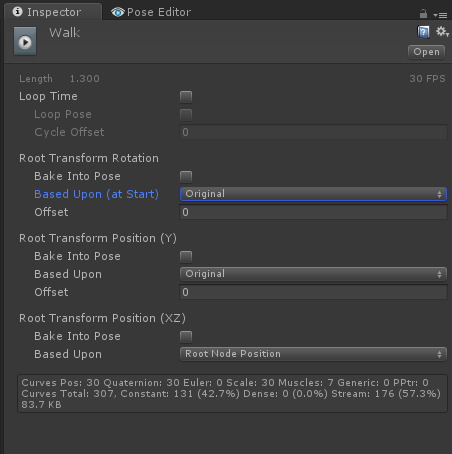
Please let me know in case you have any follow-up questions.
Best regards,
Peter
 Will exported FBX models and animations work with other 3D game engine?
Will exported FBX models and animations work with other 3D game engine?
I have this 3D model and use Mixamo's animation on it in Unity. I want to use the model and animation in another game engine. However, that game engine is not as advanced as Unity with mecanim. It only works the old way, with animations matching the model's rig.
Can I possibly use uMotion Pro to export matching animation with model's rig? Will it possibly work?

Hi,
thank you very much for your support request.
Yes this should work. Here's how:
- Create a new UMotion project of type "humanoid" and assign your "humanoid" character to the "Pose Editor".
- Import the mixamo animation into UMotion.
- Play the animation to verify the results. Sometime's you want to disable the humanoid hand/foot IK in the animation import settings (and re-import).
- Open the export settings and change to FBX (verify which FBX version and format is supported by your game engine). Set "Write Mode" to "Update Existing File" and select the FBX of your character as destination file.
- (Optional) Back-up your character's FBX file.
- Export the animation. The animation is now written into the FBX of your character.
- Set the character FBX to "generic" and verify the exported animation in the preview window. If everything is OK, go ahead and use the FBX in your game engine of choice (or in a 3D modeling application).
Please let me know in case you have any follow-up questions.
Best regards,
Peter
 Suddenly cannot see the bones
Suddenly cannot see the bones
Hi,
Im editing my clip, suddenly, i cannot view the bones anymore? Any key that i accidentally press?
Thanks

Hi,
thank you very much for your support request.
The visibility of bones is controlled via the "Display" foldout in the pose editor:
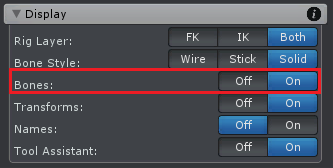
The default shortcut to show/hide bones is [B].
Please let me know in case you have any follow-up questions.
Best regards,
Peter

 Moving the Spine makes the unit "float" in the air
Moving the Spine makes the unit "float" in the air
Hi,
Great asset, works fantastically. One thing i have not figured out though is when I'm trying to correct the Spine rotation in Umotion, the entire animation looks like its floating in the air afterwards.
Before example(Correct leg position, they dont move when firing):
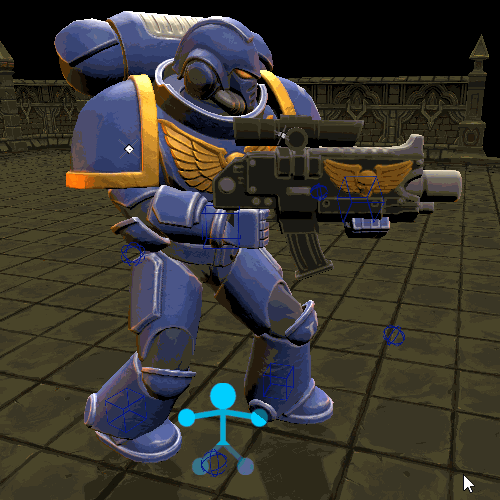
I then make a Spine correction in a separate layer( I wont the character to be standing straighter):
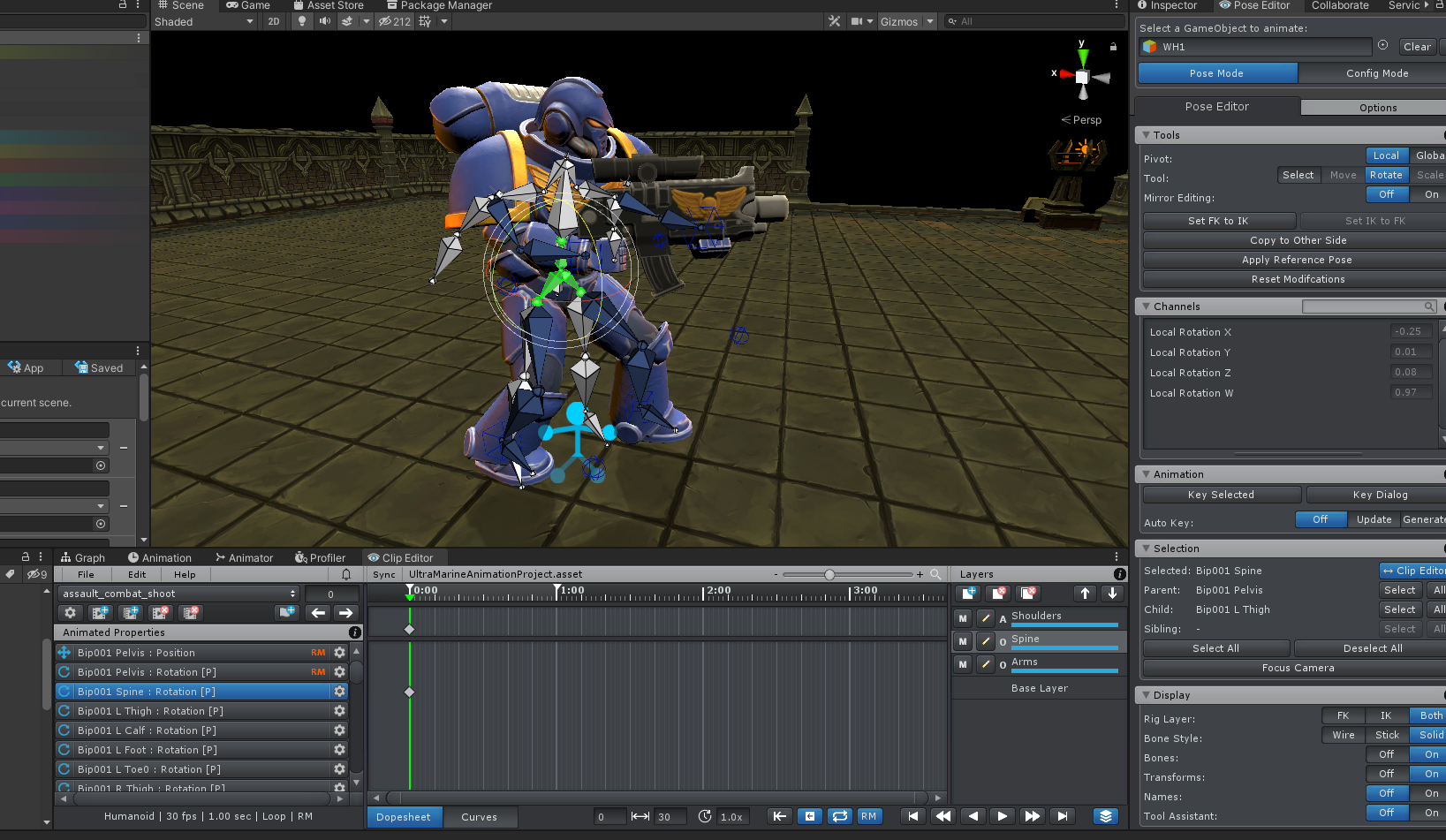
Now the unit is "floating" (look at the legs):
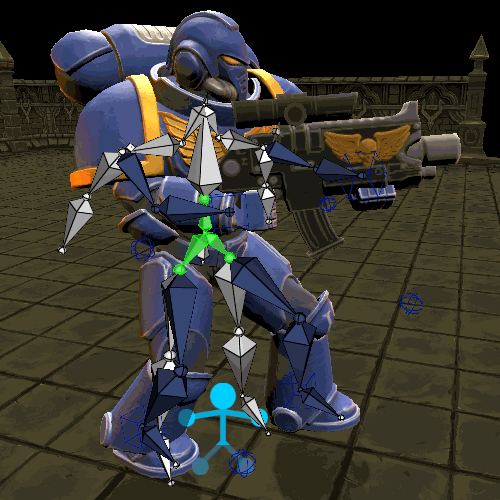
Everything else i do in layers is fine(Arms, Shoulders) are moved using IK. This simple Spine Rotation however is breaking the animation. How do i correct the spine of the character while still having the legs fixed to the ground?
Thanks!

Hi,
thank you very much for your support request.
You need to pin the leg IK targets to the ground. Otherwise they are going to be affected by every rotation applied to parent bones.
Here are the related video tutorials:
(IK Pinning uses the child-of constraint under the hood, please watch this first.)
Please let me know in case you have any follow-up questions.
Best regards,
Peter
 Edit key shortcut
Edit key shortcut
Hi,
is there a way to assign a shortcut to "Edit key" ? If not, can we get one? :D
Kind regards
Erik

Hi,
thank you very much for sharing your idea.
There is indeed currently no way to assign a shortcut for the "Edit Key" menu item in the curves view. What key/key combination would you assign per default to it?
Ok I just found out that you can just use the Channels window:
Yes, the channels view is a way that would do exactly what you need. If you have auto key enabled, the edited value is even saved directly to the key (without needing to click on "Key Selected").
Best regards,
Peter
Customer support service by UserEcho
