
animation is different in the preview mode and the edit mode
Hi, Peter, I found an animation seems to be different in the inspector preview and in UMotion clip editor.
in Unity inspector
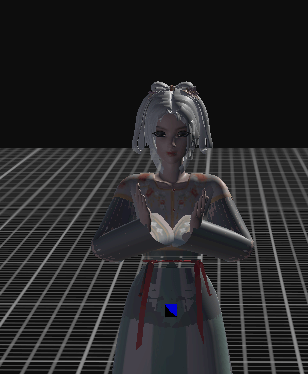
when being edited in UMotion Clip editor
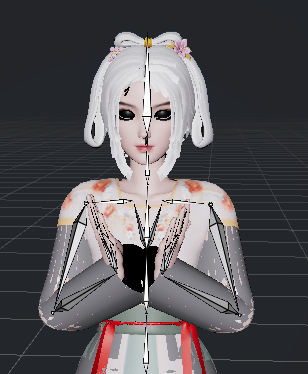
The distance between the hands is different, what may be the reason for that? Thank you.
Answer

Hi,
thank you very much for your support request.
Try toggle the "IK" button shown in the preview window. Humanoid is a "lossy" animation format (like jpeg is a lossy image format). That means that the end-result is always expected to have small differences. If you aim for animations that are precisely equal to the authored version, use generic instead (it is the lossless format, similar to how bmp is a lossless image format). Humanoid has the advantage of being capable of playing an animation on different characters (at the expense of animation quality).
More information about humanoid (it also explains the IK feature mentioned above): https://blogs.unity3d.com/2014/05/26/mecanim-humanoids/
Please let me know in case you have any follow-up questions.
Best regards,
Peter

Hi, Peter, thank you for the answer, and the detailed explanation.
I tried the IK toggle, but it seems to only affect the feet?
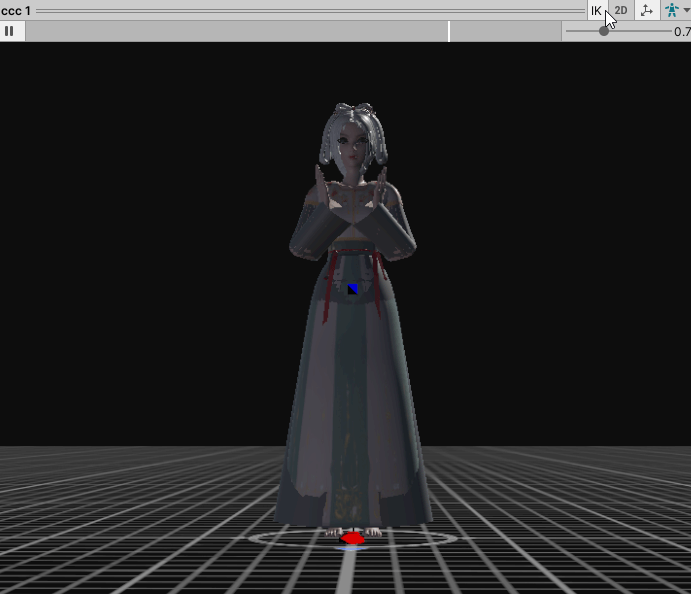
And should I first convert this animation into a generic one, edit it in the UMotion editor, then convert it back to humanoid in this case?
Best regards,
Fengkan

And should I first convert this animation into a generic one, edit it in the UMotion editor, then convert it back to humanoid in this case?
If you want you can just switch to generic:
- Configure your character as generic.
- Create a new UMotion project of type generic.
- Import the old humanoid UMotion project.
- Export the animation --> the resulting *.anim is now generic and can be used with your generic configured character.
Best regards,
Peter
Customer support service by UserEcho


Hi,
thank you very much for your support request.
Try toggle the "IK" button shown in the preview window. Humanoid is a "lossy" animation format (like jpeg is a lossy image format). That means that the end-result is always expected to have small differences. If you aim for animations that are precisely equal to the authored version, use generic instead (it is the lossless format, similar to how bmp is a lossless image format). Humanoid has the advantage of being capable of playing an animation on different characters (at the expense of animation quality).
More information about humanoid (it also explains the IK feature mentioned above): https://blogs.unity3d.com/2014/05/26/mecanim-humanoids/
Please let me know in case you have any follow-up questions.
Best regards,
Peter