
just a few ideas after using umotion for awhile
hi
Peter
after using umotion for a few months now
i have a few ideas that might make your fantastic software even better
some are probably just the way i use it and dont make sense to others but i thought i would send you my thoughts
would it be possible to have a default save folder ( so if none set it would just save say in assets or assests/Umotion/Animations .etc.
making the export clip dialog box all one something like this
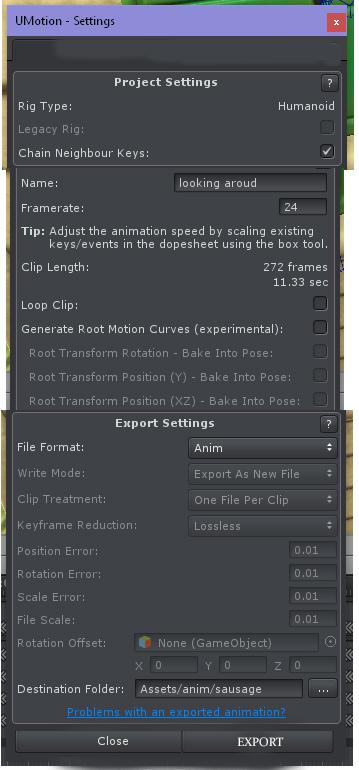
make exporting clips much easer
as i have to click the settings then close it then click export
then relise i didn't give the clip a name or set the frame rate as i wanted it?
make double click or say alt click on an item in the clip editor window highlight all frames of that parameter
like this
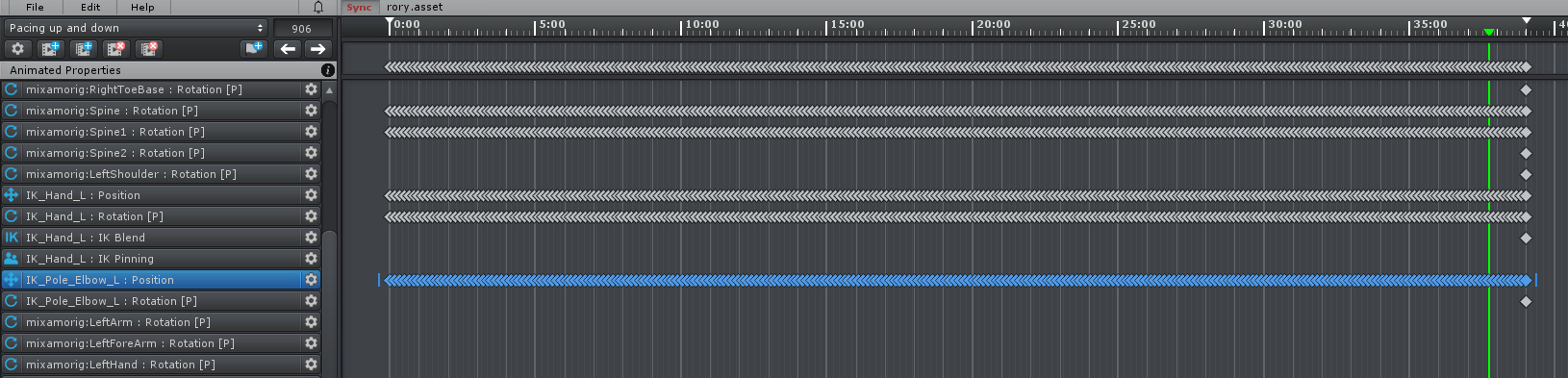
as i often want to remove all keys from something then just add some where i need them
when sycning clip in the timeline it imports the clip
but when exporting it dosn't remember where the clip was imported from
would it be possible to set that as export path
i imported a clip altered it exported it then couldn't work out why it hadnt changed then realised it had exported to a different folder than were it had imported from came from anim/walks exported to anims
( probably my fault having my clips in different folders ie anims/walks
anims/runs
anims
anims/pickups
anims/walks
etc)
I love that you can click on muscle groups slider buttons to add a key( I love the muscle groups one of the best things about umotion)
would it be possible that when you click on the muscle group slider and or alter it. it highlighted it in the clip editor
(the same as it does if you select a bone or ik target)
as would help keep track of were your animating is going
thanks again peter for your time and great software
Answer

Hi Robin,
thank you very much for your ideas and suggestions. I really appreciate them.
- When setting the default export directory, you risk that you accidentally overwrite clips with the same name. Lets say you have two umotion project's and both have a clip named "walk" but are for two different characters. If you are not forced to set the export folder manually, it might be very easy to forget that there is already an existing clip in that folder with the same name. I could of course add a warning each time you overwrite an existing clip, but that warning might be very annoying in the default use-case (when you iterate on an animation and export it several times).
I think it's good practice to have one animation folder per character (and one UMotion project per character) so that would mean that you have to set a different export directory for each character anyway. - For selecting all keys of a property: Currently you can right-click on the property (or click the gear icon with the left mouse button) and click on "Select All". There is currently no way to assign a shortcut to this operation, I've took a note in my to-do list to either bind the double click to it (fixed) or allow to bind a custom shortcut to it.
- Yes setting the export directory to the directory of an imported clip could be useful in some situations (like when editing a timeline clip). I'll probably add a dialog during the "sync/edit clip" process that asks you if you want to do that.
- Regarding muscle groups: The selection is always synchronized between the scene view and the clip editor. So that would mean that your requested feature would also automatically select the bones in the scene view. I'm not sure if there aren't some cases in which this is not desired.
Best regards,
Peter

hi Peter
that all makes sense
i dint know about the right clicking a property that will defiantly help me
i probably need to change how i set up my project now that i use umotion
as i usually share clips between characters
thanks
oh one other thing
i use the game view to see how my animation is looking then click on the timeline clip i want to edit
I try to edit then realise i'm in game view then go to scene view and try to move the view to match the camera view
is there any way i can match the camera view
cheers Robin

i probably need to change how i set up my project now that i use umotionas i usually share clips between characters
You can still share your animation between characters of course, but you could sort your animations based on the character you used for creating the animation.
I try to edit then realise i'm in game view then go to scene view and try to move the view to match the camera viewis there any way i can match the camera view
Yes: https://forum.unity.com/threads/matching-scene-view-with-camera-view.525895/
Best regards,
Peter
Customer support service by UserEcho


Hi Robin,
thank you very much for your ideas and suggestions. I really appreciate them.
I think it's good practice to have one animation folder per character (and one UMotion project per character) so that would mean that you have to set a different export directory for each character anyway.
Best regards,
Peter