
Preview window problem
Hi, I really like Umotion Pro. I am using Unity 2019.3.13f1. it seems like I can not preview animation in the preview window when a umotion project is loaded. The preview window works fine if I close Umotion pro but this mean I have to close Umotion Pro every time I want to preview animation in unity. I am cleaning a huge mocap library and It would be so much easier if you could still preview animation without closing the project in between each animation preview. Thanks for your help!
Answer

Thanks for the quick reply. Basically, The preview will only play the first 25 frame of the animation. It will play all the animation when clearing the motion pro project or closing it.

By the way I am really talking about the preview window not the scene or game view, This is the window that shows your animation or object when selecting an asset or animation in the project assets.

hi yes you can see i have umotion open and the preview window is in the corner with the pink person in it at the bottom of the inspector mine plays the whole animation?

I missed that! Strange, Still have the problem here. But thanks for the feedback.

Hi Netpost,
thank you very much for your support request.
I just tried to reproduce your issue, but like for Robin it is working fine on my end:
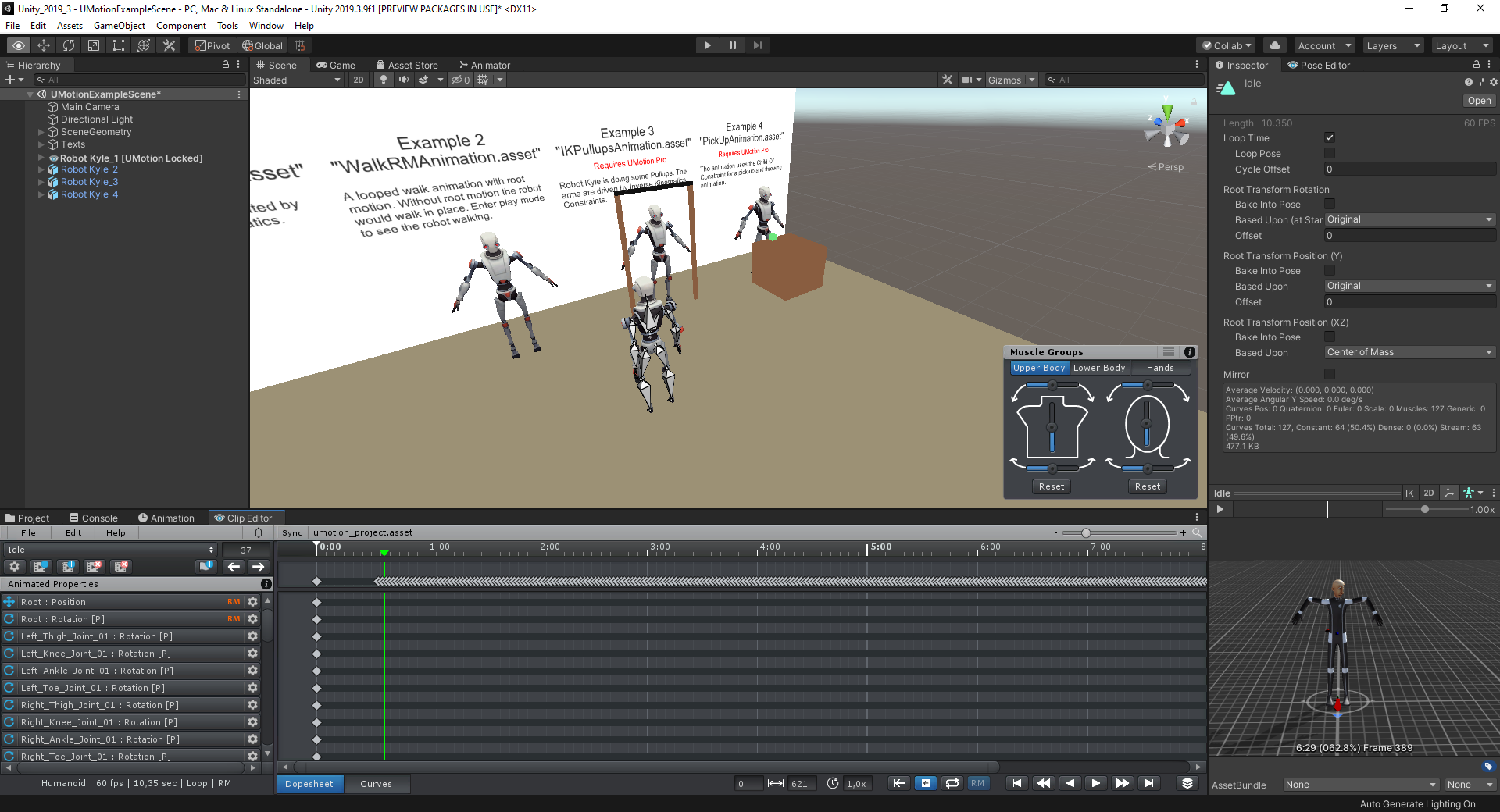
(Notice how the animation is still previewed on frame 389 (even though UMotion is opened).
UMotion does not access the Unity preview window from code, so theoretically it should have zero connection with it.
Does this problem also happen for you when you try to preview the "Idle.anim" from the "UMotion Examples/Exported Animations" folder? If so, please duplicate your whole project and then remove everything except the UMotion folders. If the problem still happens, please *.zip that small project (you can reduce file size even further by removing folders like the "Library", "Temp" and "obj") then send it to me via the email support form (request a link to my Dropbox if file size is too big). If possible, please also include a short video showing how you reproduce the problem (that makes it easier for me to reproduce your situation in full detail).
Best regards,
Peter
Strange...It still does not work on my side. I did more tests and created a new Unity project with only Umotion Pro in the project folder. I still have the preview problem even with the idle.anim. I already send you a video and I am ready to send the Unity project if you can provide me with a link to wetransfer.
Thank you for your help!

Hi,
thank you very much for sending me all the requested repo project and also the video.
The good news is (at least for me :-) ), this problem is independent of UMotion. The bad news is, it's a Unity bug:
The problem happens if you use the animation preview window as a separate floating window and have the Inspector window in the background. When you then select an animation clip, it will only play the number of frames the previous selected animation clip had (where the inspector window has still been visible). If you then bring the inspector window to the front again the animation clip plays in full length. That's why you thought it's UMotion's fault as the Pose Editor window was the window that was hiding the Inspector in your case.
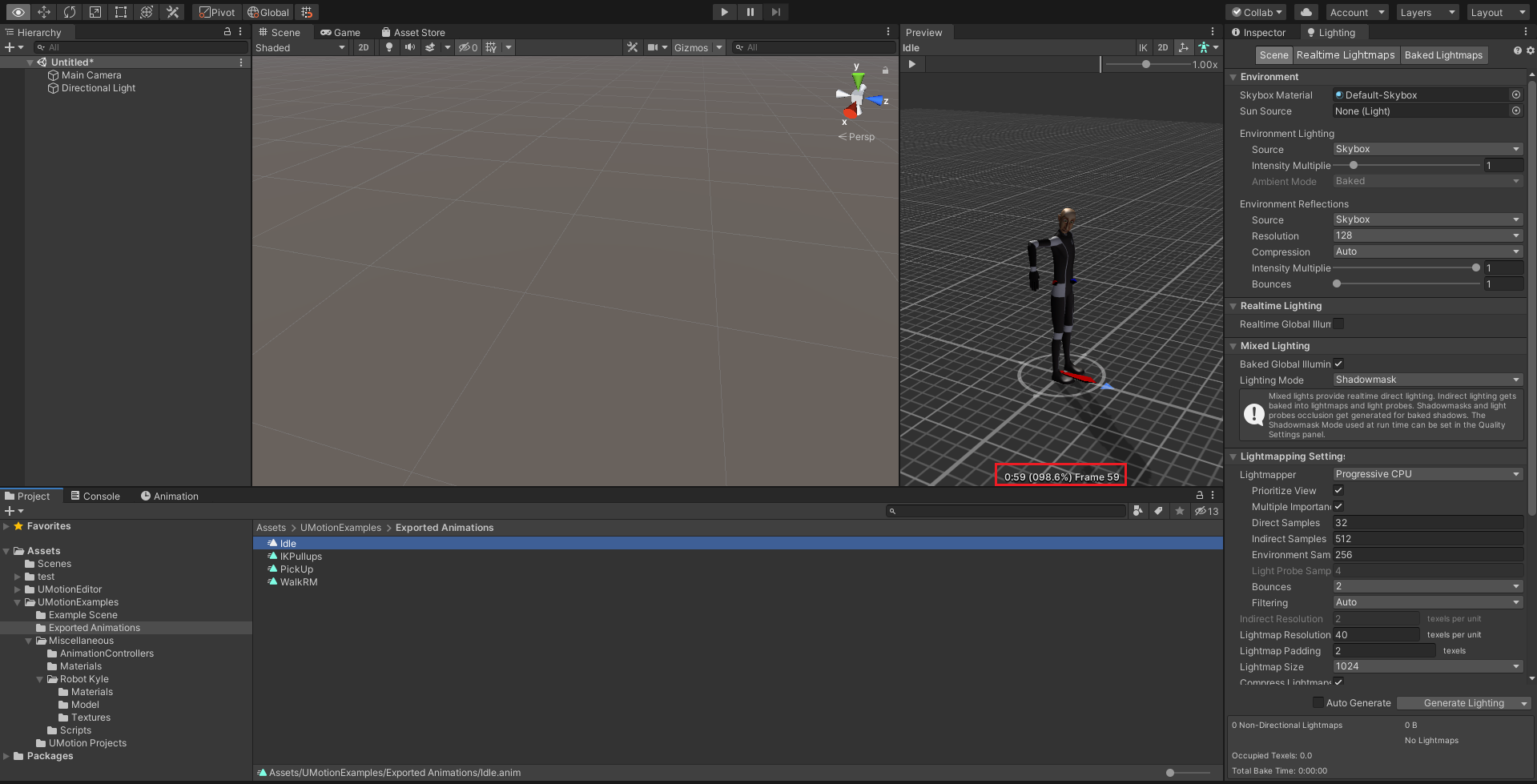
You may want to report this as a bug to Unity (maybe there is already a fix in newer versions of Unity). As a workaround you just ensure that the Inspector stays open (or open it whenever you change the previewed animation).
Please let me know in case you have any follow-up questions.
Best regards,
Peter

@Peter
Thank you for taking the time to look into this and finding another way around. I don't mind having the preview window within the inspector window and clicking in the inspector window to play the animation, this solution works for me. I will do that.
Thanks again!
Customer support service by UserEcho
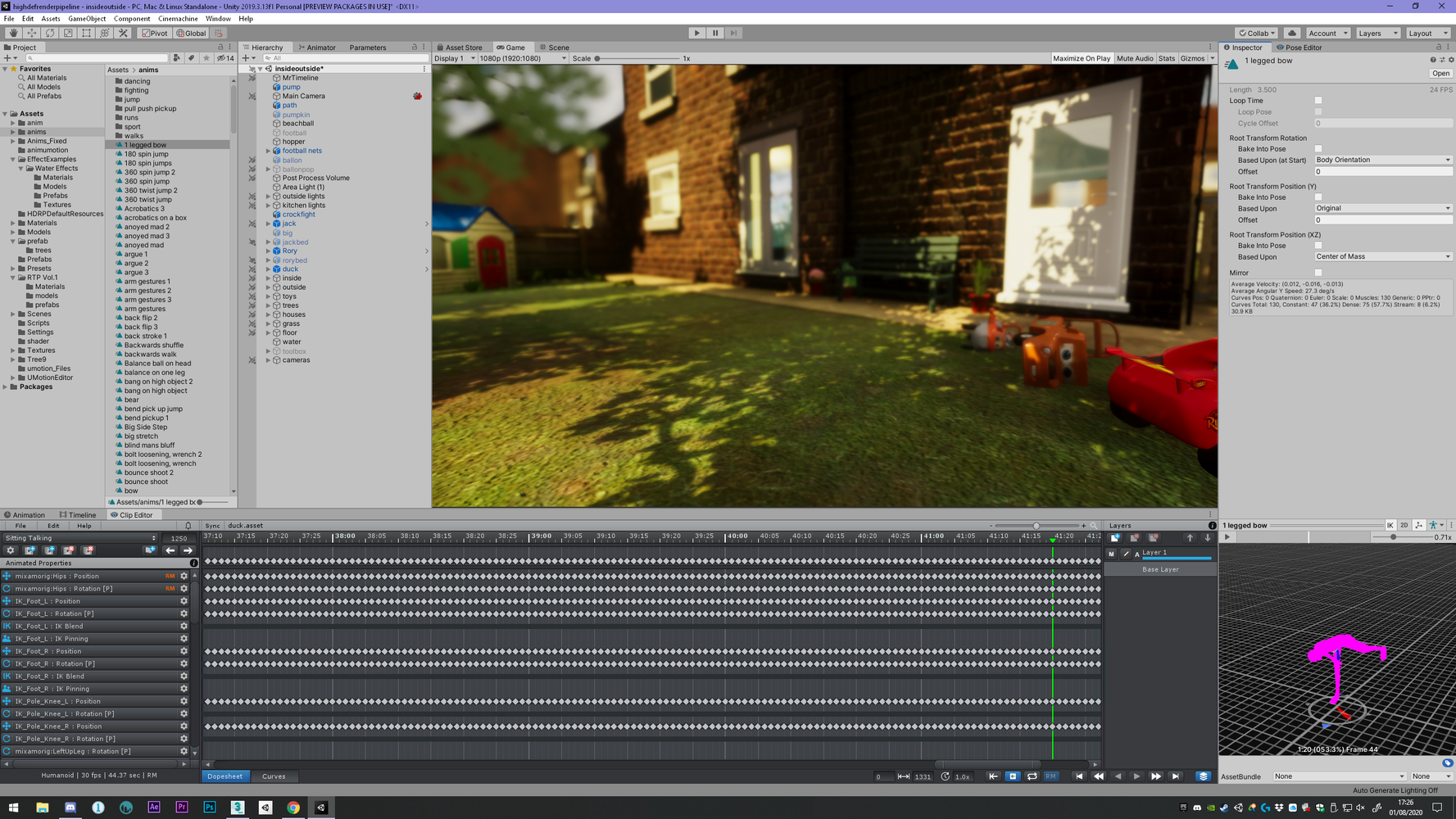
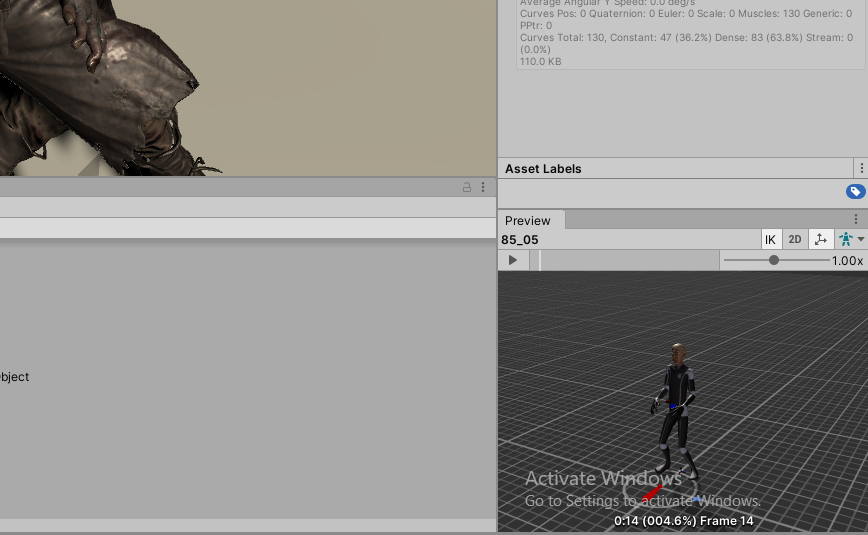


Hi,
thank you very much for sending me all the requested repo project and also the video.
The good news is (at least for me :-) ), this problem is independent of UMotion. The bad news is, it's a Unity bug:
The problem happens if you use the animation preview window as a separate floating window and have the Inspector window in the background. When you then select an animation clip, it will only play the number of frames the previous selected animation clip had (where the inspector window has still been visible). If you then bring the inspector window to the front again the animation clip plays in full length. That's why you thought it's UMotion's fault as the Pose Editor window was the window that was hiding the Inspector in your case.
You may want to report this as a bug to Unity (maybe there is already a fix in newer versions of Unity). As a workaround you just ensure that the Inspector stays open (or open it whenever you change the previewed animation).
Please let me know in case you have any follow-up questions.
Best regards,
Peter