
Disable Transform/ Object in Rig Hierarchy
Hi!
Is it possible to remove Transforms or Objects from the Rig Hierarchy in Config Mode after setting up the character?
To further explain: Basically I have been working for a long time for the animations of a character. Midway through the process we updated the rig to include a facial fig. I updated the Umotion project, it created new references for the new objects in Config Mode, after some adjusting it seemed fine. We decided to animate the face seperate and not in Umotion. I thought I could still just leave them in the project but I am running into a weird problem now. A lot of the animations I have to mirror after the export. Those mirrored animations have messed up rotations for face joints even though there were never any keyframes set for them in the Umotion project. SO basically I wanted to know if there is a way to remove transforms from the Umotion project.
Thank you!
Answer

Hi,
thank you very much for your support request.
In case the bones/transforms do not exist anymore (on the actual character model), UMotion will show a "Cleanup" button in config mode. When pressed, it is going to remove all bones/transforms that can't be found in the character model anymore.
In case your character model still has the bones, you can't remove them completely from the UMotion project but you can tell UMotion to ignore them. Therefore, open config mode and select the bone/transform(s) you want to ignore. Then in the "Properties" tab set "Visibility" to "Lock". UMotion now won't show these bones/transforms in the scene view and animated properties list. Furthermore the bones are not included in the exported animation file.
Please let me know in case you have any follow-up questions.
Best regards,
Peter

Okay, yes so I tried locking the bones already. In this case I am talking about bones that control the jaw. In the exported animation clip the Animator.jaw still has keyframes though:
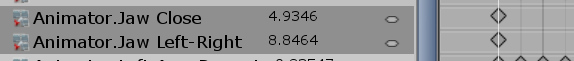
I also only just now noticed that these Animator.x properties don't actually reflect the bones that I animate in Umotion, the hierarchy here looks like this:
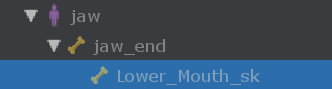
My guess is that it is because it is a humanoid rig and it is using the avatar? Is there a way to export the animation with the actual bones? Or am I misunderstanding something?
Thank you!

Thanks for providing further information.
Yes for humanoid characters UMotion always generates a "complete" animation including muscle curves for each possible humanoid muscle (independent if they exist or not). The muscle curves for disabled bones are "constant" curves (only one key at start and end). When Unity generates humanoid animations (when you drag an fbx into your Unity project), it seems like it also always generates a complete humanoid animation (which includes every possible muscle, no matter if present or not).
So I'm not sure if it is good practice to have "incomplete" humanoid animations. Because of this and in order to be consistent with Unity, I would like to keep the current behavior in UMotion.
Those mirrored animations have messed up rotations for face joints even though there were never any keyframes set for them in the Umotion project.
I guess you are talking about the mirror flag in the *.anim inspector? Afaik this should work fine with face joints (Unity most probably just exchanges the left/right eye muscle curves and inverts the value of the "Jaw Lef-Right" muscle curve). This should be independent of UMotion. Probably an issue with the avatar setup?
Best regards,
Peter

Okay thank you again, that pointed me to the right direction! I ended up removing those bones from the avatar since we are controlling stuff with blendshapes, so the problem was def with our rig/ avatar.
Customer support service by UserEcho


Hi,
thank you very much for your support request.
In case the bones/transforms do not exist anymore (on the actual character model), UMotion will show a "Cleanup" button in config mode. When pressed, it is going to remove all bones/transforms that can't be found in the character model anymore.
In case your character model still has the bones, you can't remove them completely from the UMotion project but you can tell UMotion to ignore them. Therefore, open config mode and select the bone/transform(s) you want to ignore. Then in the "Properties" tab set "Visibility" to "Lock". UMotion now won't show these bones/transforms in the scene view and animated properties list. Furthermore the bones are not included in the exported animation file.
Please let me know in case you have any follow-up questions.
Best regards,
Peter