Coping keys of imported animation into new clear one!
Thank you for great plug in!
Sorry for noob question, but:
- I have a clear newanimation and lot of fbx files with old animations
- I want just to copy pose (some keys) from old animation to new one
- I've imported old animation in different ways with different settings!
- But when coping i have error "Different Rotation Mode - Some of the posted keys are using a different rotation mode than currently configured in the animation clip"
- So - with the same pose config - posted keys look broken!
What is the Rotation mode? How to find it in clear new animation? cant find answer...
thanks
Max
Answer

Hi,
thank you very much for your support request.
To learn more about rotation modes, please check out the following video tutorial:
The dialog message you get indicates that the rotation mode of the copied keys is e.g. "euler interpolation" but in the destination animation clip the same rotation property is in e.g. "quaternion interpolation" mode (and already has keys). UMotion is then asking you if you want to update the rotation mode so that they match:
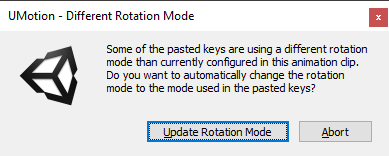
Please let me know in case you have any follow-up questions.
Best regards,
Peter
Thank you Peter!
I've manually changed all rotation properties, but, unfortunately, posted keys are still in the wrong place. The same result as if I press "Update Rotation Mode"... Same pose, same rig, same config. May be there is an issue with IK points, and I can't so easily copy and paste IK points? because FK looks posted well.

I've manually changed all rotation properties, but, unfortunately, posted keys are still in the wrong place.
You mean at the wrong place on the timeline (i.e. at the wrong frame)? Keys are pasted at the position where your frame cursor (the green line) is.
If your pose doesn't look correct after pasting, chances are that you haven't copied keys for every animated property (e.g. because there is no key at the selected frame of the source animation).
May be there is an issue with IK points, and I can't so easily copy and paste IK points?
Copy & pasting the IK related properties works the same as for the regular FK properties. Select the keys, copy them and then paste them in the new clip. (Your source clip needs to use IK of course.) If you just want an IK rig to match the FK rig, use the "Set IK to FK" button (while having an IK target/IK pole target selected).
Best regards,
Ppeter
Customer support service by UserEcho


Hi,
thank you very much for your support request.
To learn more about rotation modes, please check out the following video tutorial:
The dialog message you get indicates that the rotation mode of the copied keys is e.g. "euler interpolation" but in the destination animation clip the same rotation property is in e.g. "quaternion interpolation" mode (and already has keys). UMotion is then asking you if you want to update the rotation mode so that they match:
Please let me know in case you have any follow-up questions.
Best regards,
Peter