
 making non-root-motion hip/root bone animations for humanoid rigs?
making non-root-motion hip/root bone animations for humanoid rigs?
Wanting to take advantage of animation retargeting and making humanoid animations for multiple humanoid rigs, however, I'm at a loss for creating an animation that can move the hip/root bone *without* causing root motion.
I'm unsure how to properly describe it, but I'm trying to animate crouching, squats, dancing for example on a loop, but most tutorials out there regard *applying* root motion rather than working without it. Disabling root motion on the controller results in the animation being looped in place (hip bone frozen in the air, limbs moving around it), when I would like to have my rig engage in the full range of movement- and take advantage of IK-pinning in the animation process.
Am I missing a step to manipulate the root transforms, or fully disable root motion? Or is there a way to have an animation manipulating a root bone (the hip, in my case) *restart* and loop from it's original, initial position?

Hi Anon,
thank you very much for your support request.
Select the exported *.anim file, then in the Inspector tick the "Bake Into Pose" setting of the root motion axis that you don't want to be driven by root motion.
Please let me know in case you have any follow-up questions.
Best regards,
Peter

 Crash when exporting FBX on MacOS
Crash when exporting FBX on MacOS
I notice several threads with the same issue but they are a couple of years old, so I decide to report a new one
Mac OS Monterey, Unity 2019.4 LTS, uMotion v1.29

Hi,
thank you very much for your support request.
The problem of the old threads should be fixed (I switched to a different FBX SDK build at this time which fixed the issues).
- Are you running an Intel based Mac or an ARM based Mac?
- Does this crash happen every time or randomly?
- How can I reproduce this crash?
Thank you very much.
Best regards,
Peter

 How Fix it
How Fix it
In the editor, I animate and the bones show everything normally, well, after export, the bones rotate and look different. How to make animation normal?



Hi,
thank you very much for your support request.
What you see is happening due to how the humanoid animation system works under the hood. The humanoid animation system is an animation re-targeting system that works best for regular skinned humanoids. It allows sharing the same animation across different characters at the expense of loss of quality/control. So the rotational errors you see hear is that trade off you have to make when using humanoid.
If you want 100% control over your animation, use "generic" instead.
More information how humanoid works under the hood: https://blog.unity.com/technology/mecanim-humanoids
Please let me know in case you have any follow-up questions.
Best regards,
Peter

 Hey Peter I just want to say thank you...
Hey Peter I just want to say thank you...
Hey Peter,
I just wanted to say that the new update is incredible and it's saved me so much work already. The other issues that I had with timeline are now fixed as well and imports have been going smoothly.
I just want to say thank you and I can't help but ask out of curiousity if you feel comfortable to share a bit on what the new upcoming features might hold.
Anything specific you are working on already and that we can look forward to?
An insane amount of gratitude,
Best,
David

Hey Dave,
thank you very much for your kind words. That means a lot to me.
Anything specific you are working on already and that we can look forward to?
Quality of life improvements have always highest priority for me. I have collected a huge list of suggestions I received in the past that I'm trying to implement step-by-step. It might take some time until the next update thought due to my time being split across multiple projects.
Best regards,
Peter

 Is there a shortcut to navigate to the previous/next frame in the clip editor?
Is there a shortcut to navigate to the previous/next frame in the clip editor?
Hi, is there a shortcut to navigate to the previous/next frame (not keyframe) in the clip editor? I sometimes find myself making plenty of very precise and minuscule edits.

Hi JVon,
thank you very much for your support request.
The default shortcuts assigned for previous/next frame are "Comma" and "Period". You can manage all shortcuts by going into "Edit --> Preferences" in the Clip Editor. If a UI button has a shortcut assigned, you also do see it in the tool tip that is shown when hovering with the mouse over the button.
Please let me know in case you have any follow-up questions.
Best regards,
Peter

 Navigate Rig Hierarchy with arrow keys
Navigate Rig Hierarchy with arrow keys
When navigating the Rig Hierarchy (and possible other similar menus) in the Pose Editor, it is not possible to navigate and expand/collapse using arrow keys. You need to click the slots.
It's a small thing, but I think it'd make my workflow less tedious if we could use arrow keys to navigate.

Hi,
thank you very much for your feature request.
While you are right that you can't use the arrow keys to navigate the Rig Hierarchy, there are general shortcuts for selecting bones/transforms that also allow you to navigate the hierarchy. These shortcuts correspond to this portion of the pose editor UI:
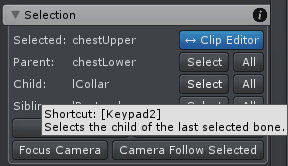
[Keypad 2] Selects the child of the current selected bone/transform (--> goes down the hierarchy)
[Keypad 8] Selects the parent of the current selected bone/transform (--> goes up the hierarchy)
[Keypad 6] Selects the sibling of the current selected bone/transform (--> goes sideways in the hierarchy)
These shortcuts also work for navigating the Rig Hierarchy (and they also work in scene view and in pose mode when doing regular animation stuff).
Please let me know in case you have any follow-up questions.
Best regards,
Peter

 Synty Models No Face Bones?
Synty Models No Face Bones?
I've been editing mixamo animations (and creating new ones) on Synty avatars. While it recognises everything else fine, the face bones (eyebrows, eyeballs) do not appear on the rig, which is limiting. What can I do? Thanks

Hi Edward,
thank you very much for reaching out.
If you have your character's configured as "humanoid", only a limited number of face bones is supported by the humanoid system itself:
- Jaw
- Left Eye
- Right Eye
You can assign bones to this role in the humanoid avatar editor:
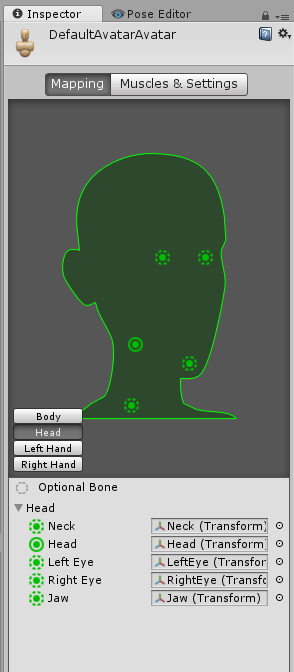
To access the avatar editor, select your model's source file (e.g. fbx), then open the "rig" tab and click on the "Configure..." button. When changing the avatar, you need to create a new UMotion project file for your character for the changes to take affect.
It is also possible to animate any other generic face bone, but those bone's won't be re-targeted by the humanoid animation system. That means that when the animation is played on a different humanoid character (with a different rig), the face bones not defined in the humanoid avatar will be ignored.
To animate any other generic (facial) bone in UMotion, you simply need to enable them: Go into config mode, select the bone you want to enable from the rig-hierarchy. Then open the properties tab and set "Visbility" to "Show".
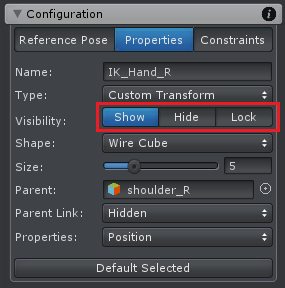
Please let me know in case you have any follow-up questions.
Best regards,
Peter
 I want to use the animations I created with other avatars.
I want to use the animations I created with other avatars.
I often change the avatar I use, but since Umotion does not allow multiple avatars in one project, I export the animation and import it.
Is there any other way to do this, since this does not preserve the key pose and curve data?
My English is not very good, so I apologize if I am wrong.

Hi,
thank you very much for your support request.
So technically speaking, an animation made for character A never works directly on character B. That's why Unity introduced the "humanoid animation system" which is a so-called "animation re-targeting system". In other words, humanoid takes an animation A as input, and converts it into an abstracted/normalize format that humanoid then tries to play as similar as possible on any other character configured as humanoid. This does come with quality losses though (if you think about it, it really has to loose quality as characters often have different body proportions etc. so this can't be a 1:1 transition).
Very interesting article how this re-targeting works under the hood: https://blog.unity.com/technology/mecanim-humanoids
So in other words, without export your animation to humanoid first and then re-import it for your other character (in UMotion) you won't be able to edit the animation on that other character. But be warned that every export/import step might introduce some loss of quality due to the animation re-targeting.
So usually, you would only create the animation using a single character, export the animation as humanoid and then use it on any other humanoid character.
Please let me know in case you have any follow-up questions.
Best regards,
Peter

 Basic QoL features missing for keyframes
Basic QoL features missing for keyframes
this is basic stuff that's missing, making umotion more like a beautiful chair missing a leg or a titanium hammer with a splintered handle.
what's missing:
- Option to isolate selected animated properties
- add selection and deselection of keyframes to undo stack
- deselect multiple keyframes shortcut
extremely basic stuff that's missing, have confirmed that other packages have this (blender, maya etc.)
UMotion has advanced humanoid features for the spine, legs and hands/fingers (muscle group) which separates it from industry standard 3d packages. You can animate inside of your game, even in playmode. Missing vital things like this is a tragedy.

Hi Dave,
thank you very much for sharing your ideas.
- deselect multiple keyframes shortcut
That's already possible: CTRL + D
You can change the shortcut under "Edit --> Preferences --> General" in the Clip Editor:
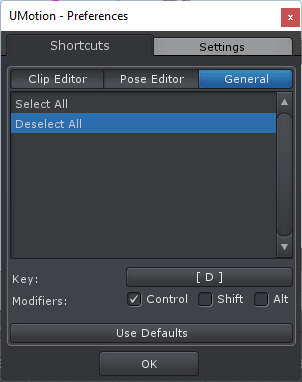
- Option to isolate selected animated properties
- add selection and deselection of keyframes to undo stack
Yes these are valid points and I already have them on my to-do list. Both require some bigger internal changes so they won't land in the next update (V1.29) which is scheduled to be released in the next 1-2 days. But on the positive side, some of your previous ideas are going to be included in V1.29 so stay tuned :-)
Please let me know in case you have any follow-up questions.
Best regards,
Peter
 Text to Speech
Text to Speech
Hello Everyone:
Can UMotion do Text-To-Speech for a character at play time? And
play the sound files with the facial animation?
Thank you,
Geoffrey

Hi,
thank you very much for your support request.
If you animate the facial expressions manually, then yes:
1) Create a Unity timeline sequence with the sound file and your animation
2) Sync UMotion to Unity timeline to edit the animation file
3) Make sure that in Unity timeline you have audio preview enabled (to actually hear the sound file while playback)
There is no automated way to do this in UMotion.
Please let me know in case you have any follow-up questions.
Best regards,
Peter
Customer support service by UserEcho
