4-legged turning animations
Hello @SoxwareInteractive I thank you for making this great animation tool it does wonders. I have a Request is it possible by any chance you could show how to do turning animations for animals with 4 legs . I have tried but never seem to get to work ,or know if there is a reverse to do left and right exports . I have been using the deer and rabbit from Animal pack deluxe just no luck . The IK I'm not sure how it would work on 4 legged any ,and all If it is possible it would be greatly appreciated . Thank You For Your Time And Have A Great Day !
Answer

Hi,
thank you very much for your support request and thanks for the nice words.
Yes you can setup IK for 4 legged characters. Just create one 2-bone IK chain for each leg. I do not recommend creating IK bone chains that consist of more than 2 bones for your legs, because then you loose too much artistic control over the bones. In the second part of this video tutorial, you learn how to manually setup IK constraints:
Here is also the related chapter in the UMotion manual: https://www.soxware.com/umotion-manual/InverseKinematics.html
Unfortunately I'm not enough of an artist that I can provide you a tutorial with artistic advices on how to do 4 legged turning animations. I'm sorry.
I have tried but never seem to get to work ,or know if there is a reverse to do left and right exports
Mirroring a generic animation is currently not supported in UMotion. But you could create e.g. the turn left animation in UMotion, export to FBX and mirror the animation in Blender.
Please let me know in case you have any follow-up questions.
Best regards,
Peter
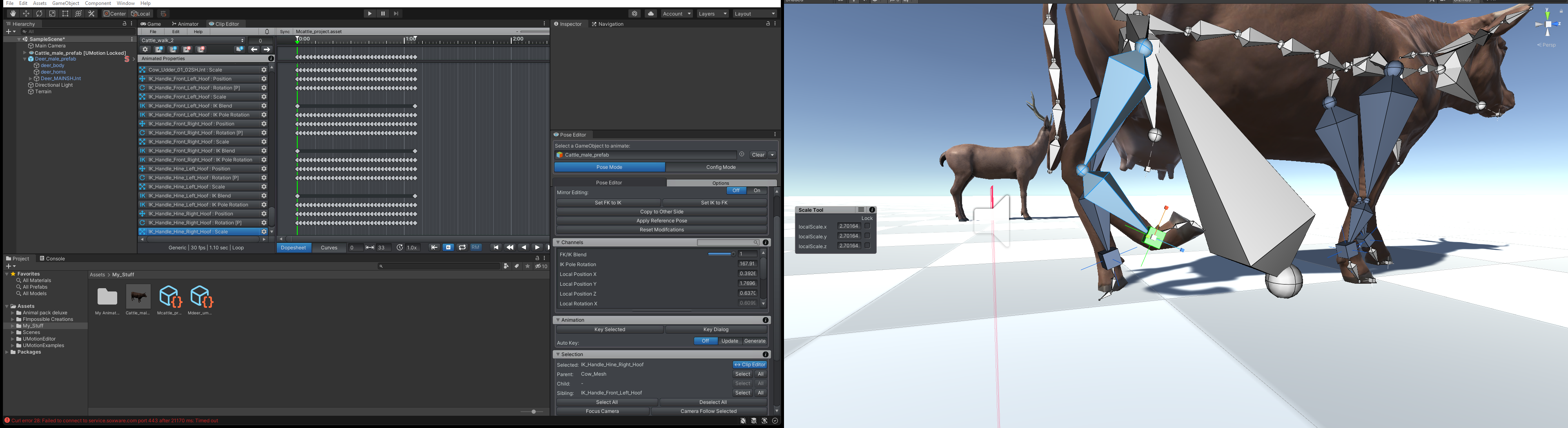
Hello @SoxwareInteractive thank you for your reply ,and help It is greatly appreciated . I believe I have more understanding as I watched before I slept last night . Each leg from the knee not the toe or ball point .I was wondering how do you pin after the hoofs/feet to the ground . I am using https://assetstore.unity.com/packages/3d/characters/animals/animal-pack-deluxe-99702 at its great price 5 dollars Animal Deluxe 2 . I followed your video and when importing like walk fk to ik rests to 0 moving from config to pose. When I put to ik only leg comes up I could send a scene with one ,or two animals for maybe your future practice too if its to much . I deiced to make one fresh but needed his hoofs to the ground I dont see pin option . Thank You Again for your help and anymore you can give Have A Great Day .
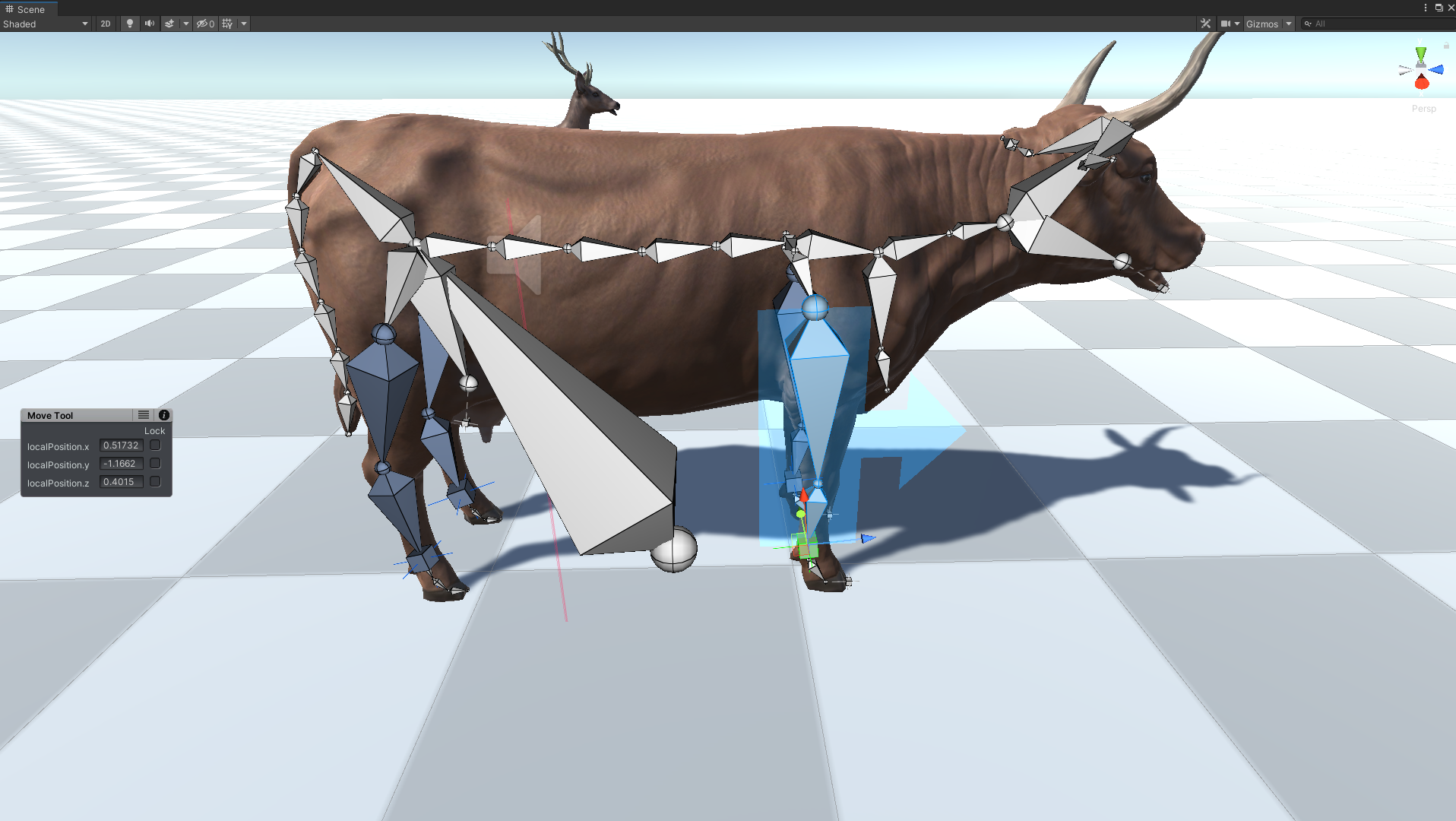

Hello @SoxwareInteractive thank you for your reply ,and help It is greatly appreciated .
I believe I have more understanding as I watched before I slept last night .
I was wondering how do you pin after the hoofs/feet to the ground .
I am using https://assetstore.unity.com/packages/3d/characters/animals/animal-pack-deluxe-99702 great priced
5 dollar Animal Deluxe 2 .
I followed your video and when importing like walk fk to ik rests to 0 moving from config to pose.
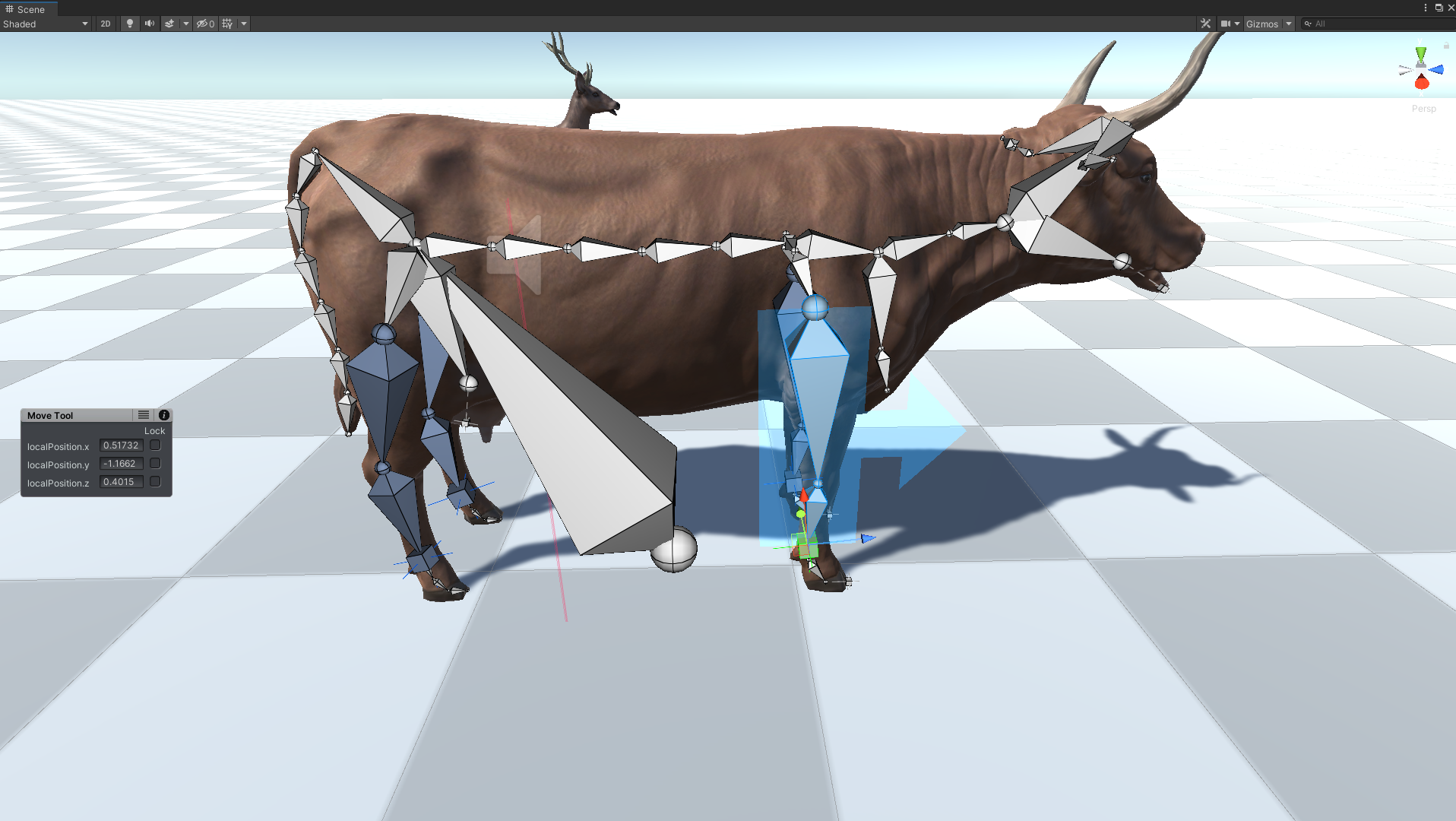
When I put to ik one leg comes up I dont know why so importing any animations but idle messes up.
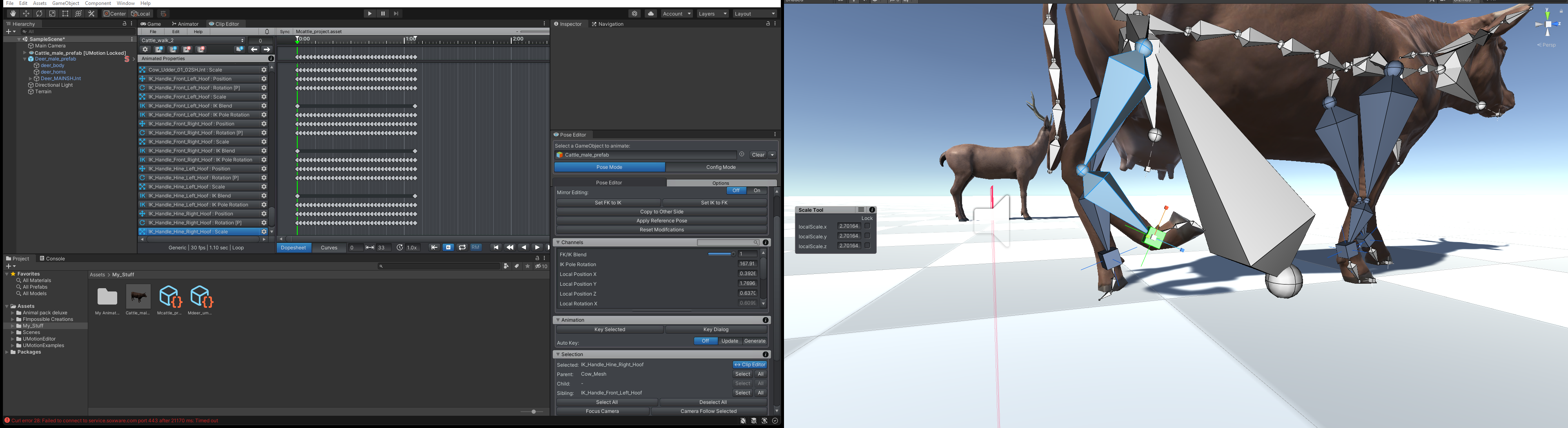
I dont see IK pin how do I put his hoofs to the ground . This is my second time writing this It didn't stay like it was supposed to I didnt login like you asked ,and it gone . Thank you again for your help .

Hi,
thank you very much for your comment.
This is my second time writing this It didn't stay like it was supposed to I didnt login like you asked ,and it gone . Thank you again for your help .
I'm sorry to hear that. I've got an email notification with your reply originally, but when I opened it it wasn't shown in the support forum anymore so I thought you might have figured out a solution on your own and have deleted the reply. Not sure why it did not show up... sorry for the confusion.
When I put to ik one leg comes up I dont know why so importing any animations but idle messes up.
If your IK chain bends in the wrong direction, you need to make sure that you've setup the IK plane bend direction correctly. Go into config mode, select the IK handle of the leg that doesn't work correctly and make sure that the blue arrow of the IK plane is pointing in the direction the leg should bend. You can use the buttons in the constraints tab (config mode) to correct the IK plane rotation:
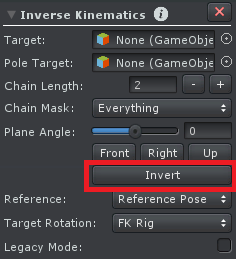
More information: https://www.soxware.com/umotion-manual/InverseKinematics.html
I dont see IK pin how do I put his hoofs to the ground
IK pinning is only automatically setup for human like characters (by the IK setup wizard). When setting up IK manually (like you did for your 4 legged model) you need to manually setup IK pinning as well. IK pinning is a special mode of the child-of constraint. More information can be found in the related video tutorials:
... and in the manual: https://www.soxware.com/umotion-manual/ChildOf.html
Please let me know in case you need further help. And sorry again for the technical issue with the support forum.
Best regards,
Peter
Customer support service by UserEcho


Hi,
thank you very much for your support request and thanks for the nice words.
Yes you can setup IK for 4 legged characters. Just create one 2-bone IK chain for each leg. I do not recommend creating IK bone chains that consist of more than 2 bones for your legs, because then you loose too much artistic control over the bones. In the second part of this video tutorial, you learn how to manually setup IK constraints:
Here is also the related chapter in the UMotion manual: https://www.soxware.com/umotion-manual/InverseKinematics.html
Unfortunately I'm not enough of an artist that I can provide you a tutorial with artistic advices on how to do 4 legged turning animations. I'm sorry.
Mirroring a generic animation is currently not supported in UMotion. But you could create e.g. the turn left animation in UMotion, export to FBX and mirror the animation in Blender.
Please let me know in case you have any follow-up questions.
Best regards,
Peter