
Bug that graph does not move up and down in curves
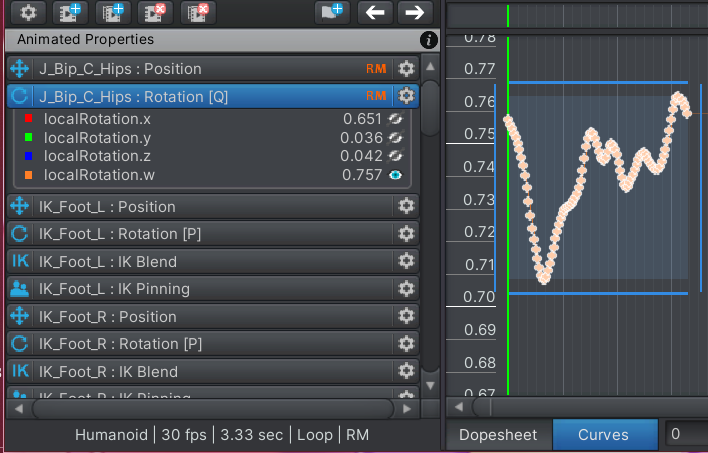
Select the entire graph on the right.
Drag left and right. However, it does not move up and down.
It doesn't move even if you click one by one.
Rotating directly in the scene moves only one frame.
If this isn't a bug, can it be improved to make it moveable?
Answer

Hi,
thank you very much for reaching out.
The behavior you've described is by design. The selected bone's rotation mode is configured as quaternion, that means the graph seen represents one of the 4 components of a quaternion. Quaternions are hard to imagine (they describe a rotation using 4 dimensions) and it's thus not possible to edit the quaternion values directly (i.e. move the curve vertically).
If you want this type of editing, you need to use the Euler rotation mode instead.
More information about the different rotation modes:
The related page in the manual:
https://www.soxware.com/umotion-manual/RotationModes.html
Please let me know in case you have any follow-up questions.
Best regards,
Peter
Customer support service by UserEcho


Hi,
thank you very much for reaching out.
The behavior you've described is by design. The selected bone's rotation mode is configured as quaternion, that means the graph seen represents one of the 4 components of a quaternion. Quaternions are hard to imagine (they describe a rotation using 4 dimensions) and it's thus not possible to edit the quaternion values directly (i.e. move the curve vertically).
If you want this type of editing, you need to use the Euler rotation mode instead.
More information about the different rotation modes:
The related page in the manual:
https://www.soxware.com/umotion-manual/RotationModes.html
Please let me know in case you have any follow-up questions.
Best regards,
Peter