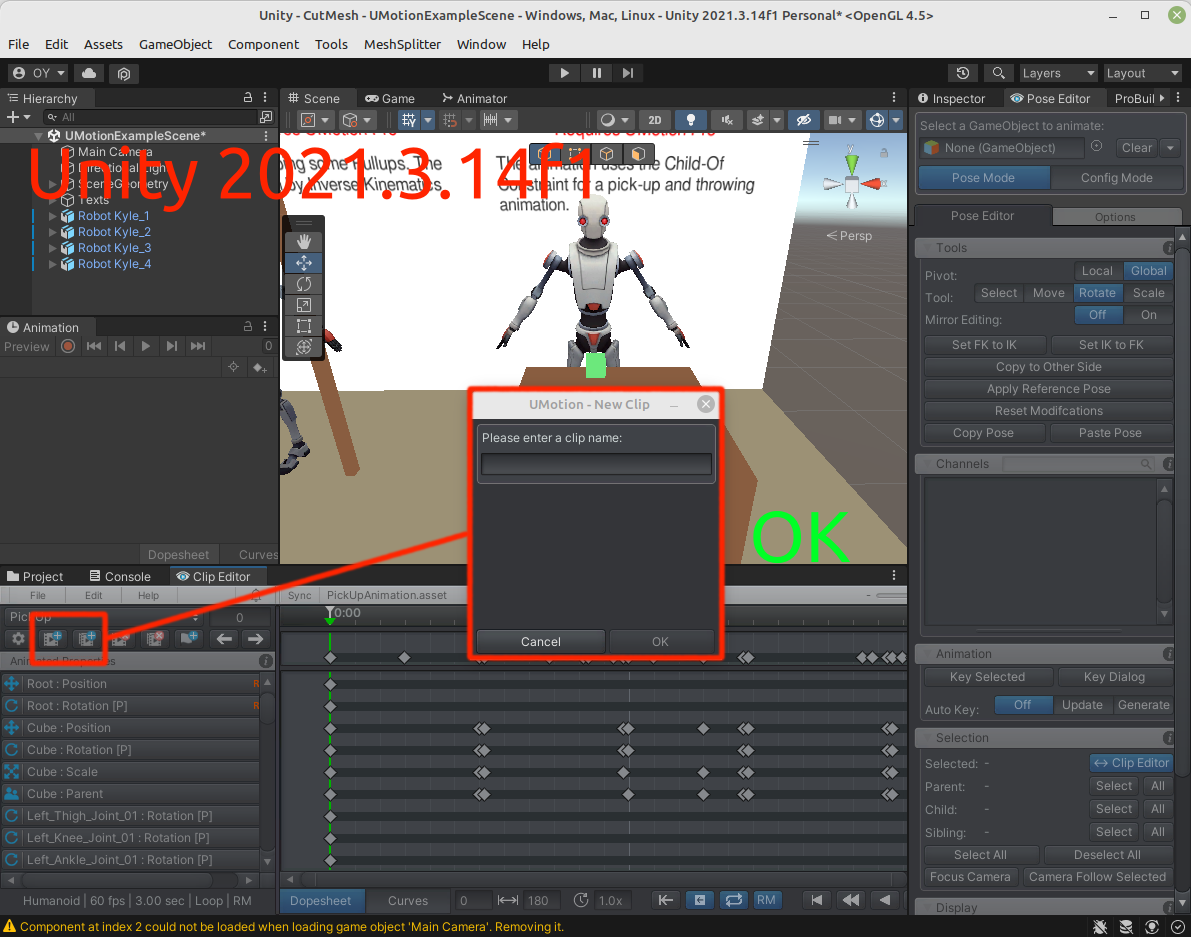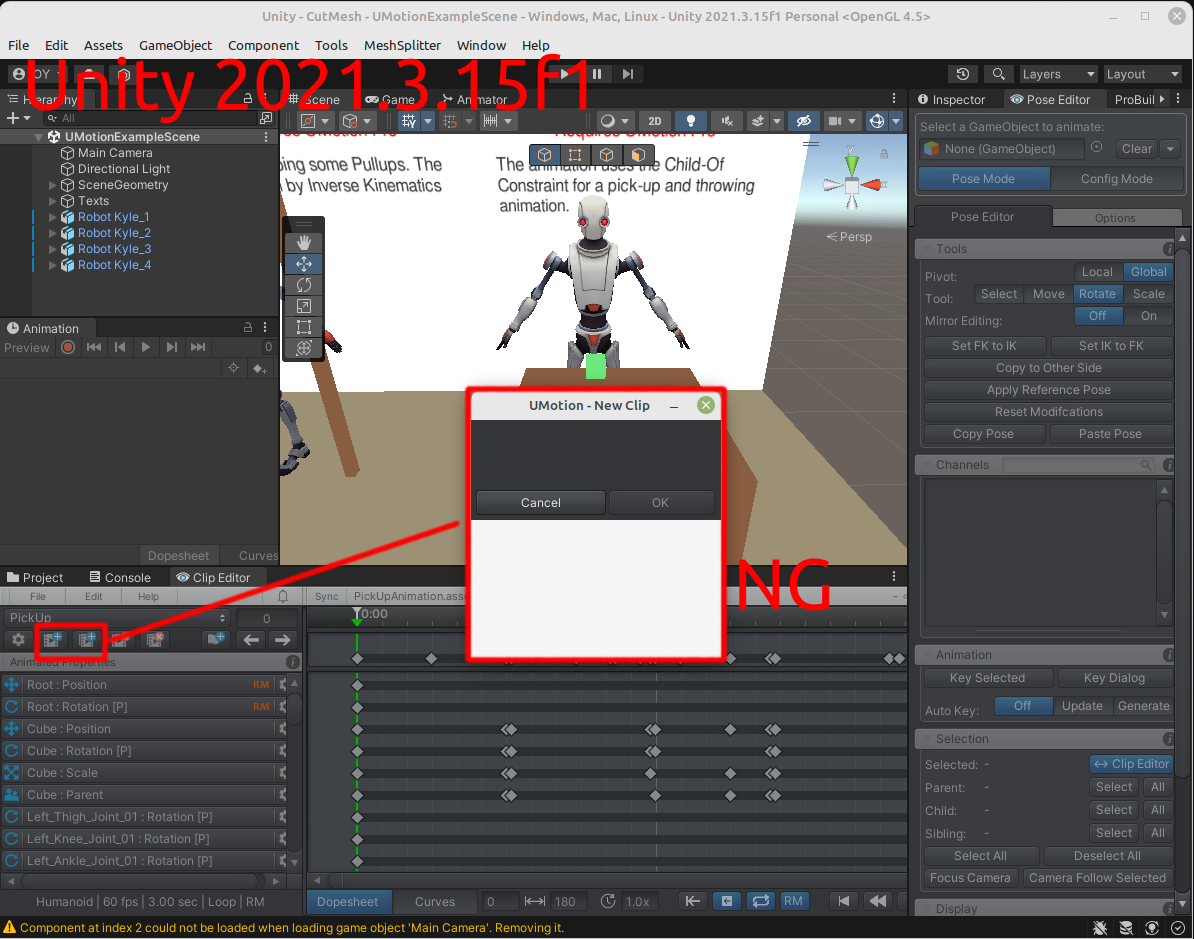Blendshape Constraints Global
Blendshape Constraints Global
https://support.soxware.com/communities/1/topics/528-negative-values-for-blendshapes
I posted here but was unsure if it would be seen as the topic is 'Answered'.
Simply put, I need to be able to set blendshapes to non 0-100 values, such as -300 and 300 etc. But I'm working with a mesh that has 800+ blendshapes, and the constraints window in UMotion seems to have a constraint min/max setting for every individual shapekey. I can't edit them all, that would be crazy. Is there a way to adjust the global constraint?
Thanks

Hi,
thank you very much for your support request.
Please find my answer in the originally linked thread: https://support.soxware.com/communities/1/topics/528-negative-values-for-blendshapes
Best regards,
Peter

 difference after exporting animation
difference after exporting animation
Hi there!
I'm having a different result after exporting my animation. The gif below is (oddly) my desired output, and was recorded playing the animation on the Clip Editor
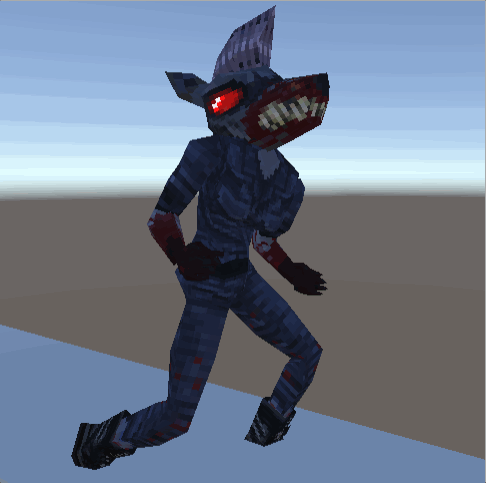
After exporting, and playing it on Unity's Animation Tab, the result is the following:
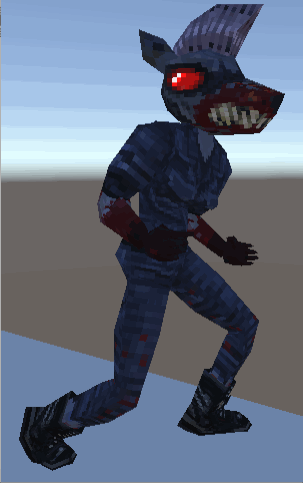
Thats strange, I'm not rotating legs or the hips on this animation, just the spine bones (the leg bones move slightly, but only for shaking).
Is there something I did not got yet? Thanks,

 Cannot select bone inside collider (If the Collider is not in "Default" Layer)
Cannot select bone inside collider (If the Collider is not in "Default" Layer)
I've the same problem just like this.https://support.soxware.com/communities/1/topics/1245-unable-to-select-bones-in-scene-view
When the bone is parented inside collider it will not selectable. But only when the collider is in custom layer.
I tried this with my projects. And I found that when I parent my character bones inside a character controller if the character controller is set at "Default" layer everything work fine. but when I change the character controller to my "Player" layer. I cannot select any bones inside. Because Unity Character Controller come with default capsule collider. I also tried this with the box collider and it produces same result.
Now my solution is to disable the Character Controller (collider) before animating in Umotion or another way is to create a separate mesh and armature for animating.
I think it would be more convenient if we can animate any armature inside the character controller.

 How could I make the same adjustment/rotation for every keyframe?
How could I make the same adjustment/rotation for every keyframe?
Hey everyone. I'm attempting to use UMotion to fix some character 8-directional strafing animations. So, for example, I have a "walk forward" animation, that I want to turn into a "walk forward-left" animation or "walk 45 degrees left." So, I used Unity's built in animation settings in the inspector to rotate the entire animation 45 degrees to the left. Then, in UMotion, I'm trying to rotate only the torso and everything upwards 45 degrees back to the right. I can do this with the Muscle group sliders, but only for one keyframe at a time. Or, select one of the torso bones, and rotate it... but again, only one keyframe at a time. Because the muscle group slider is only a drag slider (not on the number precise) I can't copy and paste from one keyframe to the next. Does this make sense, what I'm attempting to do? And does anyone know a good work around for this?
PS: I think this type of thing (creating a 45 degree, walk left-forward, animation from a basic walk forward animation, would make a very useful video tutorial for other users.)

Hi,
thank you very much for your support request.
What you are looking for is called an additive animation layer. Simply create a new additive layer, and on frame 0 key the desired changes. These changes are then applied for the rest of the animation (or until you create a new additive key).
Here is a related video tutorial to how additive animation layers work: https://www.soxware.com/umotion-manual/InPractice2.html
Please let me know in case you have nay follow-up questions.
Best regards,
Peter

 Use the vanilla Unity foot IK in Umotion
Use the vanilla Unity foot IK in Umotion
I have some mocap animations that only looks good when the Foot IK is toggled in Unity. And when I import the animation to Umiton it doesn't have the Foot IK active.
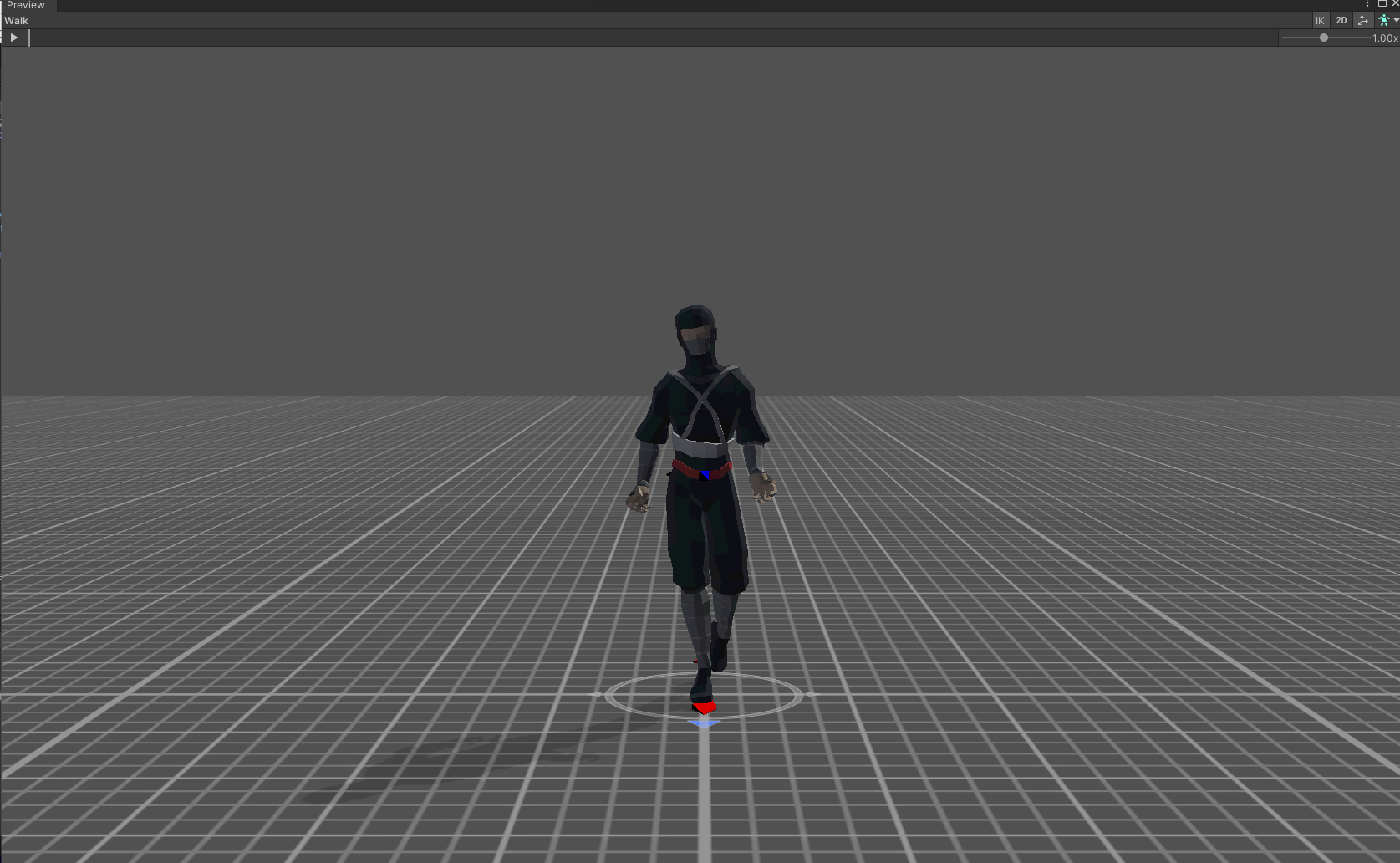 Foot IK Active
Foot IK Active
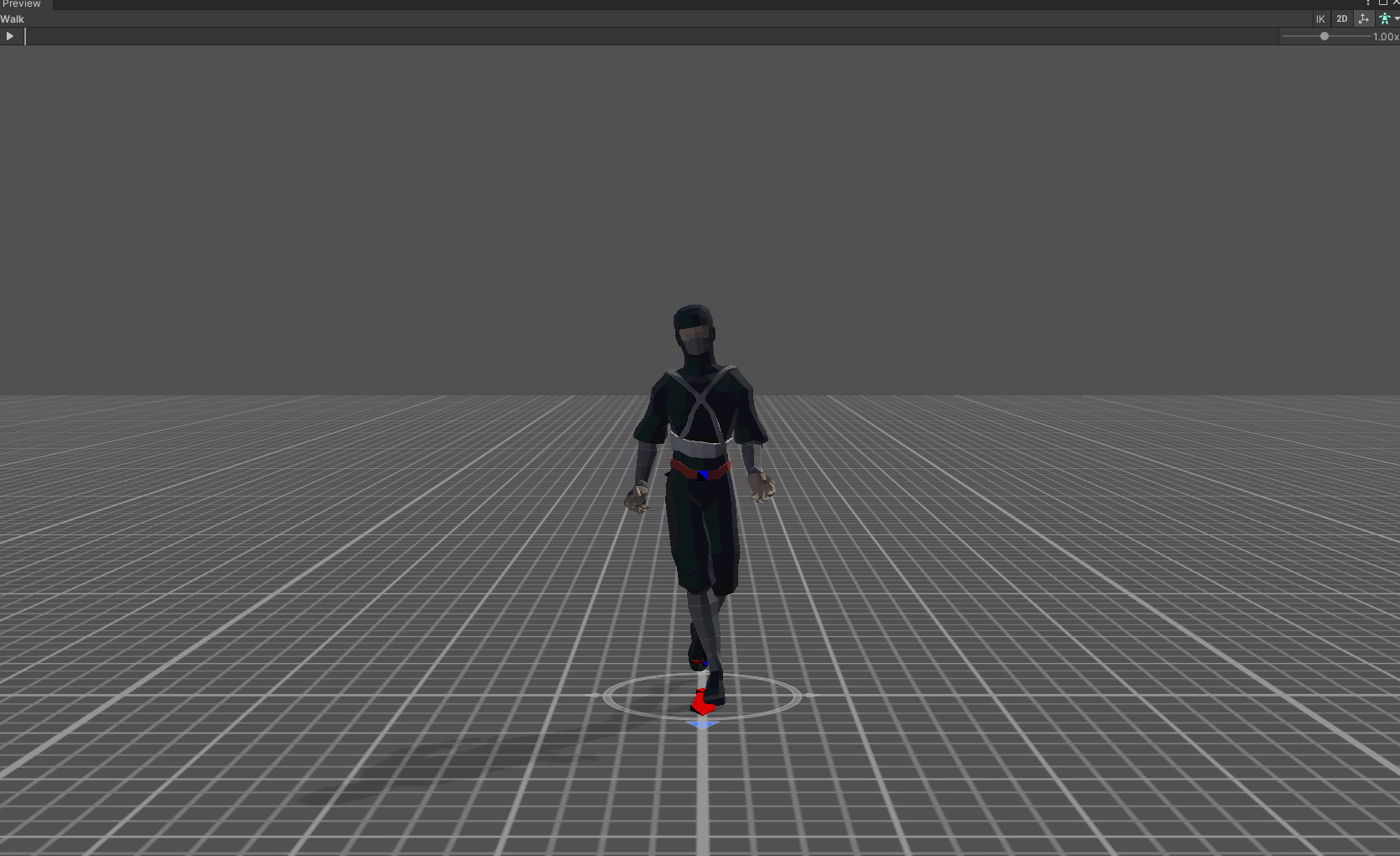 Foot IK not active
Foot IK not active
 Animation in Umotion
Animation in Umotion
My problem is that I don't know how to replicate this in Umotion. I'm have this activated but it doesn't seem to help.
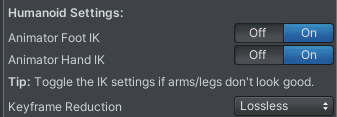
I'm still pretty noob in Umotion, so I'm not sure if there's any way of doing this automatically as Unity does, or if there's some settings I have to use.
I've been trying with Umotion's IK system but I haven't been able to get the same result.
Thank you.

Hi,
thank you very much for your support request.
If you have enabled the "Animator Foot IK" toggle in UMotion, then it should indeed import the animation with the affect of Unity's Foot IK baked into the animation. Please note that this does not automatically activate UMotion's built in IK for the feet.
Please try to update to the latest UMotion version from the asset store (V1.29p01 at the time of writing) and also try to create a fresh UMotion project and re-import your animation to see if this makes any difference. If the problem is still present, may I ask you to send me a Unity package that contains just your character (without textures if you want) and the animation you are trying to import, so that I can reproduce your exact situation? You can send this to me in private via the email support form.
Thank you very much.
Best regards,
Peter

 Some questions regarding UMotion Pros purpose and functionalities.
Some questions regarding UMotion Pros purpose and functionalities.
I have a few questions regarding some of UMotions features in comparison to animating in external software.
1)Is using Umotion to create animations from scratch a good idea? What is the purpose of Umotion besides cutting out the process of exporting the animation from an animation software into the game and then testing it there?
2)Is Umotion mainly used to tweak animations rather than create them? The issue I feel is that by importing the animations from another software you are losing all the IK and modifiers from it, therefore the tweaks must not be drastic.
Some issues I'm having and wondering how I can speed up this process.Is it possible to somehow test the animations at runtime? I have certain VFX and sounds which occur when the animation is triggered as well as physics for hair and clothes. Is there some way to simulate that during editing?
The last question I have is if the previous request isn't possible. How would I be able to quickly resume to editing after testing the animation at runtime? Having to create, export the animation under the same name, test it during runtime, and then having to drag the root object into the pose editor can someones get very tedious. I was wondering if there is any way to cut out some of these steps.
Thank you!

Hi,
thank you very much for your support request.
1)Is using Umotion to create animations from scratch a good idea?
Sure, why not? I mean, that's totally up to you to decide :-)
What is the purpose of Umotion besides cutting out the process of exporting the animation from an animation software into the game and then testing it there?
It makes Unity a one stop shop. No need for different software for different tasks. Usually reduces development time. Import/export from third party software often isn't a pleasing experience.
2)Is Umotion mainly used to tweak animations rather than create them?
No UMotion is used for both, creating new ones and tweaking existing ones.
The issue I feel is that by importing the animations from another software you are losing all the IK and modifiers from it, therefore the tweaks must not be drastic.
UMotion is capable of turning an existing animation into an IK animation. Usually for animations that you've purchased/downloaded from the Asset Store or any other 3D trading platform, you usually do not get the source files (with the IK modifiers).
If you've created the animation yourself in a 3D software, feel free to continue editing it where you've created it.
Some issues I'm having and wondering how I can speed up this process.Is it possible to somehow test the animations at runtime? I have certain VFX and sounds which occur when the animation is triggered as well as physics for hair and clothes. Is there some way to simulate that during editing?
Play your game, once you detect an animation you want to change, hit pause. Edit the animation, export and continue playing where you left.
The UMotion API and UMotion callback mechanism can be used to extend UMotion with custom scripts that are even executed during edit time. Might help you in the case you described.
How would I be able to quickly resume to editing after testing the animation at runtime? Having to create, export the animation under the same name, test it during runtime, and then having to drag the root object into the pose editor can someones get very tedious.
If you already have a UMotion project for your character and the related animation clip in it, you just need 2 additional button presses:
0) Pause game
1) Assign character to the pose editor
2) After editing the animation, press the shortcut for exporting the animation
3) Resume game
By using the UMotion API, you could even further automate this (e.g. create a custom menu item/shortcut that pauses the game and assigns a predefined character to UMotion and a second shortcut that exports and resumes the game).
Please let me know in case you have any follow-up questions.
Best regards,
Peter

OS | Linux Mint 20.3 Una
I confirmed this issue is fixed in Unity 2021.3.20f1.
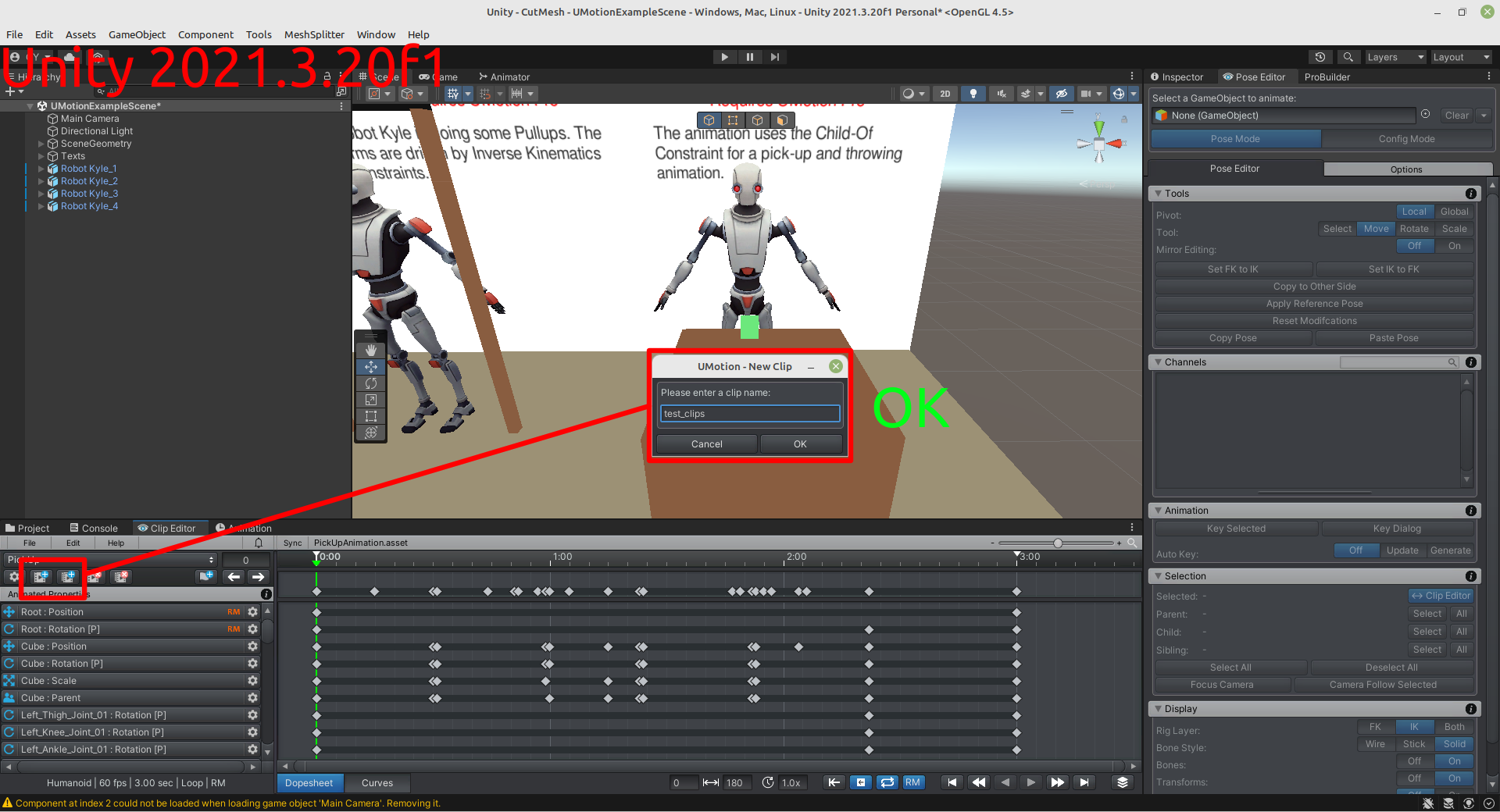

 Muscle groups slider panel not available
Muscle groups slider panel not available
I have a rig in umotion. Before I used the IK wizard I would get the muscle group slider panel. I clicked on the IK wizard and the canceled but the targets are still there and I can not get back to the muscle group slider panel. How do I get rid of the partial IK setup?

Hi,
thank you very much for your support request.
The muscle group slider panel is only shown for projects of type humanoid and if no bone/transform is currently selected. It is independent of the current IK setup.
How do I get rid of the partial IK setup?
The IK setup wizard is just the automated way of creating custom transforms with the related IK constraints. You can manually delete or change the custom transforms in config mode. More information regarding this topic can be found in the IK video tutorial: https://www.soxware.com/umotion-manual/ProLesson2.html
Please let me know in case you have any follow-up questions.
Best regards,
Peter

 Batch set position values of selected keys
Batch set position values of selected keys
I am cleaning up some animations and was looking for a way to set the position values for all selected keys. I thought it would be as easy as selecting the keys and in the "move tool" window entering 0 for localPosition.x and y and all the keys would be updated to that. But that does not seem to work.
I was thinking of doing an override layer but as far as I understand that would also affect the Z value, which I do not want to change.
Is there any way to batch edit certain values of selected keys?
 Exported .anim root motion is incredibly exaggerated and doesn't match the umotion clip
Exported .anim root motion is incredibly exaggerated and doesn't match the umotion clip
I've been working with a motion capture setup to record actors' movements. In the latest animation, the actor stands up from a seated position, moves left and right of the chair, then sits back down. When I import the animation file to Unity, the playback is accurate, but needs cleanup. The animation file matches the humanoid rig, as the models/skeletons I'm using are specifically designed for use with Unity's humanoid rig system. The problem is that once I finish cleanup and export the clip as a .anim file, the motion of the animation is far too exaggerated; the actor starts WAY below the center point, and when they stand up they shoot 10 feet in to the air. Slight turns of the body move them a meter in either direction, and walking on either side of the chair actually sends them 20 feet to the side. Is there something that I'm doing wrong with the export process? Or is it something I'm doing in the editing process? It seems like it might be a problem with the root motion but I'm no expert and can't be sure.

Hi,
thank you very much for your support request.
This sounds like there is some sort of scaling involved in some of your bones/transforms in the hierarchy of your character.
One thing you could try is to avoid the *.anim export and export your animation into the *.FBX file of your character. If that doesn't help, check if there is any scaling between the bones of your hips bone and your character's top most transform.
Please let me know in case you have any follow-up questions.
Best regards,
Peter
Customer support service by UserEcho