
 VR IK
VR IK
Lev,I would like to work on hand rotations/Grips on a two handed object that has been tracked in VR like for example a baseball bat. I can get the tracker data in by recording its movement and playing it back in unity whilst recording an anim of a humanoid being posed by Final IK's VRIK based on the trackers motion. I do not want to repeat this at runtime, but to perfect the animation in Umotion of wrists etc. Trouble is I cant seem to IK or parent the second hand to an object held in the other hand. Can you give me any hints ? I tried to find a way to copy the coordinates (Keys) of the bat held in one hand and pase them to FK/IK movement in the other hand's data, but when I paste the keys they only paste the X axis (Red Curve ) and lose the z axis and y axis data.on the keys I Cant understand why could this be a bug? Otherwise is there a way to copy the local positions on one hand and paste into a new transform on the root object using the root's co ordinates?

Hi Jim,
thank you very much for your support request.
Just assign a child-of constraint to the IK handle that you want to parent to the baseball bat.
In case you used the IK Setup Wizard to setup your IK constraints, a child-of constraint is already assigned to the IK handles (used for IK pinning). Just disable the IK pinning mode (go into config mode --> select the IK handle --> open the constraints tab --> scroll to the child-of constraint --> disable the check mark for the IK pinning mode).
With a child-of constraint, you can change the parenting during your animation. You can also parent the IK handle to the baseball bat directly in config mode via the "Parent" field in the "Properties" tab (this changes the hierarchy and is thus applied for the whole UMotion project).
For more information regarding the child-of constraint, please checkout the following video tutorials:
Please let me know in case you have any follow-up questions.
Best regards,
Peter
 Object constrained to parent is Ok in editing but not on export
Object constrained to parent is Ok in editing but not on export
Hi,
I have an object I constrain to my players hand. When I am building the animation, it's fine and in a good position.
When I export and use it in came on the same character prefab, the item I constrain isn't in the hand but a little way off. Any ideas?
Working (in editor): https://www.loom.com/share/1fbdb55738cc47ed8625c10199e4be89
On export and attach to the player:


Hi,
thank you very much for your support request.
The child-of constraint calculates the position/rotation of the object as if it would have changed the parent, but in reality it does not change the parent. So what you get is a curve that is still in local space of the original parent. If you now export your animation, and the final animation is played a little bit different than the original (for humanoid, there are several reasons why this can happen like bad humanoid avatar setup, wrong root motion settings,...) then the offset doesn't match anymore.
An easy fix is to use generic, as it plays the animation "as it is". No humanoid "black magic" involved. It's less complicated then humanoid (in usage) and has better performance (due to no animation re-targeting) and better quality (humanoid's animation re-targeting is a lossy process that is always sacrificing quality a bit). The only benefit of humanoid is it's ability to use the same animation across different (humanoid) characters (which won't work anyway when you are using the child-of constraint). You can convert your animations to generic by creating a new UMotion project of type generic and import the humanoid project. That's what I would strongly recommend.
More information on humanoid: https://blogs.unity3d.com/2014/05/26/mecanim-humanoids/
Head is still static though.
There might be an issue with your humanoid setup. Check the humanoid configuration (rig tab of the inspector of your source model). Check that all bones are displayed in green. Changing the humanoid setup might require an update of your UMotion project (i.e. create a new humanoid project, assign the new character and then import the old project to keep all the animations you've made).
Another thing you can check: Select the exported *.anim and check the preview window in the inspector (it uses unity's default humanoid character as preview). Does the head preview correctly?
Best regards,
Peter

 Loops and layer
Loops and layer
Is there a simple way to bake loops into a single longer animation? If I try to copy all frames and paste them at the end of the first loop, no root motion are applied. I have root motion enabled in the animator and the loop root motion work in the unity timeline.
Often the duration of my base layer is not long enough for my new top layer and I am not sure how to extend this base loop layer before adding the new layer.
It would be amazing if Umotion Pro would bake the loop clip when loop is activated in the playback of Umotion Pro while exporting the clip. We would only need to extent the selection to the length of loop needed. This would be so useful.
I hope that make sense. ;)
Thanks Peter!

Hi Netpost,
thank you very much for your support request.
Your approach is correct. In order to advance the root motion between the loop-seams, open the curve of the root motion driving animated position property. Then select all keys of the second loop and adjust their vertical position so that you get a continuous curve/motion.
In case you are also using a root rotation (that doesn't come back to it's initial rotation when the loop ends), I recommend changing the rotation mode of that rotation property to "euler rotation" (related video tutorial). Then you can do the same editing with the curves as you've just done with the root position curve.
Thanks for suggesting this automated workflow. Currently the playback settings in UMotion are only responsible for previewing the animation, but have no impact on the exported animation. That's also how it is communicated in the video tutorials and documentation. The behavior you suggested would be a breaking change (as the playback settings would suddenly have an impact on the output), I have to carefully think about if this has any negative side-effects. Anyway, as mentioned above, this automatic workflow would just save you a few seconds as adjusting the curves should be rather easy.
Please let me know in case you have any follow-up questions.
Best regards,
Peter

 Prevent legs from crossing in 8-directional strafe animation?
Prevent legs from crossing in 8-directional strafe animation?
I created a nice set of strafe animations, but when I put them into a blend tree, the legs end up crossing when blending between Back/Right/Forward/Left to the diagonal directions. Any tips for managing this?

Hi,
thank you very much for your support request.
Afaik, there is no easy fix for this. I think I've also seen this in AAA games from time to time. Maybe advanced machine learning based techniques like motion matching can handle this in a better way. Anyway, usually this is a very minor/subtle problem and it might be better investing your time in a more visible/important feature of your game.
Here are some tips I've found related to this: https://forum.unity.com/threads/movement-animset-pro-controller-added.220742/page-3#post-2385517
Please let me know in case you have any follow-up questions.
Best regards,
Peter

 Could not load signature of something
Could not load signature of something
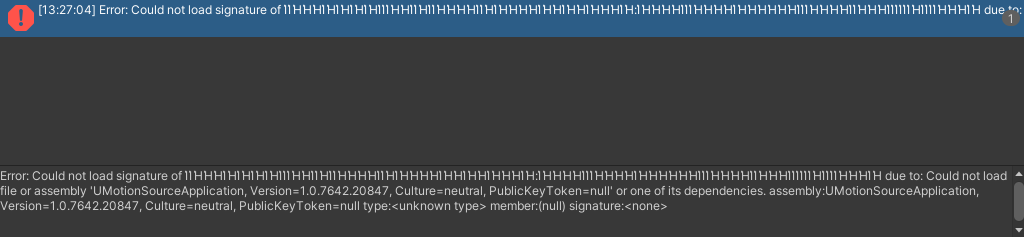
Can't remember what I did when this appeared, probably appeared few times in few days. I'm just ignoring it, but maybe there is something that needs to be done.

Hi,
thank you very much for your support request.
This is just a false alert generated by Unity in some situations. It has no negative impact on the functionality of UMotion or Unity and you can safely ignore that.
Please let me know in case you have any follow-up questions.
Best regards,
Peter
 FBX files from unity to blender
FBX files from unity to blender
I would like to edit the animation in Umotion, output it as an FBX file, and then import it into blender.
However, after editing in Umotion, it is not recognized as an armature. Perhaps Each bone is recognized as an empty object.
I want to import them as shown in the second picture.
Is there something wrong with the output method?
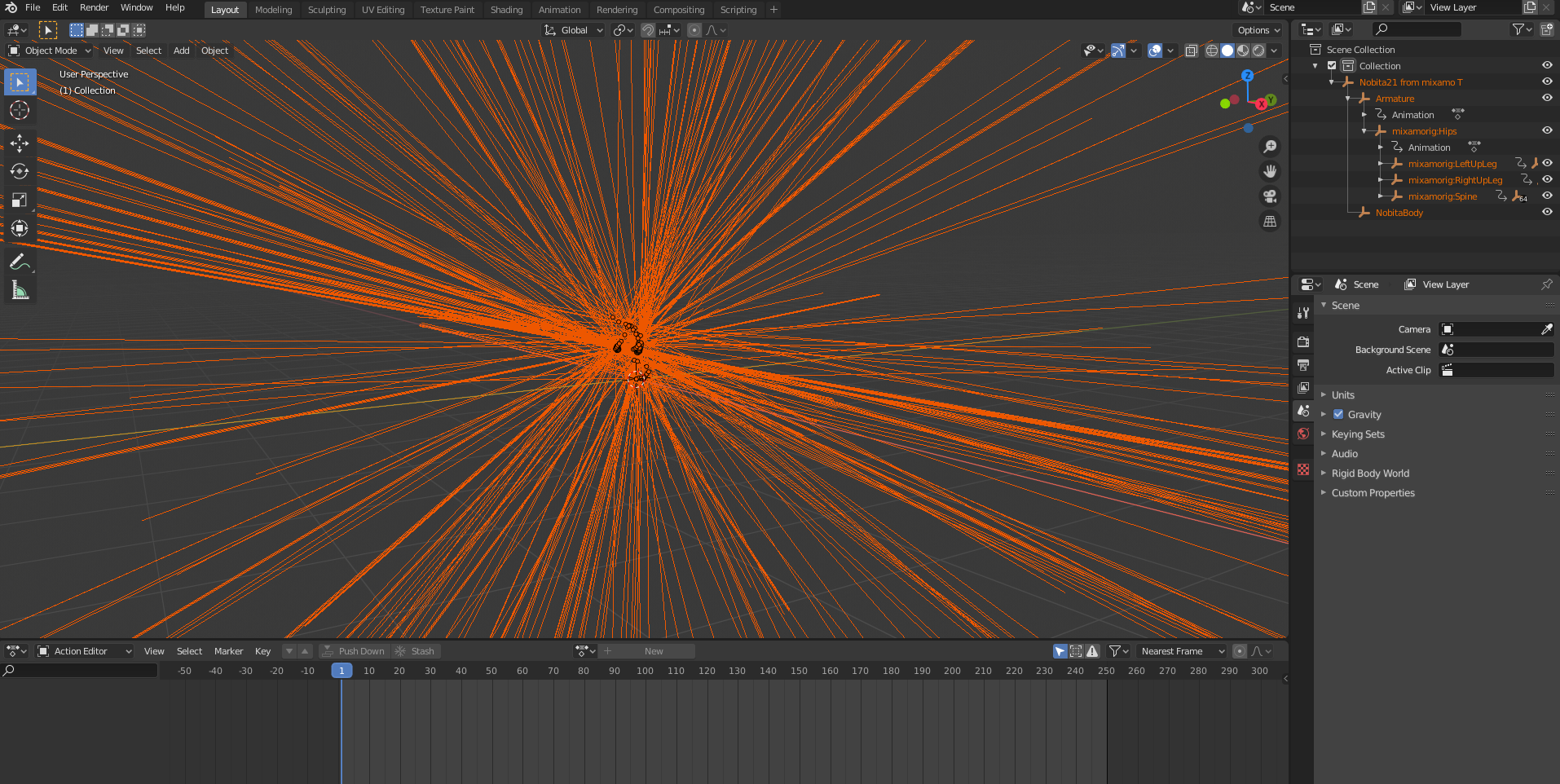
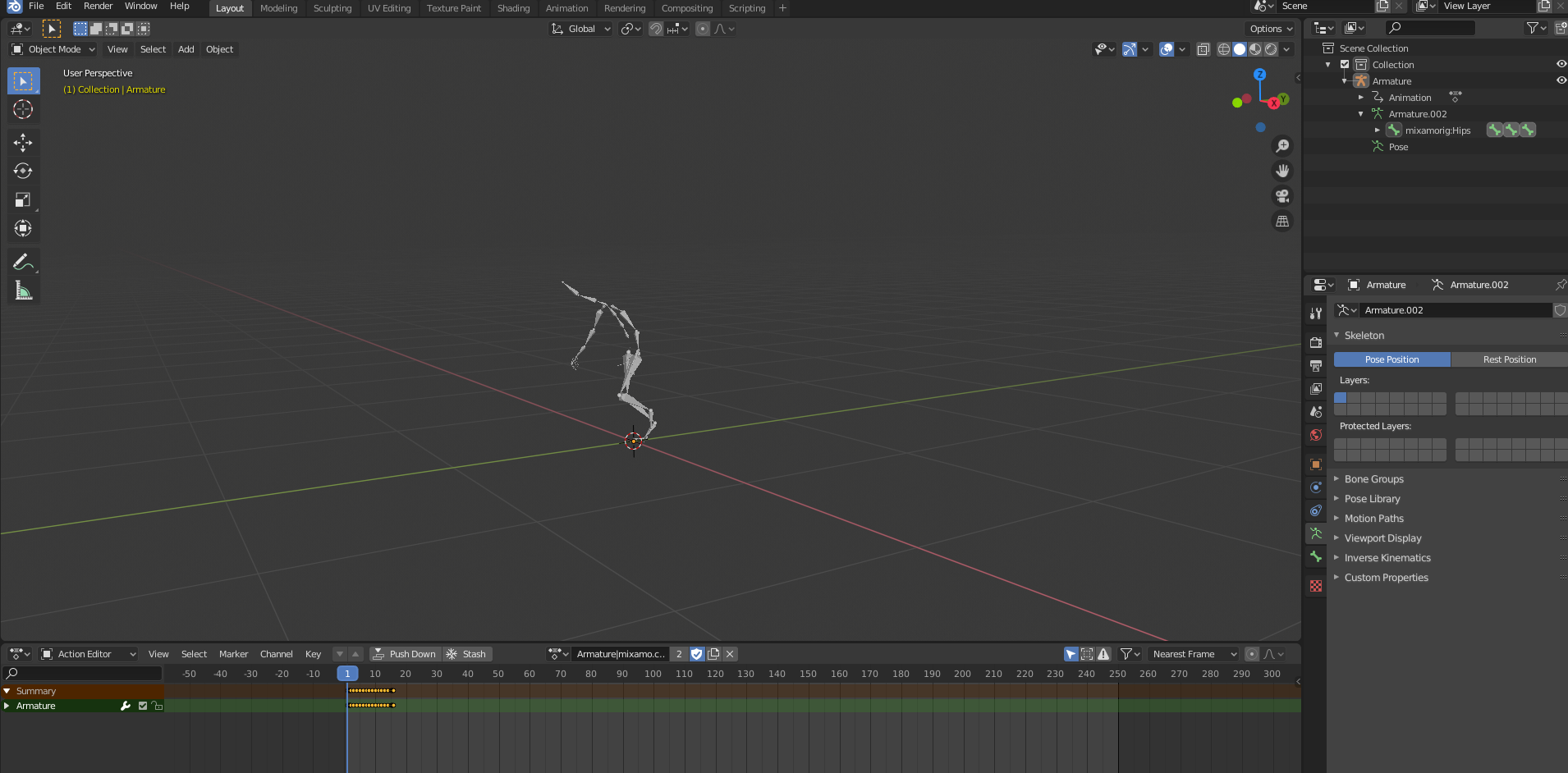

Hi,
thank you very much for your support request.
It depends on the FBX import settings in blender. I tried a few things, and the best result I get was when exporting the animation with the character's mesh (you can do that by setting "Write Mode" to "Update Existing File" in UMotion's export settings, then select your character's source fbx file as destination file) and with the following import settings in blender (displayed on the lower left when browsing for the fbx file):
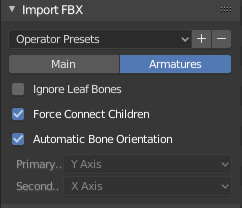
If you don't need the mesh, you can delete it after the import.
Please let me know in case you have any follow-up questions.
Best regards,
Peter

 Delete only one axis keys
Delete only one axis keys
Hi
Great software, only with it I finally agreed to work with mockups and clean them :)
While it is inconvenient, except that deleting only unnecessary keys from one of the coordinates, and not from all
Maybe I haven't found something?
That is, my limb should move at the same speed along one axis, and wag back and forth along the rest
I can, of course, select this axis and fit it using a stretch to zero, but maybe it is possible to simply delete the intermediate keys, leaving only the first and last?
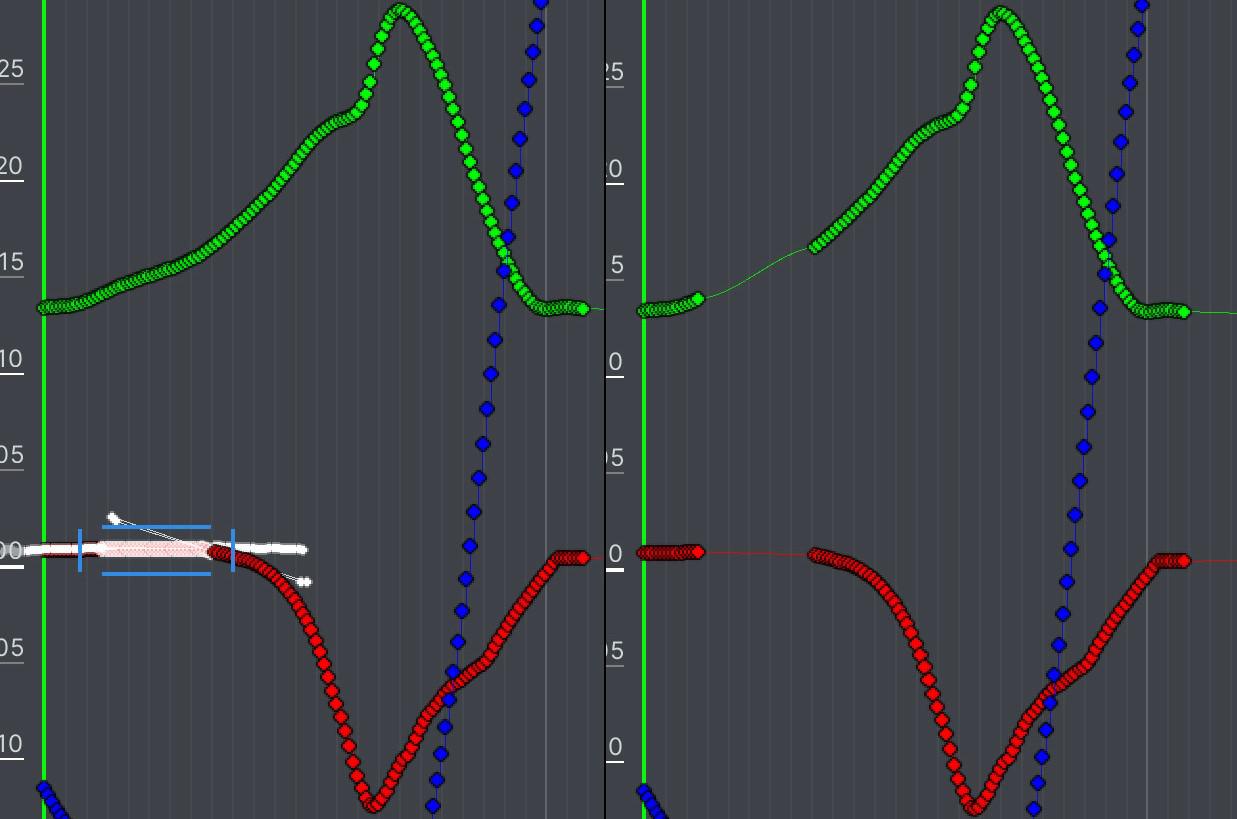

Hi,
thank you very much for your support request and thanks for the nice words.
Yes this is possible, just not enabled by default. Go into settings (click on the gear icon) and remove the tick from the "Chain Neighbour Keys" checkbox.
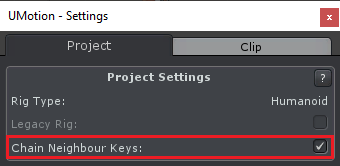
Please let me know in case you have any follow-up questions.
Best regards,
Peter

 Error exporting animation as fbx (root not found)
Error exporting animation as fbx (root not found)
Hi!
I'm having problems with exporting animations for a specific character ("Root" not found in fbx).
I'm creating a new fbx, not overriding an existing.
This occurs for animating a specific character only.
The only difference between this and other characters I've tested with is that in the problem character the name of the fbx and the name of the object containing the "Skinned Mesh Renderer" are the same. If I instead create a copy of the fbx and use that I don't get this message. But then the hierarchy of the exported animation changes from the object assigned to be animated (new object added as child to root-object).
If I export as .anim instead of fbx there is no problem.
Any known issues regarding this?
Best,
/ M

Hi Ivarsson,
thank you very much for your support request.
Export to FBX requires unique names for all bones/transforms in the hierarchy. When creating a new UMotion project for this character (with duplicate names), UMotion should warn you that this might cause issues when exporting to FBX.
Please let me know in case you have any follow-up questions.
Best regards,
Peter

 "Constraint dependency loop" - IK not working, I don't know why?
"Constraint dependency loop" - IK not working, I don't know why?
Hi!
I wanted to play around with IK a little bit. But it is not working for me. When I change position of target model does not move and I am getting an error.
Error message:
"Constraint dependency loop! The following joint/transform constraints depend on each other: IK_Hand_L (Inverse Kinematics), IK_Hand_L (Child Of), IK_Hand_R (Inverse Kinematics), IK_Hand_R (Child Of), IK_Foot_L (Inverse Kinematics), IK_Foot_R (Inverse Kinematics)"
IK Setup Wizard:
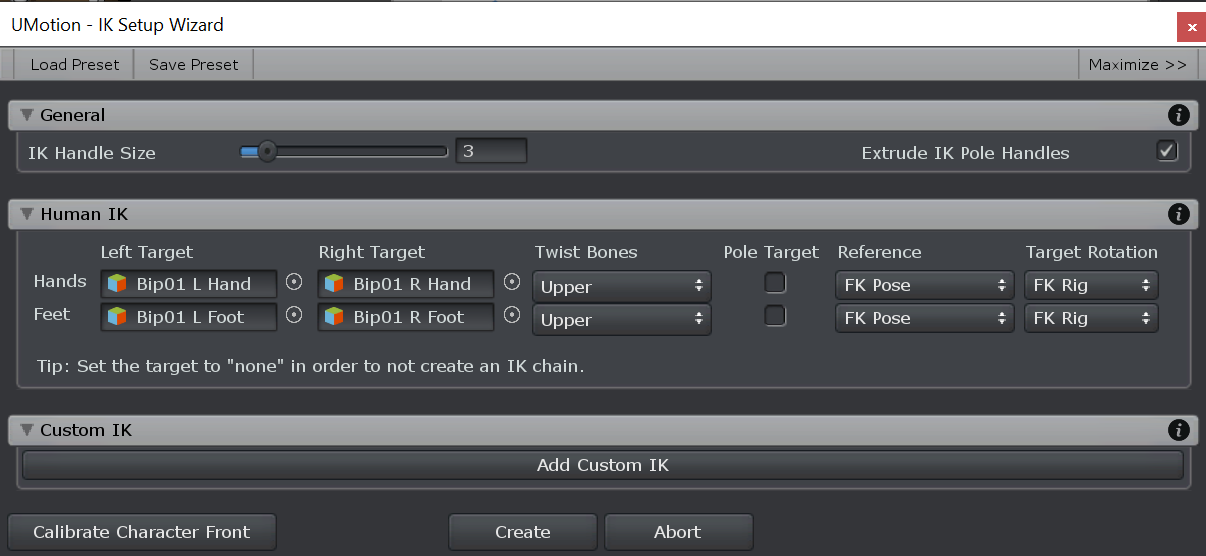
Could you tell me what I am doing wrong? Thank you very much :)
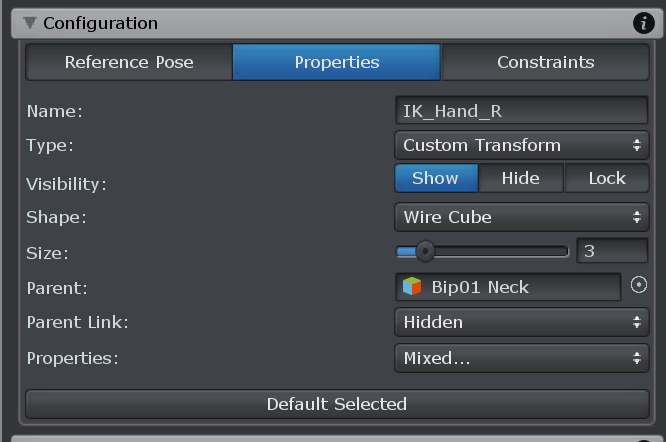


Hi,
thank you very much for your support request.
A constraint dependency loop is a result of wrong placements of (IK) constraints in the hierarchy. Here a common example: If a hands IK handle (that also contains the IK constraint) is a child of the bones the IK constraint should calculate (in this case a child of the upper and/or lower arm bone) you get a dependency loop. The rotation of the arm bones are dependent on the IK handles position, but as the IK handle is also a child of the arm bones, the IK handles position itself is also dependent of the arm bones (as rotating the arm bones would alter the IK handles position).
To resolve this, open config mode and check all your IK constraints for this type of situations.
When you are using a humanoid UMotion project, and you are only setting up IK via the IK setup wizard (and do not alter the IK constraints manually or add constraints manually) you should never get a constraint dependency loop. If you do get a dependency loop in this case, this is considered to be a bug (please make a bug report in this case providing everything I need to reproduce your exact steps) via the email support form. Thank you very much.
Please let me know in case you need any further assistance.
PS: You wrote your UMotion Version is V1.22. The latest version is UMotion V1.22p14. I recommend updating just to cancel out the chance that you are experiencing any bugs that have already been solved.
Best regards,
Peter

 import clip error
import clip error
When importing a clip, an error window appears and it cannot be completed.
If ignored, umotion restarts.
import option.
try convert to progressive : off
disable animation compression : on
fk to ik conversion : on
delete fk keys : on
animator foot ik : off
animatior hand ik : off
keyframe redution : lossy
NullReferenceException: Object reference not set to an instance of an object
ΉΉΊΉΊΊΉΊΉΉΉΊΉΊΉΊΉΊΊΉΉΉΉΉΊΉΉΊΊΉΉΊΉΊΉΊΉΊΊΉΉΊΊΉΉΊΉ.ΊΊΉΊΉΉΉΊΊΉΉΉΊΊΊΊΉΊΉΉΊΉΉΊΊΊΊΉΉΉΉΉΉΊΉΉΉΊΊΉΊΊΊΉΉΉΉ (System.Collections.Generic.List`1[T] ΊΉΊΉΊΉΉΊΉΊΊΊΉΊΉΊΊΊΊΊΉΊΊΉΊΊΉΉΊΉΉΉΊΉΊΊΊΉΊΉΊΉΊΉΊΉΊ) (at <05312834b8e94a60ab334ae7c080e21c>:0)
ΉΉΊΉΊΊΉΊΉΉΉΊΉΊΉΊΉΊΊΉΉΉΉΉΊΉΉΊΊΉΉΊΉΊΉΊΉΊΊΉΉΊΊΉΉΊΉ.ΊΉΊΊΉΊΊΉΉΉΉΉΉΊΊΊΉΉΊΊΉΉΉΊΉΊΉΊΉΉΉΊΊΊΉΊΉΉΉΉΊΊΊΉΊΊΊ () (at <05312834b8e94a60ab334ae7c080e21c>:0)
ΊΉΉΊΉΊΊΉΉΉΊΉΊΊΉΊΉΉΊΊΊΉΊΊΉΉΊΉΊΊΊΊΉΊΉΊΊΊΉΊΉΊΉΊΉΉΊ.ΉΉΊΉΊΊΊΉΊΊΊΉΊΊΉΊΉΉΊΉΉΊΊΊΉΊΊΊΉΊΉΉΉΊΉΉΉΉΉΊΉΊΊΉΊΊΊ () (at <05312834b8e94a60ab334ae7c080e21c>:0)
ΉΉΉΉΊΉΊΉΉΉΊΉΉΉΊΊΉΊΉΊΊΊΉΊΊΊΊΊΊΊΊΉΉΊΊΉΉΉΉΉΉΉΉΉΊΉΉ.ΉΉΊΉΊΊΉΉΊΊΊΉΉΉΊΉΊΊΊΉΊΊΊΉΉΊΊΊΊΉΊΉΊΊΊΉΊΉΉΉΉΊΉΉΊΉΊ () (at <05312834b8e94a60ab334ae7c080e21c>:0)
ΉΉΉΉΊΉΊΉΉΉΊΉΉΉΊΊΉΊΉΊΊΊΉΊΊΊΊΊΊΊΊΉΉΊΊΉΉΉΉΉΉΉΉΉΊΉΉ.ΉΉΊΉΊΊΉΉΊΊΊΉΉΉΊΉΊΊΊΉΊΊΊΉΉΊΊΊΊΉΊΉΊΊΊΉΊΉΉΉΉΊΉΉΊΉΊ () (at <05312834b8e94a60ab334ae7c080e21c>:0)
ΉΉΉΉΊΉΊΉΉΉΊΉΉΉΊΊΉΊΉΊΊΊΉΊΊΊΊΊΊΊΊΉΉΊΊΉΉΉΉΉΉΉΉΉΊΉΉ.ΉΉΊΉΊΊΉΉΊΊΊΉΉΉΊΉΊΊΊΉΊΊΊΉΉΊΊΊΊΉΊΉΊΊΊΉΊΉΉΉΉΊΉΉΊΉΊ () (at <05312834b8e94a60ab334ae7c080e21c>:0)
ΊΊΉΉΉΊΉΊΉΊΉΊΉΊΊΊΉΉΊΊΉΊΊΉΉΉΉΊΊΉΊΉΉΉΉΊΉΉΊΉΉΊΉΉΉΊΉ.ΉΉΊΉΊΊΉΉΊΊΊΉΉΉΊΉΊΊΊΉΊΊΊΉΉΊΊΊΊΉΊΉΊΊΊΉΊΉΉΉΉΊΉΉΊΉΊ () (at <05312834b8e94a60ab334ae7c080e21c>:0)
UnityEditor.EditorApplication.Internal_CallUpdateFunctions () (at <8f44d91b549e47c9883e180579f26ef6>:0)

Hi,
thank you very much for your bug report.
I was able to reproduce this issue and a fix is going to be shipped in UMotion V1.23. Thank you very much for reporting.
Here are some workarounds (copy & paste from my reply to your original email I've sent you in the meantime):
1) The issue is caused by an IK constraint in your UMotion project that has an empty (null) target object in it's settings. Go into config mode and remove that IK constraint (or assign something for the "Target" field).
2) Or you can simply disable the "Delete FK Keys" setting in the animation clip import dialog. You can then delete the FK Keys by hand afterwards.
Please let me know in case you have any follow-up questions.
Best regards,
Peter
Customer support service by UserEcho
