
 Warning for animation event functions with AnimationEvent parameter
Warning for animation event functions with AnimationEvent parameter
We get warnings as shown in the screenshots below. The Callback function exists, and looks like this:
public void Callback(AnimationEvent evt) { ... }
This is a standard Unity practice. After exporting, it does work, but if you could allow it to find functions with that pattern and accept them it would be great. Thanks.
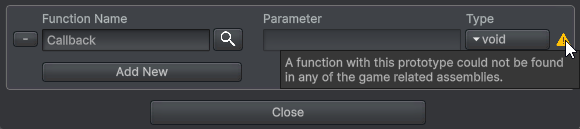

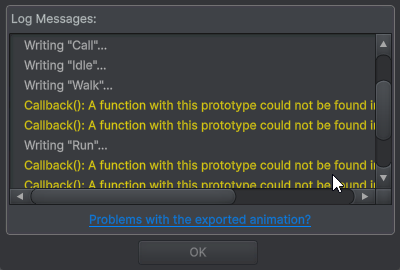
 Upper body rotation problem in animation
Upper body rotation problem in animation
기존 애니메이션 클립에서 상체가 앞으로 기울어져 있어서, 정면을 향하도록 바로잡았습니다. 링크를 따라갔습니다.
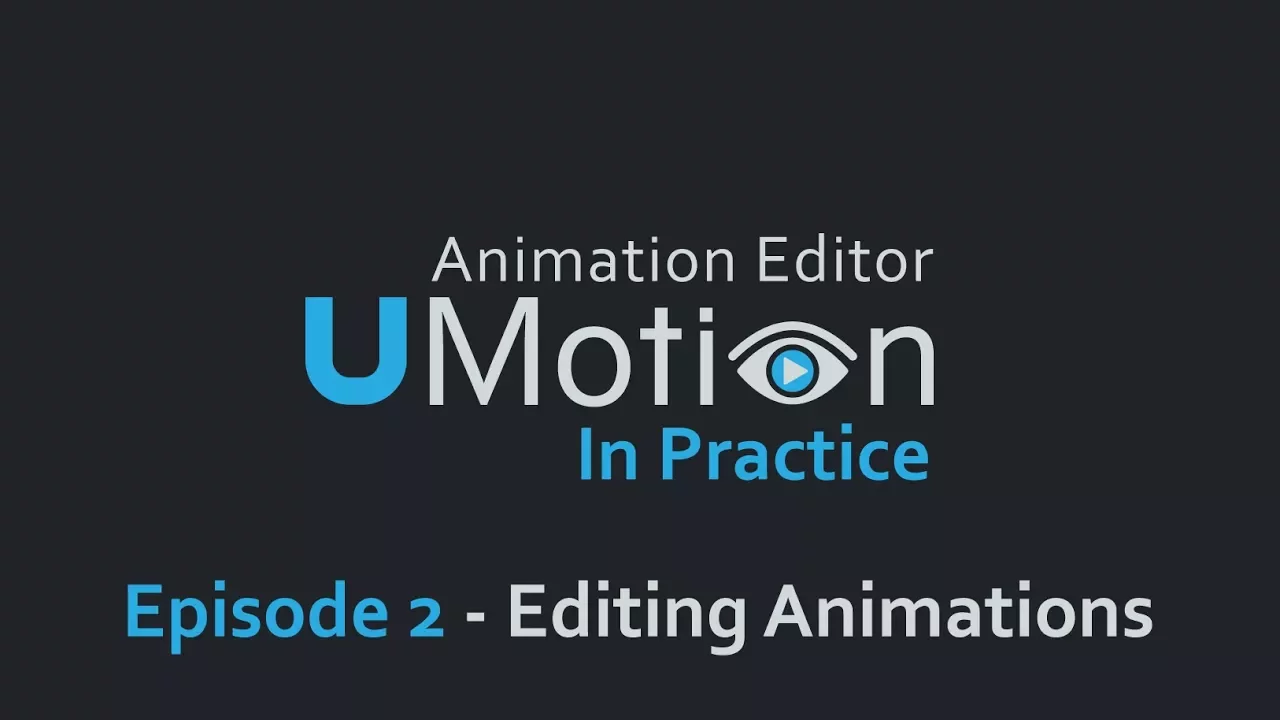
하지만 첫 번째와 마지막 프레임에서만 상체가 똑바로 서 있고, 중간 부분에서는 상체가 옆으로 기울어져 있습니다. 이 문제를 최대한 빨리 해결하고 싶습니다.

 Trying to work with my VRM models, but "Only avatars created by Unity's model importer are supported."
Trying to work with my VRM models, but "Only avatars created by Unity's model importer are supported."
Reimporting the models as FBX is not an option in this case. I want to use UMotion to help me pose the VRM models and make simple animations.

Hi Amarillo,
thank you very much for your support request. Reimporting as FBX is only necessary for the creation of the animations. You don't necessarily have to use the fbx at runtime / in your game.
Best regards,
Peter

 Syncing audio while animating in umotion
Syncing audio while animating in umotion
I want to do a very basic thing, which is, be able to animate in umotion while having audio feedback so I can accurately animate my humanoid character to the audio, is that even possible? and if so, how do I do it.

Dear Yuri,
thank you very much for your support request. You have two options:
1) If you know how to code, you could use the UMotion API to get the current playback position from UMotion and use that to sync your audio. Here is a link to the UMotion API: https://www.soxware.com/umotion-manual/UMotionAPI.html
2) Create a Unity Timeline sequence that contains just your audio file. Unity Timeline supports audio playback (but if I recall correctly, you need to enable it somewhere in the Timline's settings). Then use the "Sync" button in UMotion to synchronize playback between Untiy Timeline and UMotion.
I wrote a detailed guide about this approach a few years ago: https://support.soxware.com/communities/1/topics/1038-playing-audio-in-clip-editor#comment-1851
Please let me know in case you have any follow-up questions.
Best regards,
Peter

 Update Existing File doesn't reimport the FBX
Update Existing File doesn't reimport the FBX
When exporting animations with the Update Existing File write mode. After the export is finished, I have to right click the FBX file in the Unity Project window and manually Re-import the asset otherwise the new animation doesn't show.
Would it be possible for you to automate that so we don't have to do that every time? Or a way I can hook into the export to do it myself? Thanks!
 Weapon magazine attachment to second hand
Weapon magazine attachment to second hand
Hello! I figured out how to attach the weap
on to the hand - that works fine.
However, I’ve run into another issue
In the new version, I can’t figure out how to attach the weapon magazine to the other hand, so that the magazine follows that hand, and then how to detach it correctly afterward
I would really appreciate any help with this
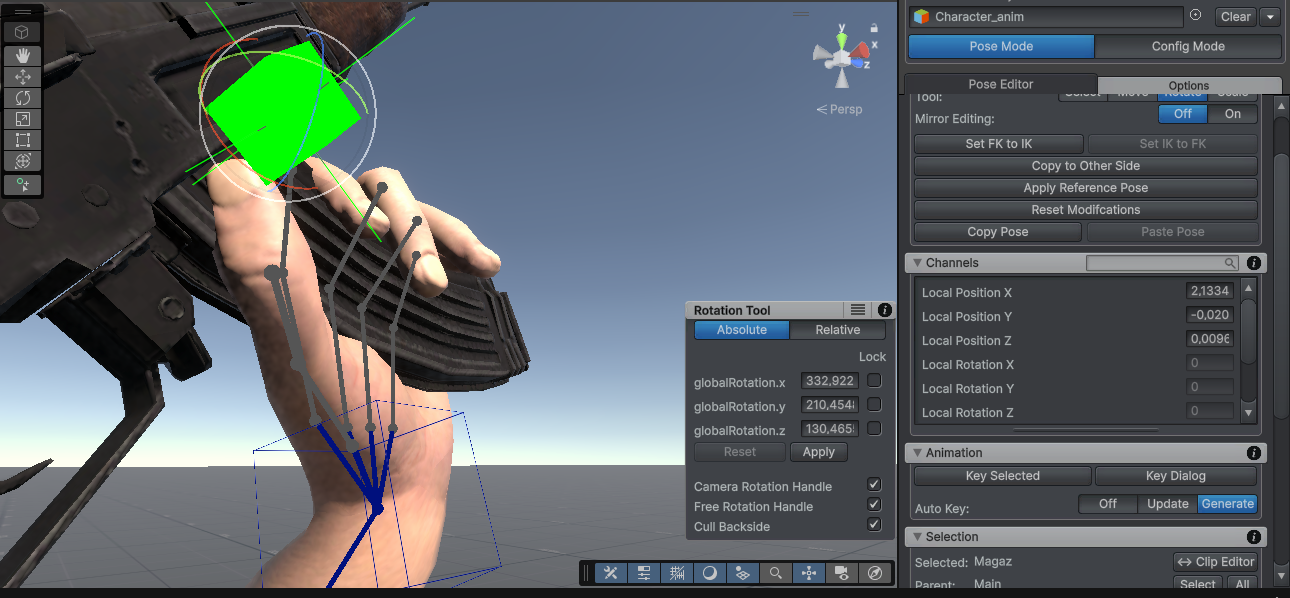

 UMotion Handles only visible inside bones in Unity 6.3 (6000.3.0f1)
UMotion Handles only visible inside bones in Unity 6.3 (6000.3.0f1)
The handles are only visible inside bones. I suspect this is due to recent changes in Unity regarding rendering in the scene view. Unfortunately this makes UMotion pretty unusable.
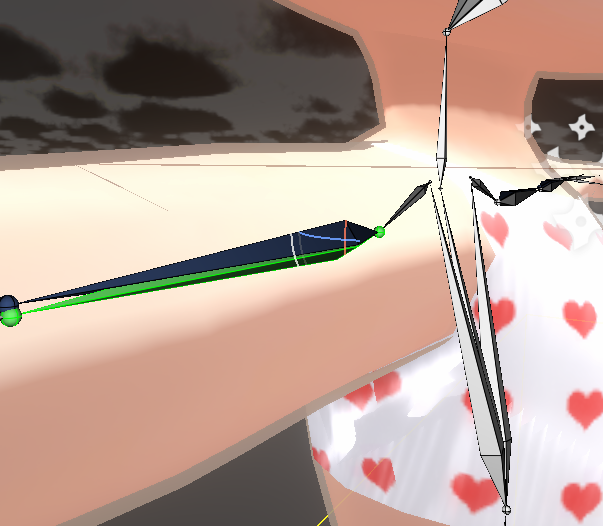

 Cinemachine can't sync when animation being created or edited
Cinemachine can't sync when animation being created or edited
Hi, i just bought this asset and i have a problem.
When i update my model's head position in pose editor my cinemachine camera can't track it.
Is there any solution for this?
I guess GameObject HideFlags causing this problem.
Here's a screenshot
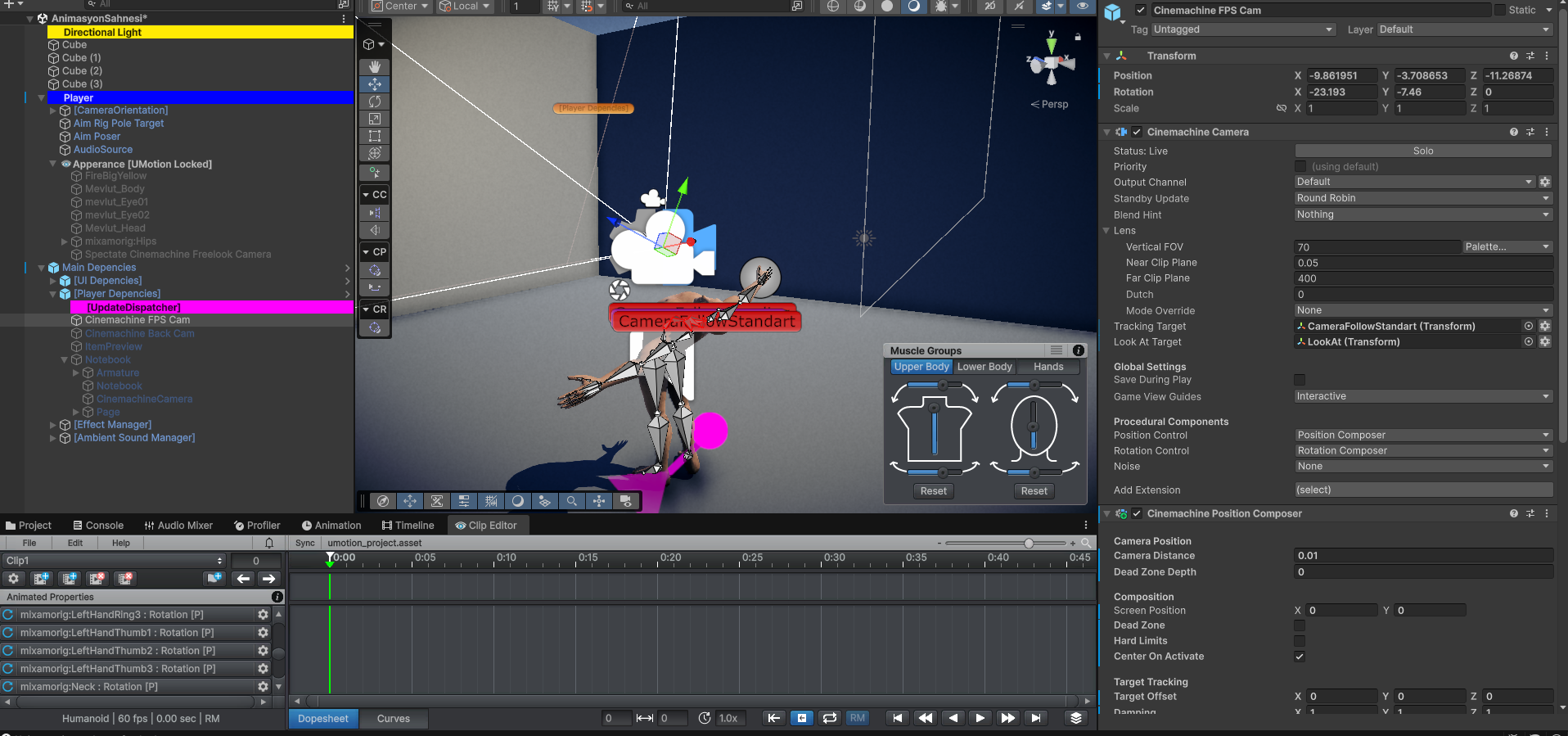
My cinemachine position composer should be tracking CameraFollowStandart transform. but it's not in pose editor.

Hi Recep,
thank you very much for your support request.
UMotion is working on a clone of your character while it's assigned to the pose editor (and hides the original). This allows UMotion to have a non-destructive editing session on your character.
As you mentioned, this might interfere with how Cinemachine detects the transform to follow.
What you would need to do is check exactly how the transform detection mechanism works and then probably use UMotion's API or the UMotion callback mechanism to make it work again even while the character is cloned. Maybe Cinemachine has a method you can call to provide it the transform to follow. Then you could simply add a button to UMotion that passes that transform of your cloned character to cinemachine.
Best regards,
Peter
 No me deja mover los frames en la linea de tiempo / It won't let me move the frames on the timeline. Ayuda :c
No me deja mover los frames en la linea de tiempo / It won't let me move the frames on the timeline. Ayuda :c
It won't let me modify the timeline or move the dramas I already had made, and if I add new ones, it won't let me do that either.

 Unity crashes when attempting to connect a model to the Pose Editor.
Unity crashes when attempting to connect a model to the Pose Editor.
When adjusting IK or clicking clear in Pose Editor, Unity 6.3 crashes.

Crashes usually mean a problem in native code. UMotion uses no native code so it might have just triggerd a bug that's within Unity's native code. Anyways, as this problem is fixed I remark it as solved. Please come back in case you have this issue again.
Best regards,
Peter
Customer support service by UserEcho
