Important Information: I'm out of office from August 13th until August 27th (inclusive). Your support requests might not get answered during that time frame, but I'm going to make sure to answer all of them on August 28th.
Thanks for your understanding.
Best regards,
Peter (Developer)

 Workflow for existing prefabs?
Workflow for existing prefabs?
Hello,
I am trying to figure out what to do for my quite specific setup. Any help would be greatly appreciated.
I have a prefab that was created programmatically from a mocap. It uses a "legacy" type animation. In Unity this prefab looks like this:

What I want to accomplish is to upgrade it for modern Mecanim/Humanoid.
I managed to extract the animation clip (*.anim) from this prefab, then opened Animation Converter and placed the clip into the upper box. Then I created a new prefab to be my target (let's say I can use Robot Kyle here). If I understand correctly, I also have to provide the "source prefab" to Animation Converter. It doesn't let me do it, though, complaining that only an Animator or an Animation component must be attached to the Prefab.
I tried to create an empty prefab and placing my animation there, but in this case I just obtain an empty animation as a result. What should I do?

Hi,
thank you very much for your support request.
When converting from generic or legacy to humanoid the following requirements need to be full-filled:
- You need to provide the model/prefab of the character the animation has been originally generated for.
- You need to provide an exact duplication of that model/prefab but configured as humanoid.
That means that you would need to duplicate the prefab and try to see if you can configure it as humanoid (but I think Unity doesn't support changing the configuration of prefabs, it's only supported for models).
The other way that would allow you to convert your animation to humanoid would be to export the animation to *.fbx (using UMotion Pro for example). If you don't own UMotion Pro and only need one animation to be converted, I can do that for you if you want.
Please let me know in case you have any follow-up questions.
Best regards,
Peter

 Y, Z axis
Y, Z axis
Hi,
Assuming I use BVH file where Y axis is up and Z is forward.
My need then is to export it into Blender mofify the keys.
I would like to know i it's possible to convert the FBX si when it I use it with Blender the local axis z, Y are switch so they match the Blender settings. , i.e. Z up and Y forward.
Can you kindy advise?
Yariv

Hi,
thank you very much for your support request.
I'm not that experienced with Blender but you might want to check out the "Manual Orientation" option Blender has when importing a *.FBX file (into Blender):
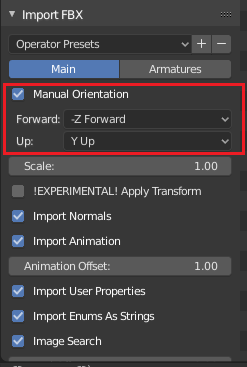
Btw. I just noticed that Blender also has this option when importing from *.BVH:
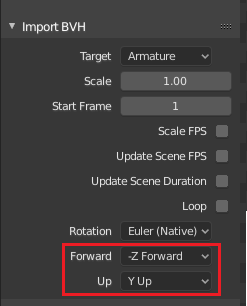
I hope this helps.
Best regards,
Peter

 it is possible to convert .anim in FBX or in .blend ? To work with Mocap in Blender...?
it is possible to convert .anim in FBX or in .blend ? To work with Mocap in Blender...?
Helo ! I would like to know if with this asset i can convert some mocap animation in .Blend ou in FBX for import in Blender.
Or existing an other way to import Mocap in Blender........
Thanks for your answer !

Hi,
thank you very much for your support request.
The Animation Convert can't convert animations to *.FBX. But you can use my UMotion Pro asset for exporting *.anim files to *.fbx:
1) Create a new UMotion project and assign the character that you want your animation to play on.
2) Import the humanoid *.anim animation into UMotion.
3) Click on the gear icon to open the settings:
3 a) Set "File Type" to "FBX Binary"
3 b) Set "Write Mode" to "Update Existing File"
3 c) Select the *.fbx file of your character that you assigned to the UMotion project previously as destination file. UMotion is then exporting the animation into that *.fbx file. If you're character is a *.blend file, export it to *.fbx from Blender and then start again from step 1).
4) Open the *.fbx file of your character in Blender. It now has the animation attached.
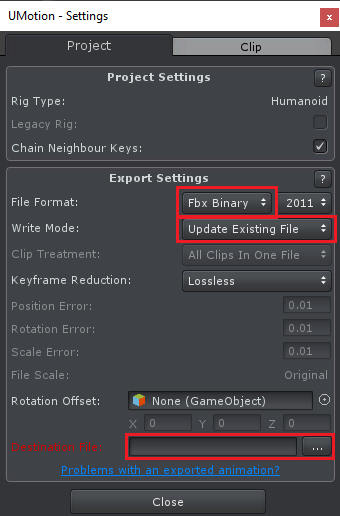
Please let me know in case you have any follow up questions.
Best regards,
Peter
 Unable to find pluging on menu
Unable to find pluging on menu
Hi I just bought an animation converter from your guys after installing it. It doesn't shows in Window --> Animation Converter? how can I access it please help? I am on 2018.4.13f1

Hi,
thank you very much for your support request.
This can happen if there is any compilation error in any of the scripts in your Unity project. Please ensure that you have no red errors in your Unity console. If that doesn't help, please try to restart Unity. Please also try to remove the Animation Converter folders and re-import it from the Asset Store if none of the above has helped.
Please let me know in case you need further assistance.
Best regards,
Peter

 Animation Converter during Runtime
Animation Converter during Runtime
Is it possible to use the AnimationConverter during runtime through some sort of API or scripting call? I'm trying to convert a legacy clip to a humanoid clip during runtime (IE: Not while in the Editor but in a standalone build). Right now I can accomplish this while the project is in the editor but not while in a standalone build for Windows.
Also is it possible to overwrite an existing clip instead of creating a new one with this utility so that during runtime a controller with a reference to the resultant clip can exist before the conversion?

Hi,
thank you very much for your support request.
The Animation Converter comes with an API (please check the manual for a complete documentation) but unfortunately the Animation Converter relies on some editor only Unity API so runtime use is not possible.
Please let me know if you have any follow-up questions.
Best regards,
Peter

 Legacy => Humanoid no keys generated, no errors in log
Legacy => Humanoid no keys generated, no errors in log
Hi there,
I bought Anim Converter as I'm trying to convert some imported BVH files to Humanoid. (I also own UMotion Pro)
The converter appears to run with no errors in the log, however the output animation contains only two frames - start and end, and they're both the un-animated T-Pose.
The process I'm using here is to parse the BVH, build a hierarchy that directly matches it, then parse the animation channels and generate a legacy AnimationClip from them. This all works fine - I've attached cubes to the joints for debugging and can see the animation running both in Inspector and in game.
I'm then using Animation Converter to retarget onto a standard Humanoid rig - for now I'm just using Ethan from the Unity Standard Assets (imported as Humanoid not Generic).
Things I've also tried are building a Generic Avatar instead and Generic => Humanoid, this ends with the same result. No errors, no keys.
Note, it's not possible to dupe/re-import the legacy rig as human as it's not an FBX/Blender.
Am happy to provide the 3 input files (legacy anim, legacy prefab, humanoid prefab), just contact me by email.

Hi,
thank you very much for your support request.
"I bought Anim Converter as I'm trying to convert some imported BVH files to Humanoid. (I also own UMotion Pro)
The converter appears to run with no errors in the log, however the output animation contains only two frames - start and end, and they're both the un-animated T-Pose."
A legacy/generic clip only plays correctly when it uses the exact same hierarchy (and initial rotations) as the character you want to play it on. When you convert your BVH to a legacy (or generic) *.ANIM, try if the clip plays correctly on your legacy (or generic) character. For me it sounds like Unity can't play your *.ANIM clip, thus the character stays in it's T-Pose during the whole conversion process.
Also make sure that the character you pass as humanoid is an exact duplication of the character you pass as legacy/generic. Also make sure that the humanoid avatar is setup correctly (when you click on "Rig --> Configure..." make sure that the character is in T pose and all bones are green). Also check if a regular humanoid *.anim file plays fine on your humanoid character.
Please try to use an avatar created by Unity's model importer instead of a custom created one (this ensures that everything is setup correctly).
Another way to convert your BVH to humanoid would be by using UMotion Pro. Create a new project with your legacy character, import your generated legacy *.anim. Export the whole project as *.FBX (attention: set "write mode" to "Update Existing File" and select your character as destination *.FBX). Then open your character's Inspector and change it's rig to humanoid.
Please let me know if you need any further assistance.
Best regards,
Peter

 Legacy => Humanoid 's problem (a fixed point of feet)
Legacy => Humanoid 's problem (a fixed point of feet)
Hello,
I changed my existing Ani Data Legacy => humanoid. The problem is that the soles of the feet stop in Legacy, but the feet move a in Humanoid. Is there a way to solve this?
Thank you.

Hi,
thank you very much for your support request.
This is a common error introduced by the "humanoid" animation system and is called "foot sliding". It's introduced by the "lossy" nature of the "humanoid" re-targeting engine. Unity has implemented a feature called "Humanoid Foot IK" to fix that issue. When you preview your animation in the "Inspector" window, you can toggle an "IK" switch to see how your animation would look like with that feature being enabled. You can enable Foot IK in your animator controller.
For more information, I recommend reading this Unity blog post (check out the "Original hands and feet position" headline): https://blogs.unity3d.com/2014/05/26/mecanim-humanoids/
Please let me know in case you have any follow-up questions.
Best regards,
Peter

 Animation converter question
Animation converter question
I am finding that many animations don't use the same keys in the animation and I can't use animation from a downloaded asset with a character rig from mixamo, the animation keys are more often that not different, so Head might be named B-head and Spine might be named B-spine, so when adding it, the animation is full of yellow keys.
Is this the same incompatibility that mocap animations falls under.
Is this tool suitable for bridging this gap in incompatibility?

Hi Craig,
thank you very much for your support request.
Usually you just need to configure your animation as "humanoid" animation. Humanoid is a Unity proprietary "normalized" animation format, that allows to re-use animations on different characters (this is called "animation re-targeting").
It's not just the name of the bones that make regular "generic" animations incompatible with other characters, it's also that the initial rotation of bones, bone length, bone hierarchy,.... is usually different. Without some clever re-targeting algorithm it wouldn't be possible to play animations on different characters.
To learn more how "humanoid" achieves that: https://blogs.unity3d.com/2014/05/26/mecanim-humanoids/
The Animation Converter is going to be useful if you only got a *.anim file of your animations (but no *.FBX). In that case you need the Animation Converter to convert the *.anim to "humanoid". In case of an *.FBX, you can change the animation to humanoid via the "Inspector" window: https://docs.unity3d.com/Manual/ConfiguringtheAvatar.html
Please let me know in case you have any follow-up questions.
Best regards,
Peter

 Can I convert Generic hand animations to a humanoid rig?
Can I convert Generic hand animations to a humanoid rig?
I have a number of Generic animations which use a rig that only consists of a hand:
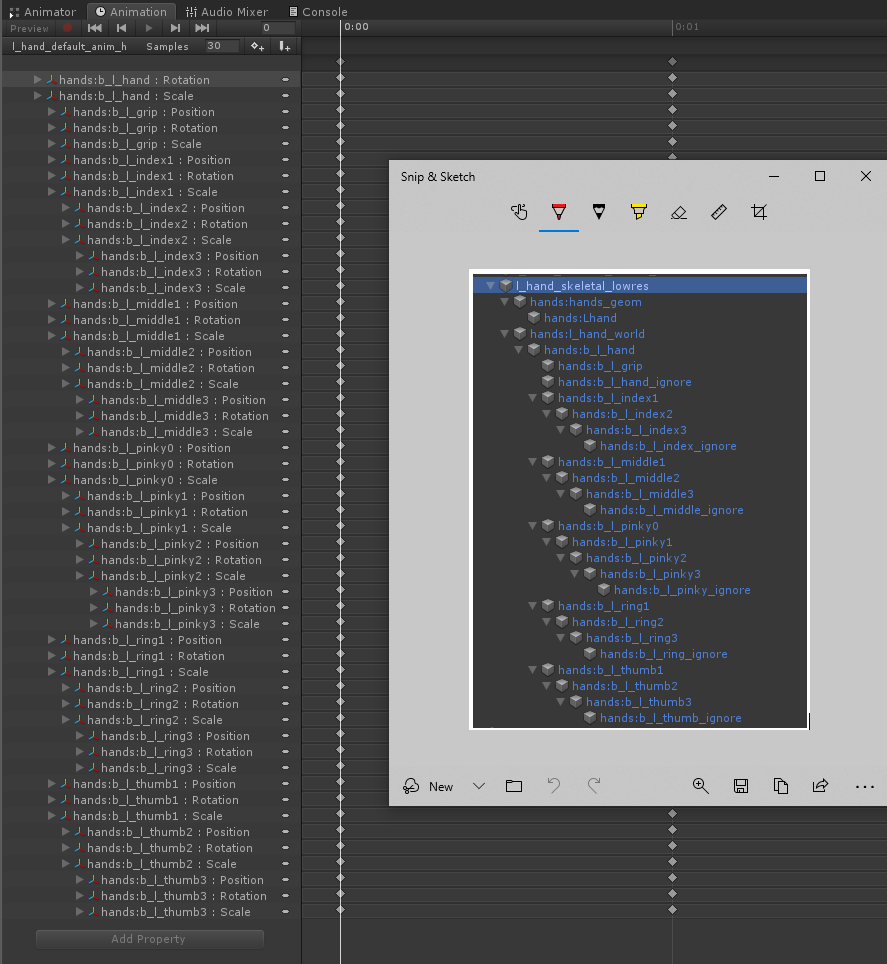
Can I use Animation Converter (or UMotion Pro) to convert them to Humanoid clips that I can play (using a layer mask) on a mixamo humanoid rig? For the left hand this is the part of hte skeleton it would need to match to:
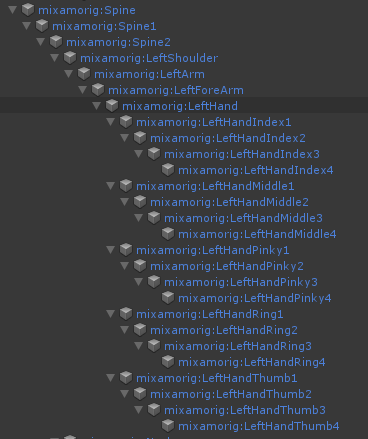
I've tried to rename the Generic clip transforms to match Mixamo rig but can't work out a way to do it, and I can't change the Generic animations to Humanoid as they're not based on a full human rig.
I'm already a UMotionPro customer, and was wondering if I should buy Animation Converter. Any help would be much appreciated.

Hi,
thank you very much for your support request.
What you are looking for is animation re-targeting for "generic". This would be a rather complex feature and unfortunately is neither supported by Unity, UMotion nor the Animation Converter.
Unity (and thus also UMotion and the Animation Converter) only supports animation re-targeting for 3D models that have all the minimum required bones of the "humanoid" animation format. The only thing that you could do is that you open your source hands in e.g. Blender and add all the additional bones to have a complete humanoid skeleton. Then you can import your animation as humanoid animation and use it with your mixamo character.
This blog post explains how Unity achieved animation re-targeting for humanoid and it should give you a better understanding why this is a rather complicated feature: https://blogs.unity3d.com/2014/05/26/mecanim-humanoids/
Please let me know if you have any follow-up questions.
Best regards,
Peter
Customer support service by UserEcho
