Important Information: I'm out of office from August 13th until August 27th (inclusive). Your support requests might not get answered during that time frame, but I'm going to make sure to answer all of them on August 28th.
Thanks for your understanding.
Best regards,
Peter (Developer)

 Animation converter not converting anything
Animation converter not converting anything
Hello,
I need to convert Generic to Human , but the converted output clip does not contain any animation. (it is in the origo )
I do everything as the youtube video show
What is the problem?
Thanks,
mohammed
Animation Converter Version:1.03
Unity Version:2018.4.8f1 Personal

Hi,
thank you very much for your support request.
This is how to convert from generic to humanoid:
- Make sure that the generic animation you want to play is playing correctly on your generic character (see below). Generic animations are only compatible with the generic character they have been created for!
- Select the generic character your generic animation is compatible with in Unity's project window. This should be an *.fbx file (not a prefab!). Press CTRL + D to duplicate that file.
- Select the duplicated file and change it to "humanoid" in the inspector ("Rig" tab). Click on the "Configure..." button and make sure that every bone is displayed in green and that your character is in a T-stance. Then click on "Apply".
- Now assign everything to the animation converter window and change the animation output type to humanoid.
- Click on configure. If you've followed the this instructions closely, it should work.
Most common issues are that the generic animation isn't compatible with the generic character or that the generic character and the humanoid character aren't an exact duplication of each other.
To test if the generic animation plays correctly on your generic character:
Select the animation in Unity's project window. Then click on the "human" icon in the lower right corner and click on "Other" in the appearing context menu.
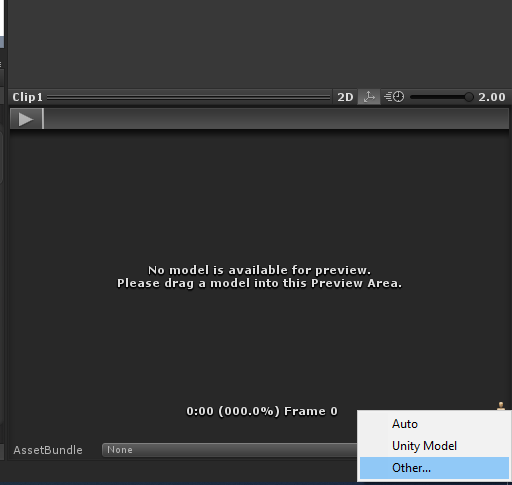
Select EXACTLY the same generic prefab, that you've used in the animation converter. Now click on the play button in the preview window's upper left corner. Does the animation play? If not, then you are trying to play a generic animation on a different/incompatible generic character.
Please let me know in case you have any follow-up questions.
Best regards,
Peter

 Animation converter not converting anything
Animation converter not converting anything
Hello,
I need to convert Human to Generic or Legacy, but the converted output clip not contains any animation. (it is in the origo and stay in "jump" position or just "T" position)
I do it everything as the youtube video show:
https://forum.unity.com/threads/animation-converter-humanoid-generic-legacy.513433/
What is the probleme?
Thanks,
Leslie

Hi Leslie,
thank you very much for sending me the files. The conversion works flawlessly for me. Please double check your settings with these:
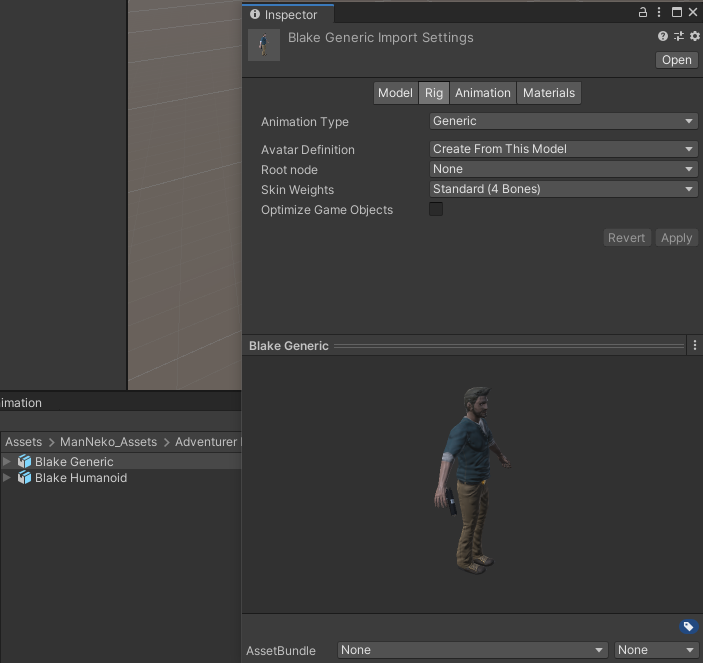
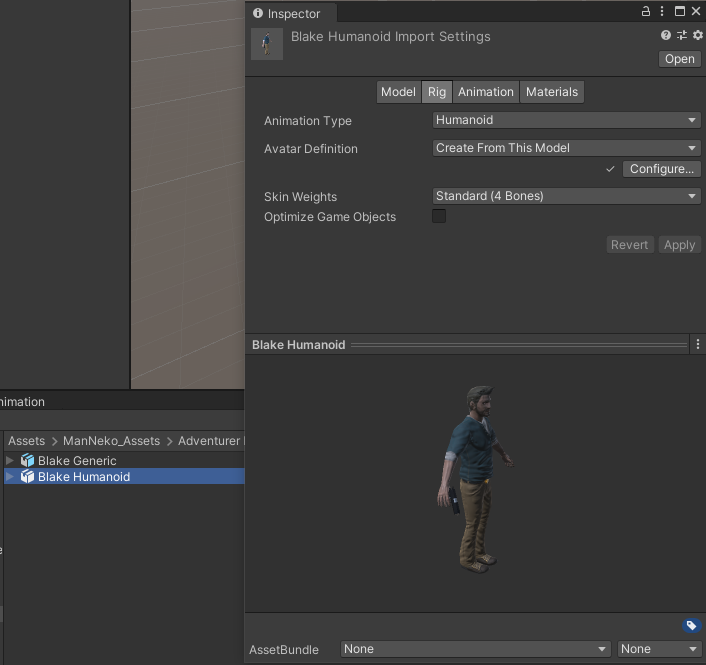
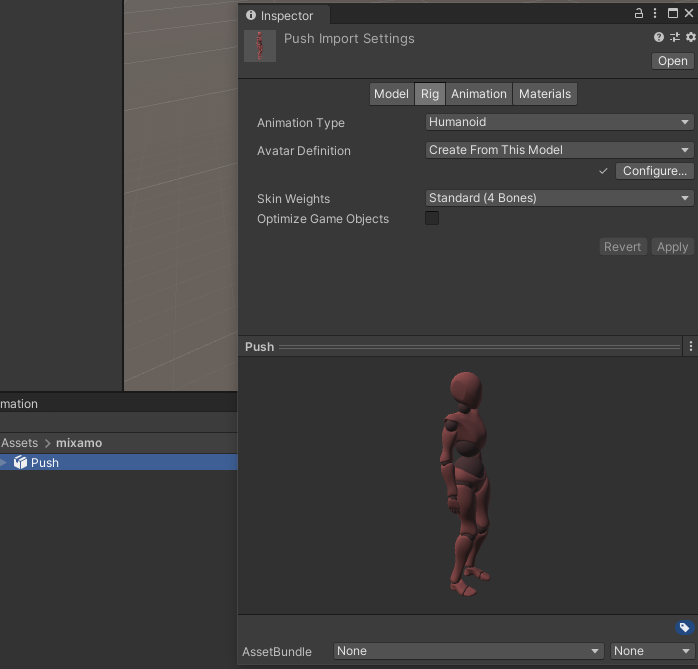
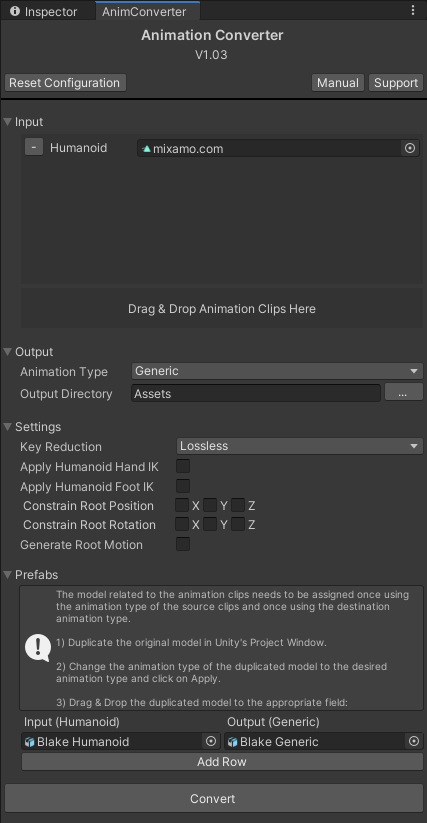
I'm sending you the converted push animation via email. Here is how it looks like:
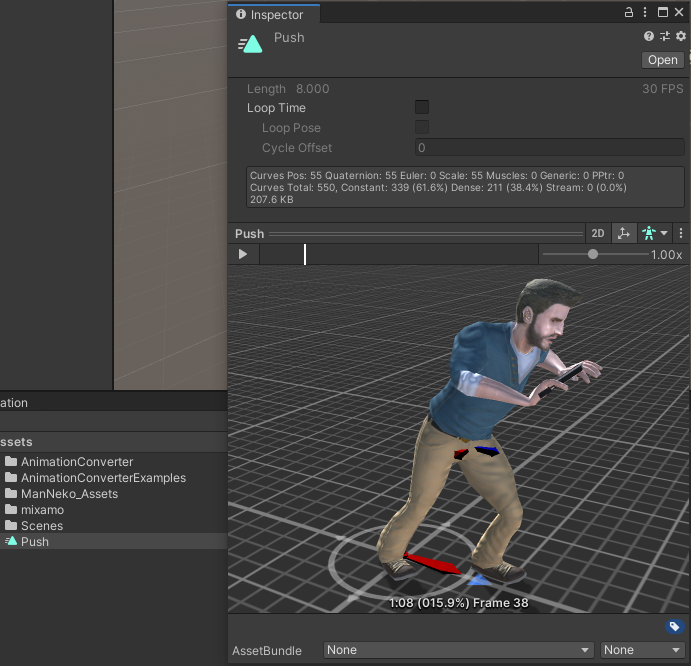
Please let me know in case you have any follow-up questions.
Best regards,
Peter

 Humanoid Full Body -> Generic FPS Arms
Humanoid Full Body -> Generic FPS Arms
I have seen a lot of asks for the reverse, but how would one attempt taking the Full body animation used in a third person, and convert to just a generic first person set of arms?
I get that they dont have the same hierarchy, so is this just an impossibly?

Hi,
thank you very much for your support request.
The method would basically be the same. You would need to add the missing bones to the generic arms (in a 3D modeling application) for it to become compatible with the humanoid animation system. Then you can play any humanoid animation on it. You can then either leave the extra bones (they are invisible anyway), or use the animation converter to convert to generic and then remove the extra transforms from the transform paths inside the animation so that it becomes compatible with your "arms only" model.
Please note that some manually cleaning-up of the animation is most probably required, as the humanoid re-targeting algorithm has limited precision.
Please let me know in case you have any follow-up questions.
Best regards,
Peter

 Humanoid > Generic root motion rotation incorrect
Humanoid > Generic root motion rotation incorrect
When creating a generic animation from a humanoid animation with rootmotion enabled it is missing the rotation from the animation. As seen in the youtube video, when previewing, the red arrow no longer follows the avatar. This causes the avatar to face the wrong way during gameplay. Is this a bug with conversion or did I configure something wrong? All other converted animations seem to work correctly.
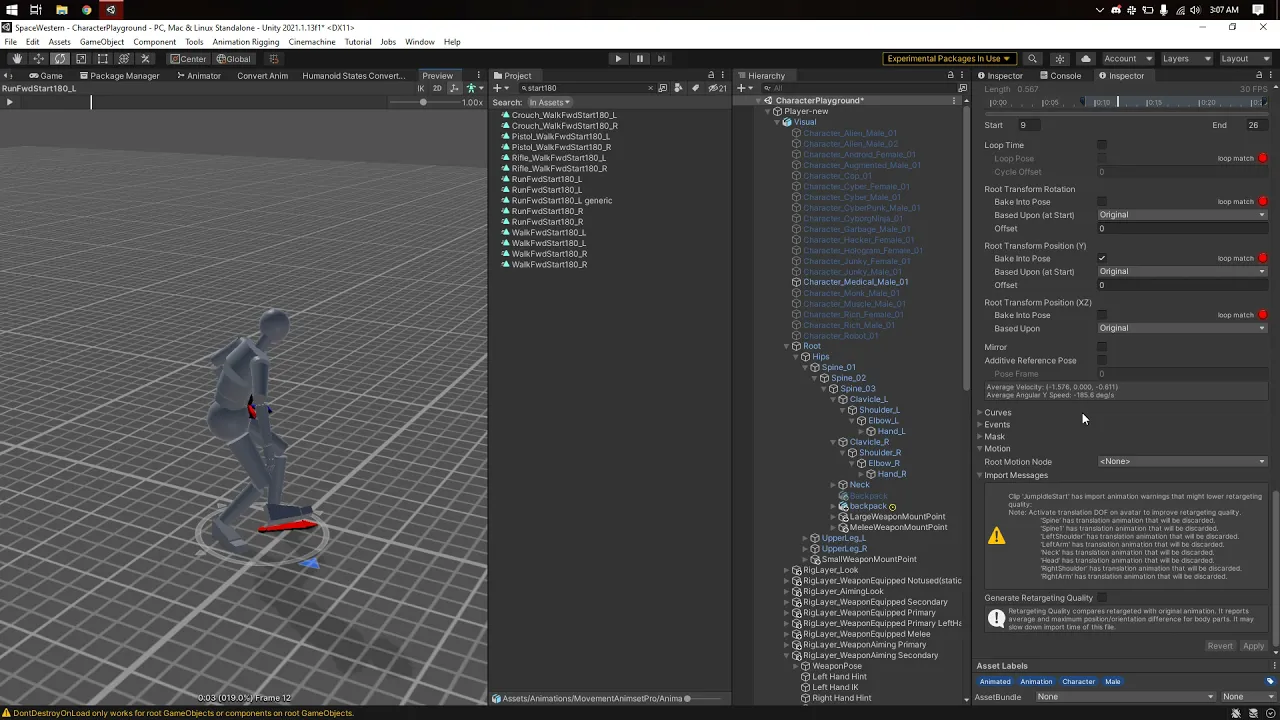

Hi John,
thank you very much for your patience.
I've taken a look at the files you've provided. Please note that the root rotation is displayed by the blue arrow in the preview window, not by the red arrow (source: https://answers.unity.com/questions/406968/mecanim-animation-preview-window-blue-and-red-arro.html) so the animation does contain root rotation. I've also verified this in another way: When previewing the animation (or playing it at runtime using the animator component) once the clip finishes playing for the first time, the character's pose isn't reset back to zero but continues playing (the next loop) from the current pose.
Please note that the root motion settings (of the source animation clip but also of the exported animation clip) might also be a reason why you're animations don't behave the way you expect them to be.
If you want to add an offset to your root motion curves, you can do this using Unity's animation window (using the RootT, RootQ curves) or in the inspector of the exported animation.
Please let me know in case you need any further assistance.
Best regards,
Peter

 Animations with Invalid File Characters in the Names won't Convert
Animations with Invalid File Characters in the Names won't Convert
I am trying to convert several generic animation clips from an FBX file in an asset to Legacy. Everything has been set up correctly, but when I attempt to convert, I get the error that there are invalid characters in the filename and that additional information has been logged to the console.
Unfortunately, nothing is logged to the console. The clips that I am trying to convert have names with the pipe "|" character in them (this is how I received them), so I can only surmise that the tool is trying to create a filename from the actual animation clip name and of course the '|' character is going to fail.
Just a suggestion, but if animation clips can contain characters that are invalid filename characters, either map them to a valid character (i.e. replace '|' with '_') or perhaps give the user the option to supply a new name for the animation clip for the output file.
Thank you for your consideration!

Hi,
thank you very much for your support request.
I just double checked, the '|' character is indeed considered as invalid character. Thanks for suggesting the automatic re-naming, this is a good idea and I'm considering this for a future update.
You can re-name the animation files of the FBX manually. Expand the *.FBX file in Unity's project window (by clicking on the arrow next to it). Select the animation clips you want to convert and press CTRL + D. This is going to create duplicated versions of the clips as separate files. You can now re-name them (in case Unity hasn't adjusted their names already automatically). Now use this *.anim clips inside the animation converter.
Please let me know in case you have any follow-up questions or if this doesn't work for you.
Best regards,
Peter

 Offset from Root Motion Centre
Offset from Root Motion Centre
I stumbled upon a problem, when I convert a humanoid animation to a generic rig and apply root motion, my root motion is offset by a fixed amount in X and Z. The original and the humanoid animations both have the root centered.
The rotations of both animations match up correctly
I double-checked the rigs being setup correctly and the right bones being defined in the root motion.
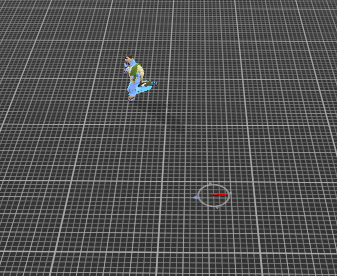

Ah ok I get your point, thanks for the clarification.
I think I know where you're problem is coming from: Before you do the conversion, you need to make sure that your humanoid animation's root motion settings are setup correctly (in order to keep the root motion offset). Select the *.FBX file that contains your source animation (or if your source animation is a *.anim file, select this one). Then in the Inspector, adjust the root motion settings to this:
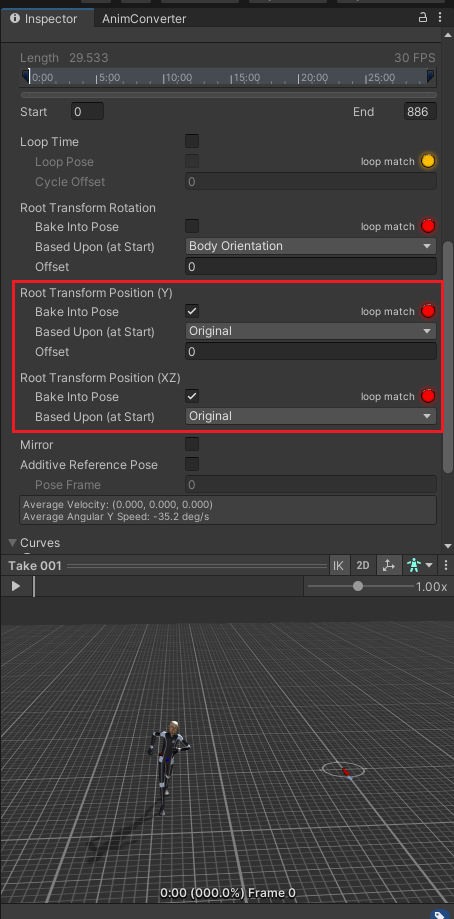
As you can see in the preview, your humanoid character now has the root motion pivot centered (and runs in a spiral around it). Now perform the conversion and your root motion should work as expected.
Quick tip: You can try to preview the humanoid animation on the humanoid version of your character by dragging & dropping your humanoid character into the preview window of the animation. The converted animation should look exactly like that. If you have quality issues, you need to tweak the humanoid avatar settings of your character.
Please let me know in case you have any follow-up questions.
Best regards,
Peter
 Convert FBX animation downloaded from cloud to Humanoid
Convert FBX animation downloaded from cloud to Humanoid
Hi all,
I'm very interested in Animation Converter, but I'm not yet sure if it can do what I'm looking for.
I have many FBX animations in the cloud, and I'm downloading them to a device. I am using another asset to load the FBX at runtime, but by default Unity imports these animations as Generic, so it doesn't work with my Humanoid rig at runtime. However, if I manually import the FBX and convert it to Humanoid, it works with my Humanoid rig.
So now my question: if I download the animation from the cloud, can I get the animation to work with my Humanoid rig if I run it through Animation Converter at runtime? How complicated is it to convert the Generic animation to Humanoid?
Thanks a bunch!

Hi,
thank you very much for your support request.
Unfortunately the Animation Converter can only be used from inside the Unity editor (as it depends on some editor only API).
Please let me know in case you have any follow-up questions.
Best regards,
Peter

 Lost the root on converted animations
Lost the root on converted animations
Hello I lost the root of the humanoid animation converted to generic do you know why ?

Hi,
thank you very much for your support request.
Please make sure that in your generic character's "Rig" tab (shown in the Inspector), you have set the Root Node to the same transform that is used as "hips" in your humanoid avatar configuration (shown when clicking on "Configure..." in the Rig tab of your humanoid character).
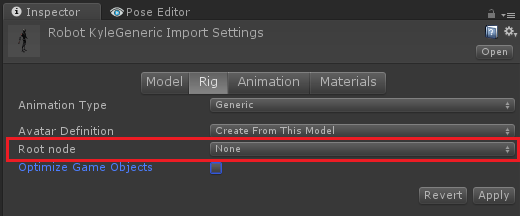
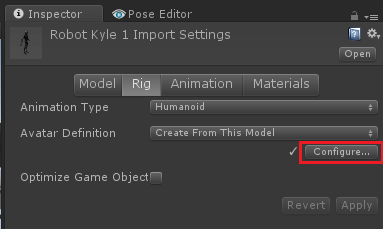
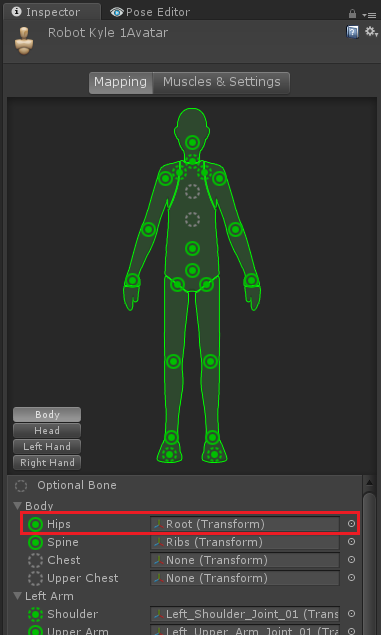
If this doesn't help, please send me everything I need to reproduce your situation so that I can further investigate via the email support form. You can request a link to my Dropbox (via email) in case the file size exceeds the limit.
Best regards,
Peter

 Humanoid -> Generic -> uMotion Root Motion Issue
Humanoid -> Generic -> uMotion Root Motion Issue
Hi!
I'm attempting to convert some Humanoid animations to Generic animations which I'd like to then import into uMotion for editing. The conversion mostly works, however the root motion appears to be lost and/or incorrect in the final .anim file that is produced.
The input Humanoid out output Generic rigs both have root motion setup correctly and working. Root motion works in the inspector preview and within the game at runtime. After using Animation Converter to convert this Humanoid animation to Generic, the root motion no longer works correctly.
Here's a video of an example the the full process so you can see what is happening. Note that selecting "Loop Pose" makes the preview root motion appear to work - but once this is imported into uMotion, the root motion data is completely gone (see second video).
Is there something I'm missing here? How can I bring a converted Humanoid -> Generic animation with its original root motion into uMotion?



This problem is fixed in Animation Converter V1.03. Thanks for reporting.
Best regards,
Peter
 Animation Converter Question...
Animation Converter Question...
Hello,
I have U-Motion Pro and I love it...
Regarding the Animation Converter (haven't purchased yet) - my main character is a Generic model that can't be converted to Humanoid in the Unity Rig Import settings because he lacks certain features (such as hands & feet). It's a very simplistic model.
Do you think Animation Converter will still work with my generic model? Looking to convert basic humanoid run & jump animations.
Thanks!

Hi,
thank you very much for your support request and your nice words.
Unfortunately it is not possible to convert between generic/humanoid if your character is not compatible with humanoid.
Please let me know in case you have any follow-up questions.
Best regards,
Peter
Customer support service by UserEcho
