
Animation converter not converting anything
Hello,
I need to convert Generic to Human , but the converted output clip does not contain any animation. (it is in the origo )
I do everything as the youtube video show
What is the problem?
Thanks,
mohammed
Animation Converter Version:1.03
Unity Version:2018.4.8f1 Personal
Answer

Hi,
thank you very much for your support request.
This is how to convert from generic to humanoid:
- Make sure that the generic animation you want to play is playing correctly on your generic character (see below). Generic animations are only compatible with the generic character they have been created for!
- Select the generic character your generic animation is compatible with in Unity's project window. This should be an *.fbx file (not a prefab!). Press CTRL + D to duplicate that file.
- Select the duplicated file and change it to "humanoid" in the inspector ("Rig" tab). Click on the "Configure..." button and make sure that every bone is displayed in green and that your character is in a T-stance. Then click on "Apply".
- Now assign everything to the animation converter window and change the animation output type to humanoid.
- Click on configure. If you've followed the this instructions closely, it should work.
Most common issues are that the generic animation isn't compatible with the generic character or that the generic character and the humanoid character aren't an exact duplication of each other.
To test if the generic animation plays correctly on your generic character:
Select the animation in Unity's project window. Then click on the "human" icon in the lower right corner and click on "Other" in the appearing context menu.
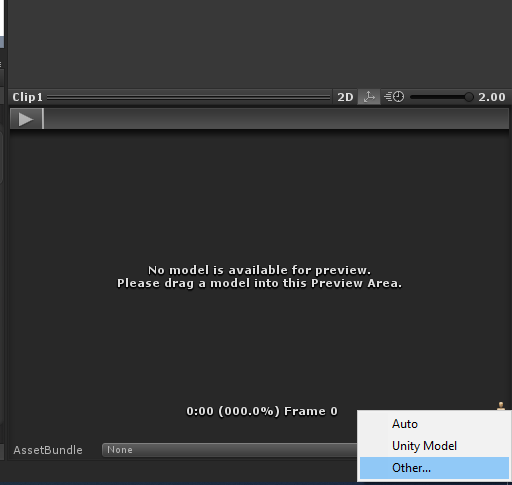
Select EXACTLY the same generic prefab, that you've used in the animation converter. Now click on the play button in the preview window's upper left corner. Does the animation play? If not, then you are trying to play a generic animation on a different/incompatible generic character.
Please let me know in case you have any follow-up questions.
Best regards,
Peter
Customer support service by UserEcho


Hi,
thank you very much for your support request.
This is how to convert from generic to humanoid:
Most common issues are that the generic animation isn't compatible with the generic character or that the generic character and the humanoid character aren't an exact duplication of each other.
To test if the generic animation plays correctly on your generic character:
Select the animation in Unity's project window. Then click on the "human" icon in the lower right corner and click on "Other" in the appearing context menu.
Select EXACTLY the same generic prefab, that you've used in the animation converter. Now click on the play button in the preview window's upper left corner. Does the animation play? If not, then you are trying to play a generic animation on a different/incompatible generic character.
Please let me know in case you have any follow-up questions.
Best regards,
Peter