
Y, Z axis
Hi,
Assuming I use BVH file where Y axis is up and Z is forward.
My need then is to export it into Blender mofify the keys.
I would like to know i it's possible to convert the FBX si when it I use it with Blender the local axis z, Y are switch so they match the Blender settings. , i.e. Z up and Y forward.
Can you kindy advise?
Yariv
Answer

Hi,
thank you very much for your support request.
I'm not that experienced with Blender but you might want to check out the "Manual Orientation" option Blender has when importing a *.FBX file (into Blender):
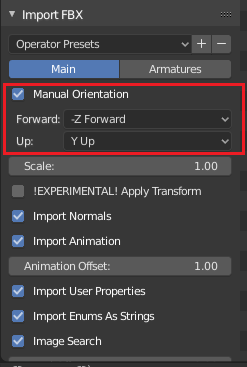
Btw. I just noticed that Blender also has this option when importing from *.BVH:
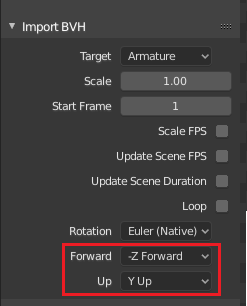
I hope this helps.
Best regards,
Peter
Hi Peter
Many thanks for the reference and advice.
I have tried it. However, the local bones directions stayed the same. I could parent the rig to an empty so the global axis are aligned with Blender. However, the local axis remain the same.
Is there a way to covert the rig so the the local axis, currently defined in Unity at Y (up) z(forward) would be switched.
I noted your are not too familiar with Blender. I assume however, that I'm far from the first person who is concern about conversion from Unity to Blender, can you kindly advise how I can get this information.
I looked thoroughly for this information and came across Maciej Szcześnik's blog who recommended your service. Thus, I took the liberty to ask you.
cheers, Yariv

Unfortunately I don't know a solution for this issue then. Maybe manually editing the BVH file (using a text editor) and exchange the coordinates might work. You might need to lookup the math for transforming the rotations correctly. If the file size is too big to do it by hand, you could write a script that parses the BVH file and applies the transformations (there might be open source C# solutions for parsing BVH files).
Best regards,
Peter
Customer support service by UserEcho


Hi,
thank you very much for your support request.
I'm not that experienced with Blender but you might want to check out the "Manual Orientation" option Blender has when importing a *.FBX file (into Blender):
Btw. I just noticed that Blender also has this option when importing from *.BVH:
I hope this helps.
Best regards,
Peter