
Bugs after Updating this to version 1.26p04 - released on September 16, 2021
Hi,
It's been a month I'm not using U-Motion Pro.
After updating to latest version, I re-import the assets to my new project.
But once I start using I find out few changes :
U-Motion not recommend to set up the IK automatically, but still doable from config mode.
I found few bugs spesifically related to U-Motion functionality in Scene window
1. The tool muscle group some times not interactive, its hard to select.
Sometimes it works but most of the time I'm having hard time to select it.
The sliders, the tabs and the window itself.
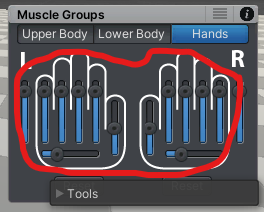
2. some of the foot FK and IK bones are acting the same way
almost impossible to select or click from the Scene.
this behaviour found on :
Lower Leg FK
Foot FK and below
IK Foot handler
IK Knee pole hanlder
However its still possible to select from the dopesheet (animated properties list)
But still its giving hard time :(
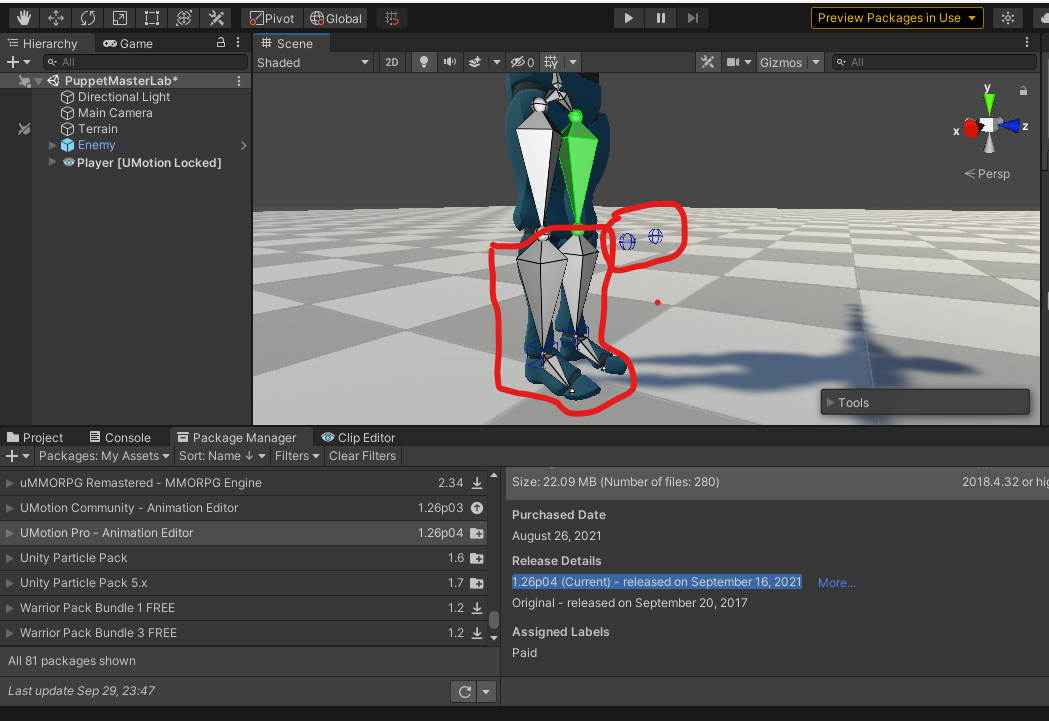
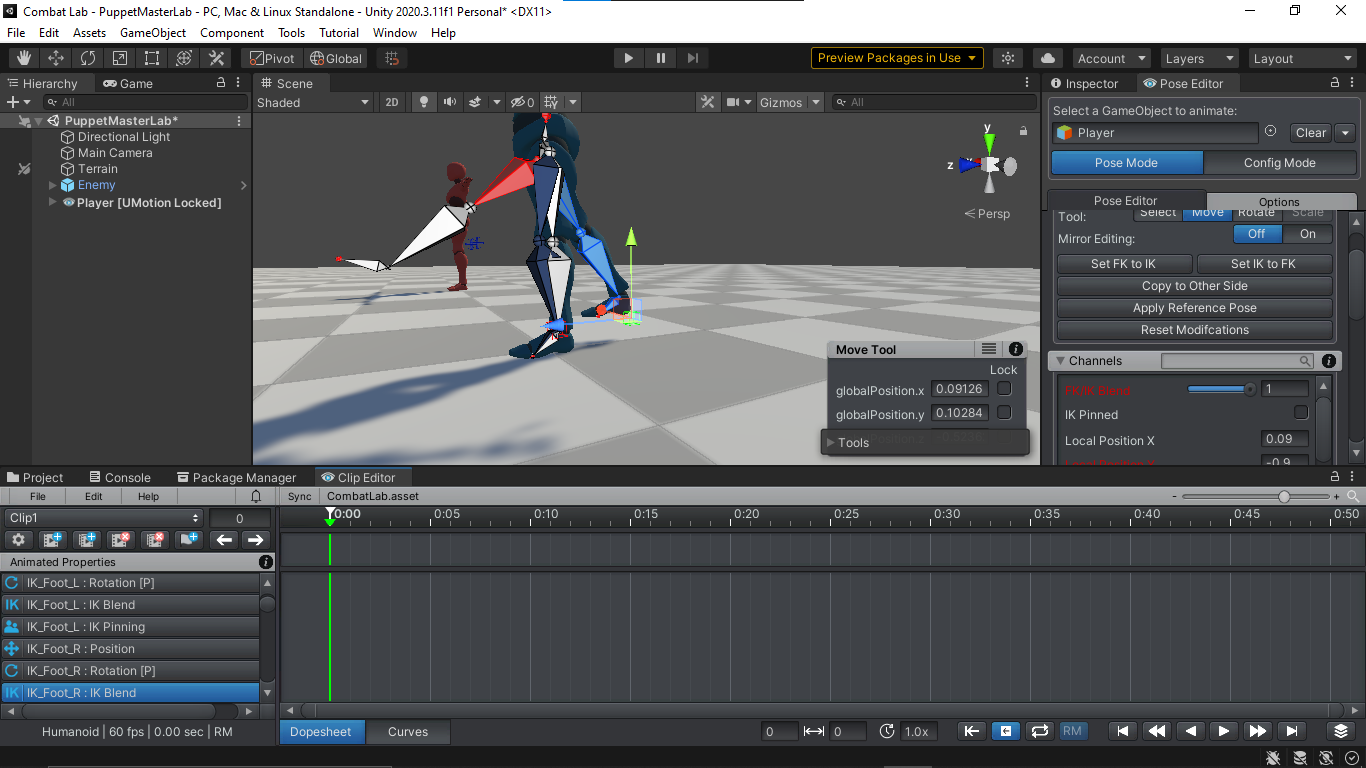
3. I'm not sure if this normal thing in previous version but if you have answer, please share what does this mean?
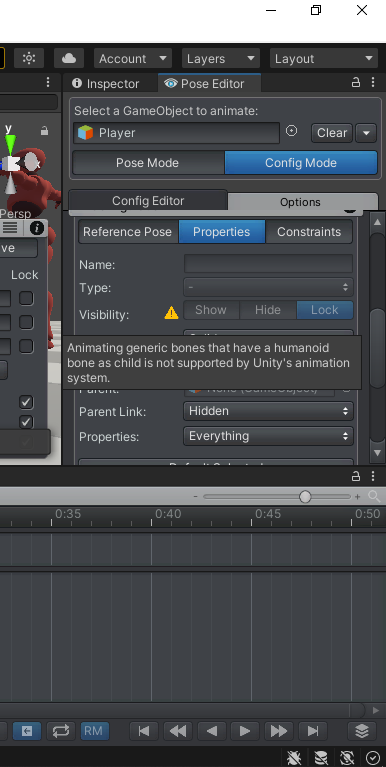
4. As mention in number 2 before, theres not much I can do in config mode as you know the dopesheet properties are not accessible from config mode, so there's no way to make custom bone and additional contstraint from config mode.
That's all please let me know if you have any question, maybe I can send you a screen recording if you need more details.
Btw, I've tried to close and restart the project as well deleted and re-import the assets but no luck.
Thank you.
Best Regards,
Fitransyah
Customer support service by UserEcho


Hi,
thank you very much for your detailed bug report. I really appreciate that.
UMotion never automatically prompted the user to automatically setup IK. This always had to be done from config mode. You might confuse this with adding blend-shapes which UMotion automatically asks you if it should do that for you.
What is this "> Tools" window that is shown in your screenshot? Is this another editor extension? Maybe it is consuming all GUI events thus UMotion's window is not getting any mouse clicks. Try to run UMotion in an empty project. If it works there then there is an editor extension that is consuming all mouse clicks and not passing them to UMotion correctly (as it should).
I had users reporting similar issues in the past and it always was due to third-party assets that weren't programmed correctly thus consuming all mouse click events. So chances are high that it's the same here. To identify which asset it is, duplicate your whole Unity project and then start removing third party assets (start with those that extend the scene view). The asset you last removed before selecting in UMotion starts working again was the suspicious asset. Please let me know which one you identified.
Same as 1.
Yes this always has been like that. In humanoid, you can only animate bones that are part of the humanoid skeleton (hips, legs, arms,...) AND any other (generic) bone as long as it is a child of a humanoid bone. That means that if you added generic objects to your character, you need to make them a child of a humanoid bone (e.g. the hips bone).
Yes I understand that. Point 1. and 2. are frustrating issues, let's try to solve them (see my answer to them). As a workaround, you can select objects via Unity's hierarchy window and specifically in config mode via the "Rig Hierarchy" window.
Best regards,
Peter
Hi Peter,
Firstly, I follow your previous suggestion to just create new blank project.
Because yes too much assets existing in the project before I import U-Motion. and I remember there is some error in the console when I import U-Motion.(This is not happening when I import U-Motion to new blank project)
Maybe just better to separate my U-Motion project spesifically.
All works fine as it should be.
I record it for you.
https://drive.google.com/file/d/1tlWefzqnDvls-bRbbDtSVeTokhg7WMrJ/view?usp=sharing
Thank you.
From my understanding this maybe a default a scene tool from Unity scene window, because when I create new blank project its already there. See this screenshoot :
If you know on how to remove this, please let me know. Without discrediteng Unity of course, it's a bit disturbing my U-Motion workflow.
I'm sorry that I'm unable to do this test in near time, because as I said too much third party assets already imported to the following project.
It's a locomotion prototyping and together with combat system prototyping project, so it's quite a mess there ;)
Plus, I find out that creating new blank project already solved my issue.So hopefully I could make the test for you in other time.
Once again big thanks, you was always being nice wish you a best succes!
Thank you,
Regards,
Fitransyah
NB : If I may remind you if you have the answer on how to import custom rig (that alreday created) like this :
https://support.soxware.com/en/communities/1/topics/524-how-to-create-an-advanced-foot-roll-ik-rig#comment-682
From one project to another project, that would be really helpfull.
Assumption that the same bones structure is used between different project.
As from my understanding U-Motion project file is saving spesific 3D model for the porject file, so I think just importing U-Motion project file will not work for different 3D models.(Correct me if I'm wrong)
Please answer this qusetion on this ticket :
https://support.soxware.com/en/communities/1/topics/1028-bugs-on-unity-2021111f1-for-version-126p03
I already a post same question there.
Great to hear that you've been able to find a working solution for your issue.
Ok I wasn't aware that this is a Unity window. This should be the way to hide this window: https://forum.unity.com/threads/hide-no-custom-tool-available-window.755855/
No worries. If using UMotion in a fresh Unity project works for you, then there is no point for this extra work.
Please let me know in case you have any follow-up questions.
Best regards,
Peter